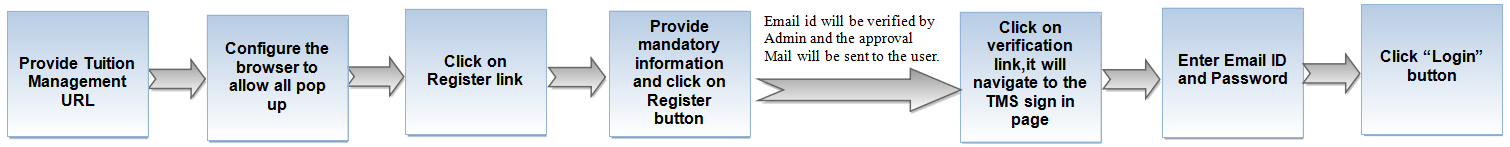How to Sign-up for Admin Portal
Back To Main Menu
Actions Work Flow
Applications Screen Flow
- Enter Tuition Management System URL in Web Browser.
- For the first time popup blocked notification will be displayed in the browser.
- Click popup blocked icon and select the option Allow popups from 209.12.95.48 and click done and refresh the page.
- Login window gets opened, in which click Register link to create an account for Tuition Management System.
- Provide all the information in the registration screen and click Register button
- Verification email is sent to the corresponding users registered email id.
- Click the verification link in the mail,and it will navigate to the Login page of Tuition Management system .
- Enter Email id and Password,click Log in button .
- Once the user logged in to the application Click on "Grant" button to access the application .
- Welcome banner will appear in the Landing page of Tuition Management System.The user cannot access the application unless until admin approves the new user .