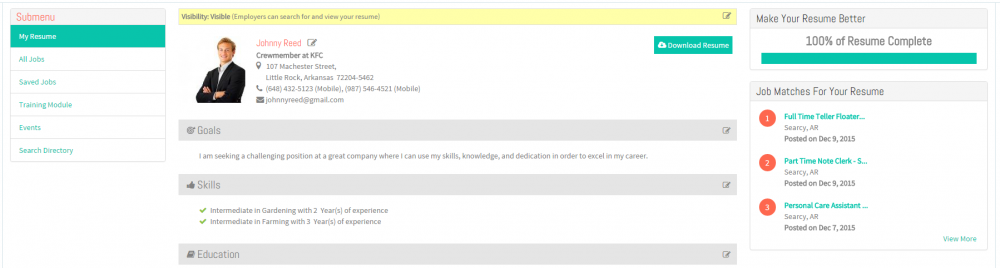How to update your Skills
Back Back To Main Menu
Contents
How to update your Skills
Applications Work Flow
Applications Screen Flow
1. View your Resume
2. Click Edit icon ![]() near the Skills section
near the Skills section
3. Click Edit icon ![]() again on the Skill badge
again on the Skill badge
4. Update the Skills screen.
User Actions Presentation