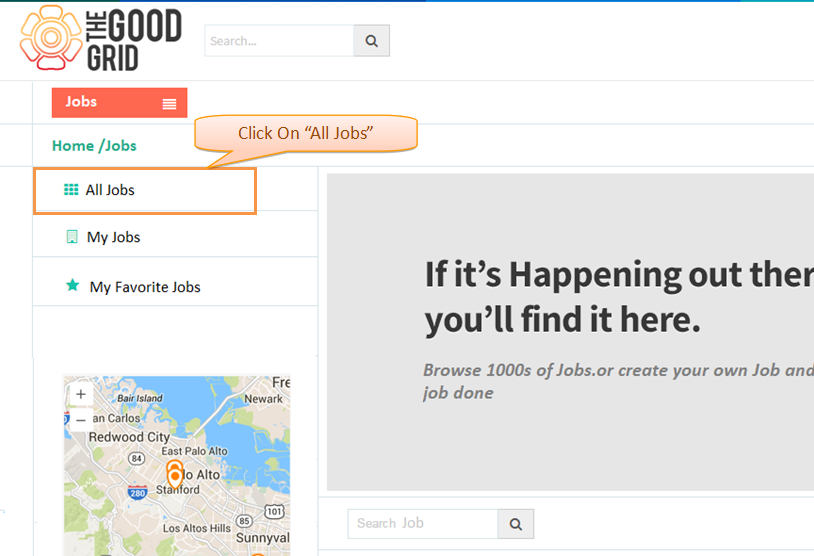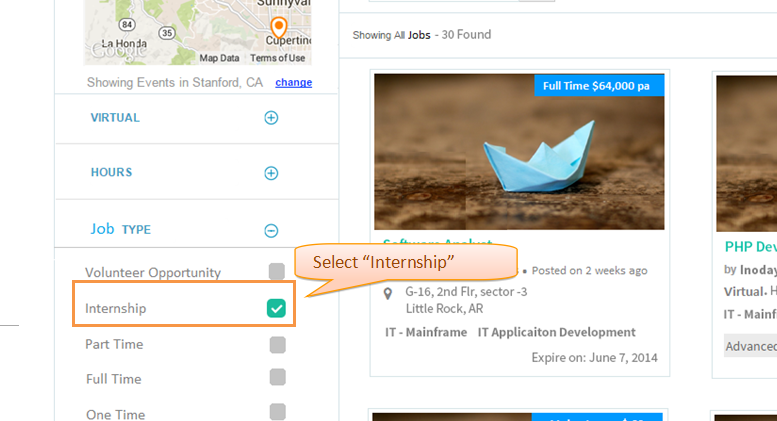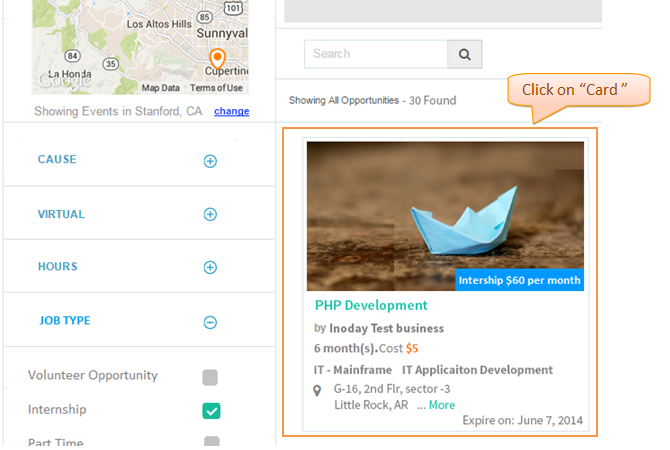Apply for Internship
Back to Main Menu
Functional Work Flow
Follow the step to Apply for Internship
- In Jobs landing page It will displays listing of all jobs in card view . click All Jobs from sub menu.It will displays the all jobs in the list.
- Click Job Type and select Internship . Now the application will displays only the Internship-Jobs in landing page.
- Click any Internship from card view list. Now the application will navigate to Selected Internship view page.
- In Internship view page click on Apply Button.
Back to Main menu