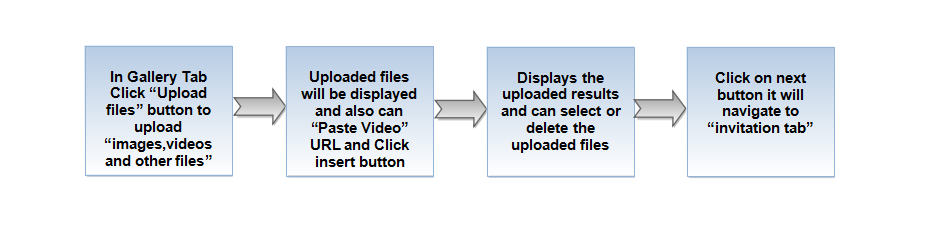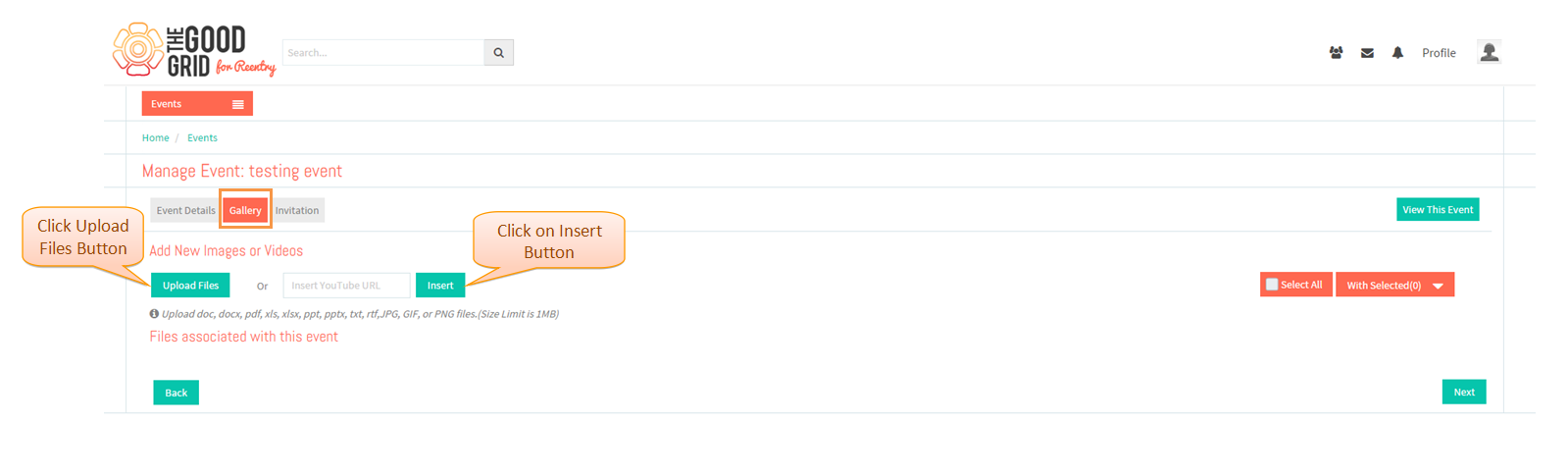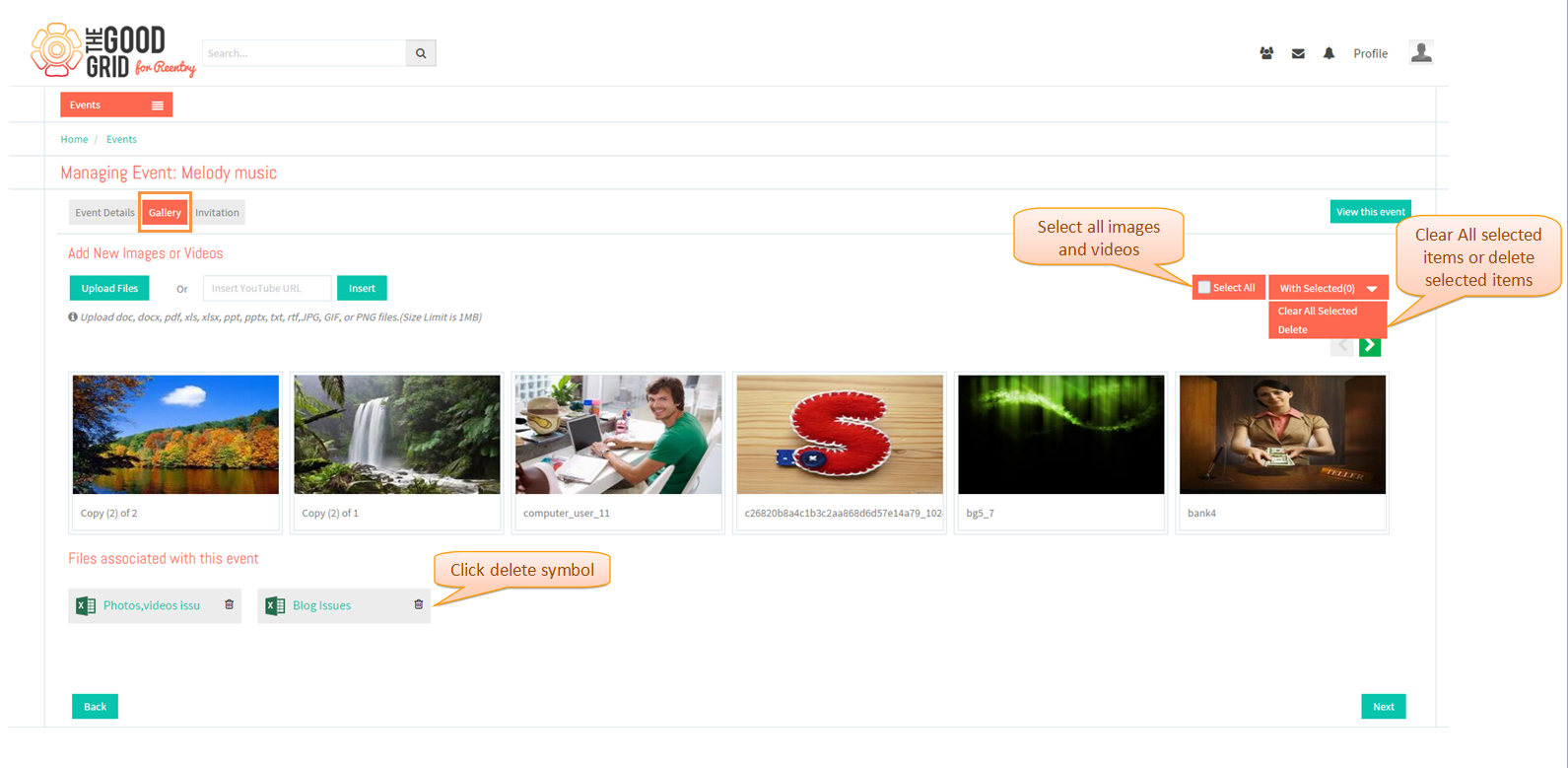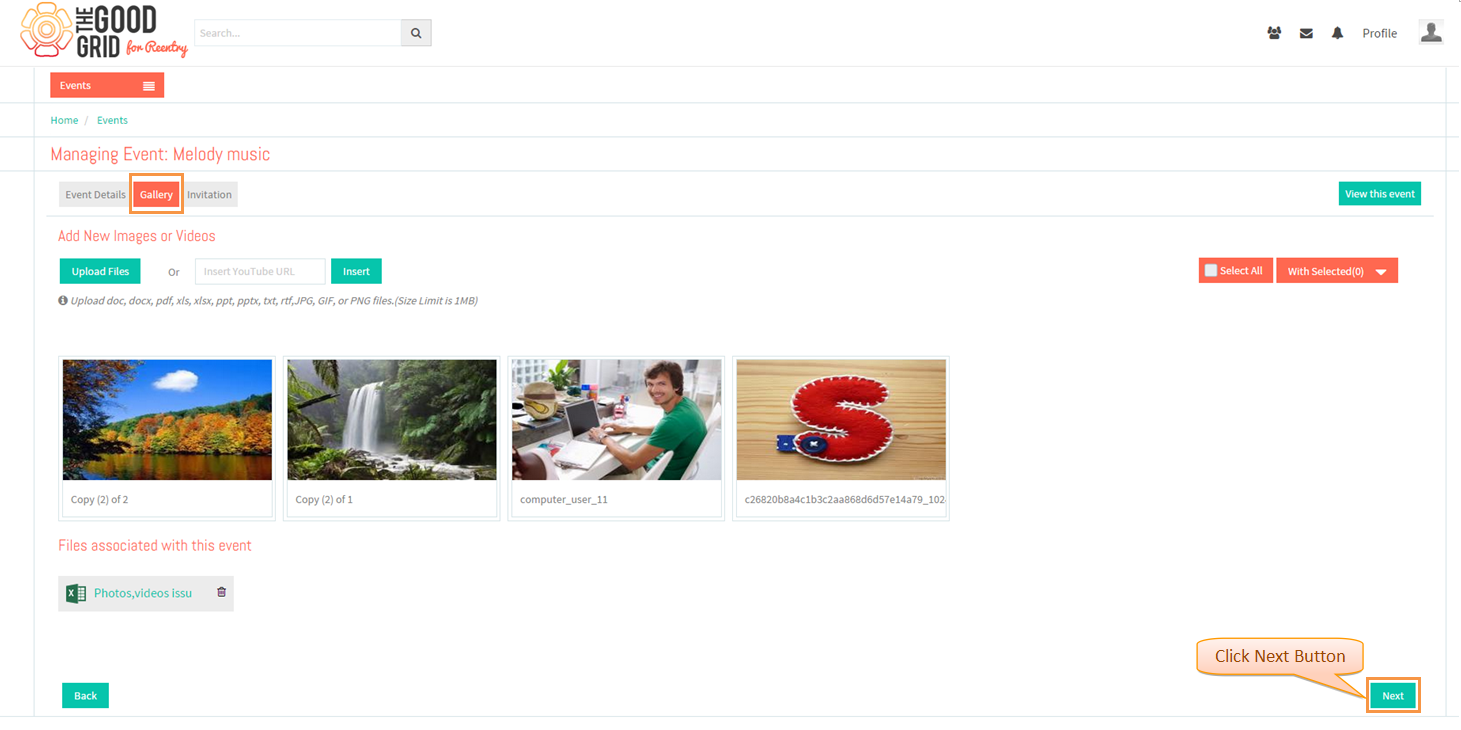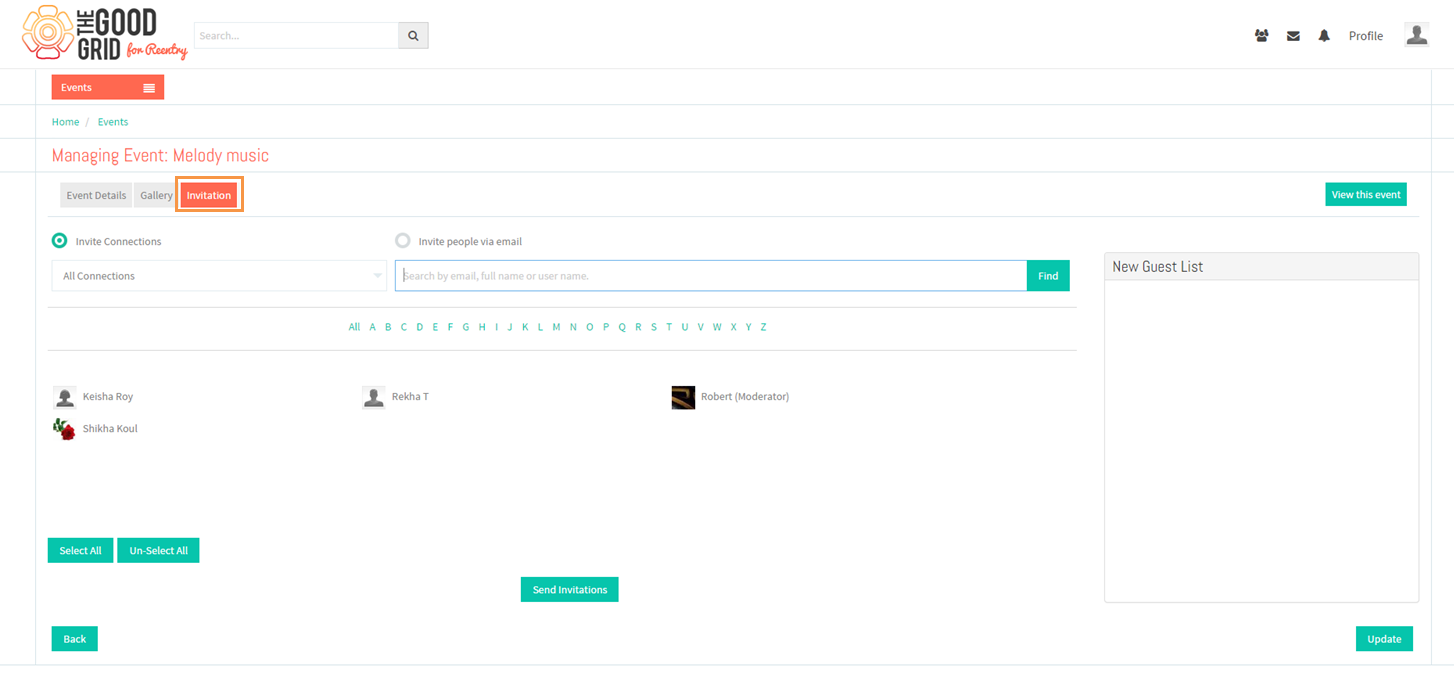Create Event Gallery Section
Back to main menu
Functional Work Flow
Applications Screen Flow
- In Gallery Tab Click on upload files button and can also paste URL, click insert button
- Displays all uploaded files and can "select and delete" all uploaded files at a time or can select individual images,videos or other files
- After above actions click on Next Button
- Navigate to invitation tab