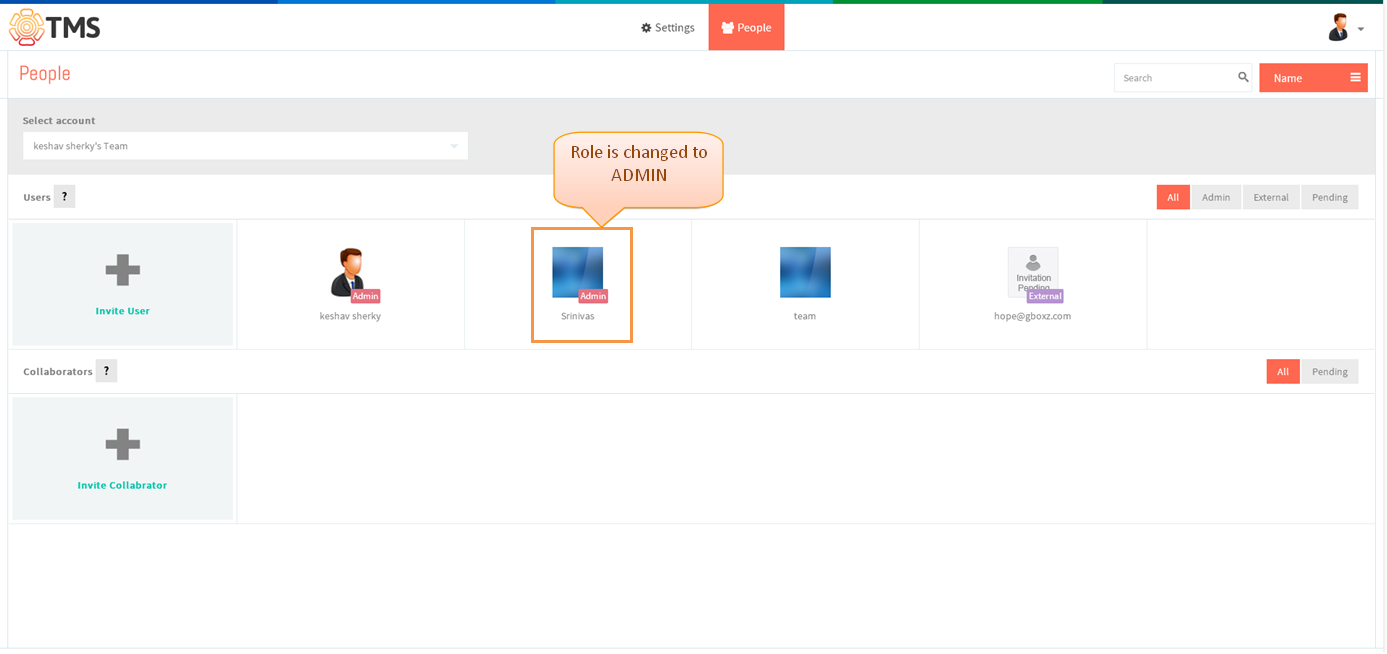Admin rights
Admin Rights
- Click on Profile icon to select Add User or Click on the Add user link in bottom right corner
- After clicking displays add user page, click on the profile icon displays the pop up
- Click on drop down list to select Role as Admin
- Changes will get saved automatically