Contact Persons
In Contact Persons tab, you can be able to add new contact persons for the Organization.

 Complete Add an Organization
Complete Add an Organization
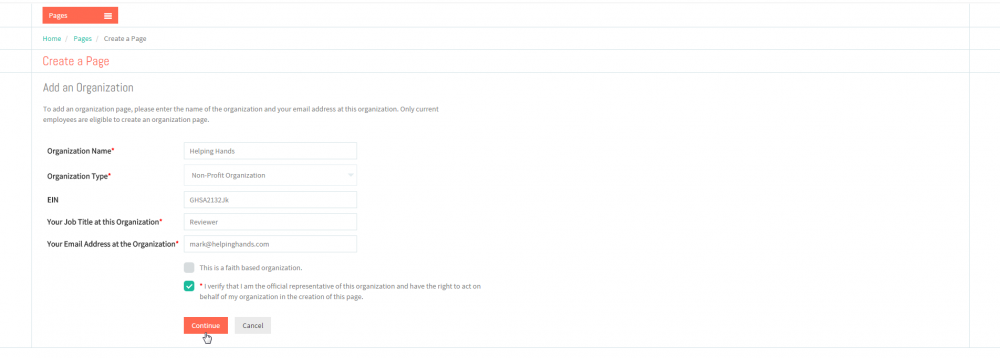
 Complete Basic Information
Complete Basic Information
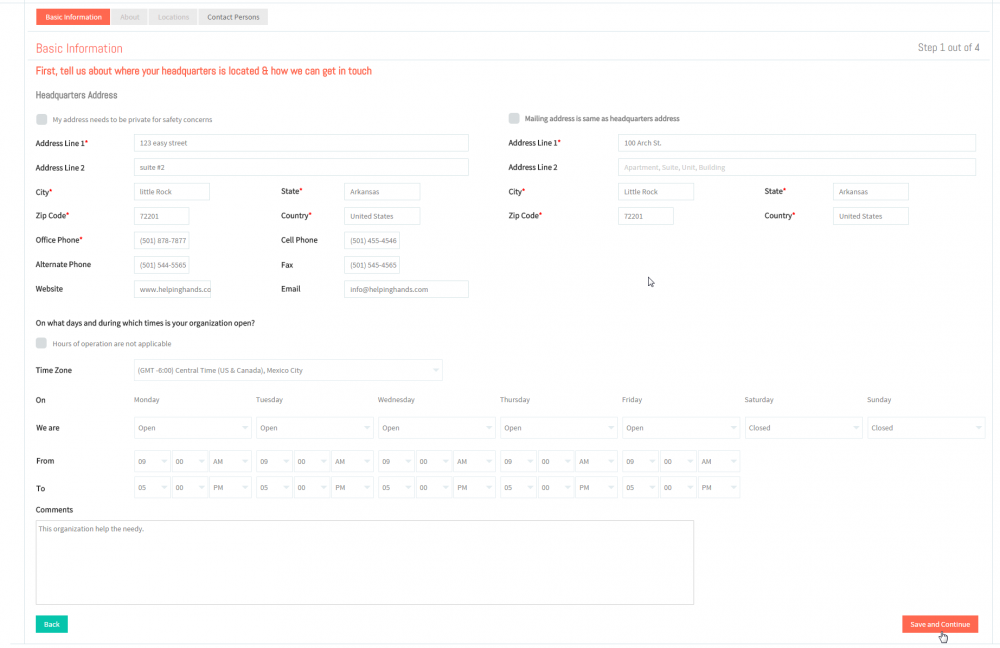
 Complete About tab
Complete About tab
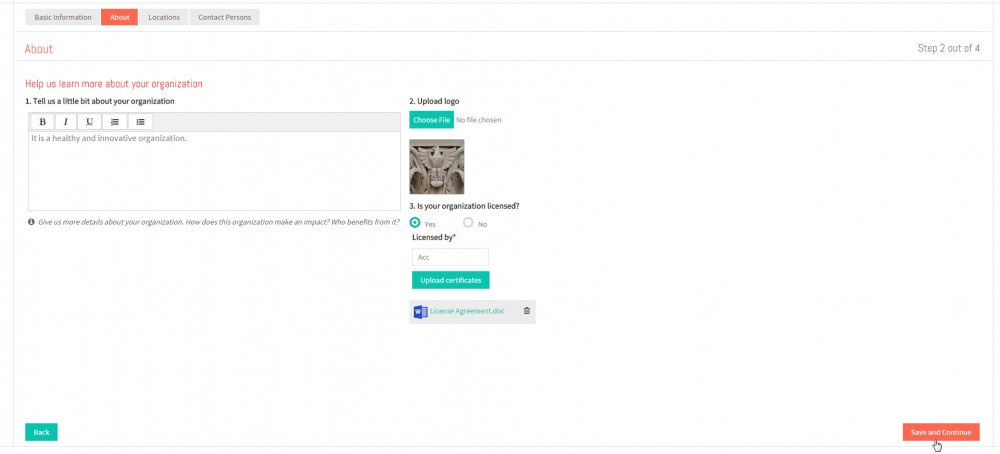
 Complete Locations tab
Complete Locations tab
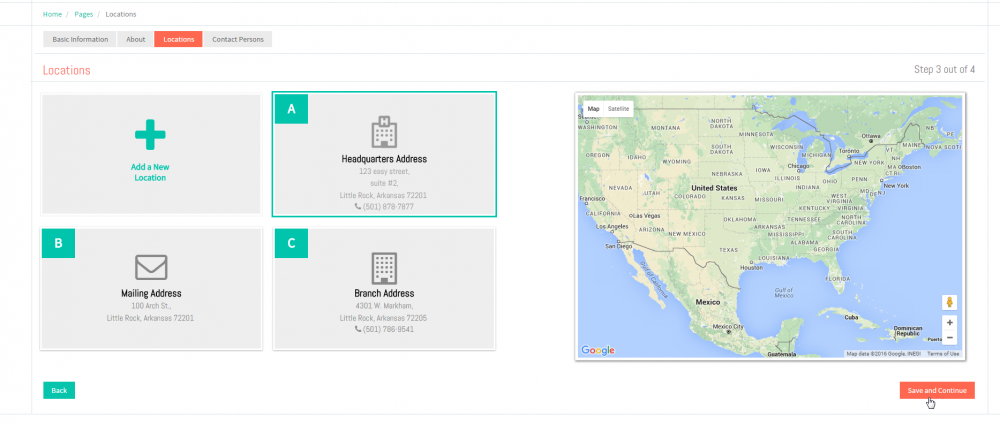
 In Contact Persons tab, Click on Add a New Contact badge.
In Contact Persons tab, Click on Add a New Contact badge.
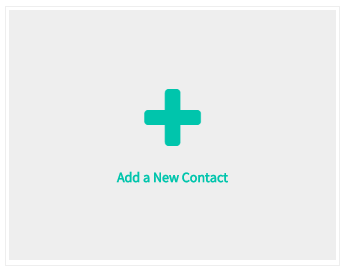
 Enter Contact Information.
Enter Contact Information.
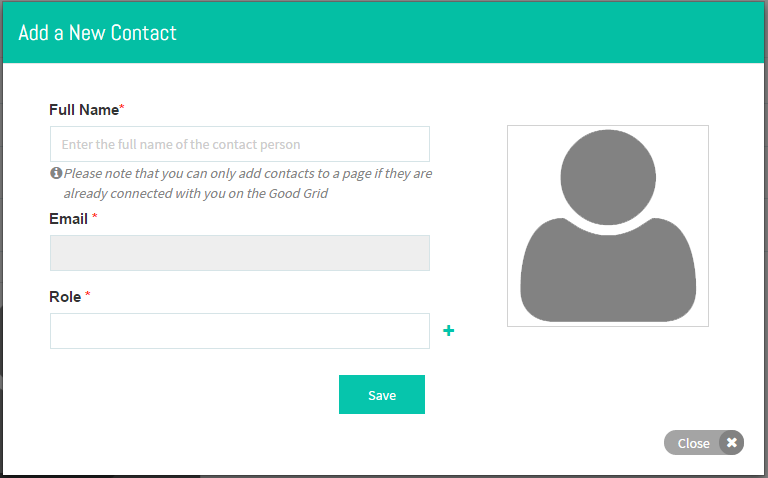
 Click on Save button.
Click on Save button. 