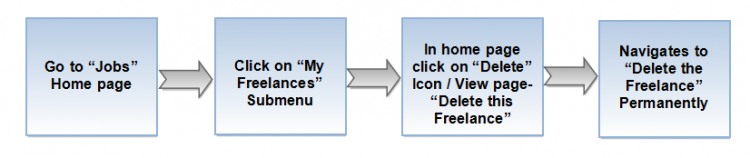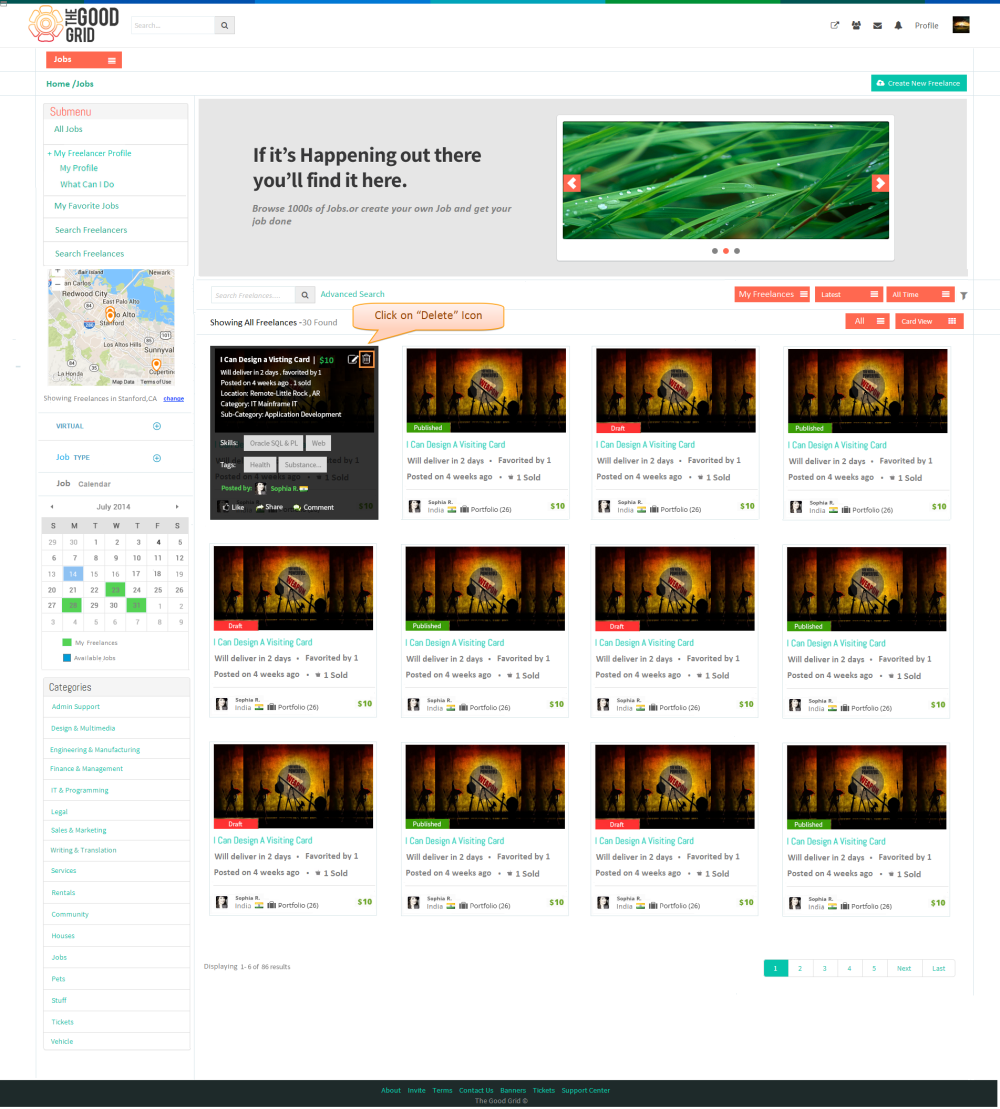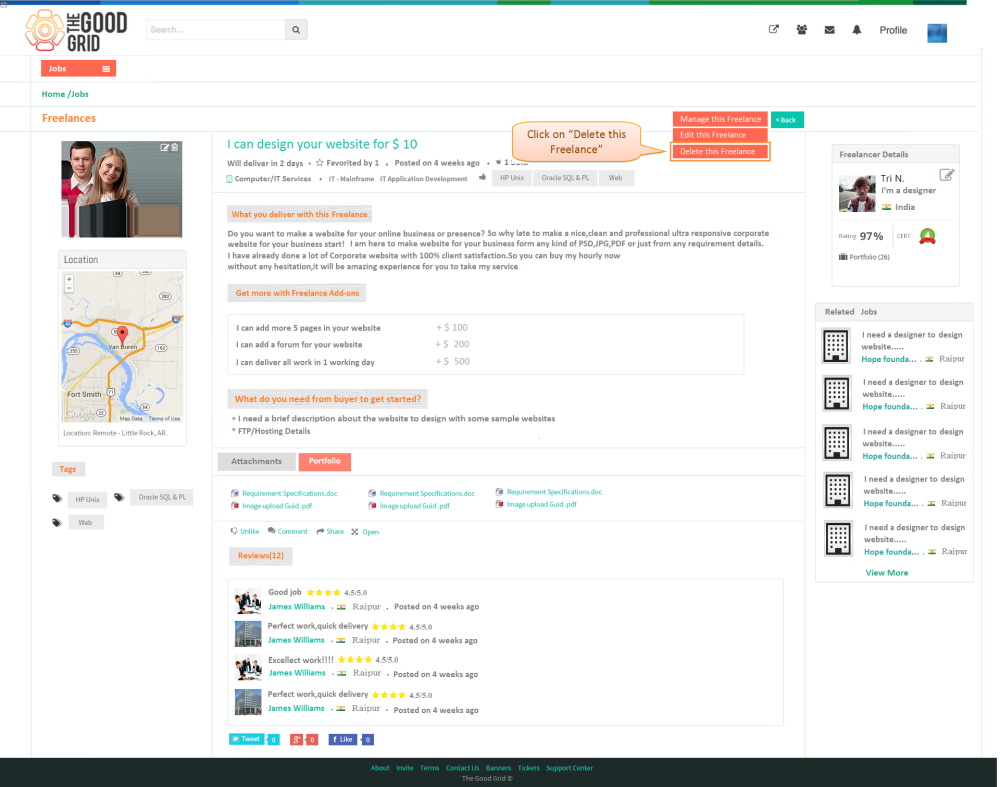Delete Freelance
Functional Flow
Application Flow
- Go to Jobs Home page,click on “My Freelances” submenu,then on hovering mouse over the Freelance badge,then click on “Delete” icon.
- Go to Freelance View page,click on “Manage this Freelance” drop down,it displays list of values,then click on “Delete this Freelance” button,It navigates to “Delete the Freelance” Permanently.