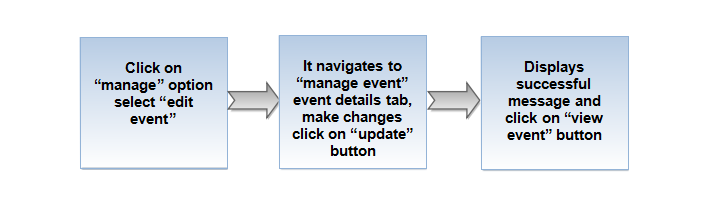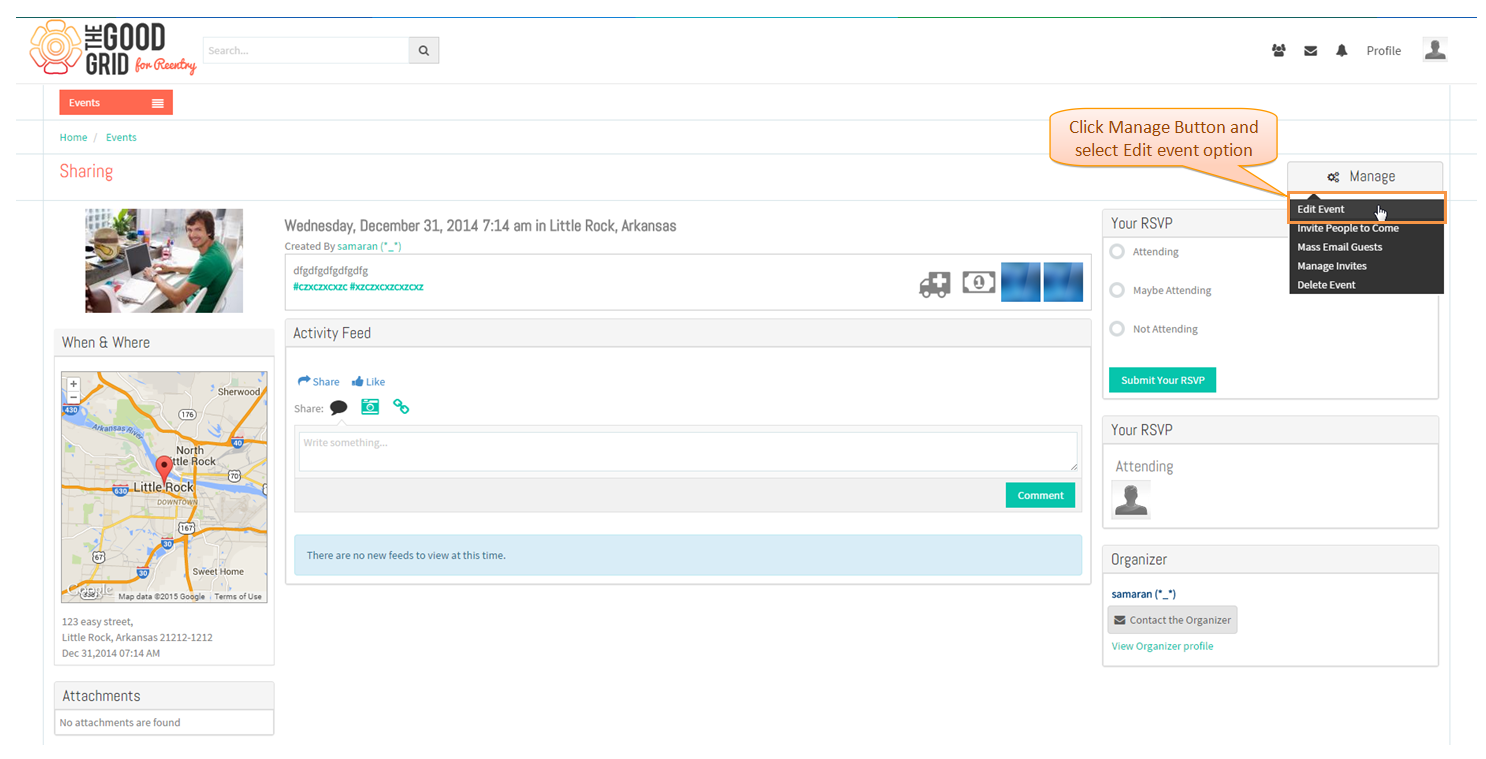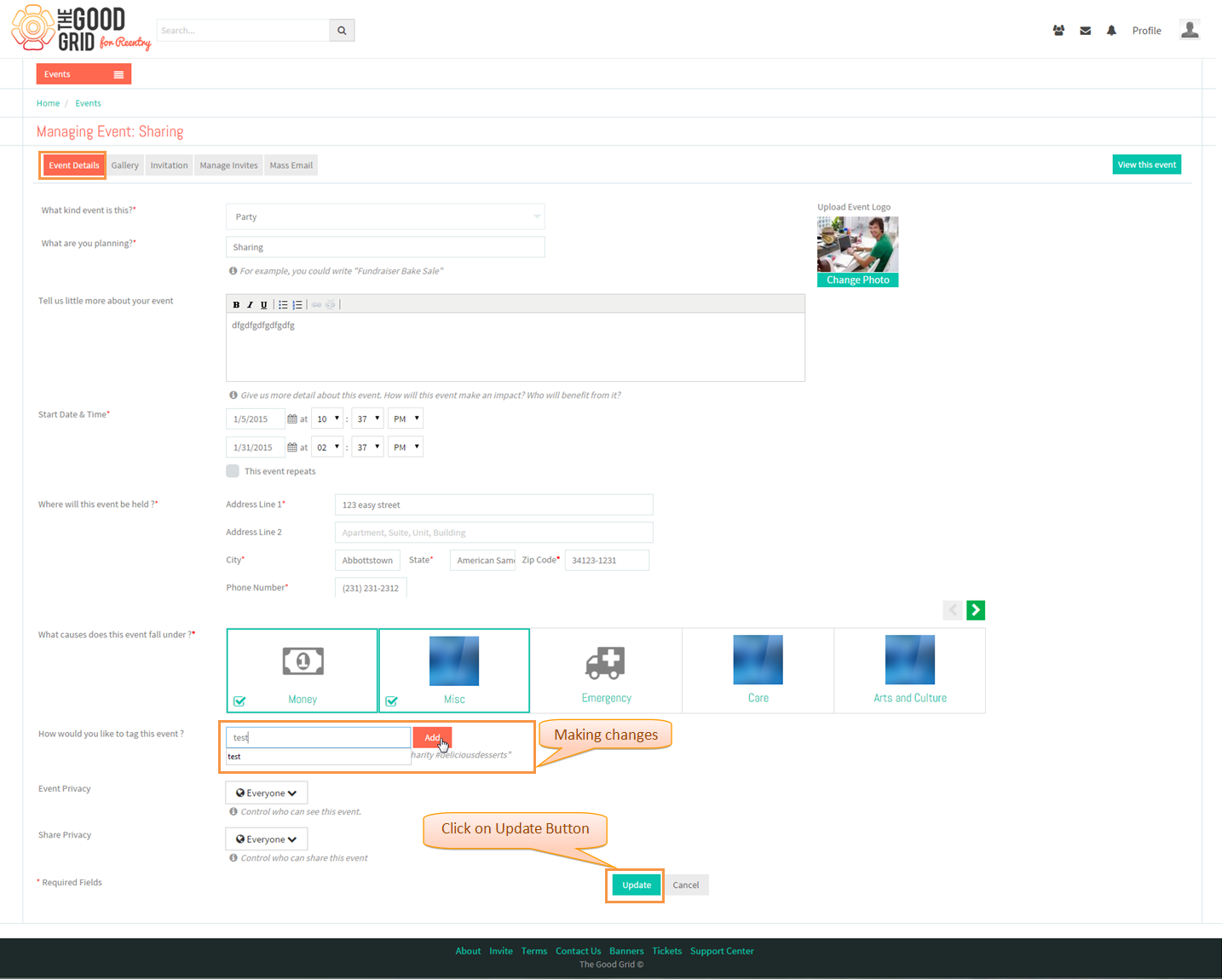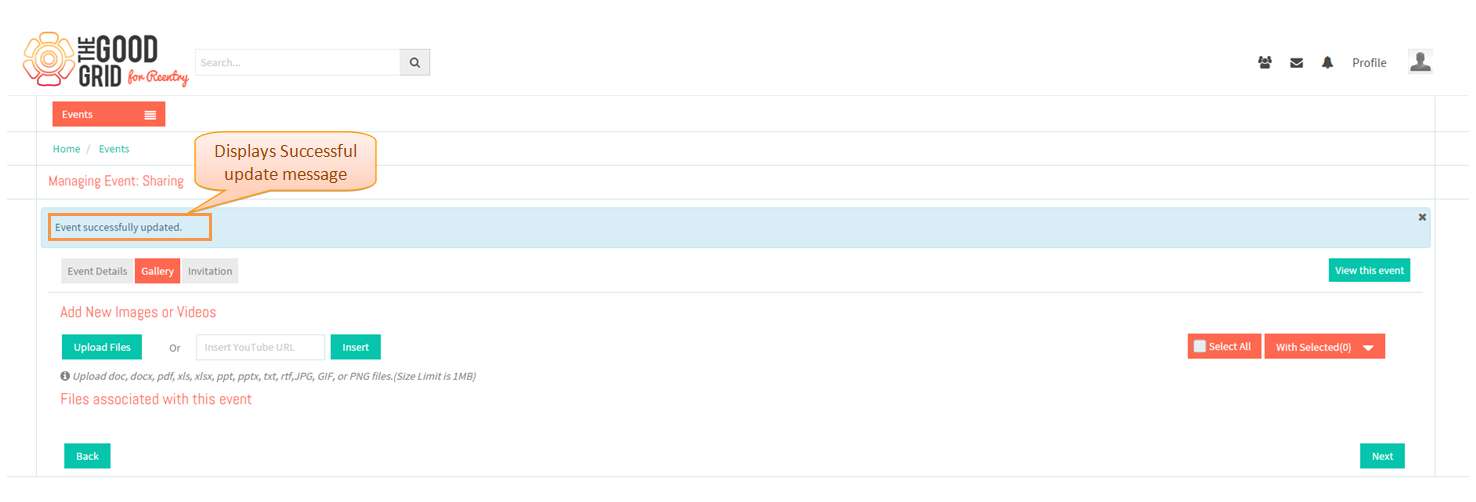Edit Events
Back to main menu
Functional Work Flow
Applications Screen Flow
- Select Edit Event option from Manage List. Navigate to Edit page of event details tab
- In Event details page make changes click on update button.
- Displays Update event successful message.