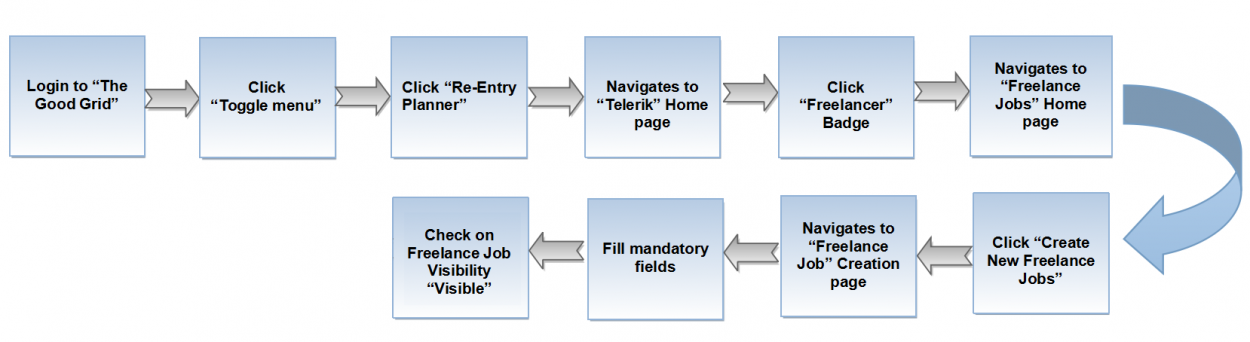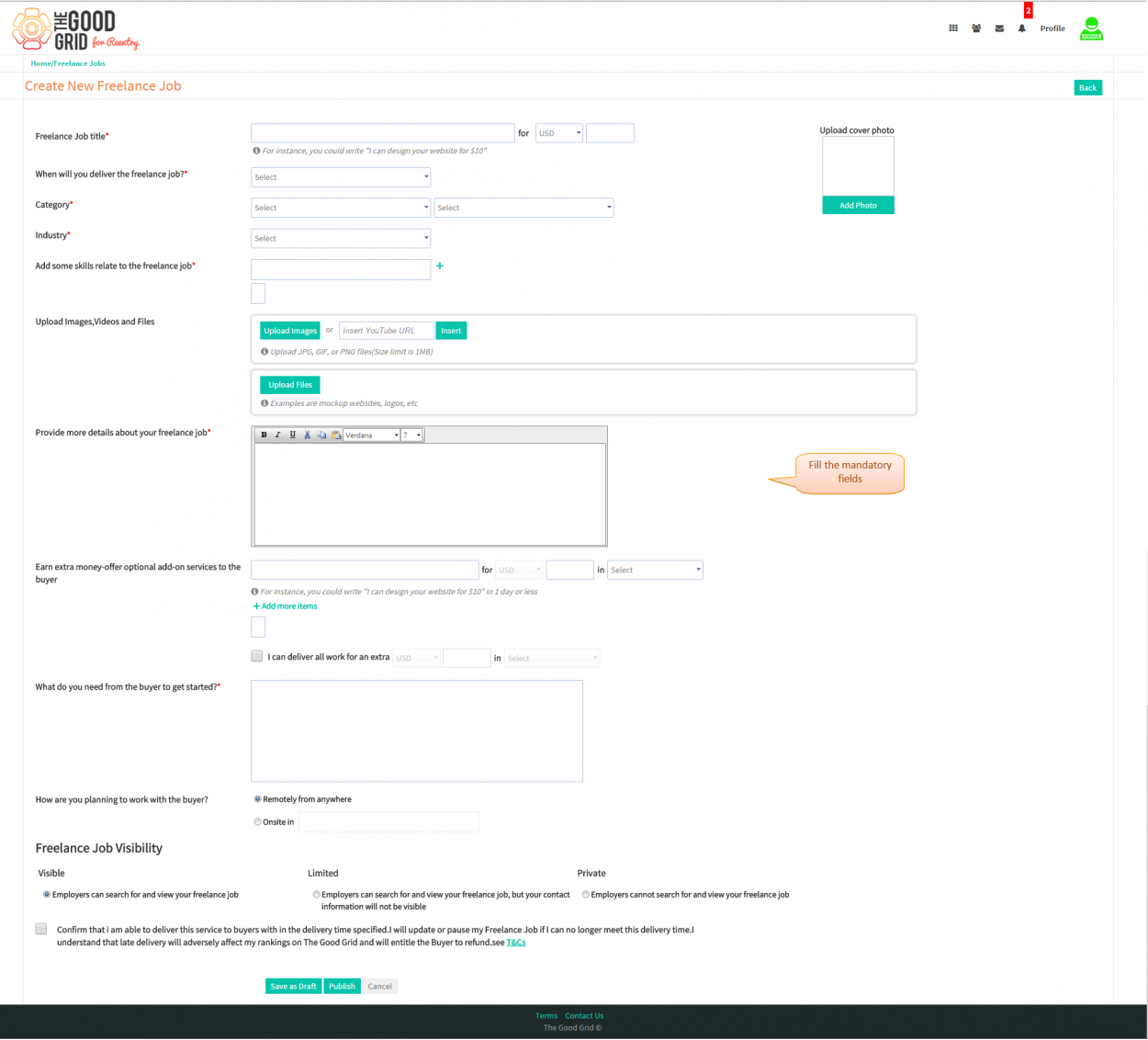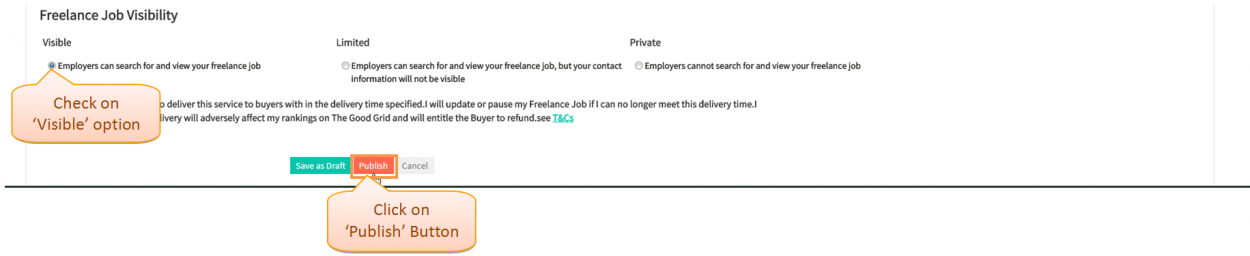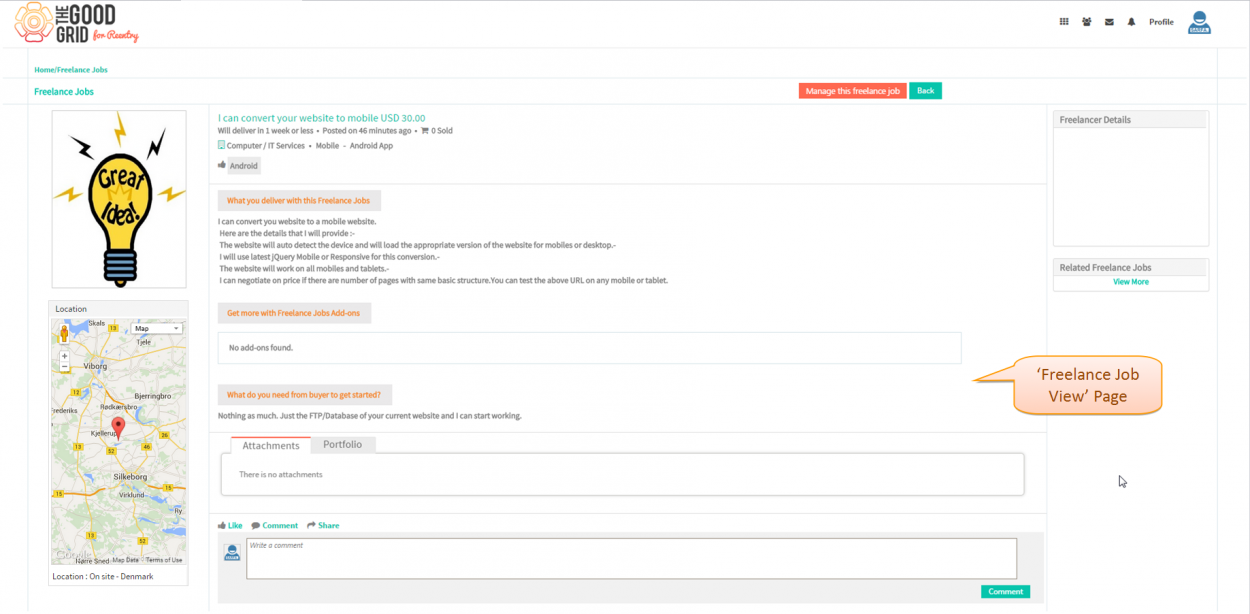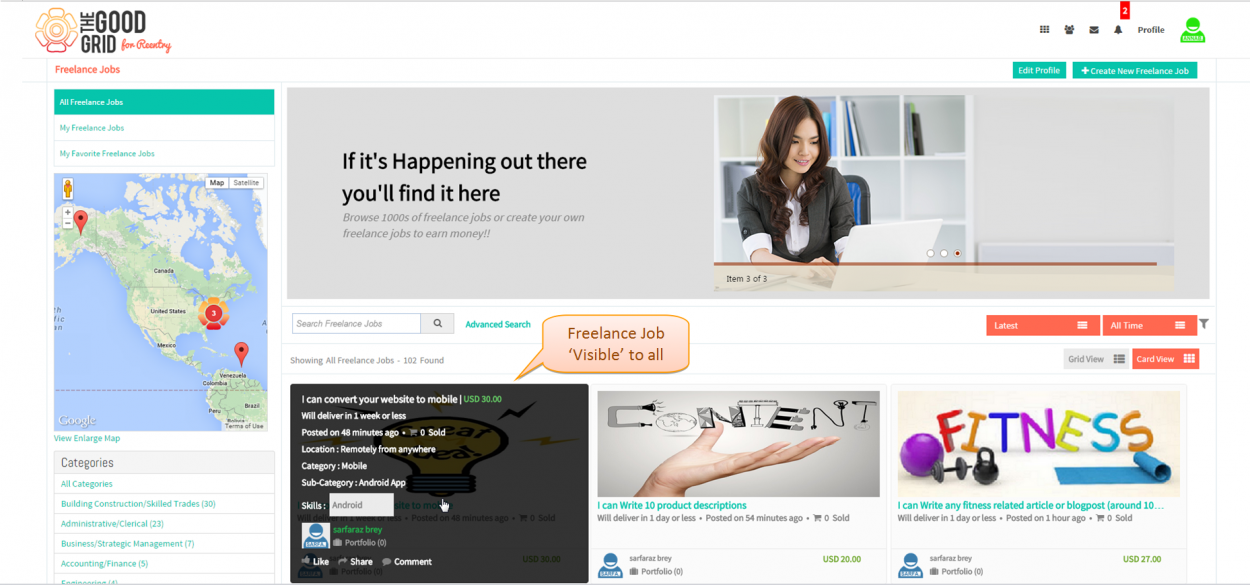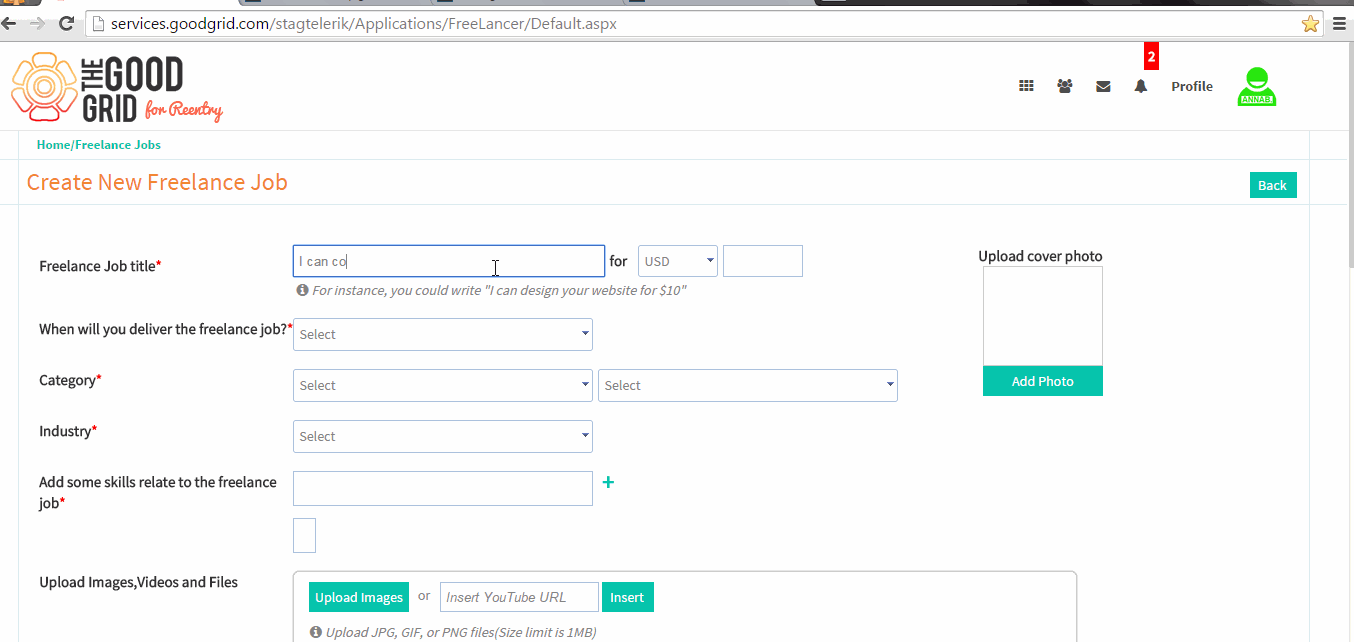Freelance Job visible to all
Actions Work Flow
Applications Screen Flow
- Need to fill all the mandatory parameter in the Freelance Job section.
- Set Freelance Job visiblity as "Visible".
- Click on Publish button,it will navigate to the Freelance Job View Page
- Login as different user then published Freelance JobVisible to all users
User Actions Presentation