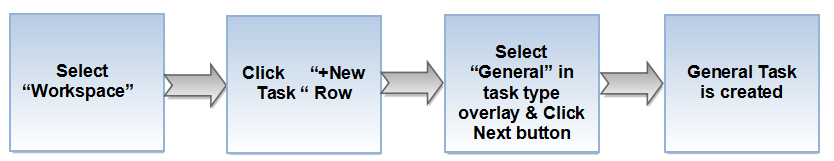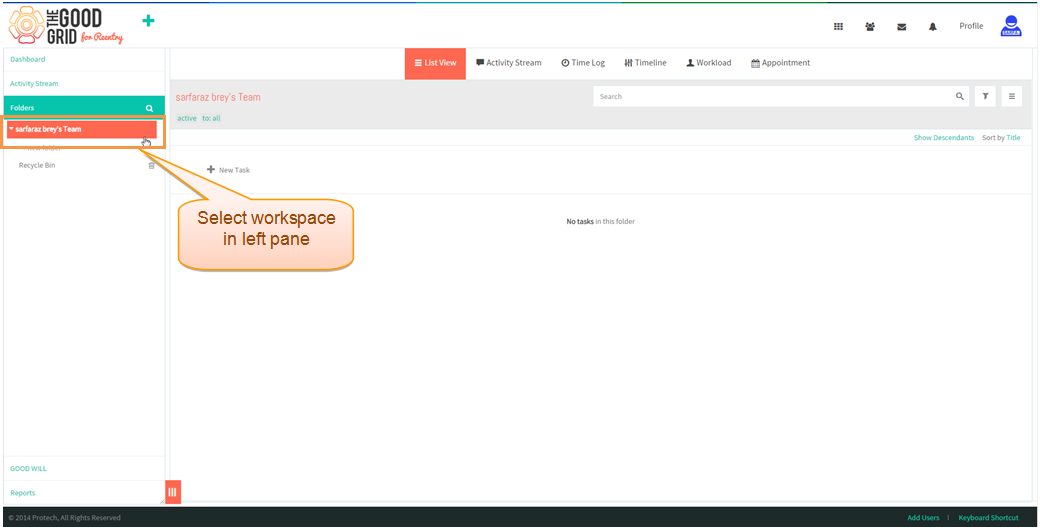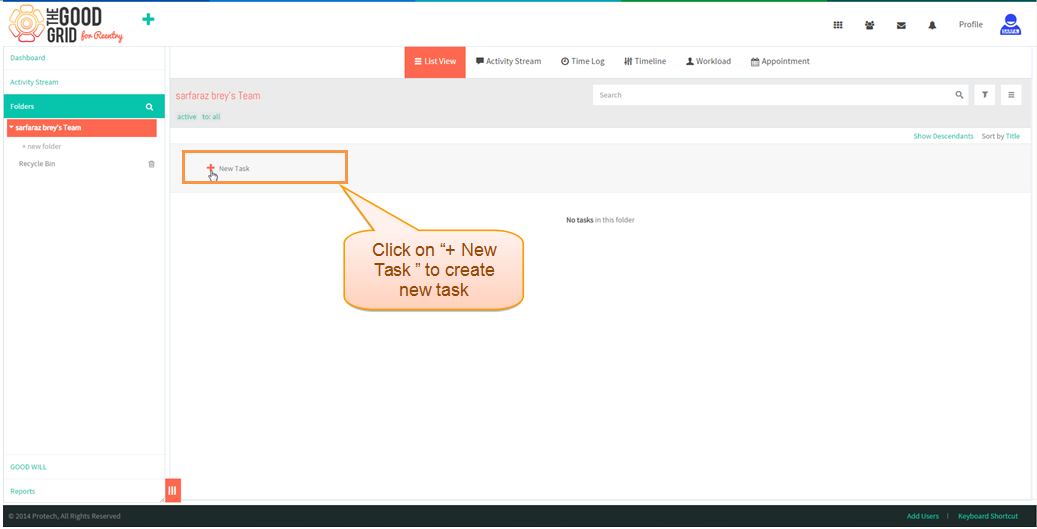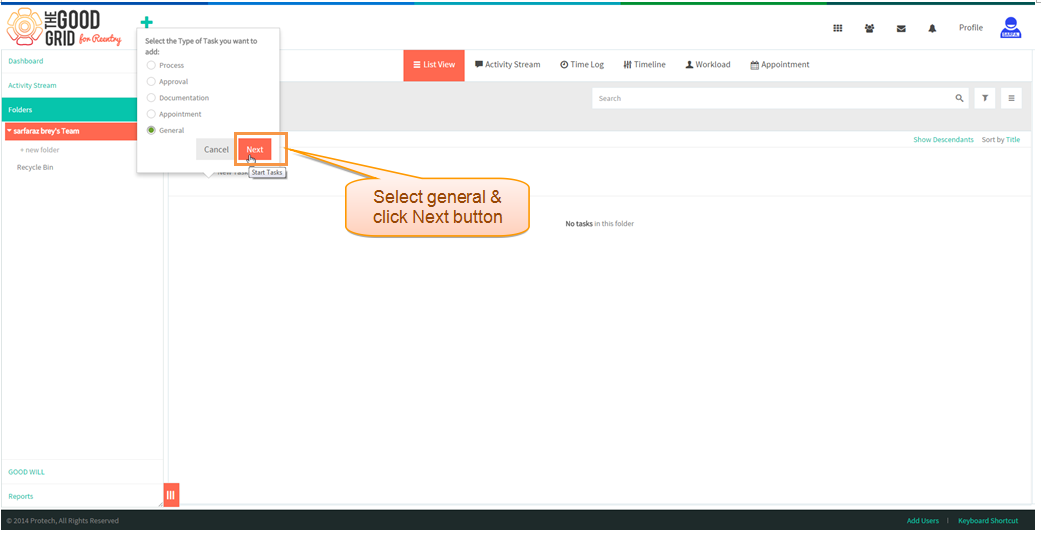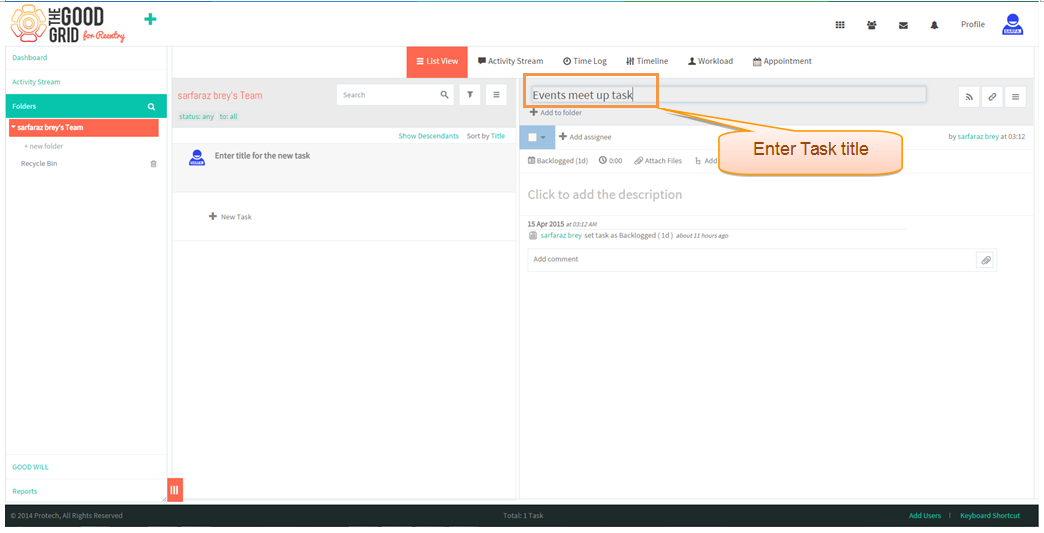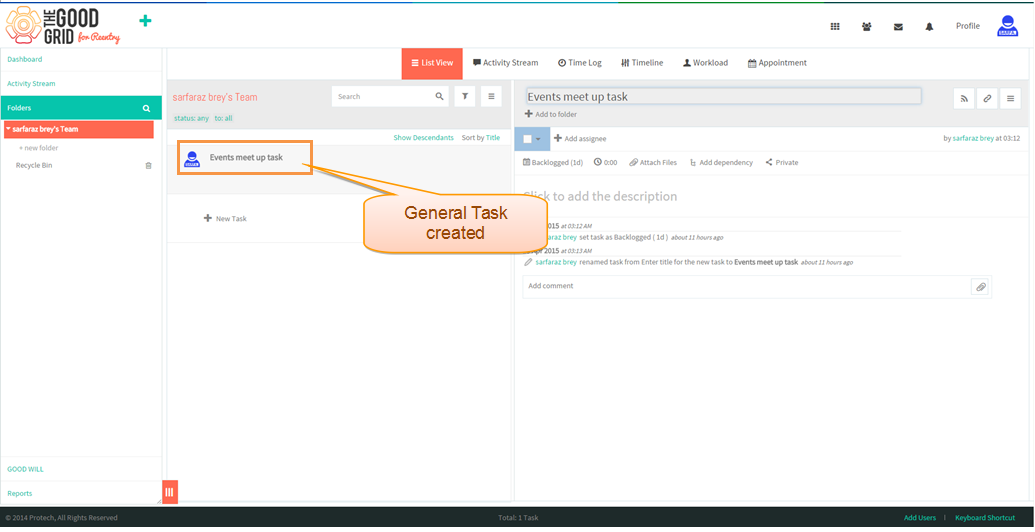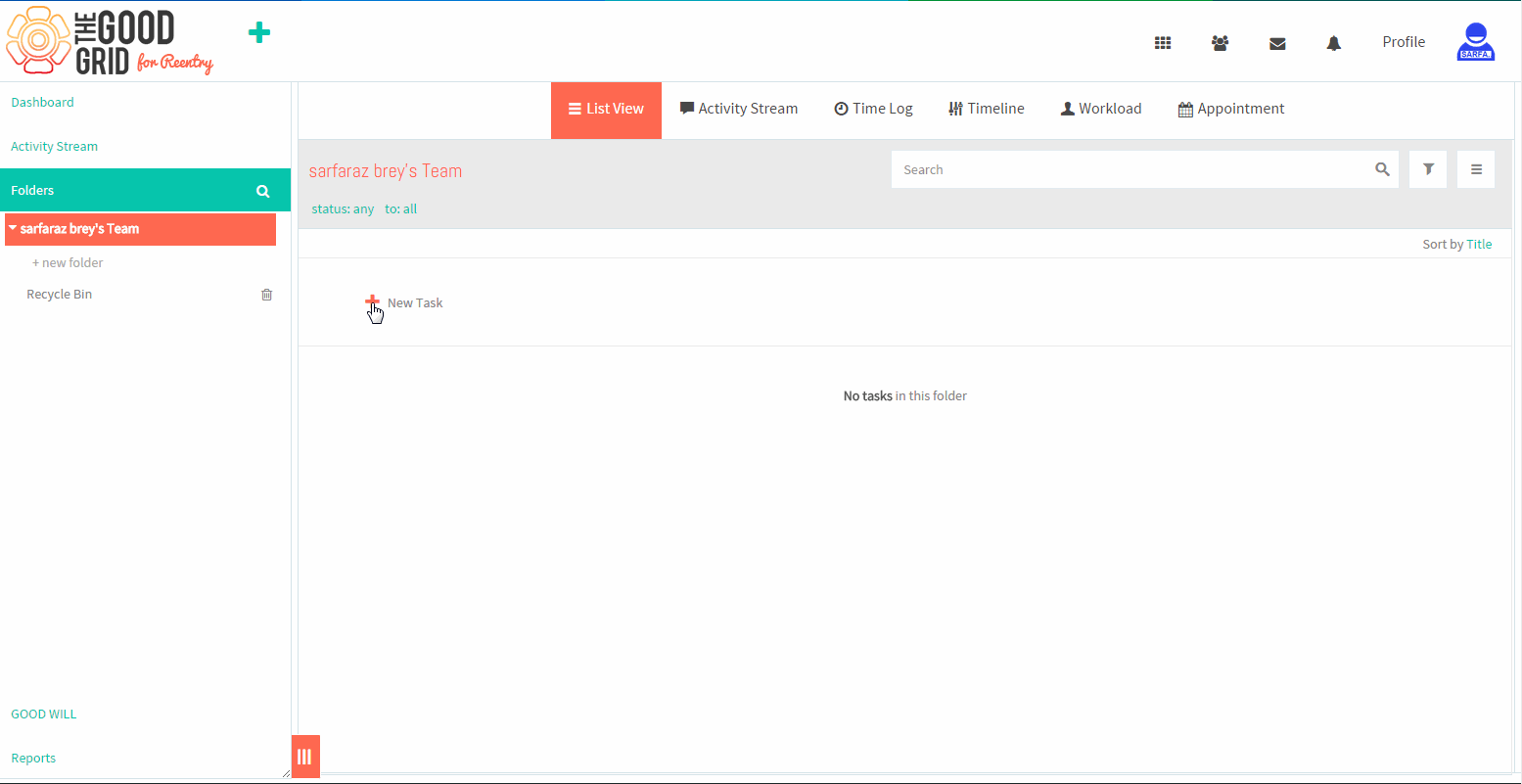General Process
| >> Back To TMS-VERSION 2 | >> Workflow Task Creation process |
Steps to create general task
- Select work space in Left pane
- Click + New task in the row .
- Select Task Type as " General " & Click " Next Button "
- Opens task with default title , rename the Task .
- Thus renamed general task gets created .
General Task Creation Video