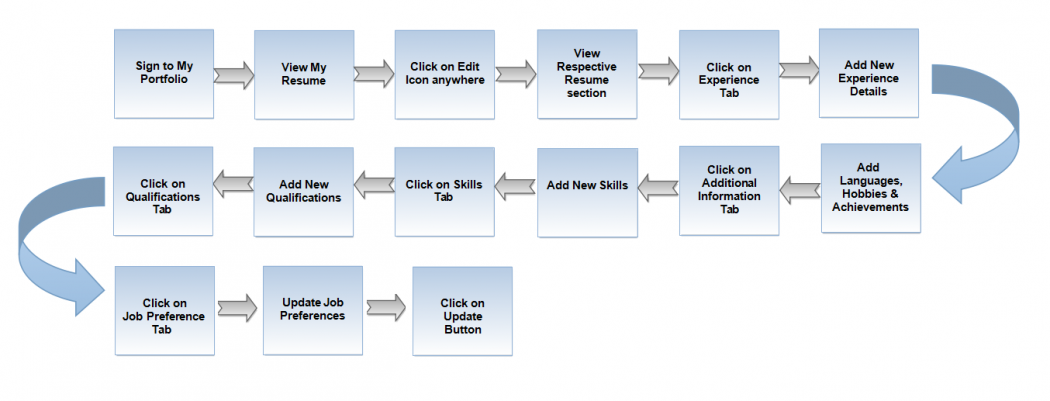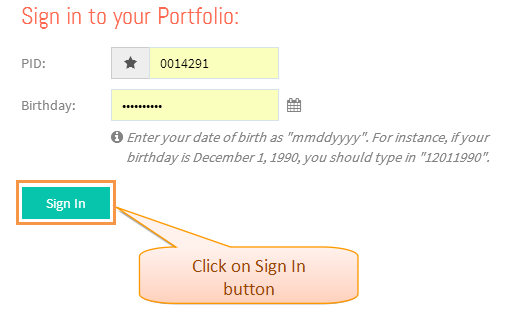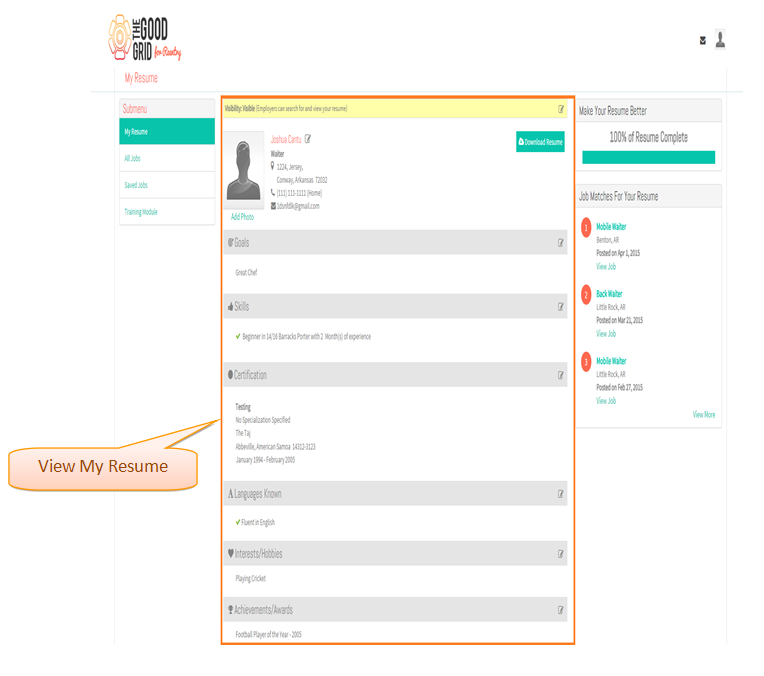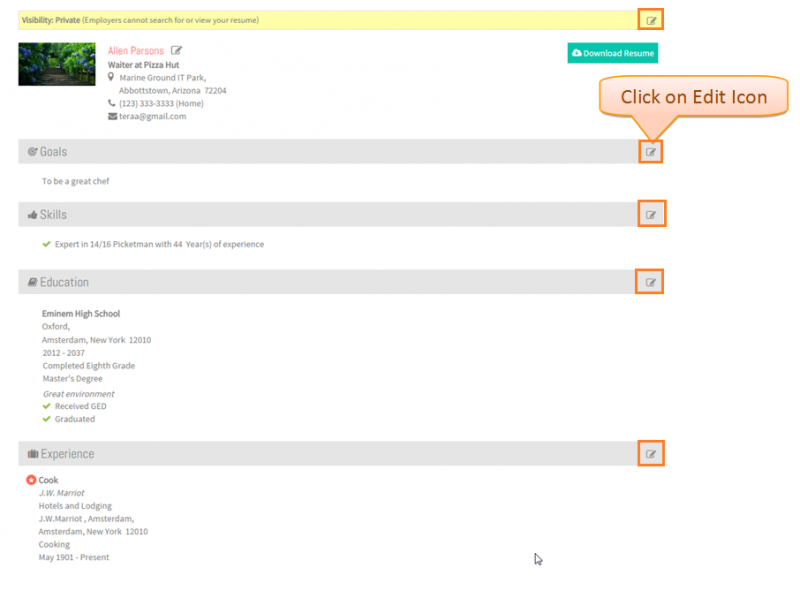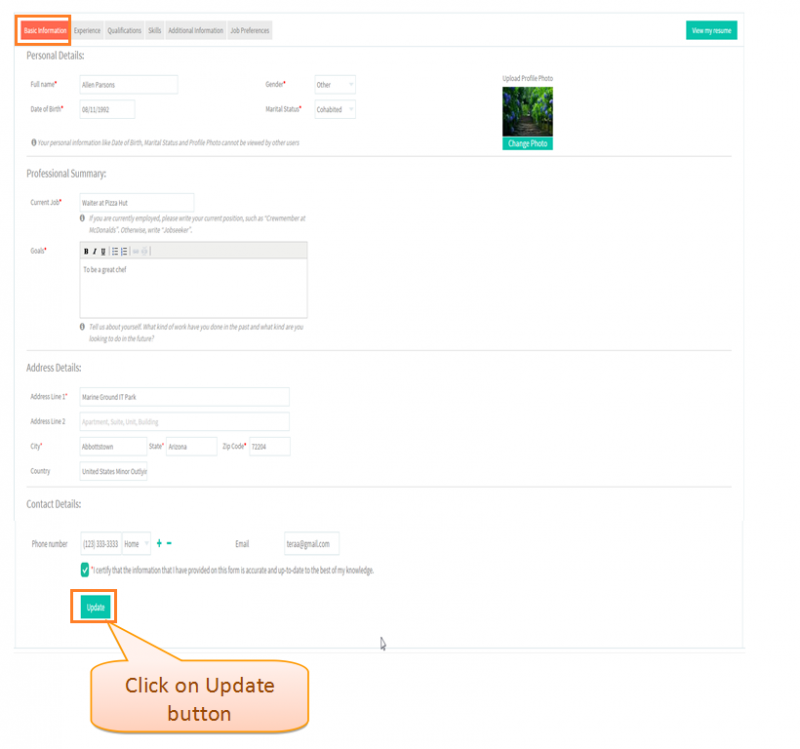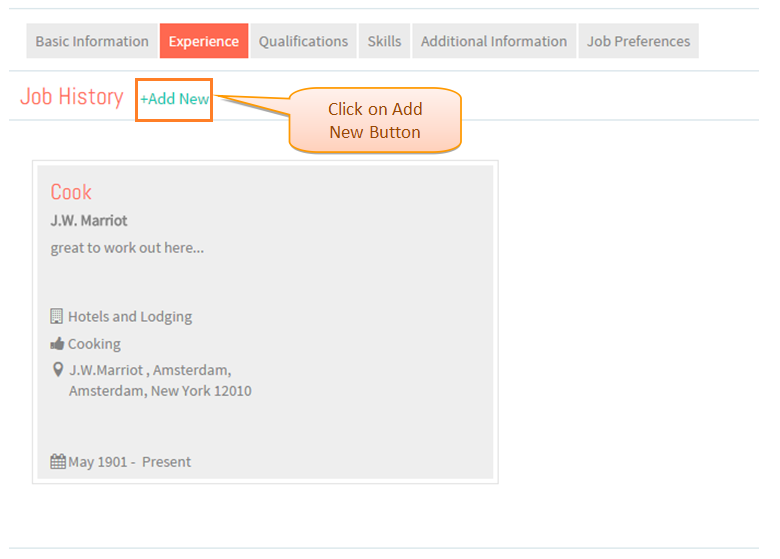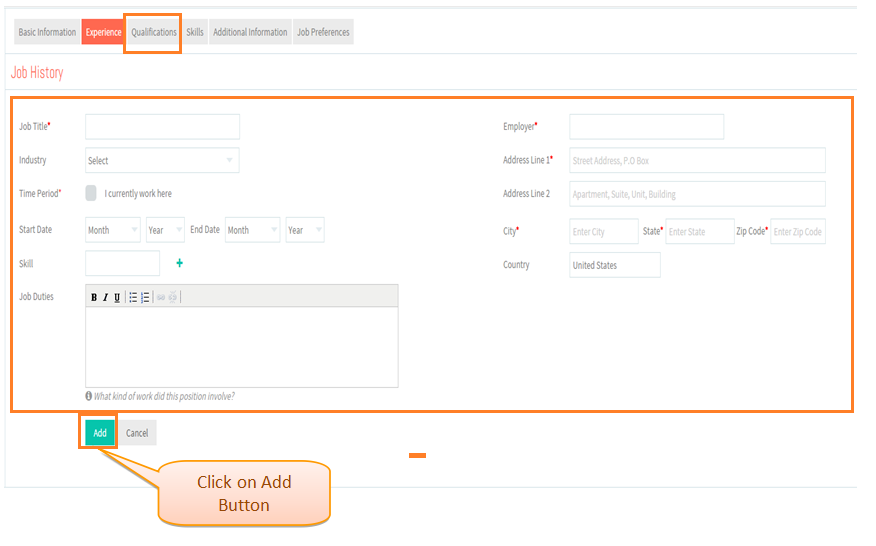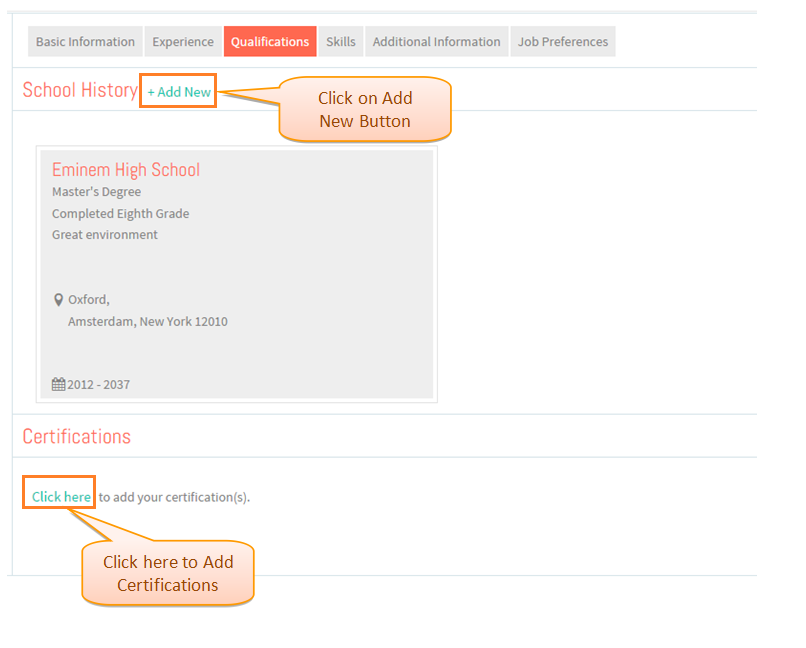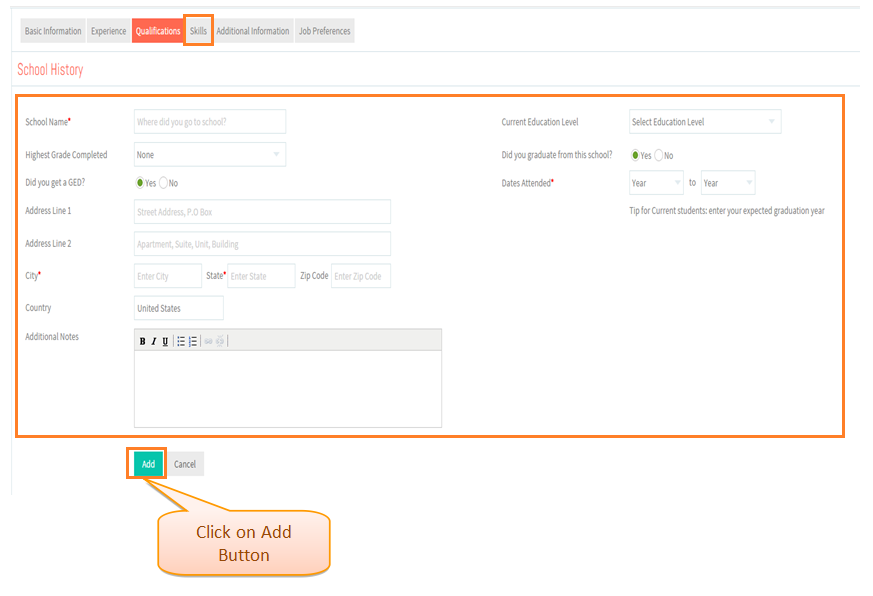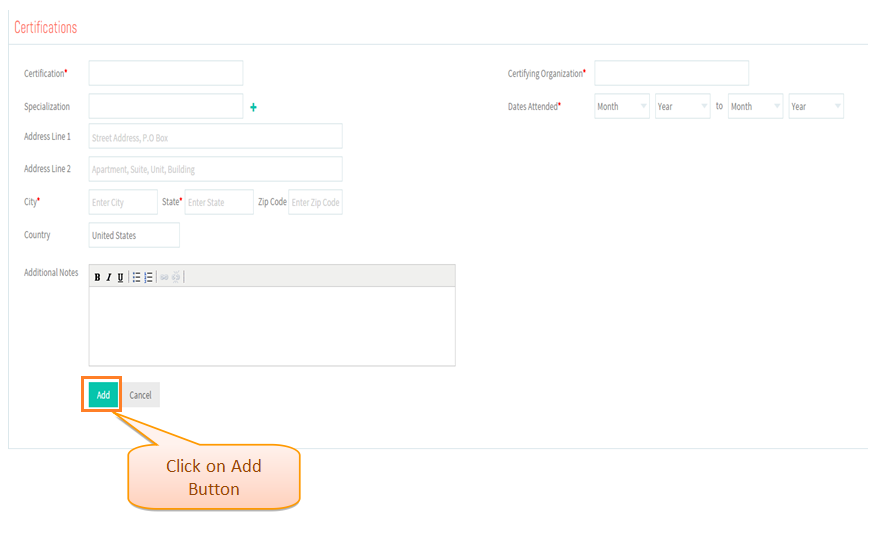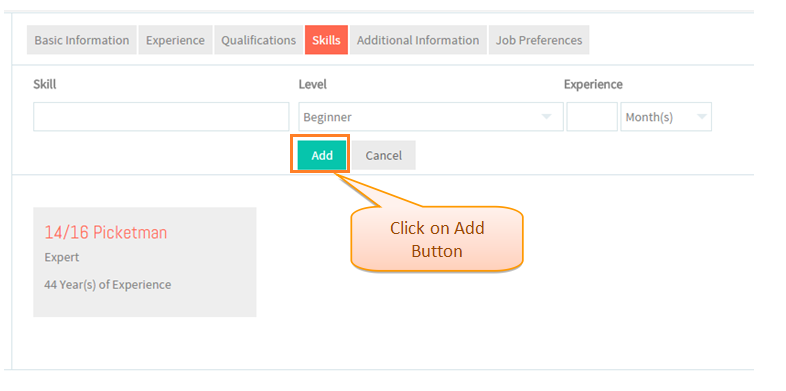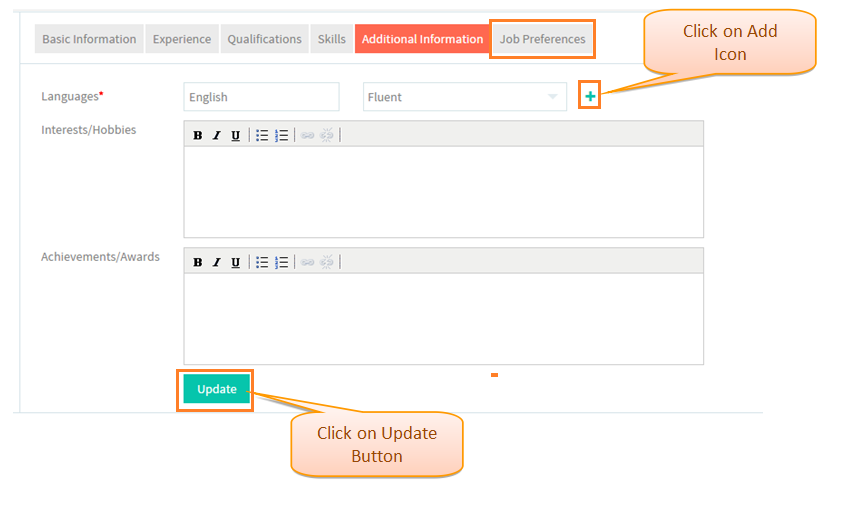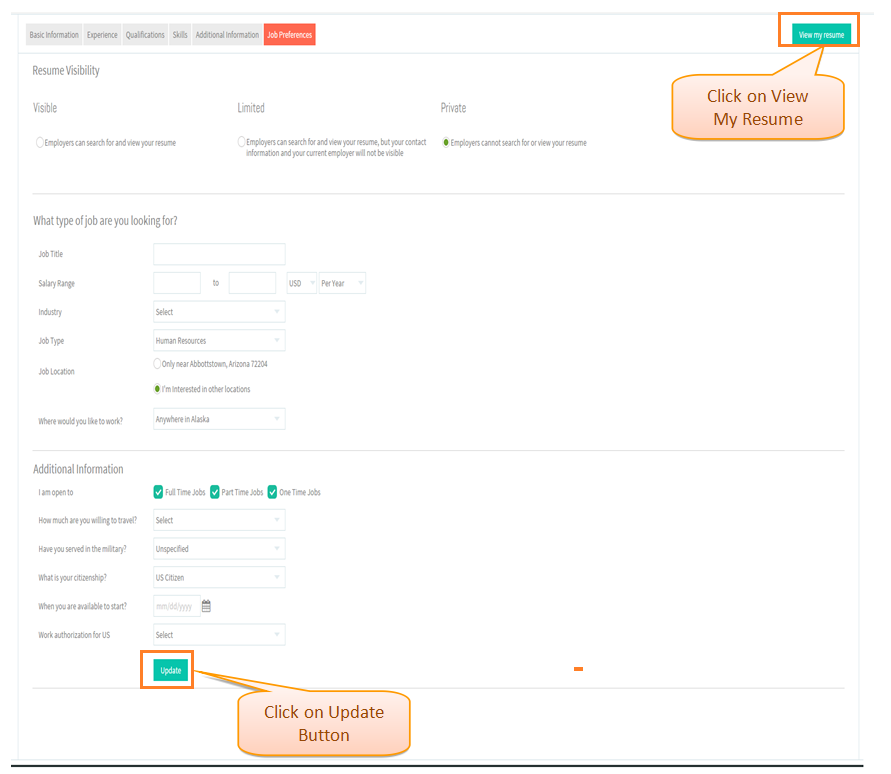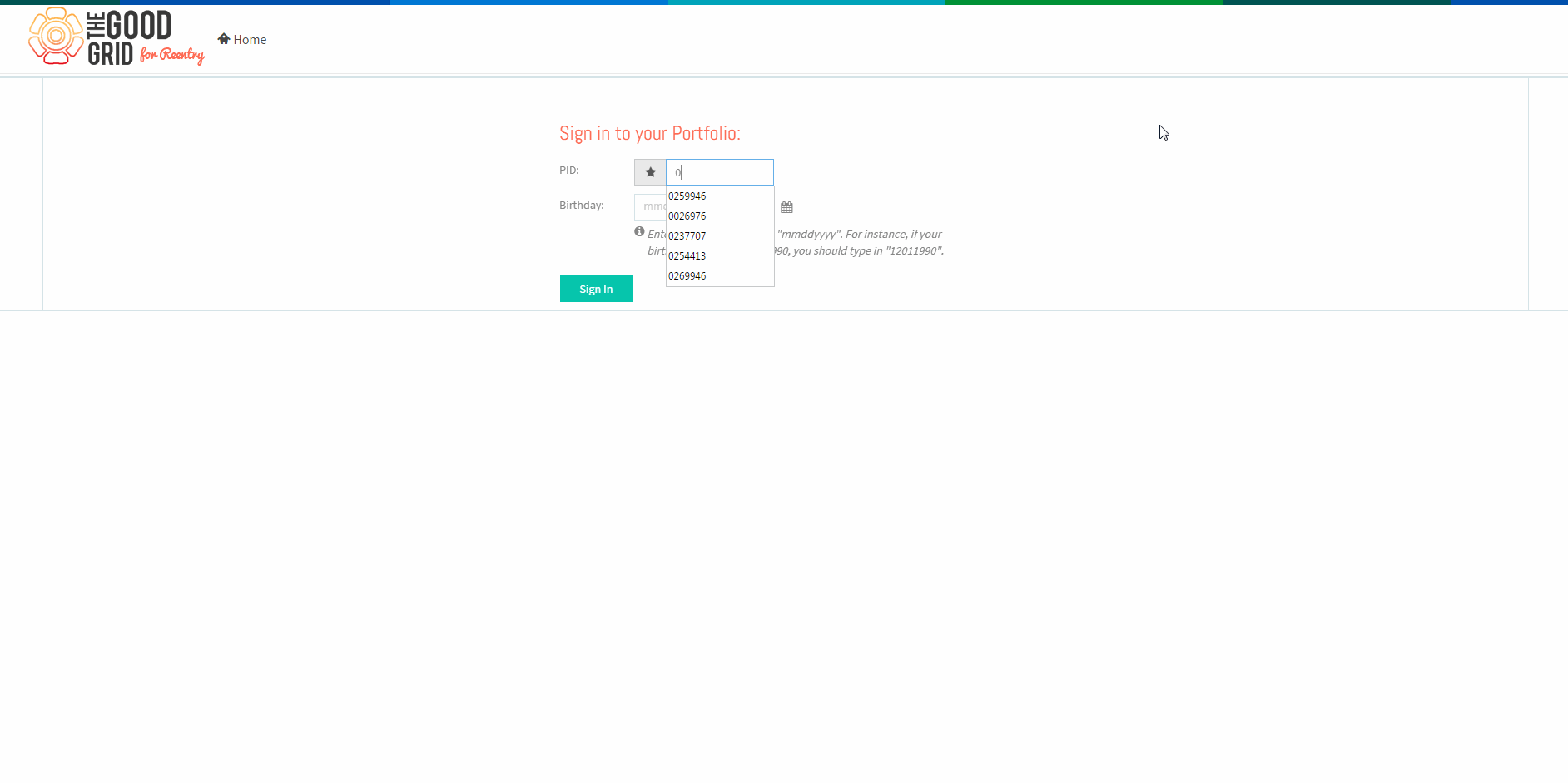How to Apply for Jobs
Back Back To Main Menu
How to Apply for Jobs
Applications Screen Flow
- Enter valid 'PID' and 'Birth Date' and then click on Sign In button.
- View My Resume screen.
- Click on Edit Icon anywhere on the Resume.Here Edit Icon is clicked for Basic Information.
- Screen navigates to Basic Information screen.Click on Update button after updating or you can directly click on the Experience Tab.
- Screen navigates to Experience Tab.Click on Add New button to add Experience Details.
- Add Experience Details and Click on Add Button.Then click on Qualifications Tab.
- Screen navigates to Qualifications tab.Click on Add New button to add School History and Certification Details.
- Add School History Details and Click on Add Button.
- Add Certification Details and Click on Add Button.Then click on the Skills Tab.
- Screen navigates to Skills tab.Click on Add button to add different Skills.
- Click on Additional Information tab.Add Languages and update the Hobbies and Achievements.
- Click on Update button or click on the Job Preferences Tab to navigate to the Job Preferences tab.
User Actions Presentation