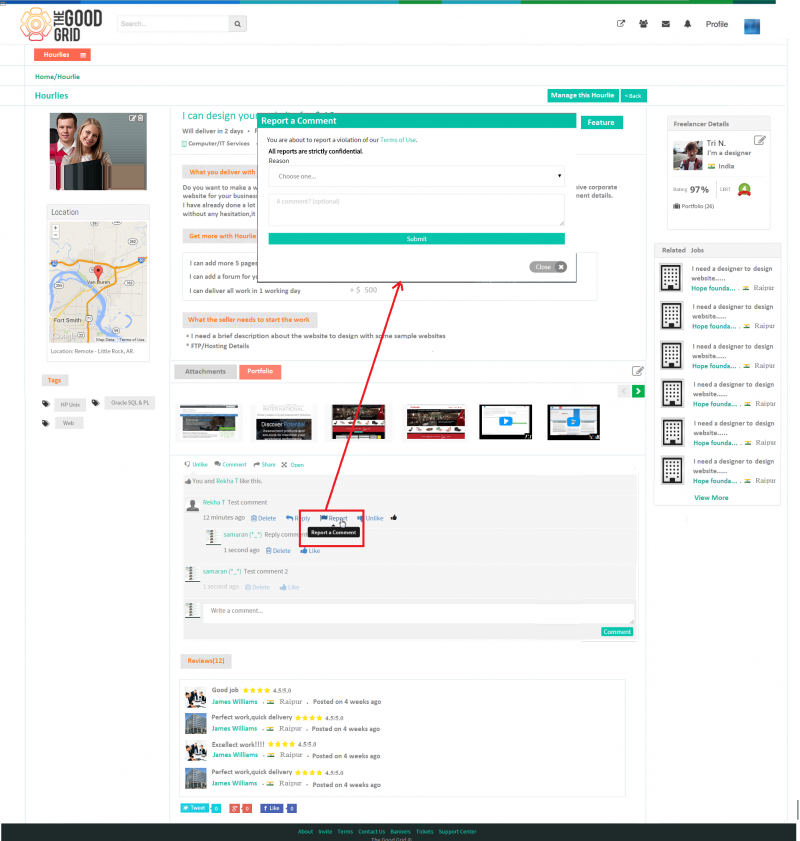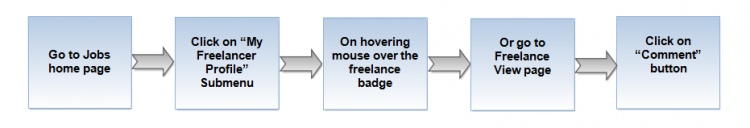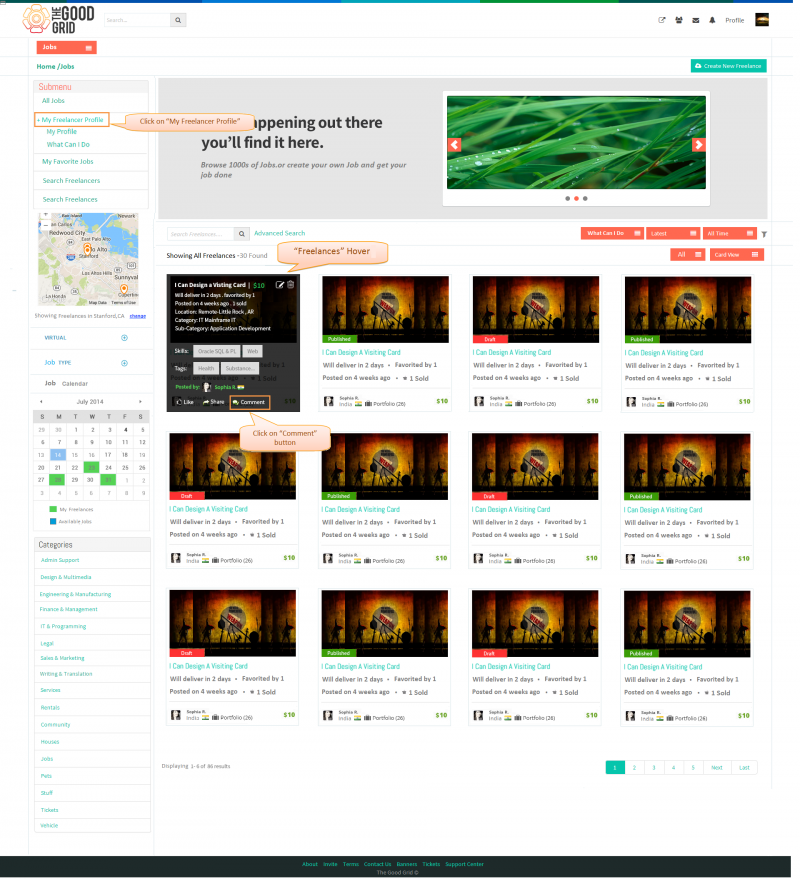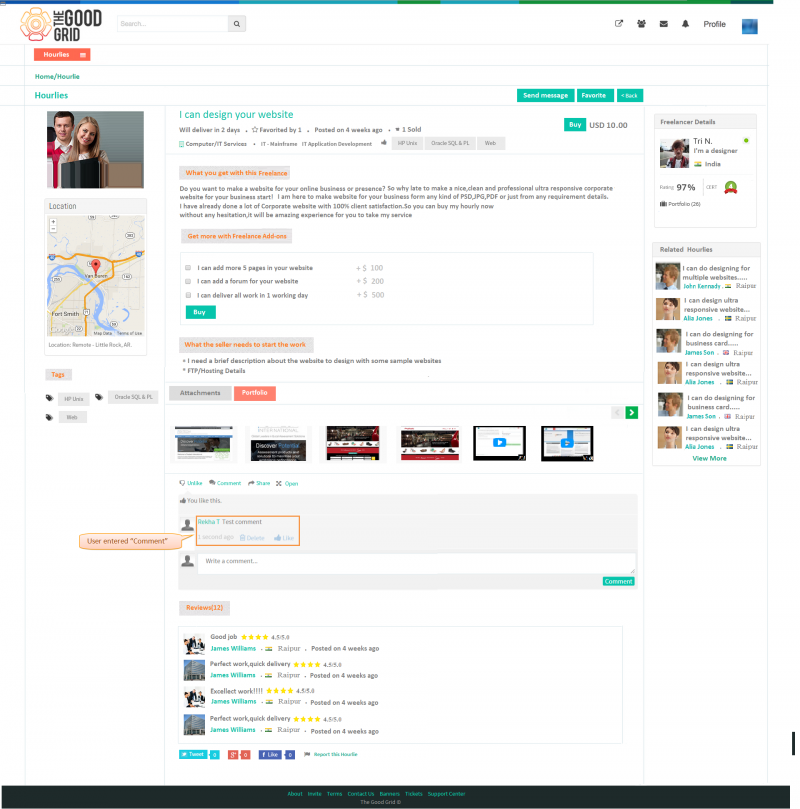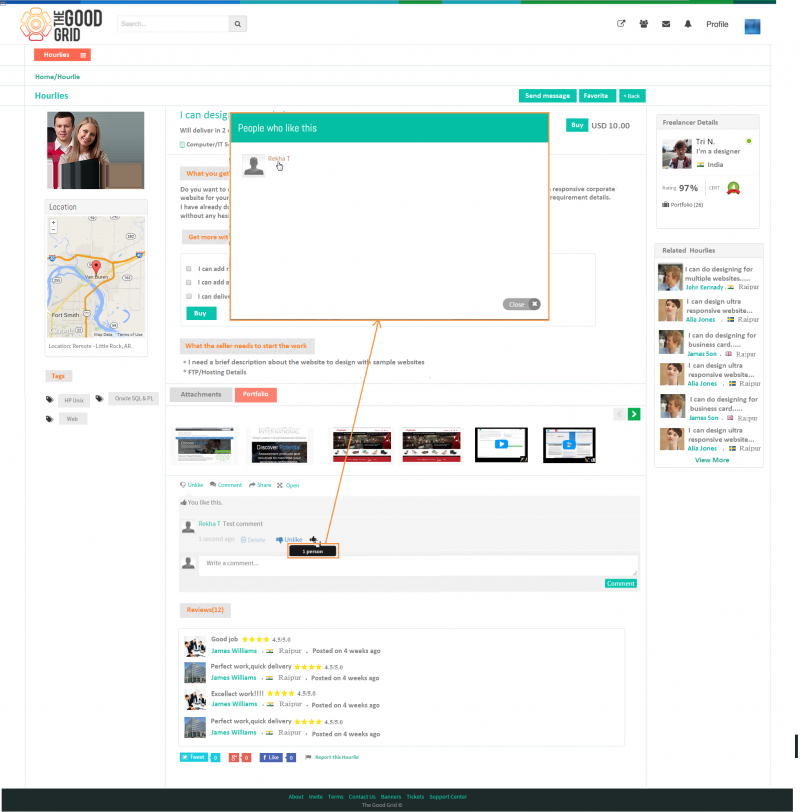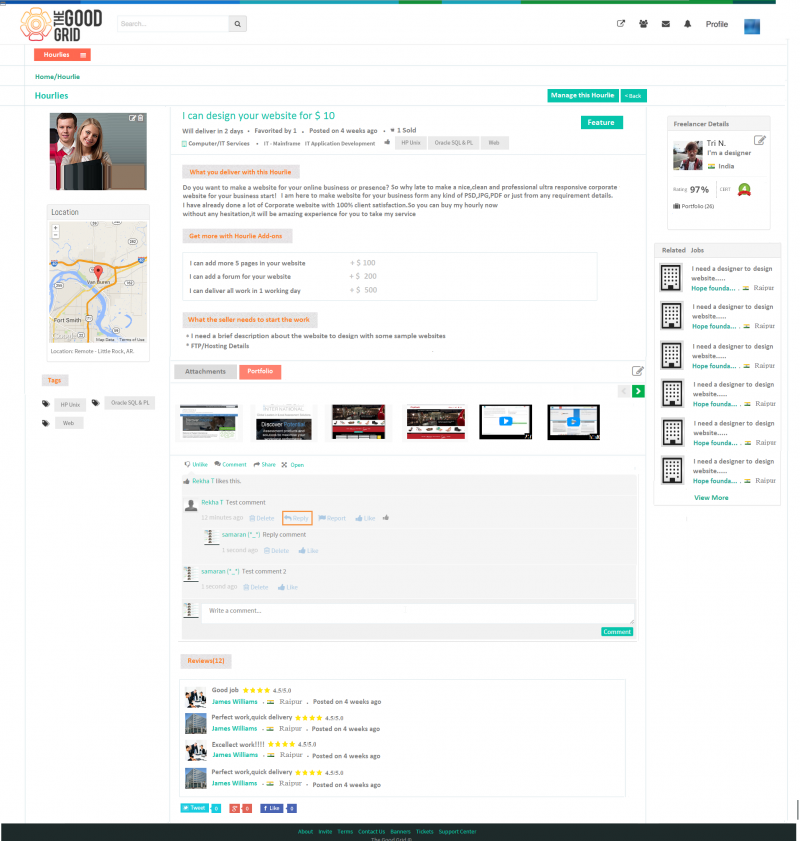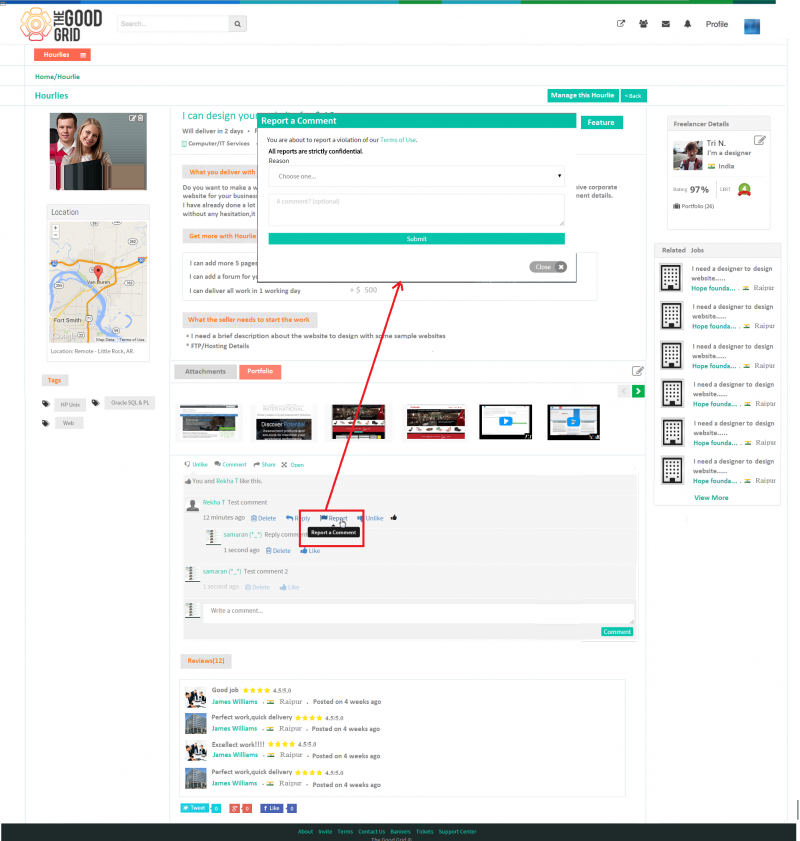Functional Flow
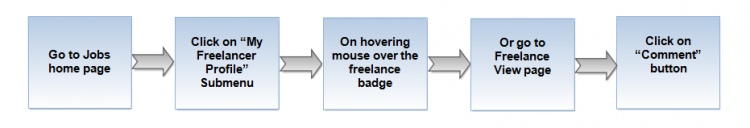
Application Flow
- Go to Jobs Home page,Click on “My Freelancer Profile” submenu,On hovering mouse over the freelance badge,click on Comment button to add a comment
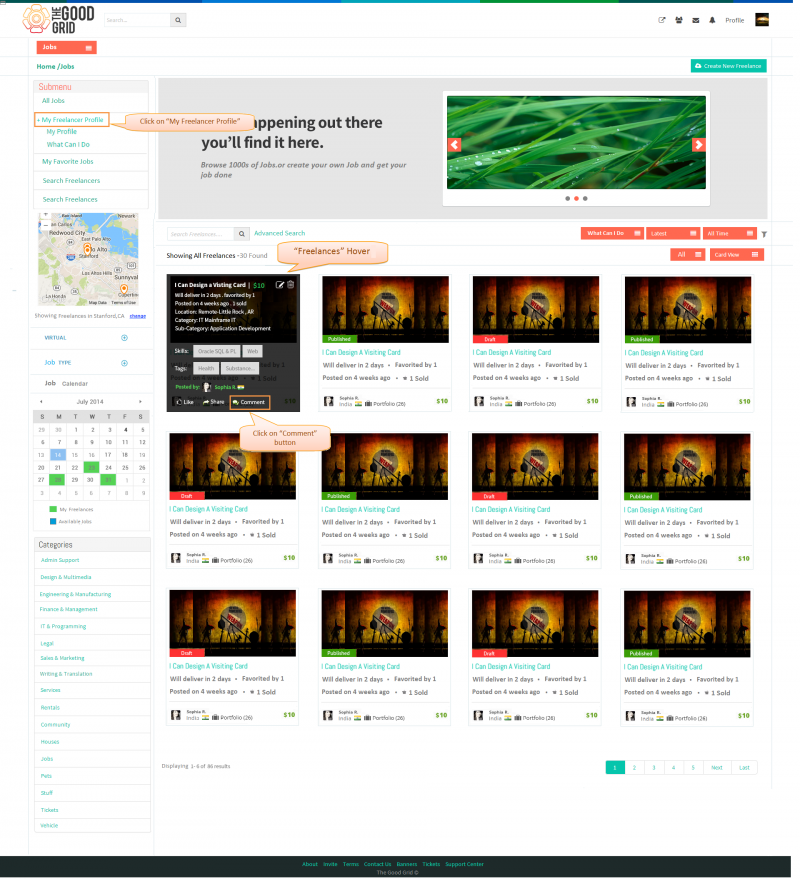
- Go to Freelance view page,click on "Comment" button,Once comment added on Activity feed section then Posted time,delete and like buttons displays on comment feed
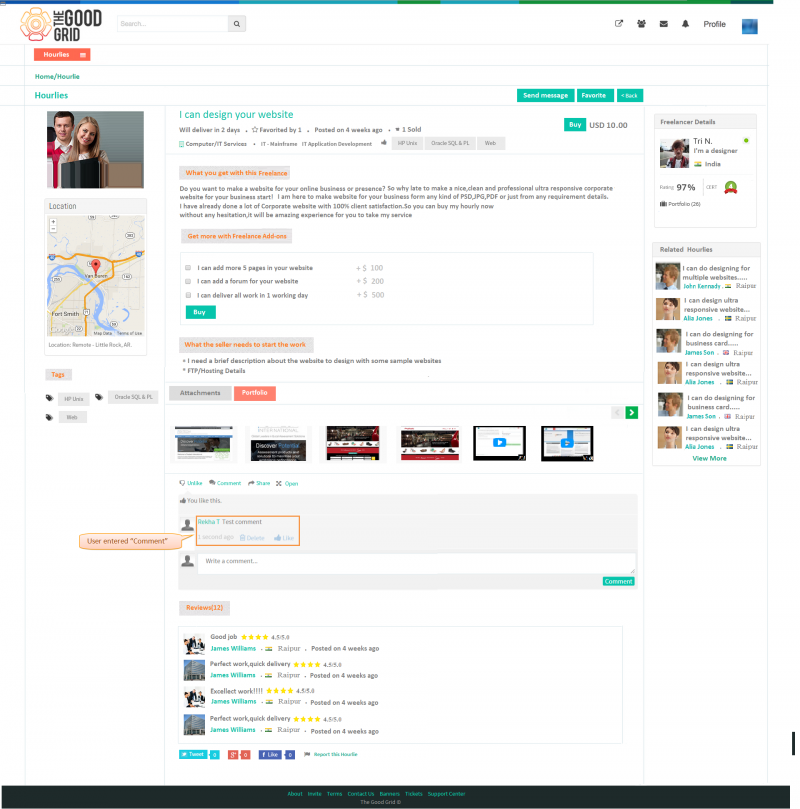
- In comment section,Click on Like button then like icon displays in comment feed,then click on “1 Person” button,then pop-up displays on landing page
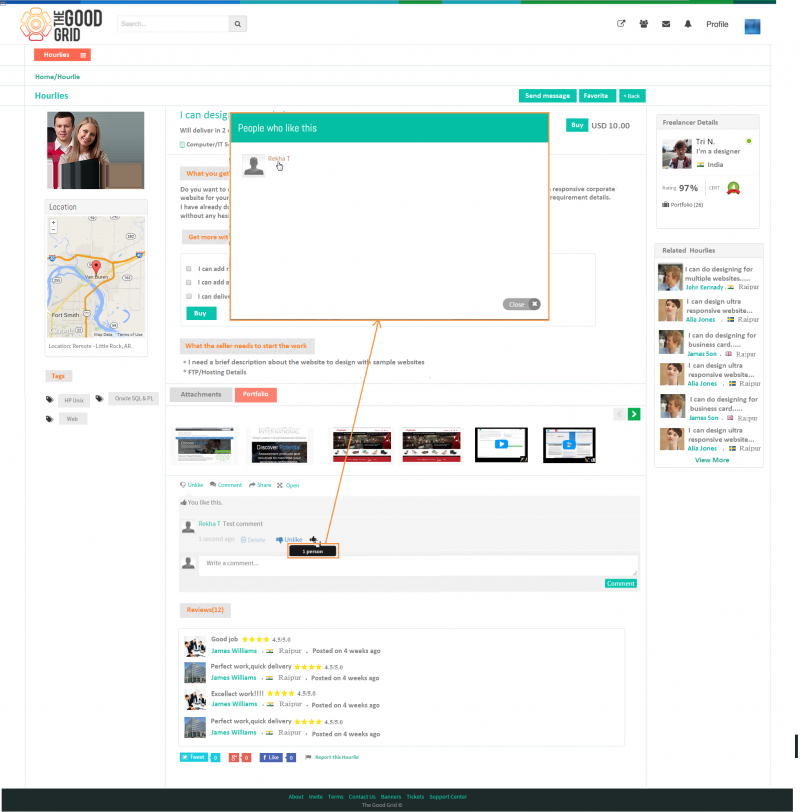
- In Freelance view page,click on “Replay” button to post a comment
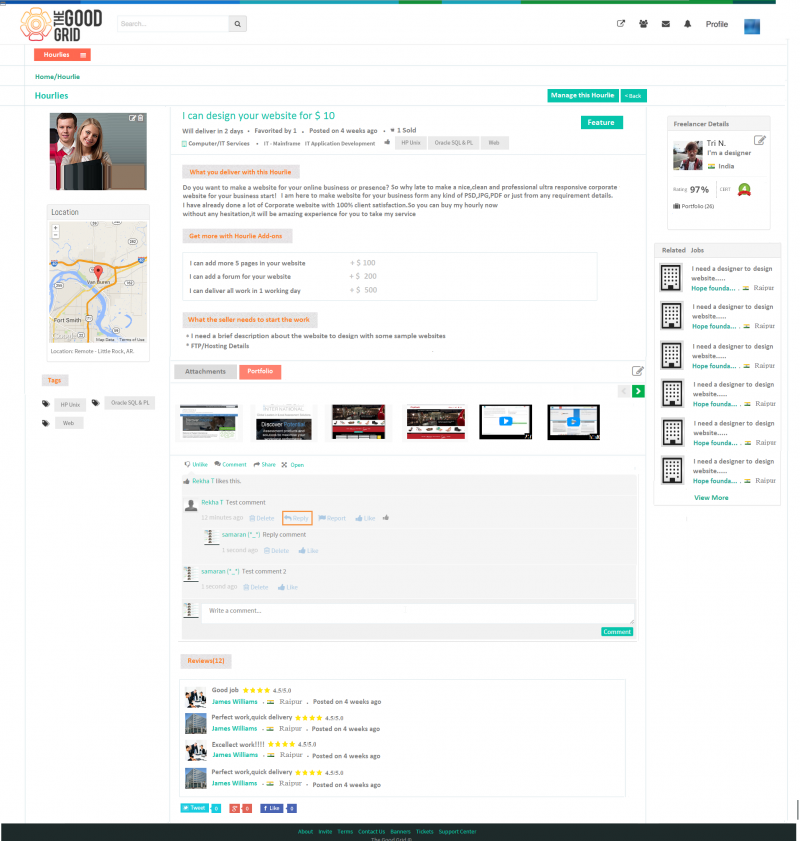
- Go to Freelance View page,here to Report a Posted Comment then click on “Report” Button then pop-up displays,here user can able to report a comment