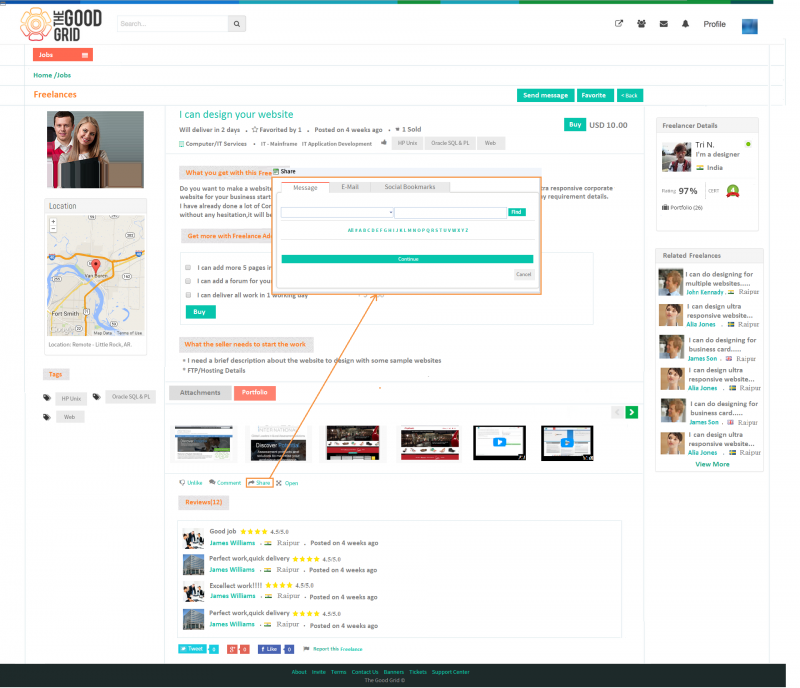Functional Flow
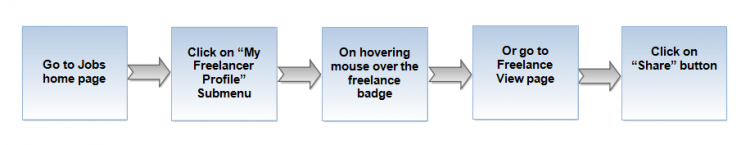
Application Flow
- Go to Jobs Home page,Click on “My Freelancer Profile” submenu,On hovering mouse over the freelance badge,click on share button to Share freelance
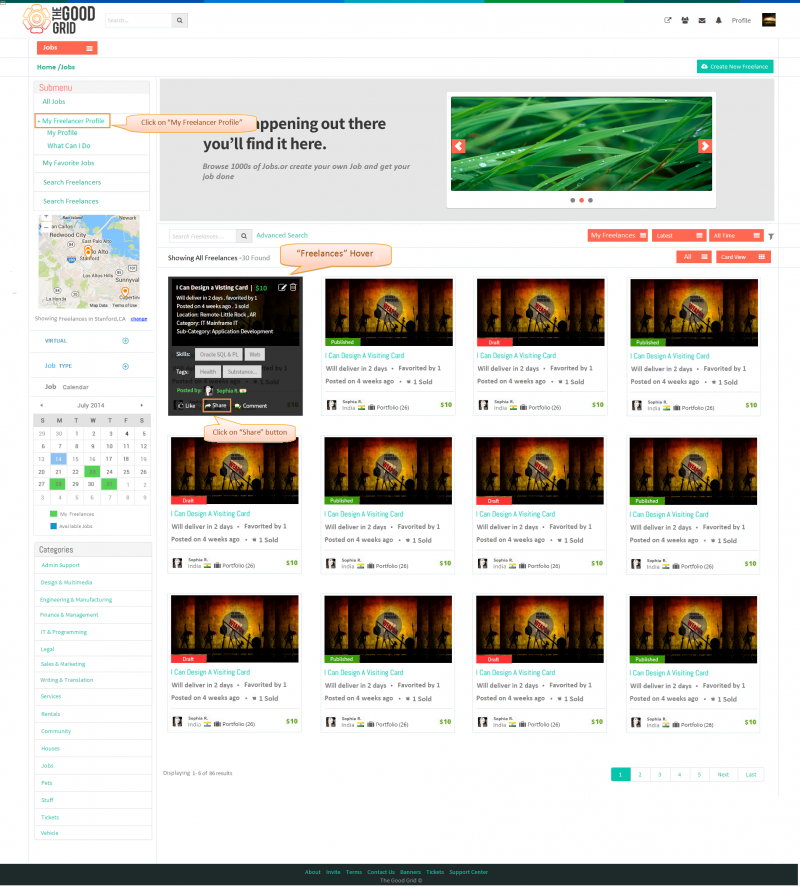
- In Freelance view page,click on Share button then pop-up displays on landing page,here user can able post a comment