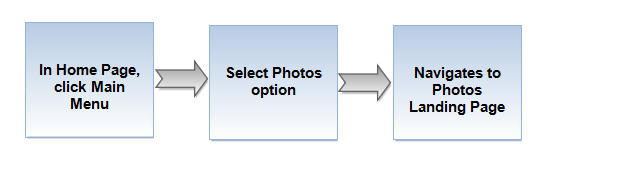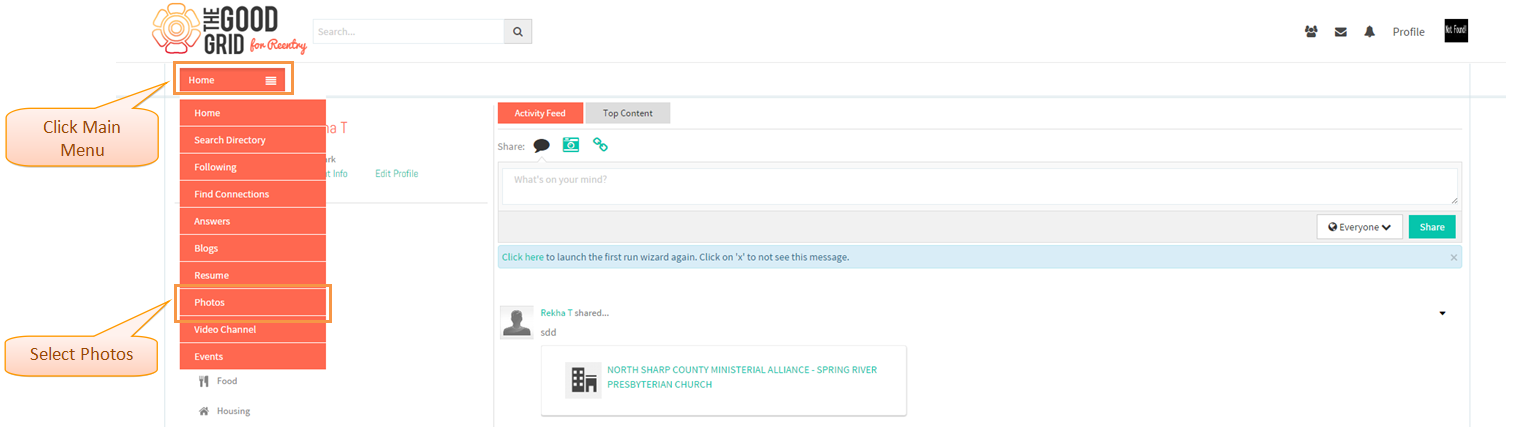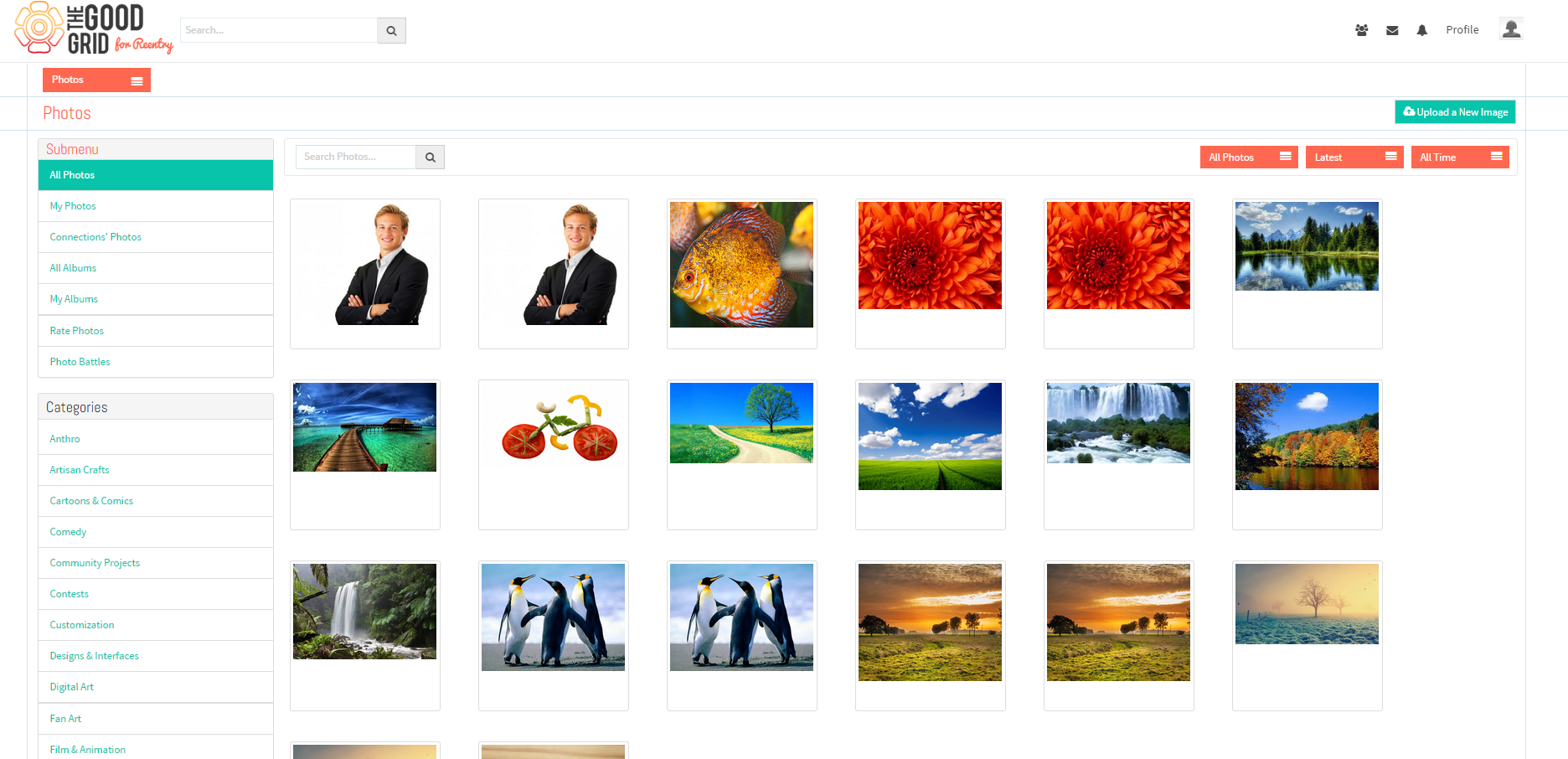How to navigate Photos Landing Page
Back to main menu
Functional Work Flow
Applications Screen Flow
- In Home Page, click Main Menu & select “Photos” option.
- After selecting Photos option screen will navigate to the Photos Landing page.