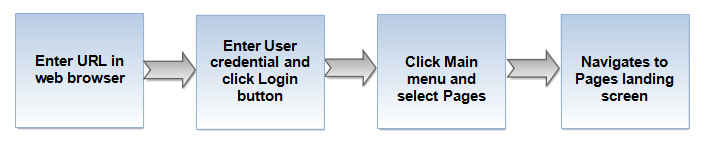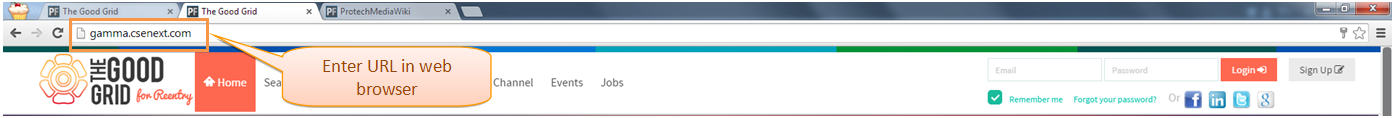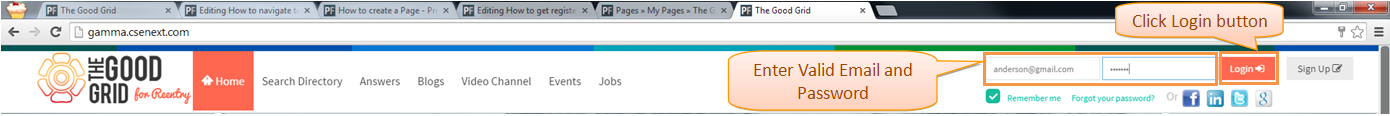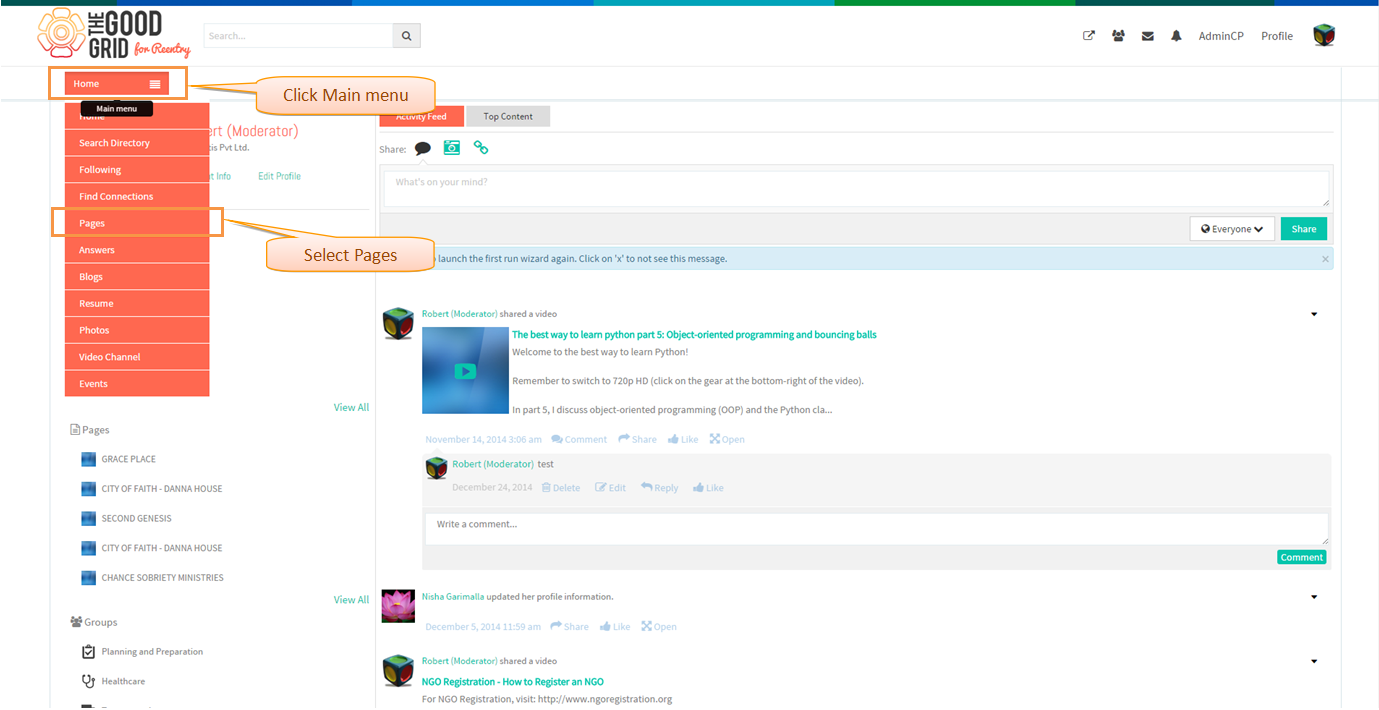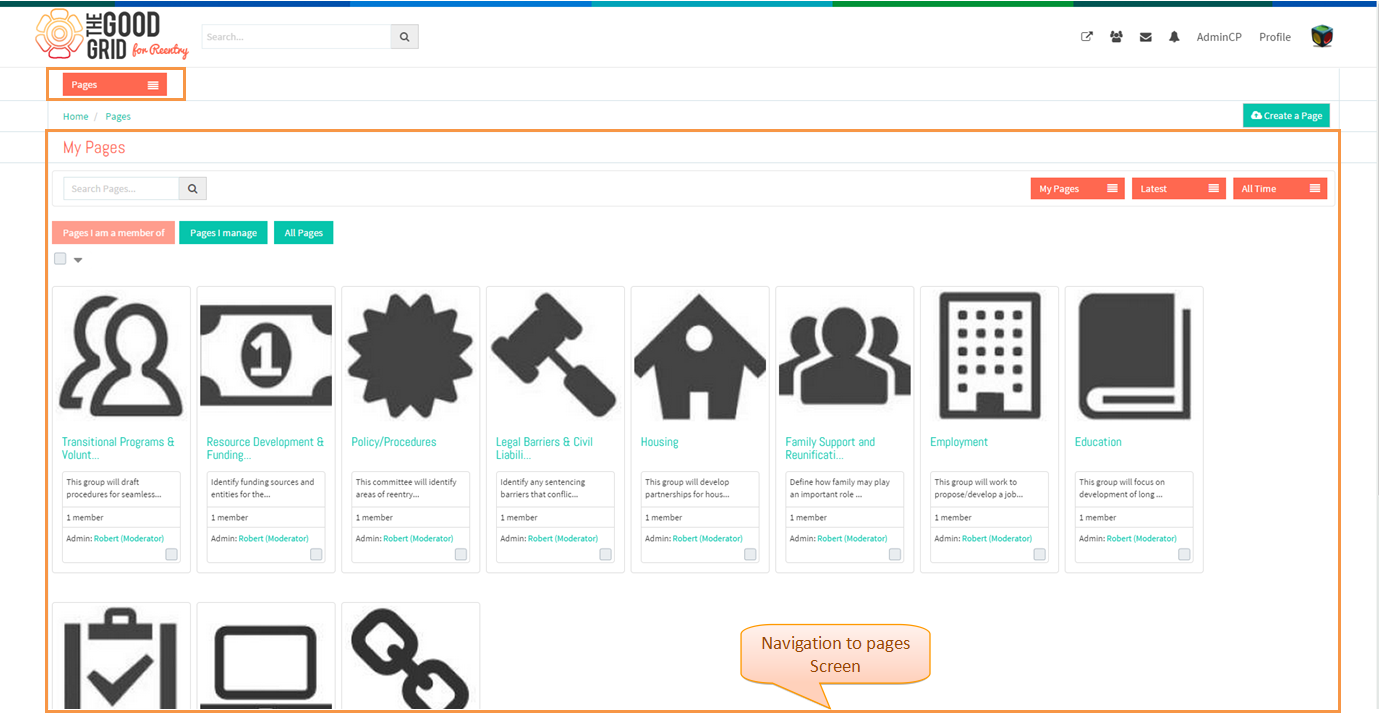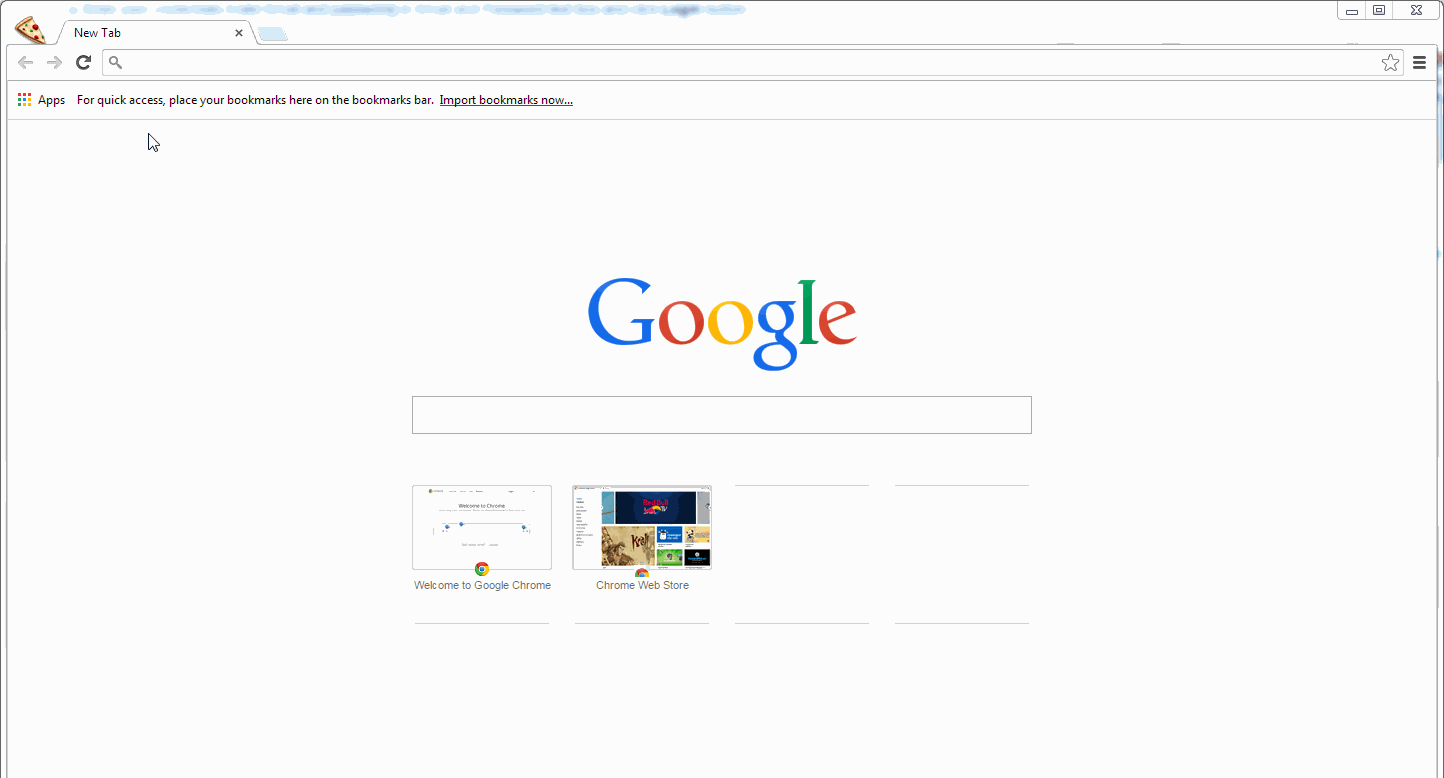How to navigate to Pages Landing screen
Contents
Actions Workflow
Application Screen Flow
- Enter the URL in web browser and press Enter
- Enter user credentials [Valid Email and password] in Email and Password text box and click Login button
- Click Main menu and select Pages
- The application will navigate to Pages