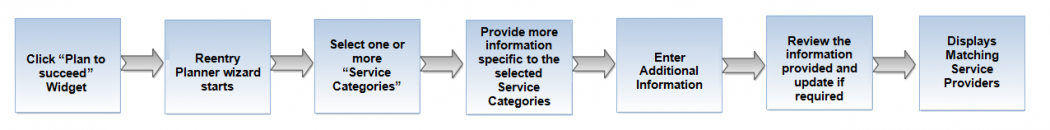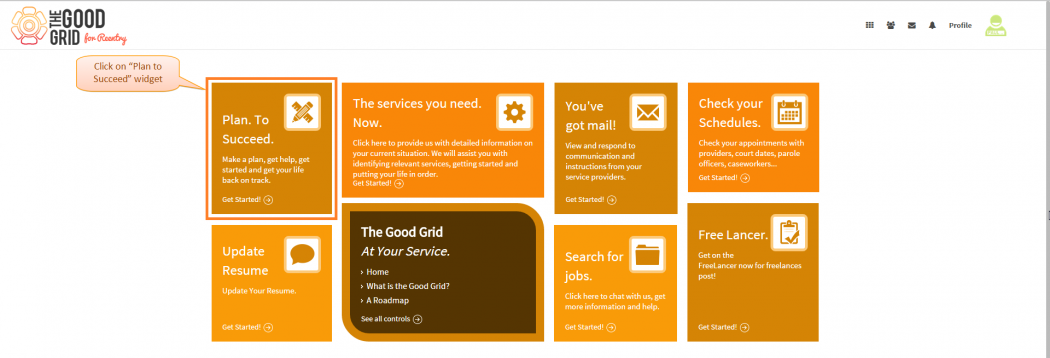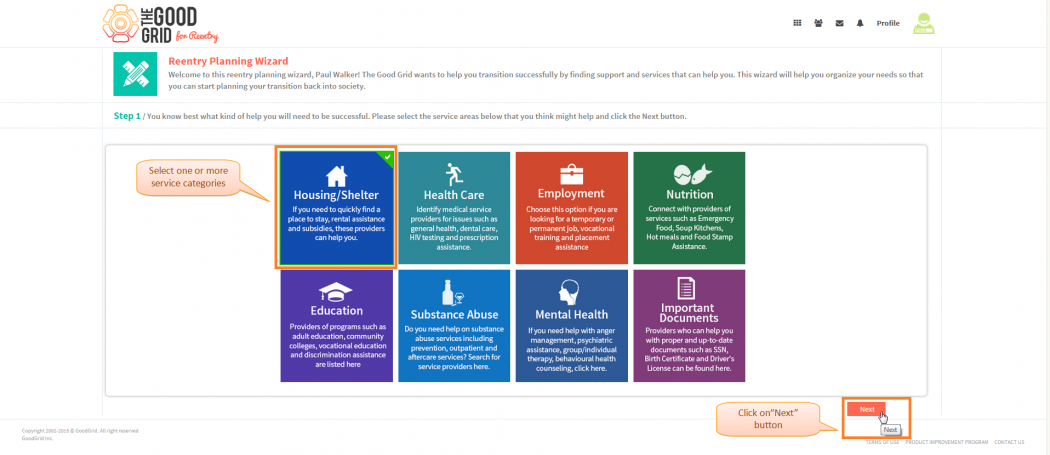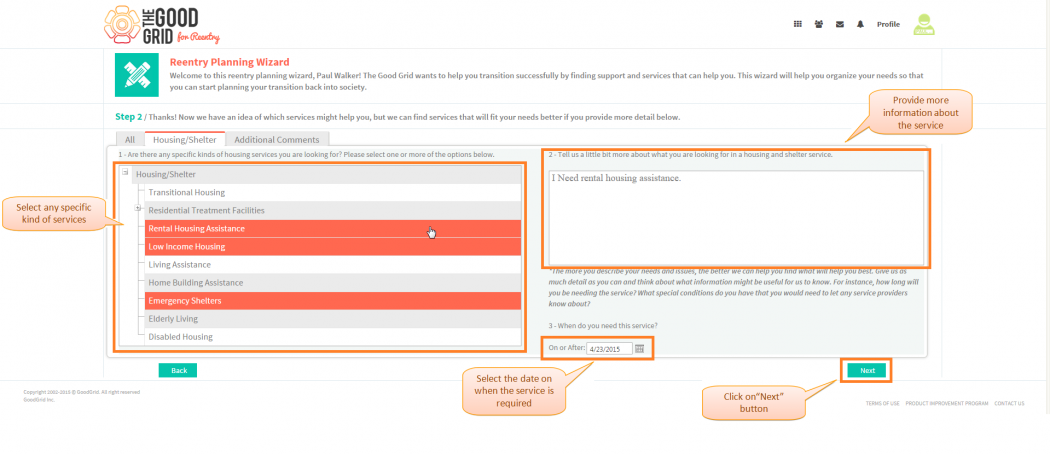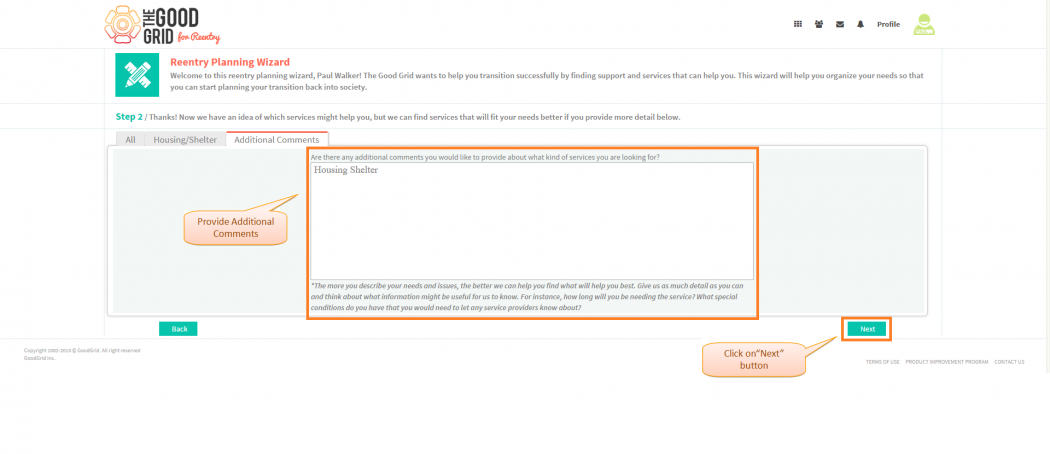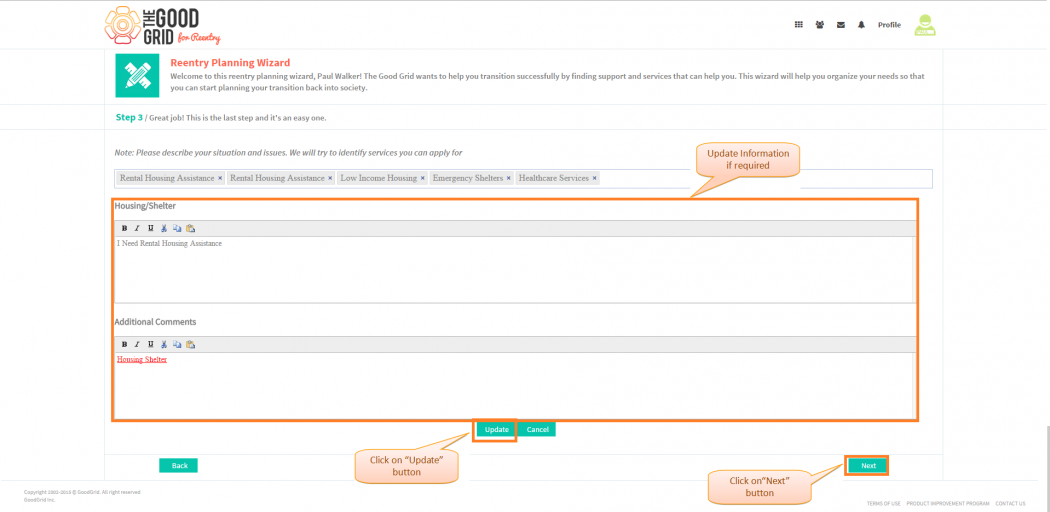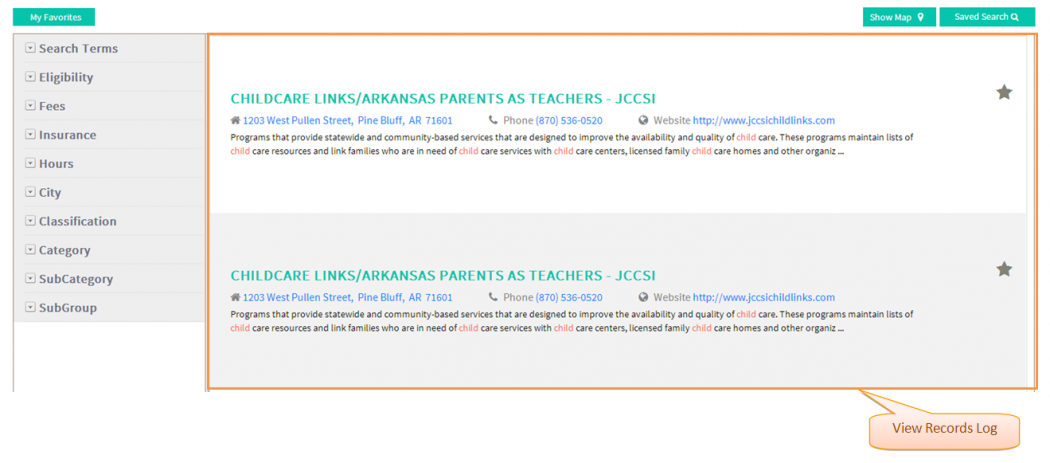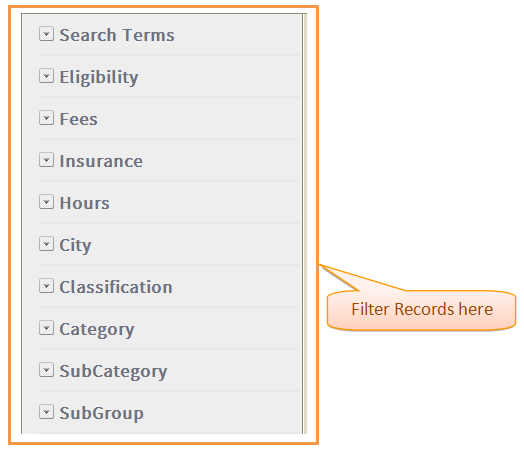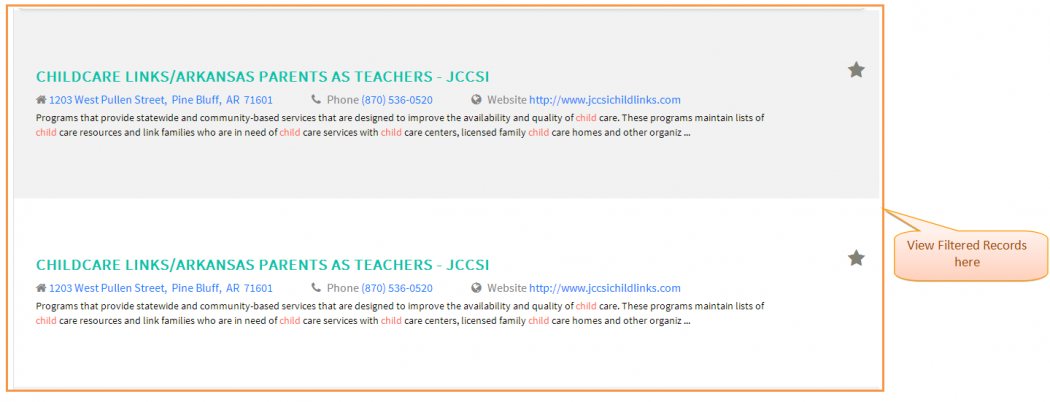How to search service providers through Re-Entry Planner Wizard
Back Back To Main Menu
Actions Work Flow
Applications Screen Flow
- To begin Re-Entry planning Click here...
- From the landing page of the Re-Entry planner select 'Plan to Succeed' widget.
- Application redirects to Re-entery planner wizard in which select one or more 'Service categories' to be assisted with and then click on 'Next' button.
- Select specific kinds of Service(s), enter the 'Date of Service' needed and then click 'Next' Button.
- Enter 'Additional Comments' related to the selected Service and then click 'Next' Button.
- Review Provided Informatio, click 'Update' button to update Information if any and then click 'Next' Button.
- Displays 'Service Provider records matching' the search criteria provided in the reentry planner wizard.
- Narrow down Service Provider records using various 'Sort options.
- Displaying the Filtered 'Service Provider Records'.
- To view more information about the service provider Click here...