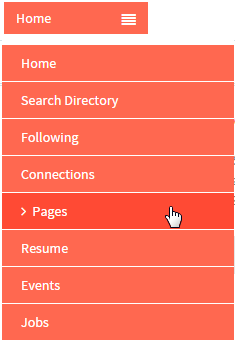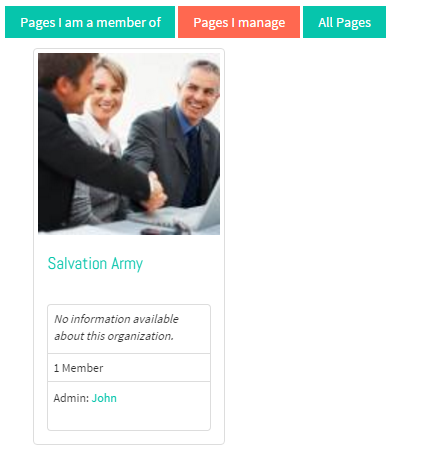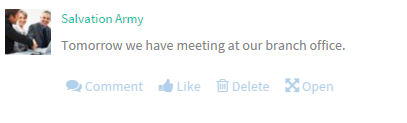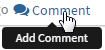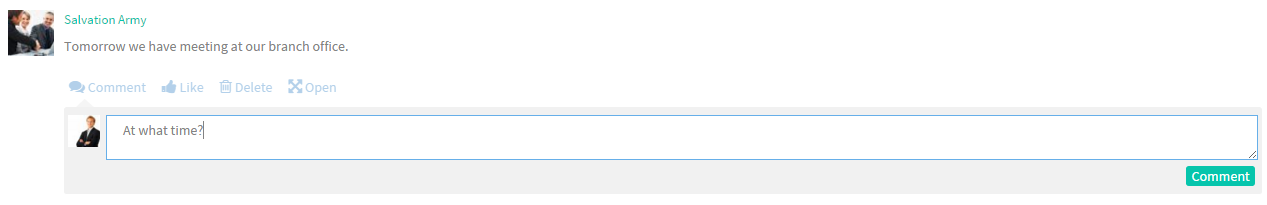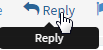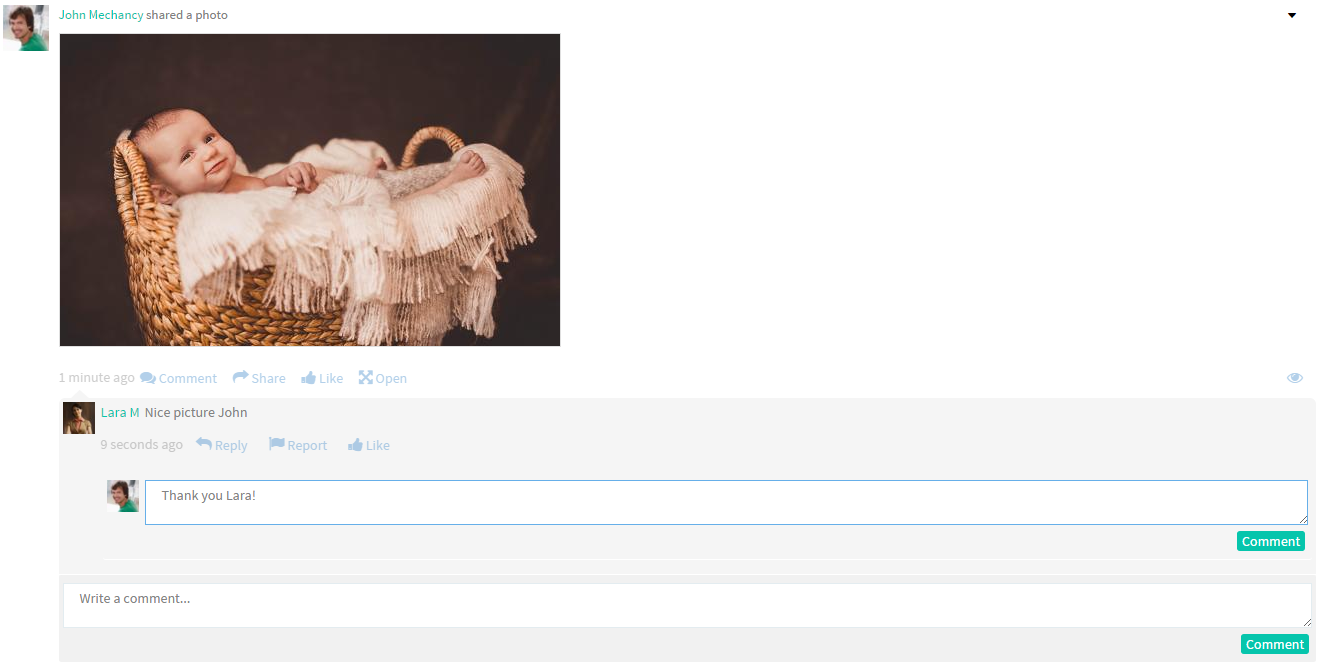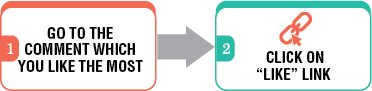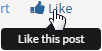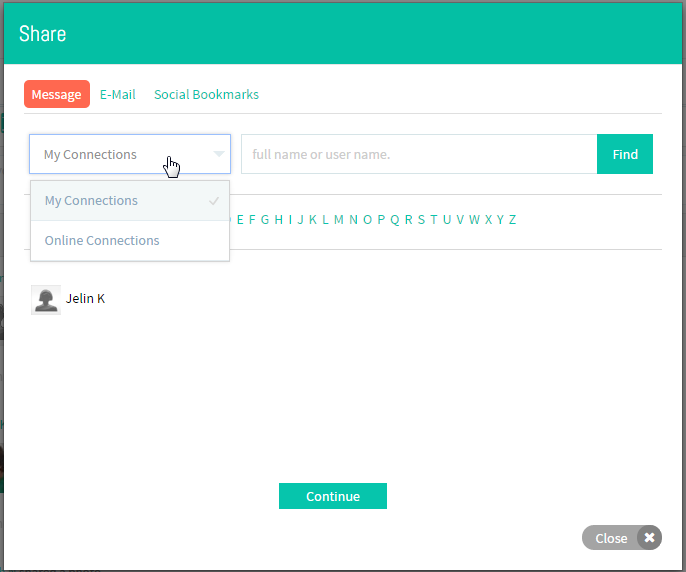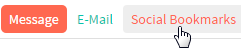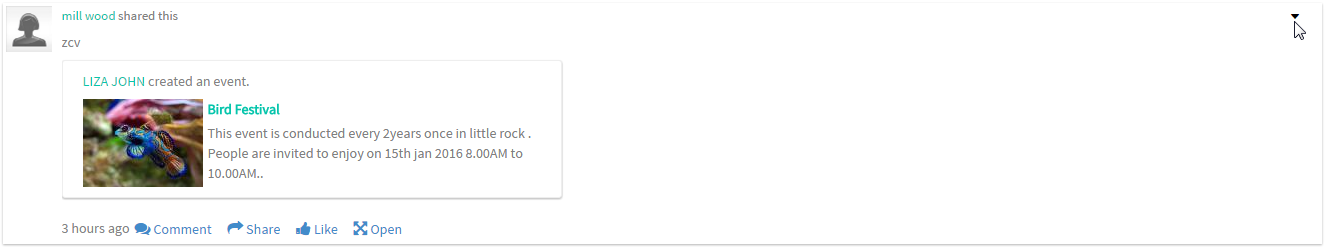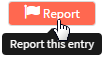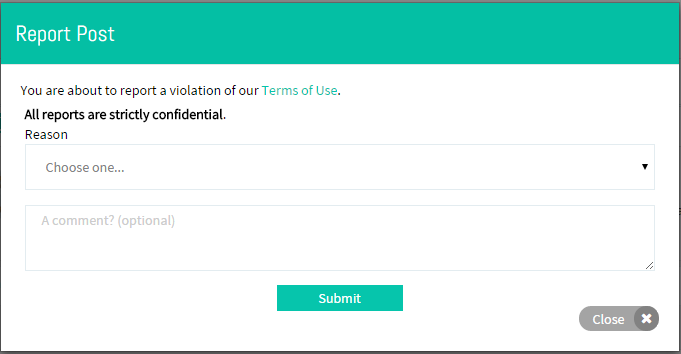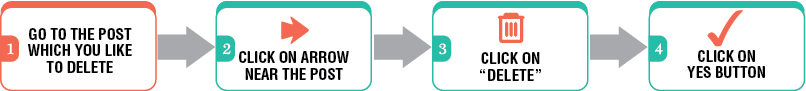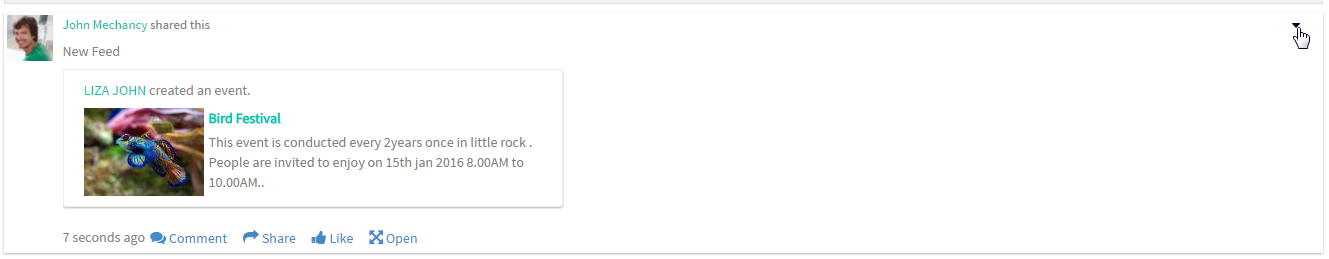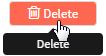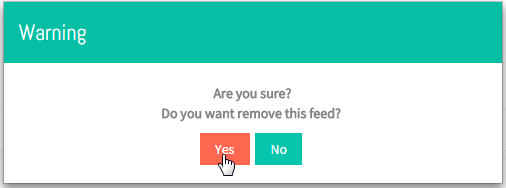Interact with those in your community
Contents
Comment on a Post
![]() Go to the post which you like to comment on
Go to the post which you like to comment on
Reply to a Comment
![]() Go to the post which you like to Reply
Go to the post which you like to Reply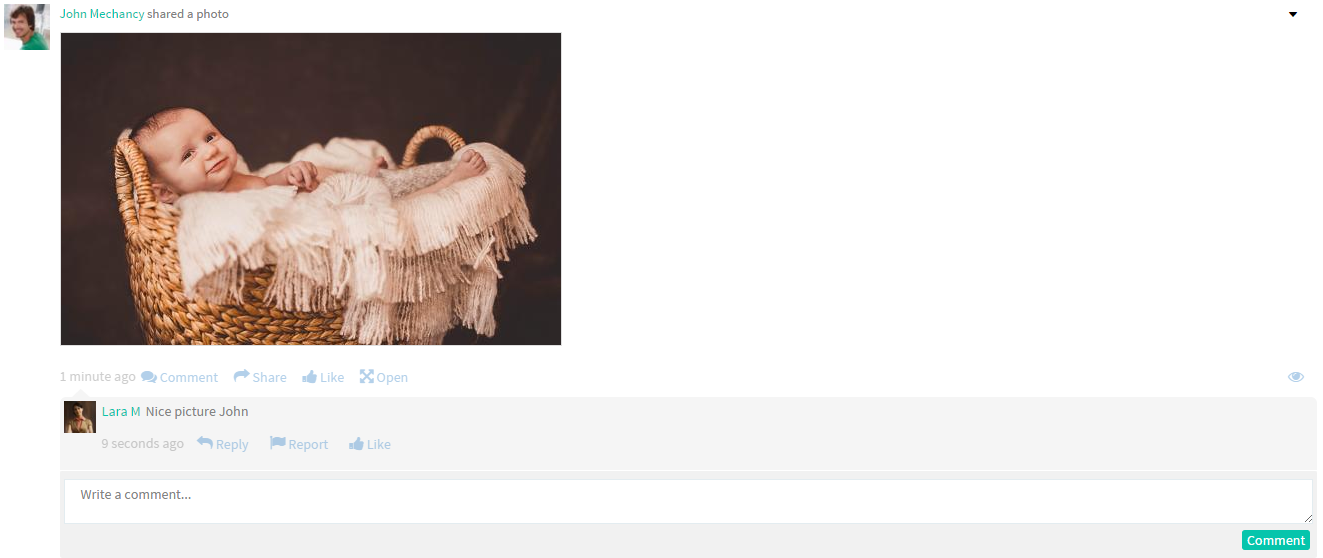
Like a Post
![]() Go to the post which you like the most.
Go to the post which you like the most.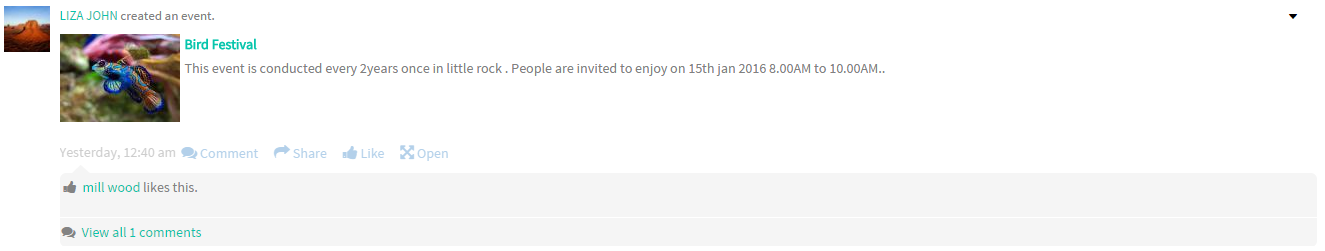
![]() Go to the post which you like to Share
Go to the post which you like to Share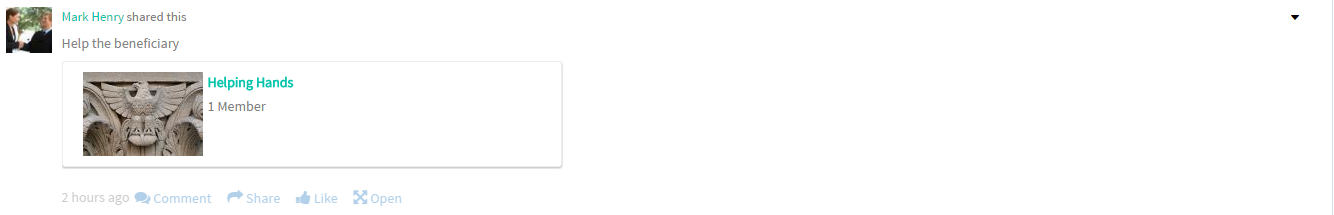
Report a Post
![]() Go to the post which you like to Report
Go to the post which you like to Report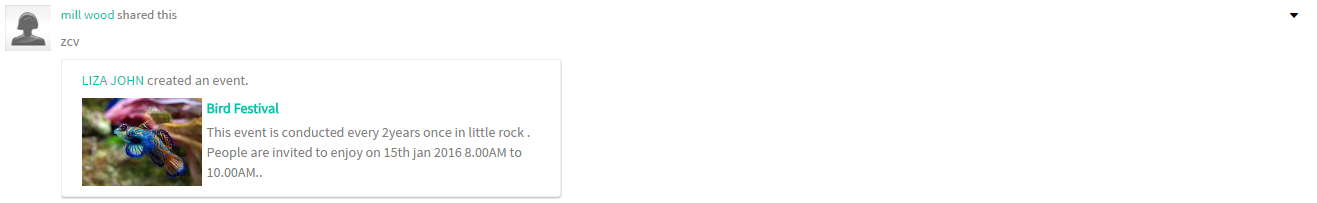
![]() Select the reason for reporting
Select the reason for reporting
Delete a Post
![]() Go to the post which you like to Delete
Go to the post which you like to Delete