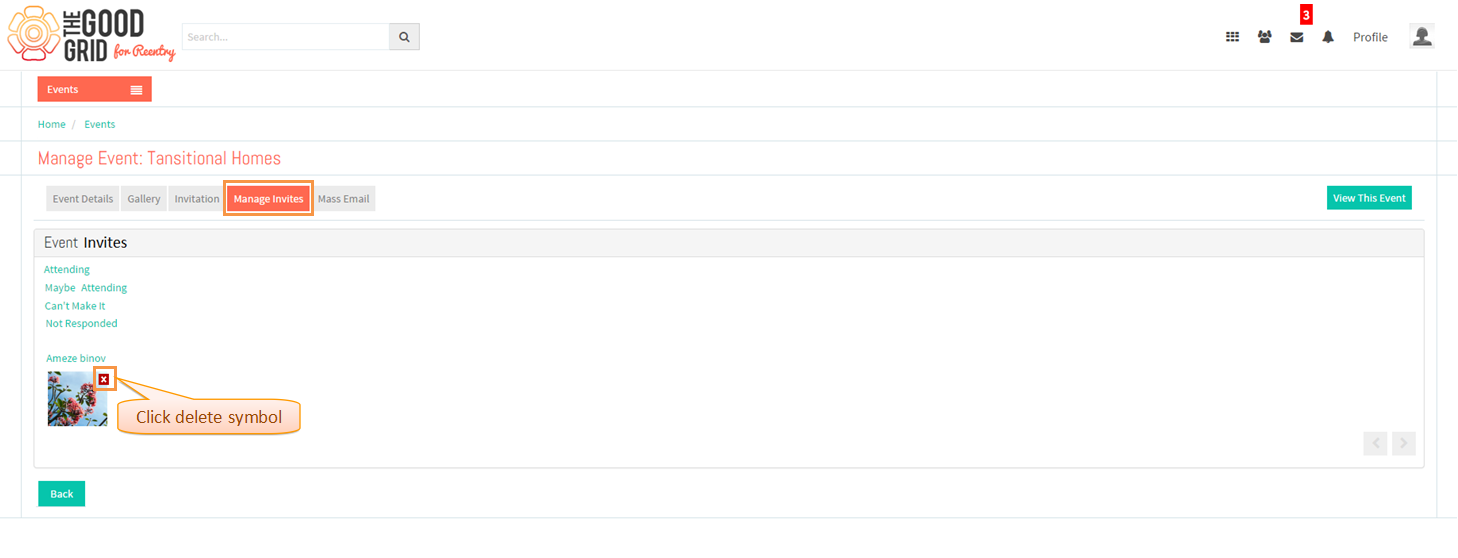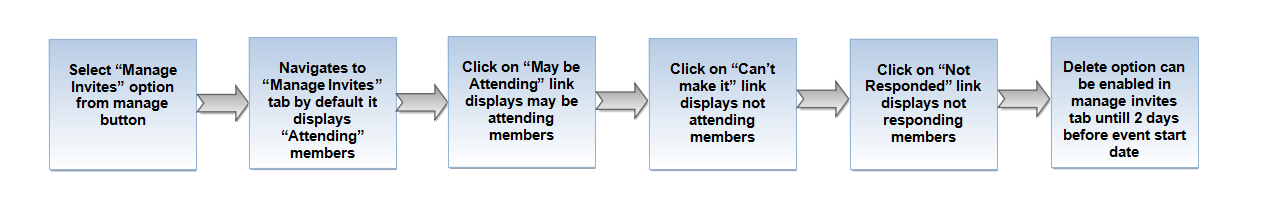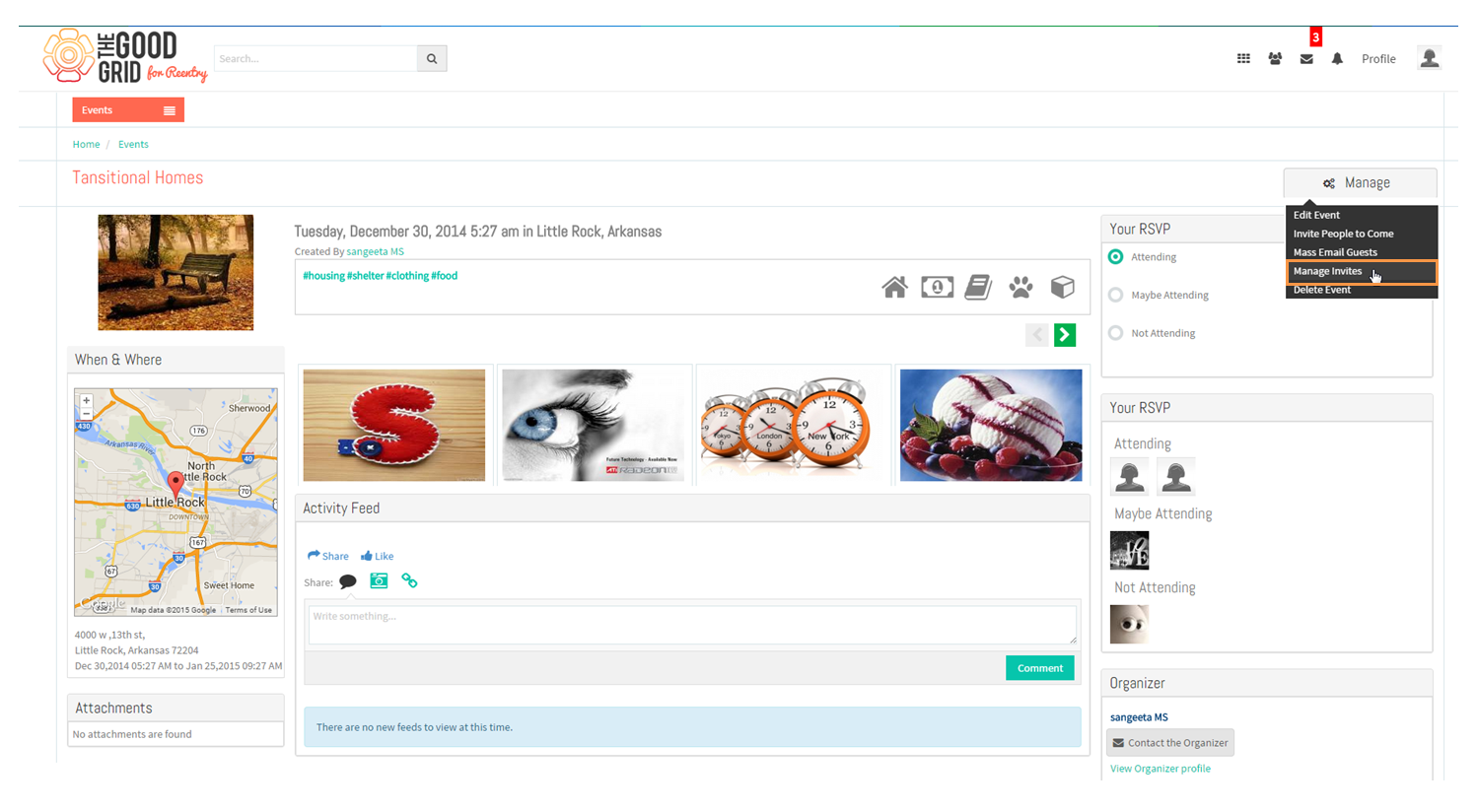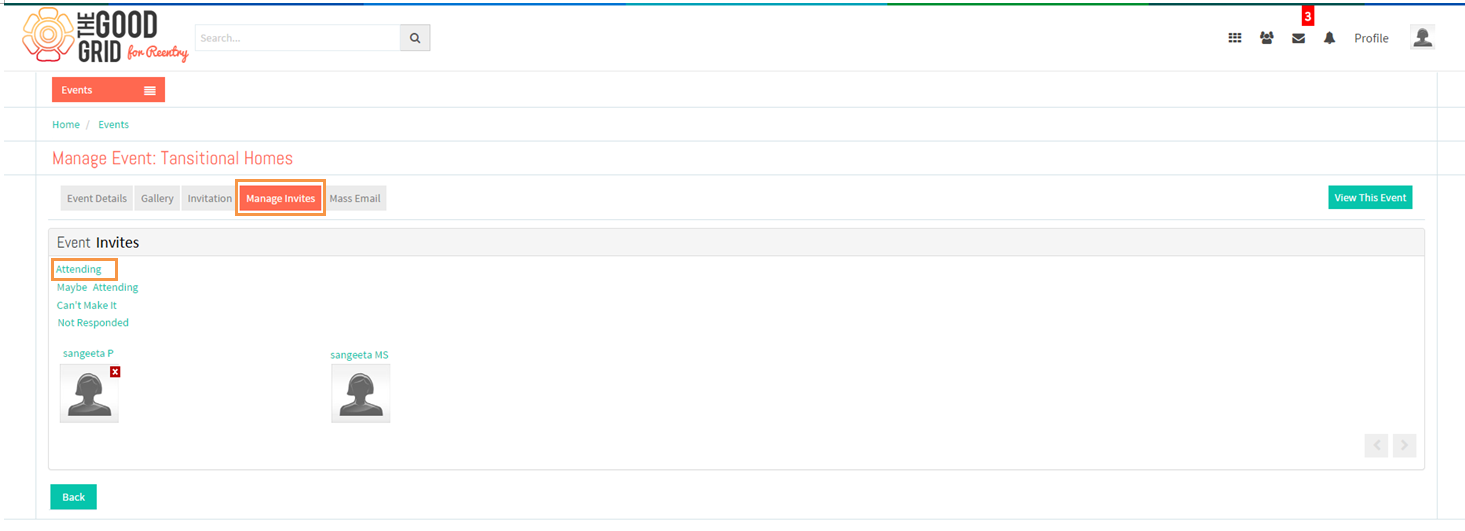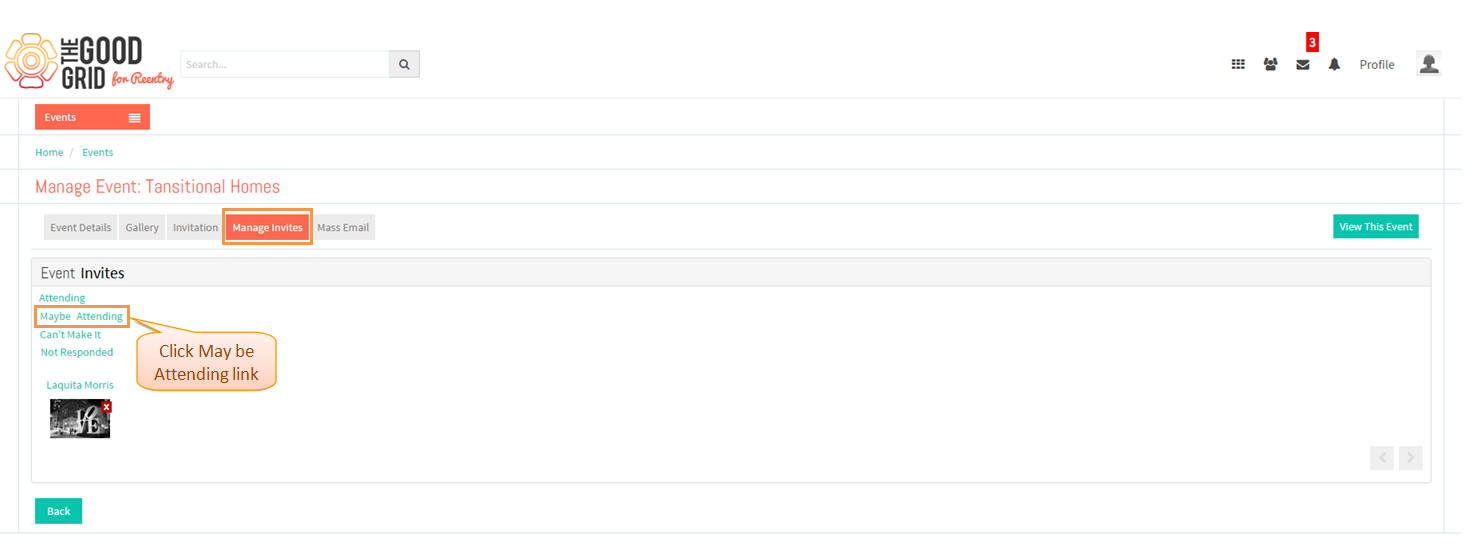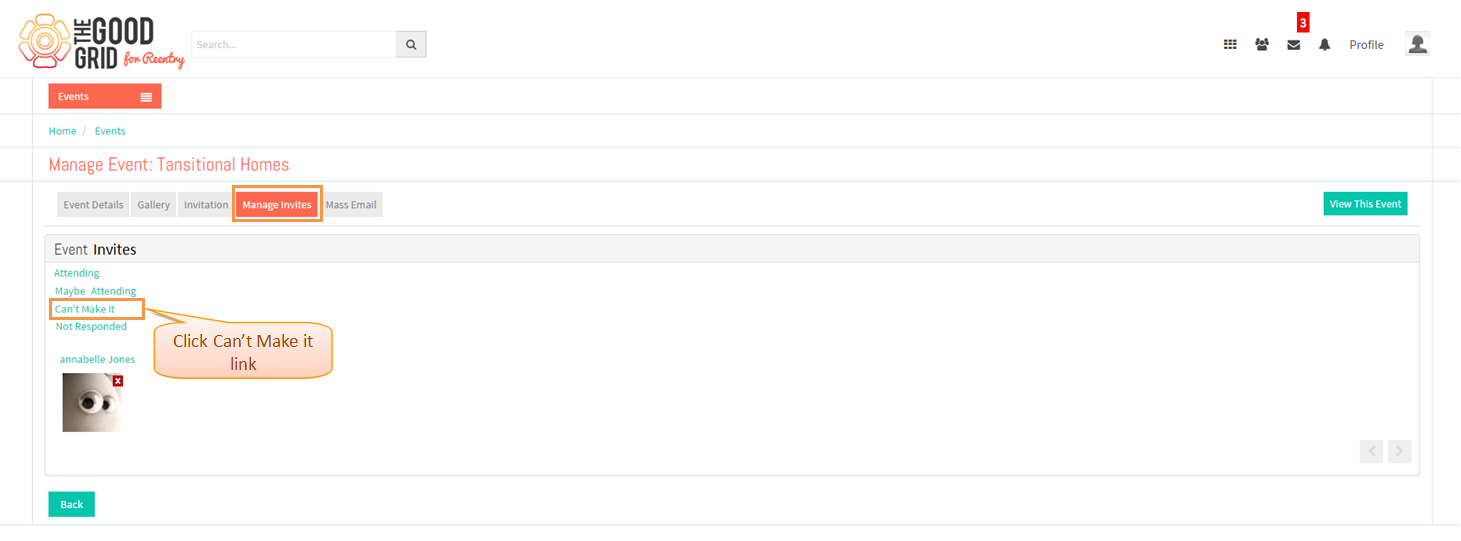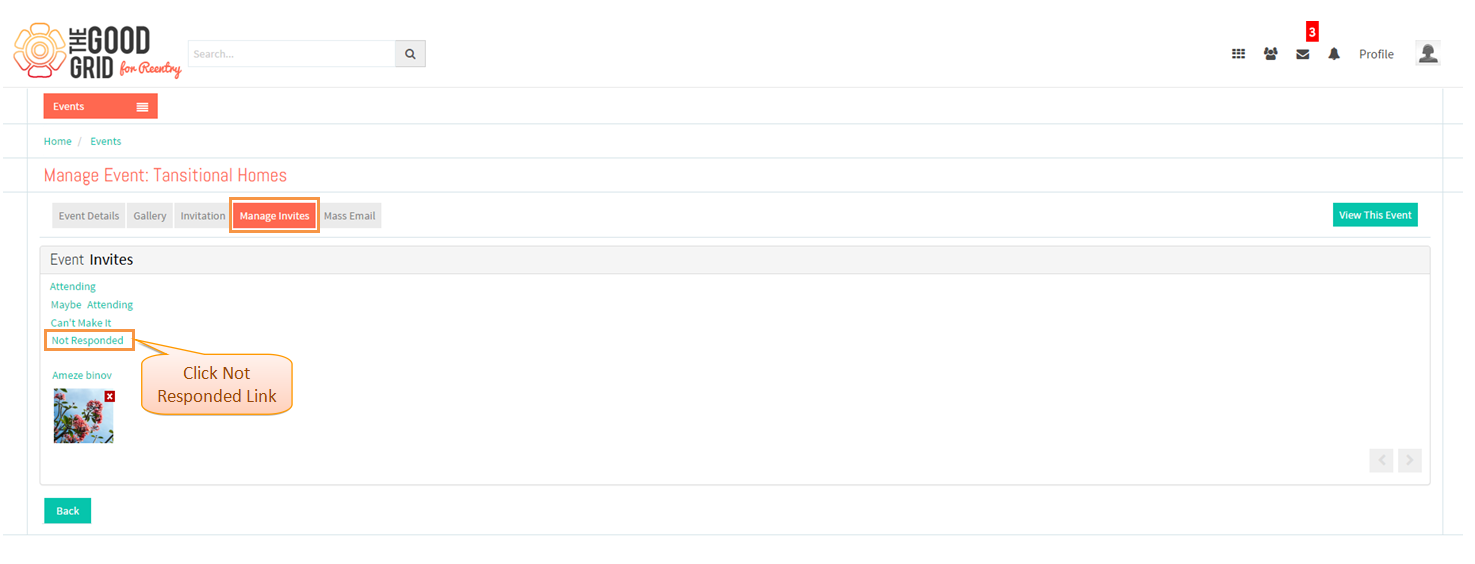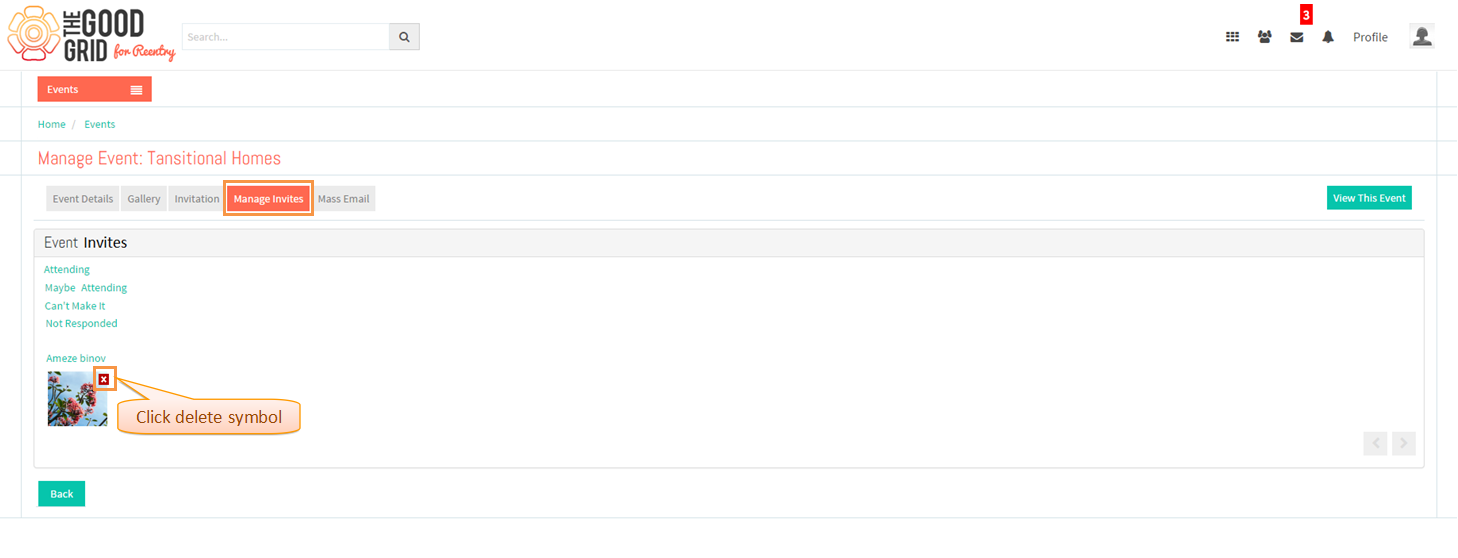Back to main menu
Functional Work Flow
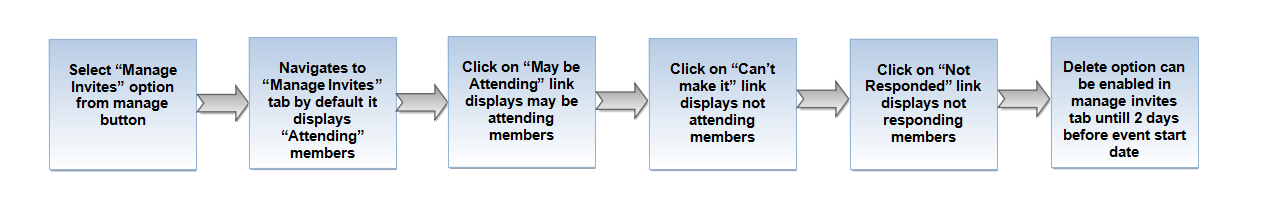
Applications Screen Flow
- Select Manage Invites option from Manage. Navigate to Manage Invites tab.
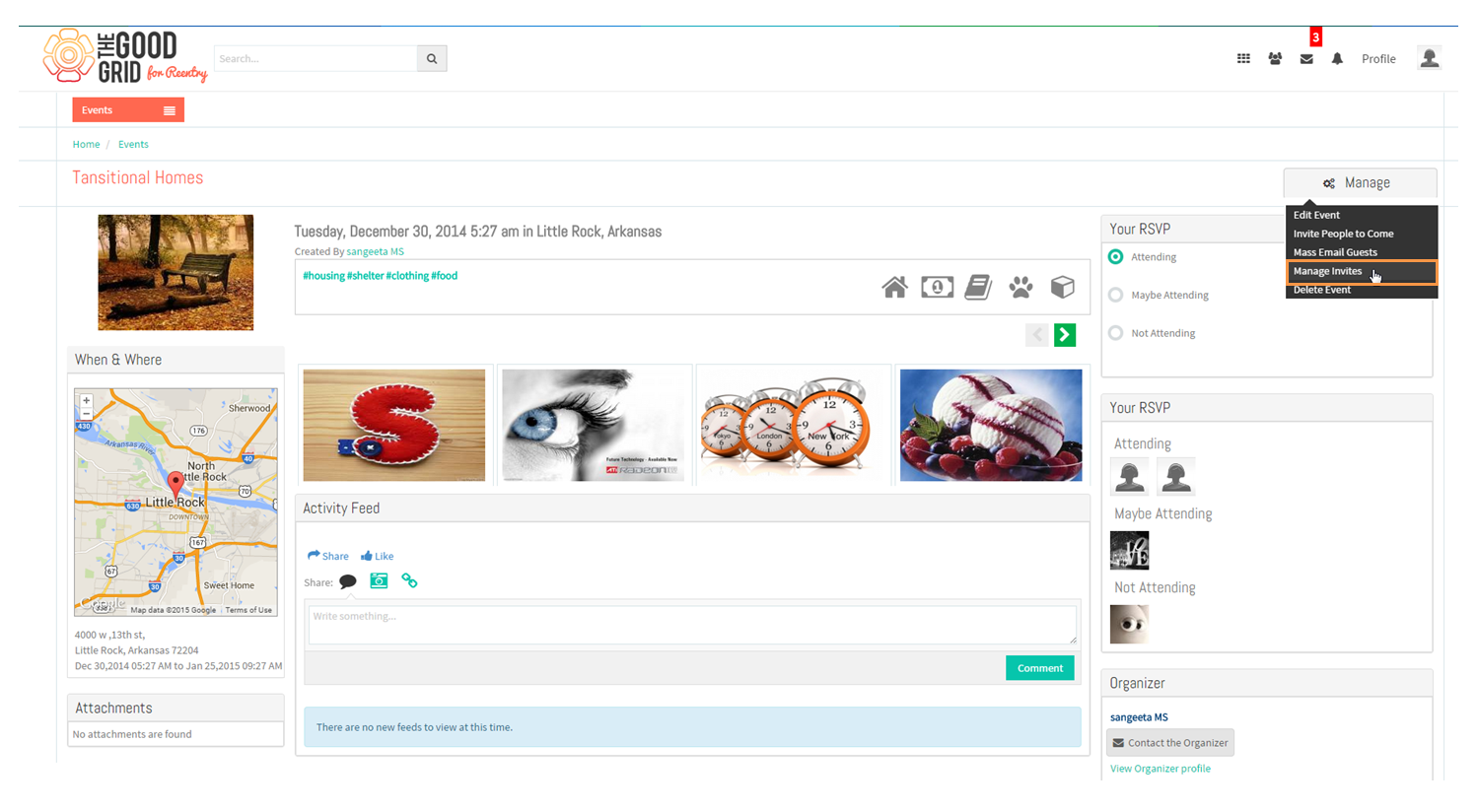
- In Manage Invites tab ,By default Attending invites will be displayed.
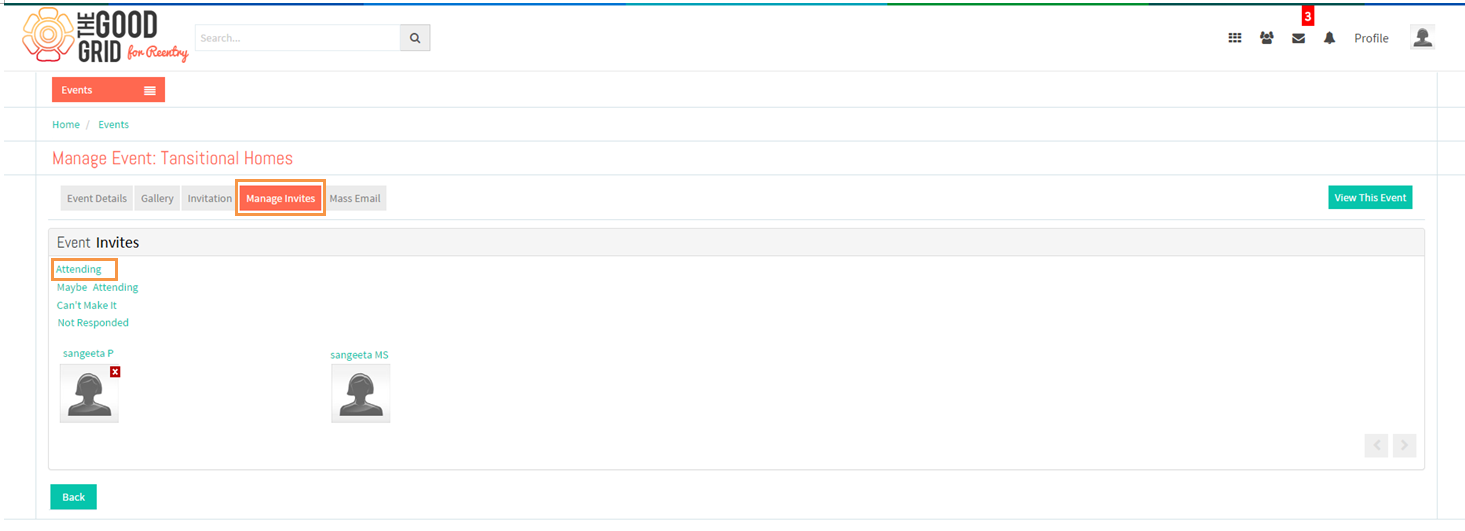
- In Manage Invites tab ,click May be Attending invites link then "May be Attending" invites will be displayed.
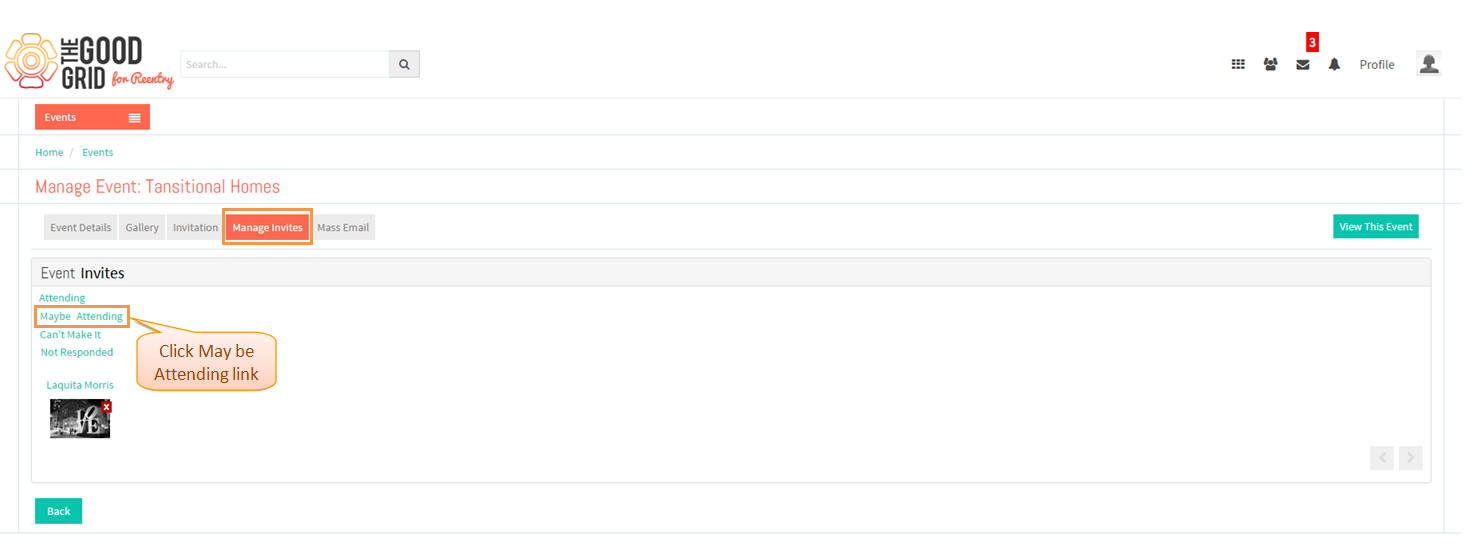
- In Manage Invites tab ,click Can't Make it invites link then "Not Attending" invites will be displayed.
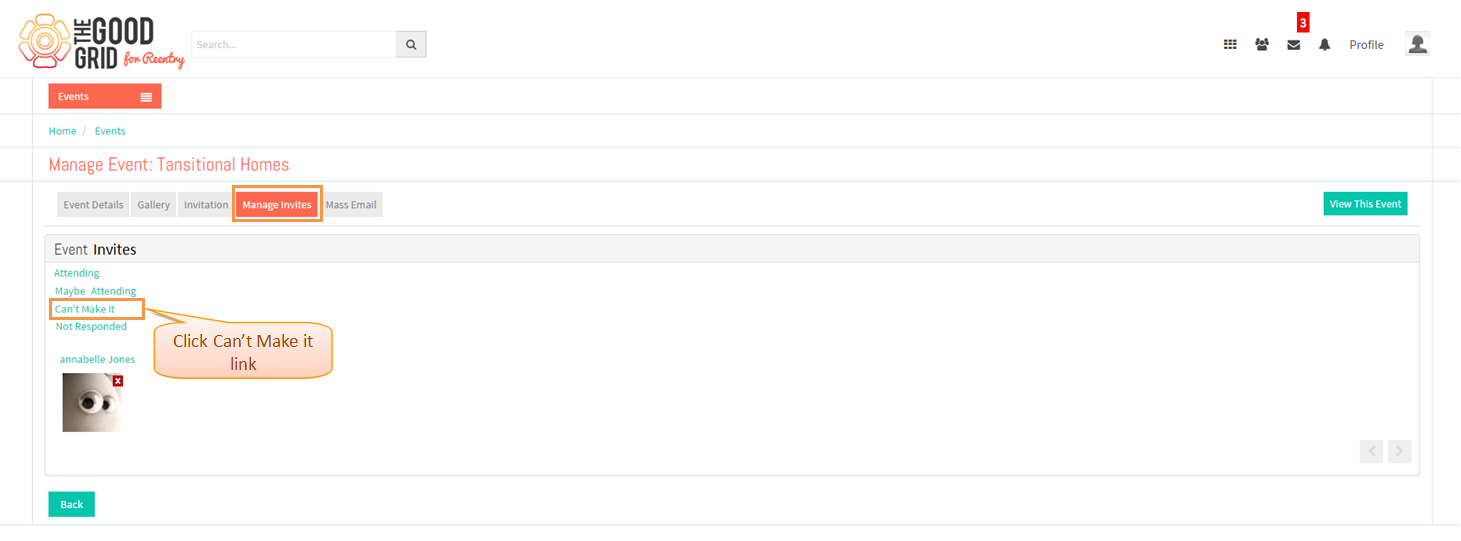
- In Manage Invites tab ,click Not Responded invites link then "Not Responding" invites will be displayed.
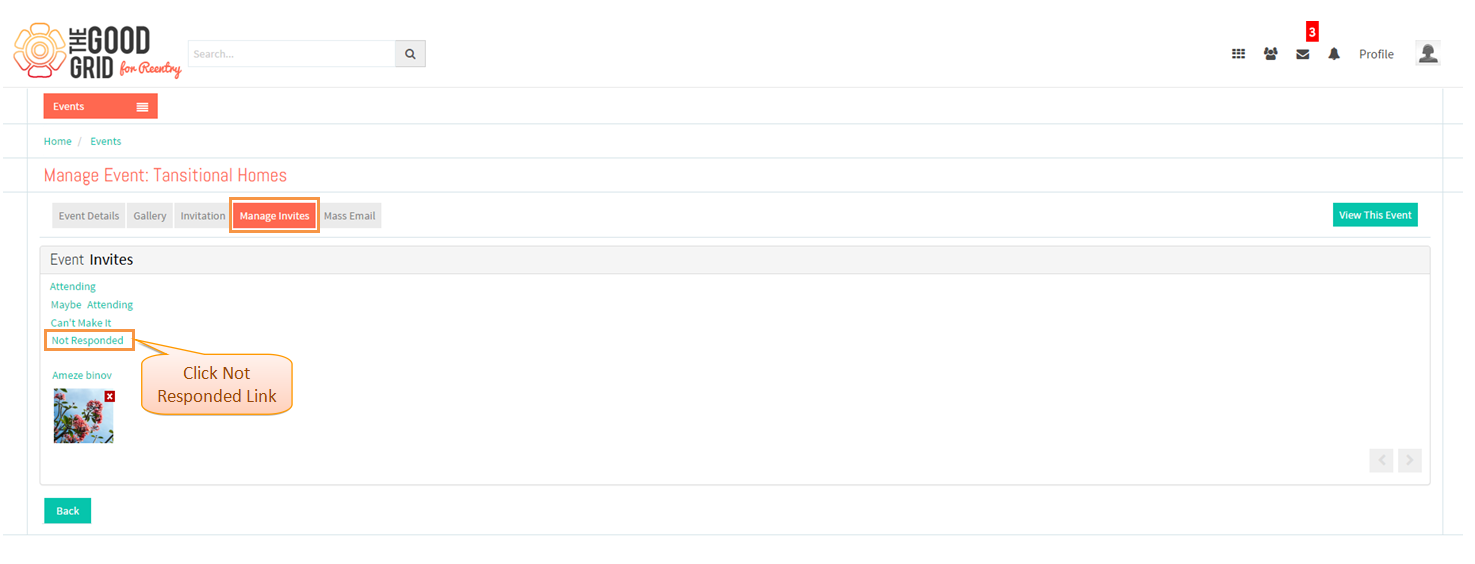
- In Manage Invites tab ,click Delete symbol if want to delete the particular invites