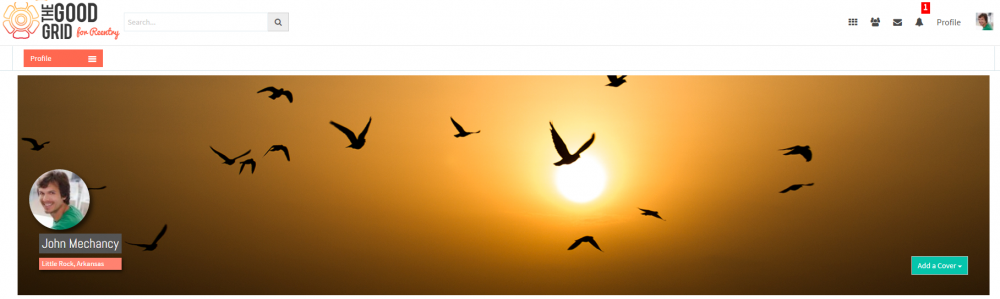Update your Profile Picture
Here the Volunteer or an Individual can update the Profile picture, Crop the profile picture.
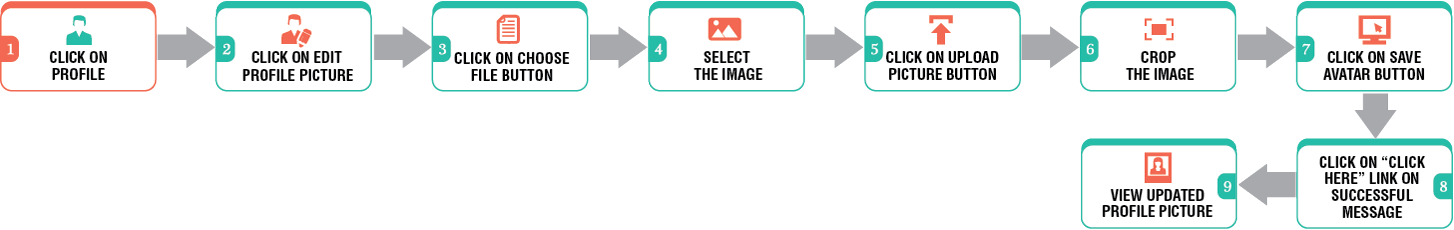
 Click on Profile
Click on Profile
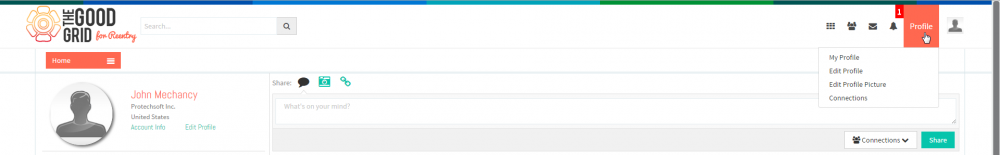
 Click on Edit Profile Picture
Click on Edit Profile Picture
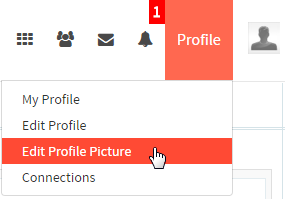
 Click on Choose file button
Click on Choose file button 
 Select the image by double clicking.
Select the image by double clicking.
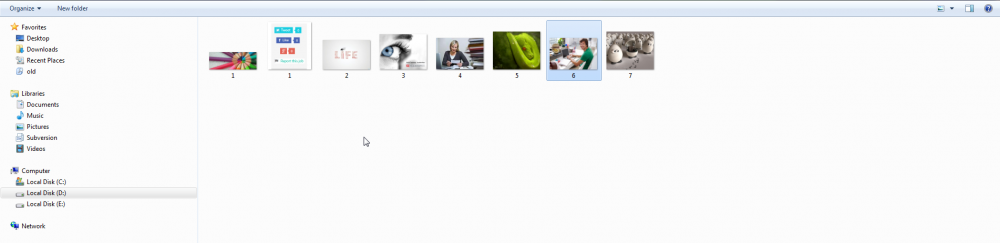
 Click on Upload Picture button
Click on Upload Picture button 
 Place the cursor on the image and drag it to crop the image
Place the cursor on the image and drag it to crop the image
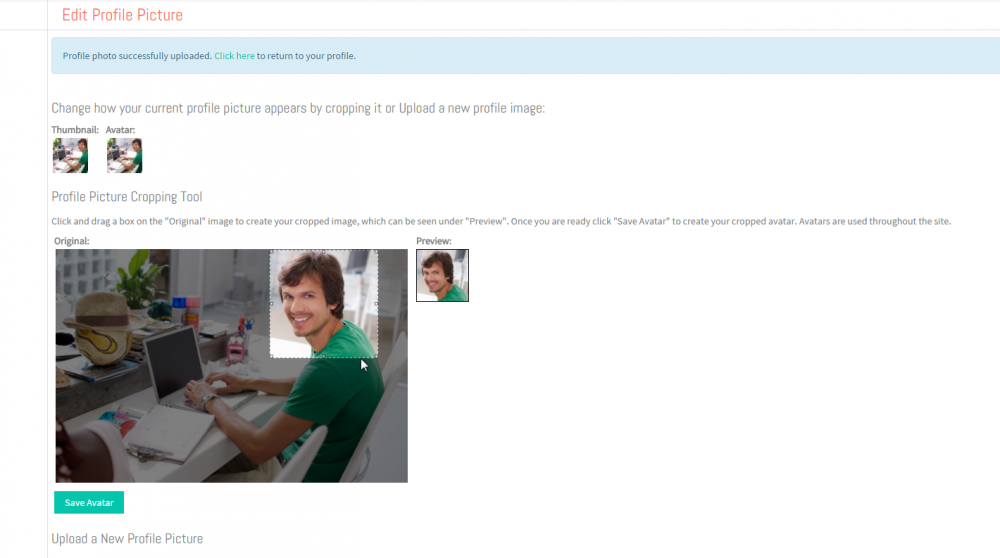
 Click on Save Avatar button
Click on Save Avatar button 
 Click on “Click here” link on successful message
Click on “Click here” link on successful message
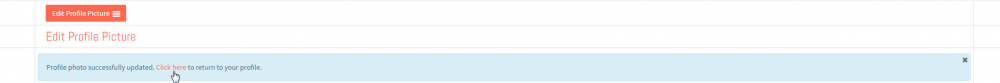
 View updated Profile Picture
View updated Profile Picture