Contact Persons
In Contact Persons wizard, you can be able to add new contact persons.

 Complete Basic Information wizard.
Complete Basic Information wizard.

 Complete Serves wizard.
Complete Serves wizard.

 Complete Details wizard.
Complete Details wizard.

 Complete Locations wizard.
Complete Locations wizard.
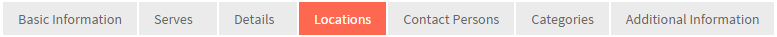
 In Contact Persons wizard, click on Add a New Contact badge.
In Contact Persons wizard, click on Add a New Contact badge.
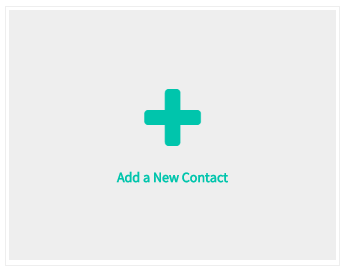
 Enter Contact Person information.
Enter Contact Person information.
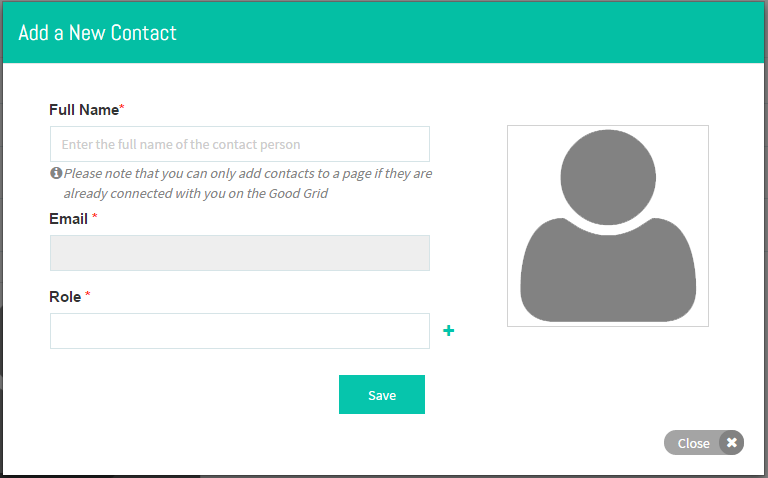
 Click on Save button.
Click on Save button. 