Share News & Updates
User can share any kind of information in the TGG Home Page .

 Enter your thoughts
Enter your thoughts
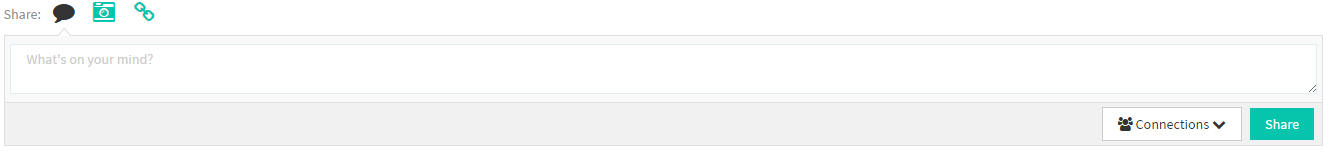
 Select the privacy option
Select the privacy option
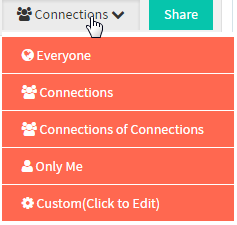
 Click on “Share” button.
Click on “Share” button.
Share Images

 Click on Camera icon near share
Click on Camera icon near share
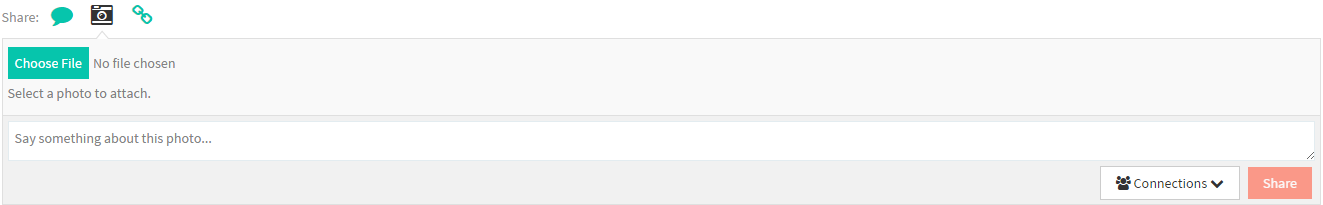
 Click on Choose file button
Click on Choose file button

 Select an image to post
Select an image to post
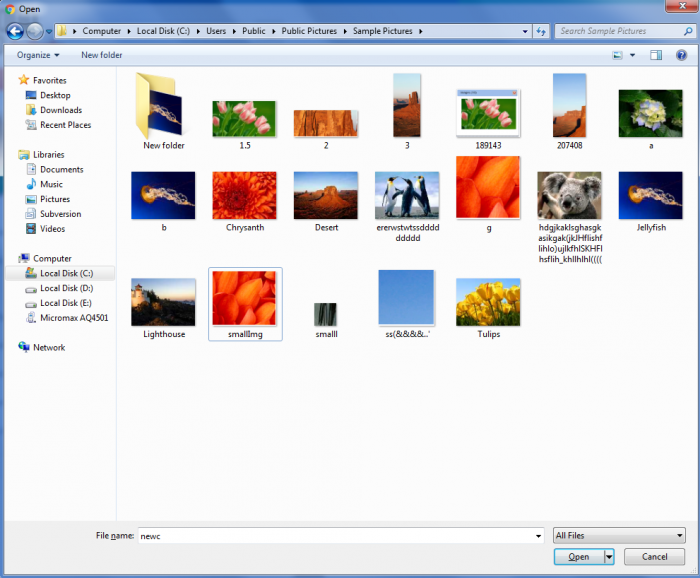
 Say something about this photo
Say something about this photo
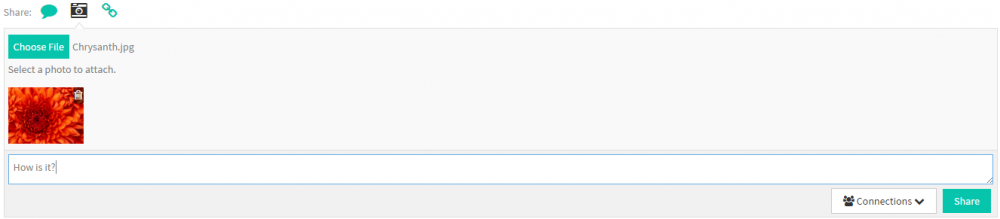
 Select the privacy option
Select the privacy option
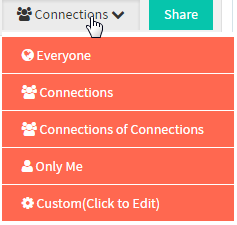
 Click on Share button
Click on Share button
Share Links

 Click on Link icon
Click on Link icon
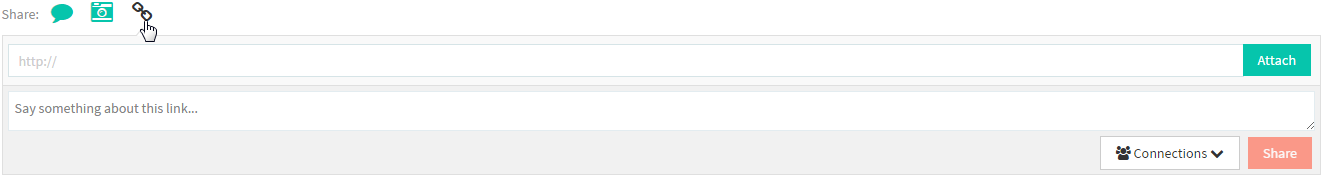
 Enter Copy/Paste the Link
Enter Copy/Paste the Link
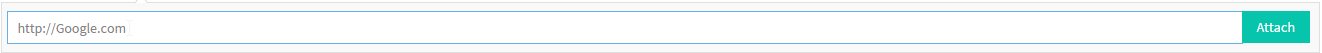
 Click on Attach button
Click on Attach button
 Say Something about the link
Say Something about the link
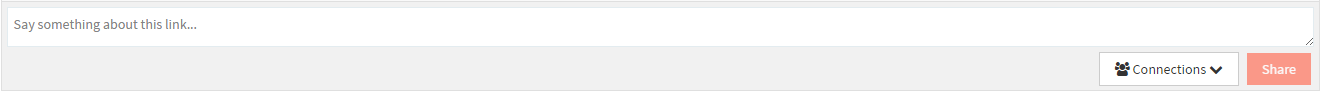
 Select the Privacy option
Select the Privacy option
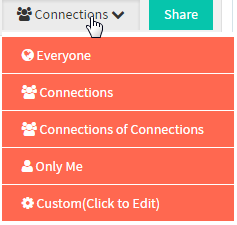
 Click on Share button
Click on Share button