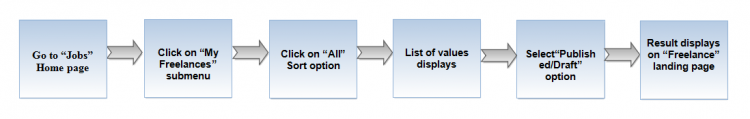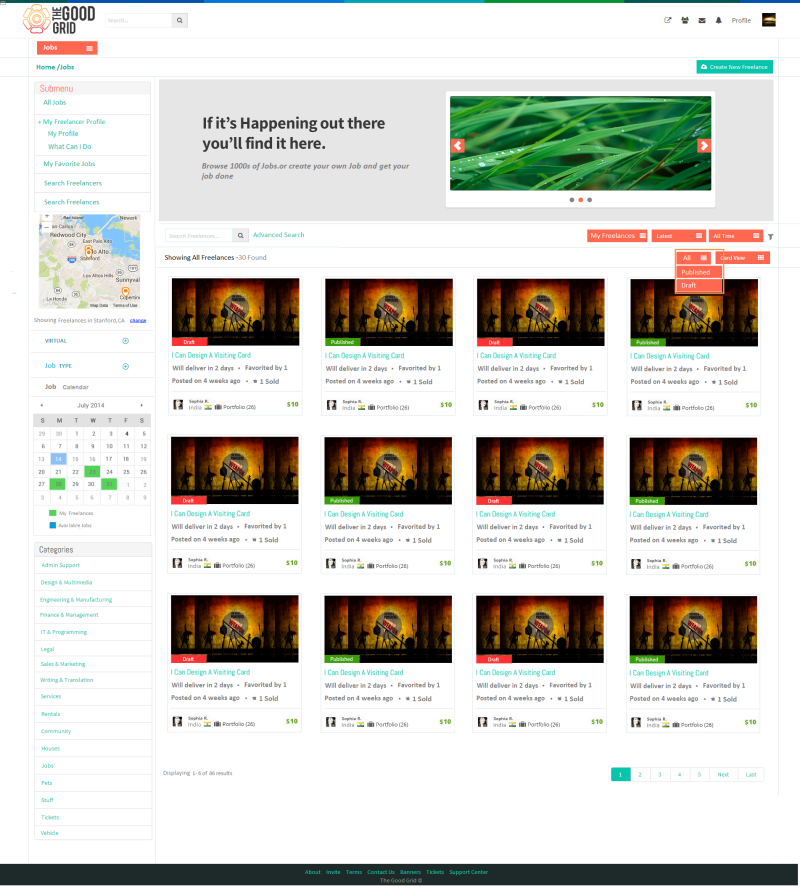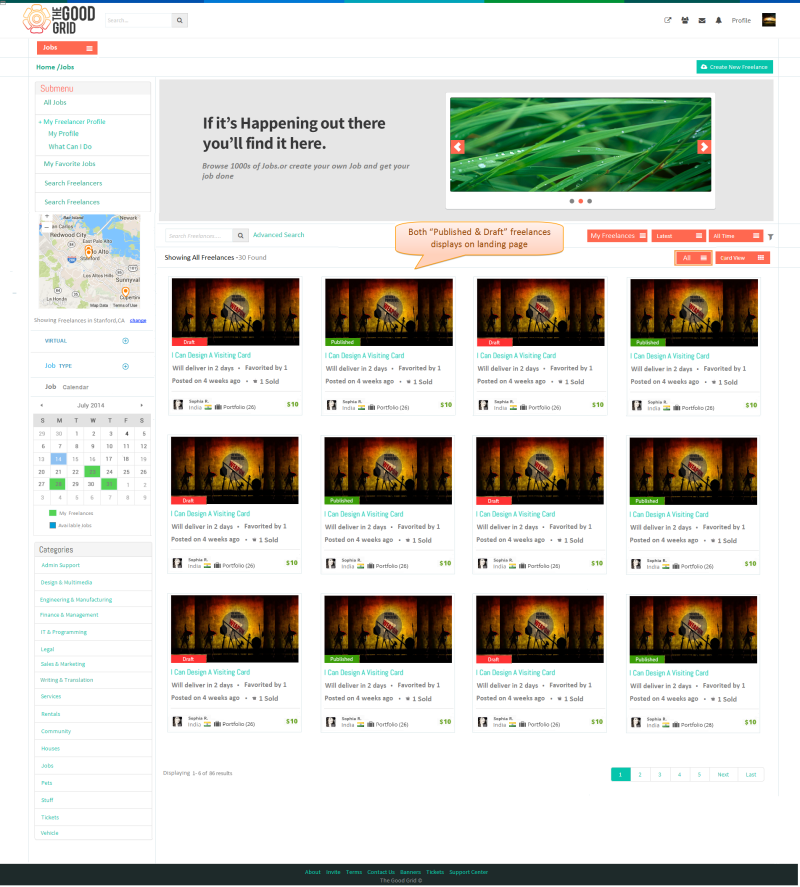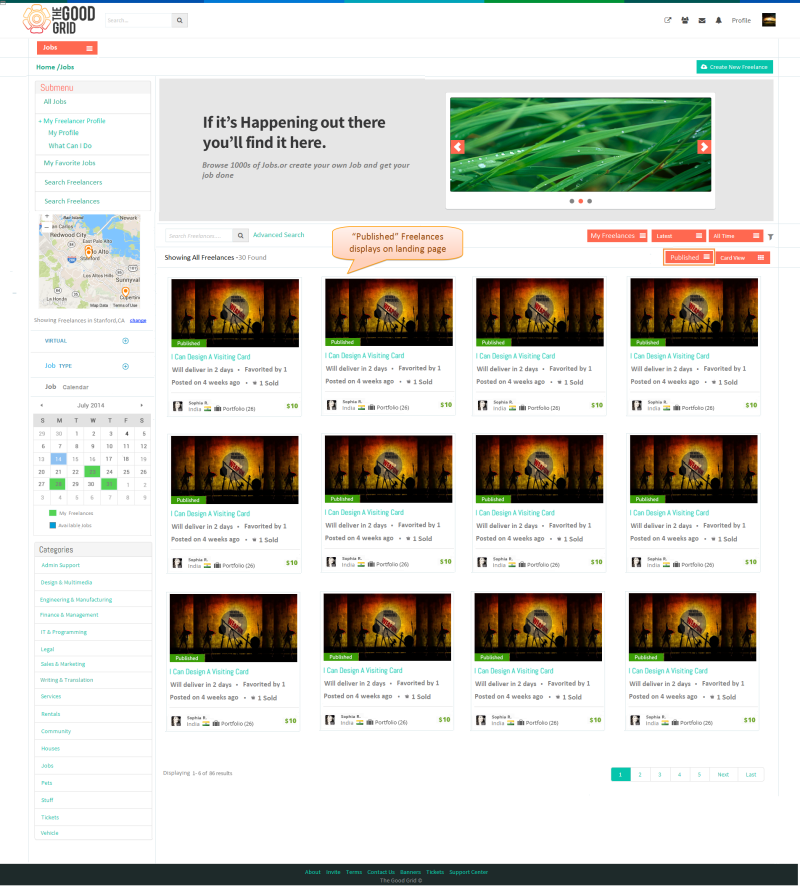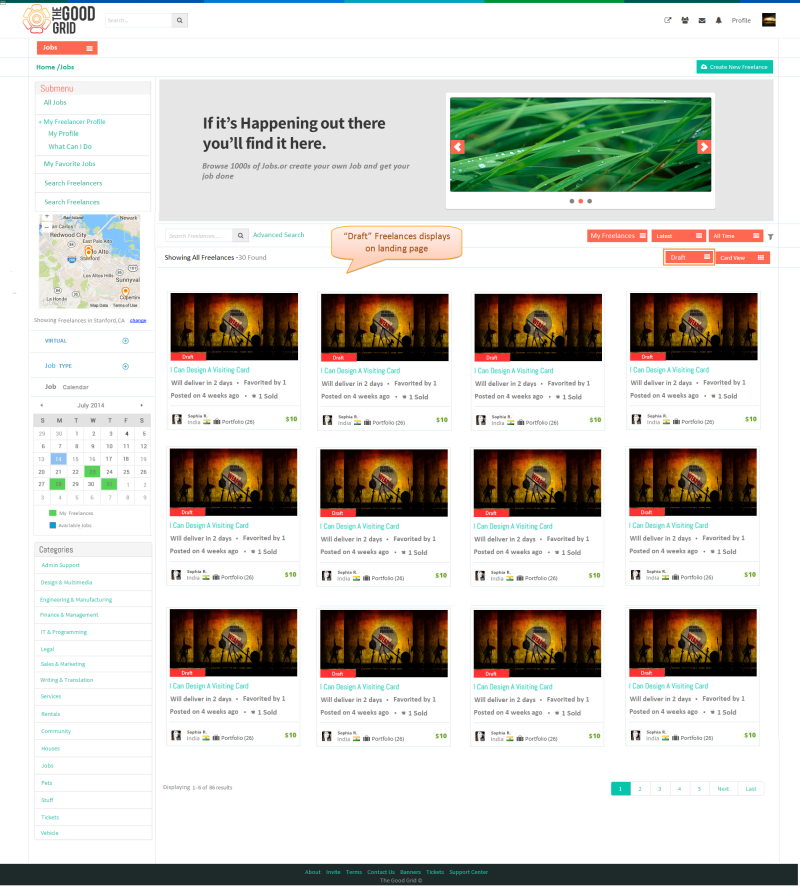Sort by My Freelances-All options
Functional Flow
Application Flow
- Go to Jobs Home page,click on My Freelances Submenu then Click on All sort option,list of options displays on the landing page
- By default Both user Published and Drafted Jobs displays on Landing page
- Select Published option from All drop down,then User Published Freelances displays on landing page
- Select Draft option from All drop down,then User Drafted Freelances displays on landing page