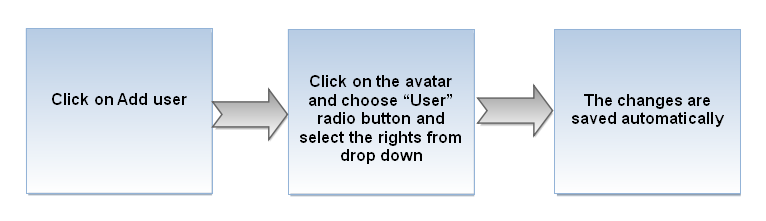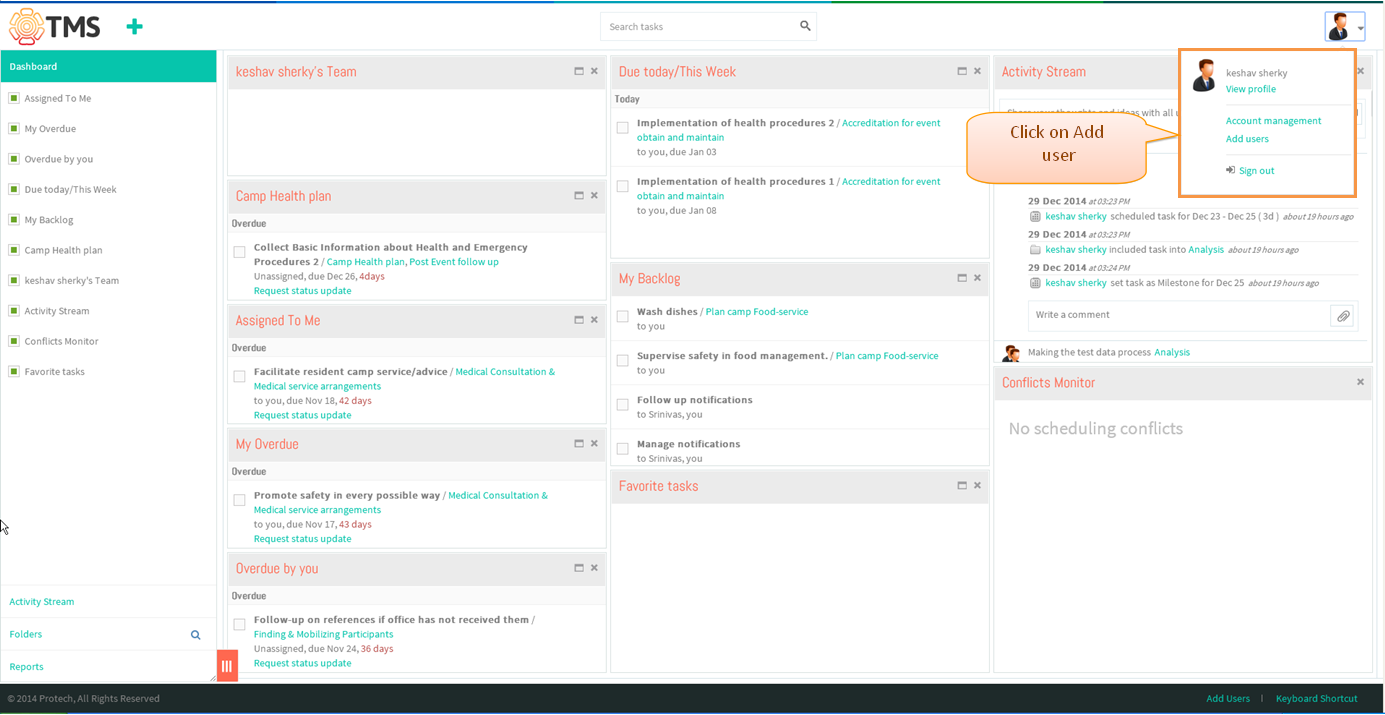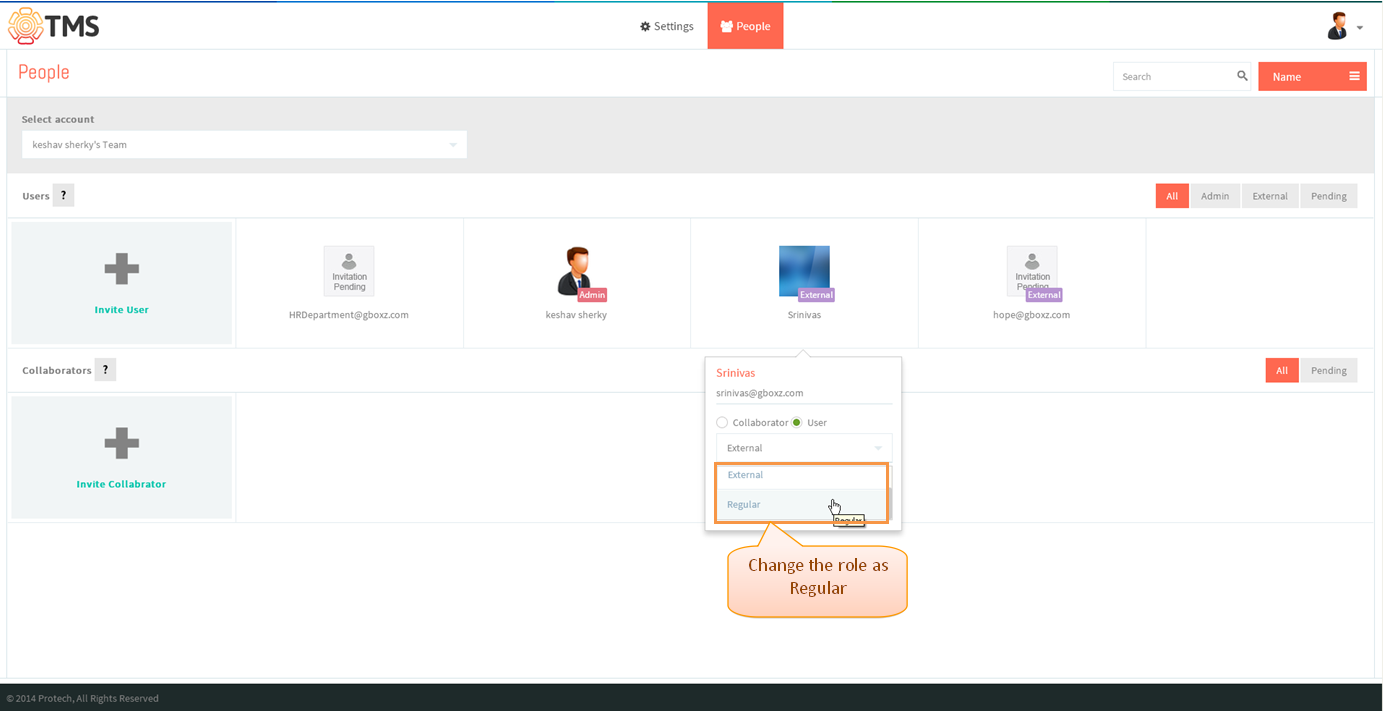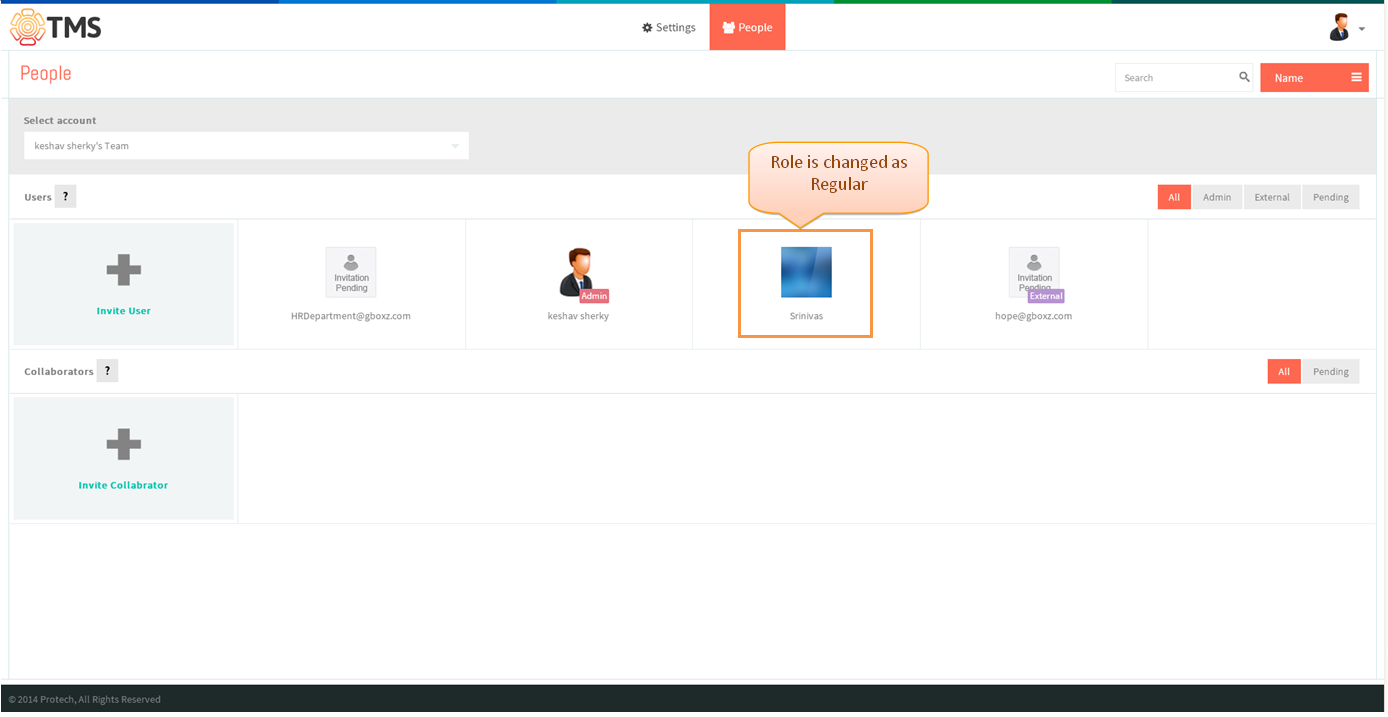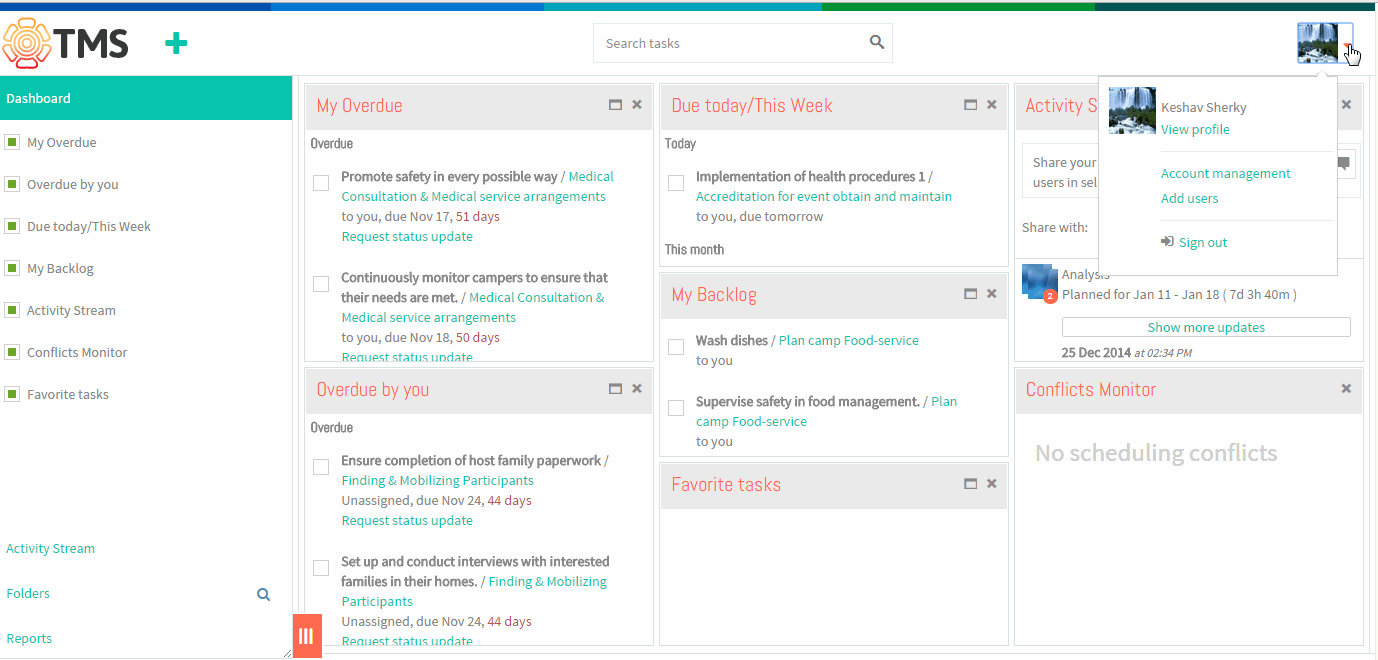Types of licenses
Change User Role
- Click on the profile icon which is in top right corner, then click on Add user
- Click on Avatar and then change the rights for the user (E.g. Changes as regular user)
- Changes will get saved automatically, User role is changed as Regular