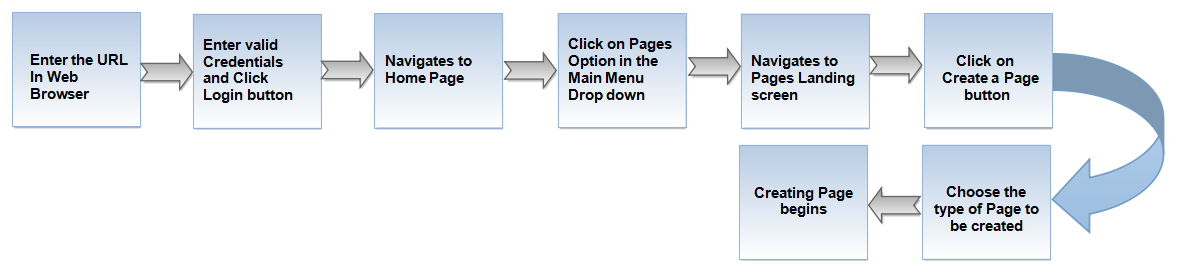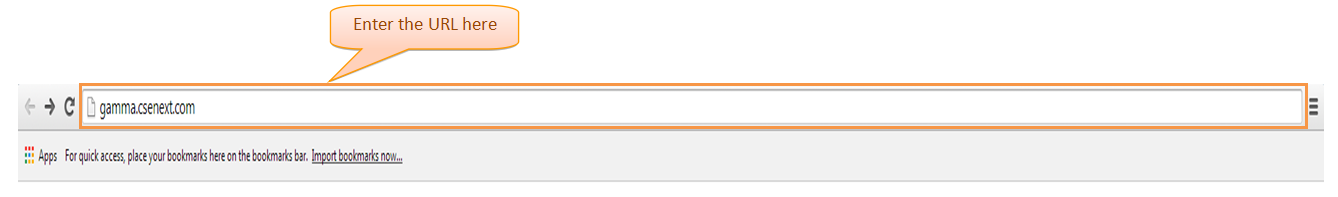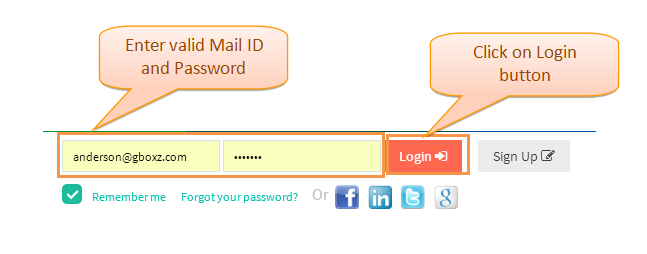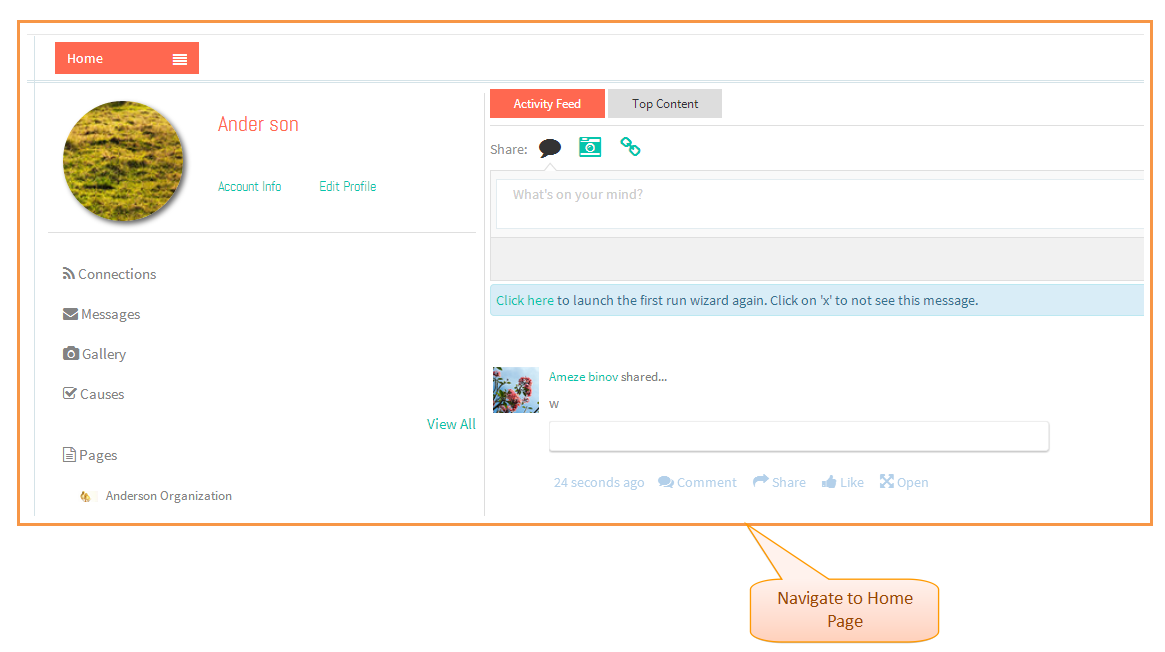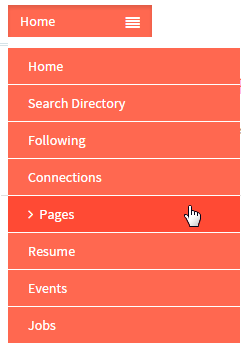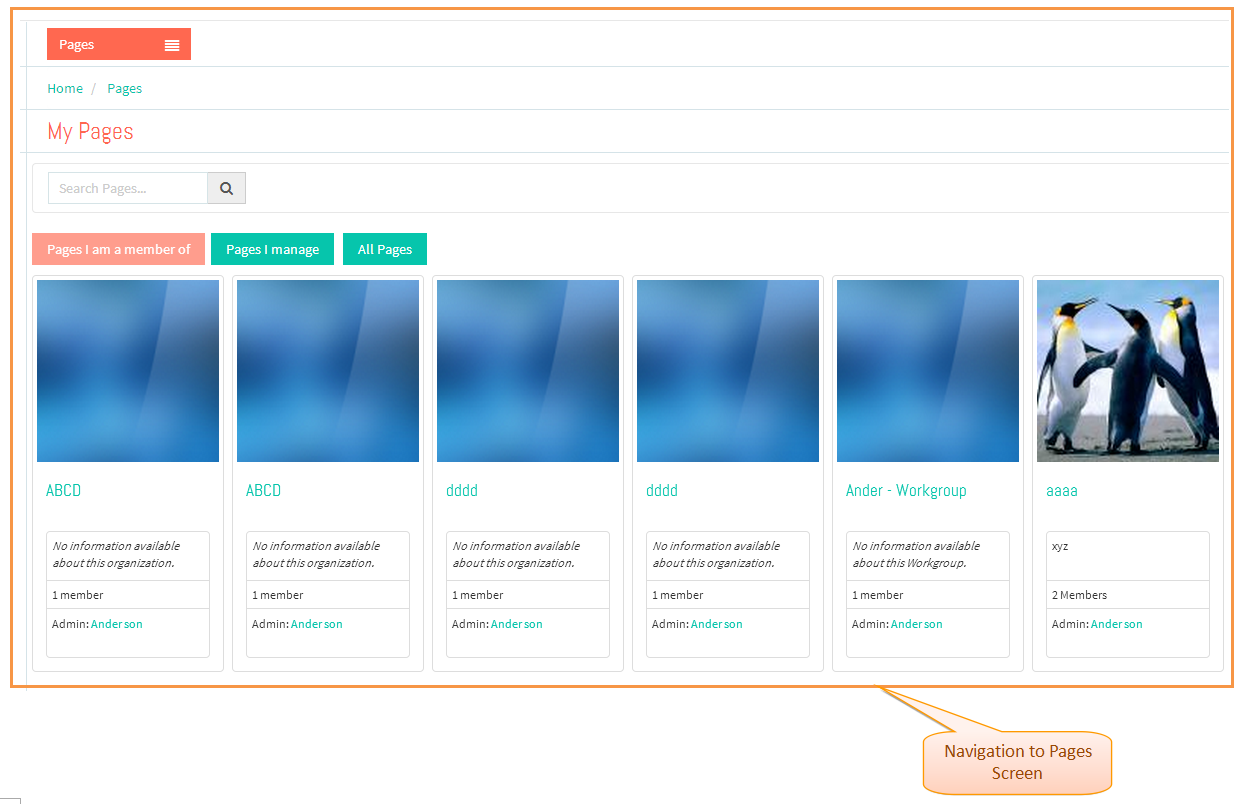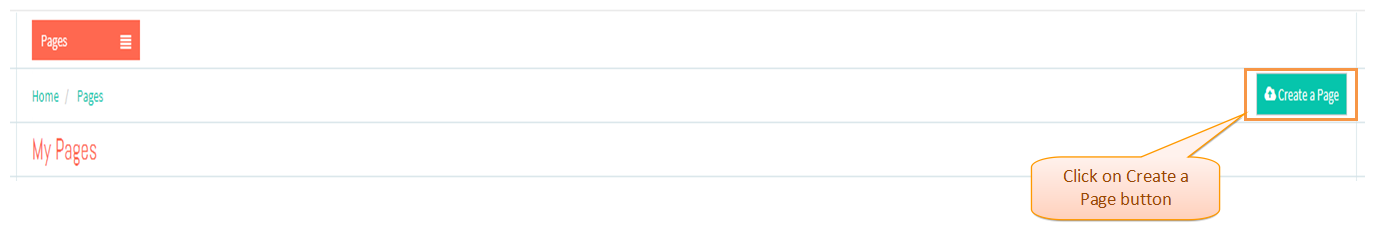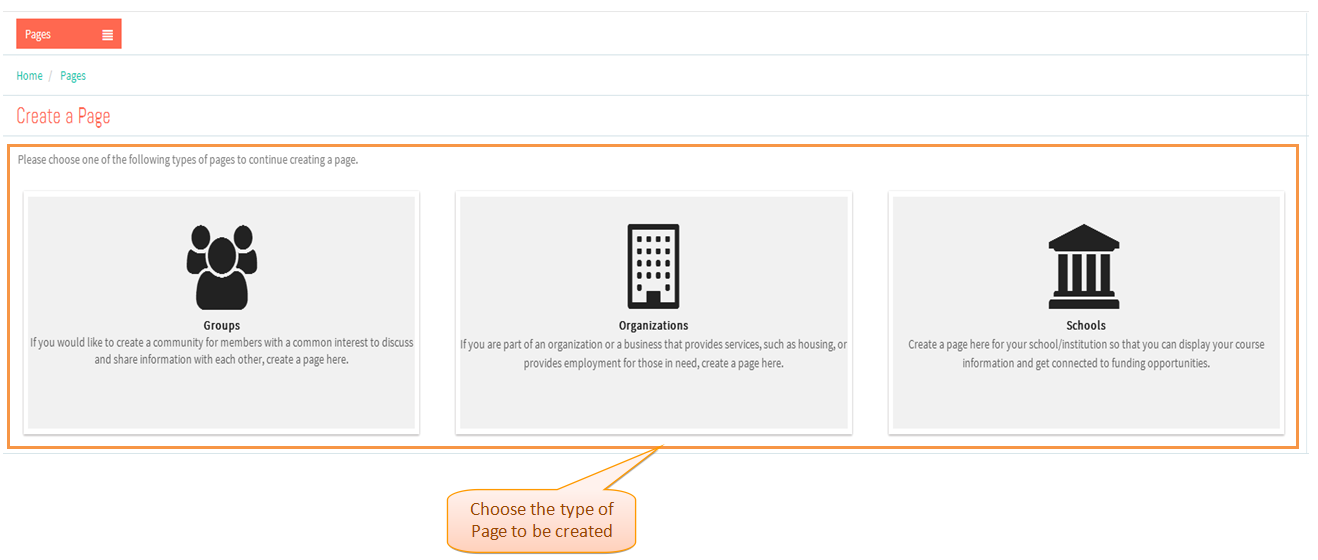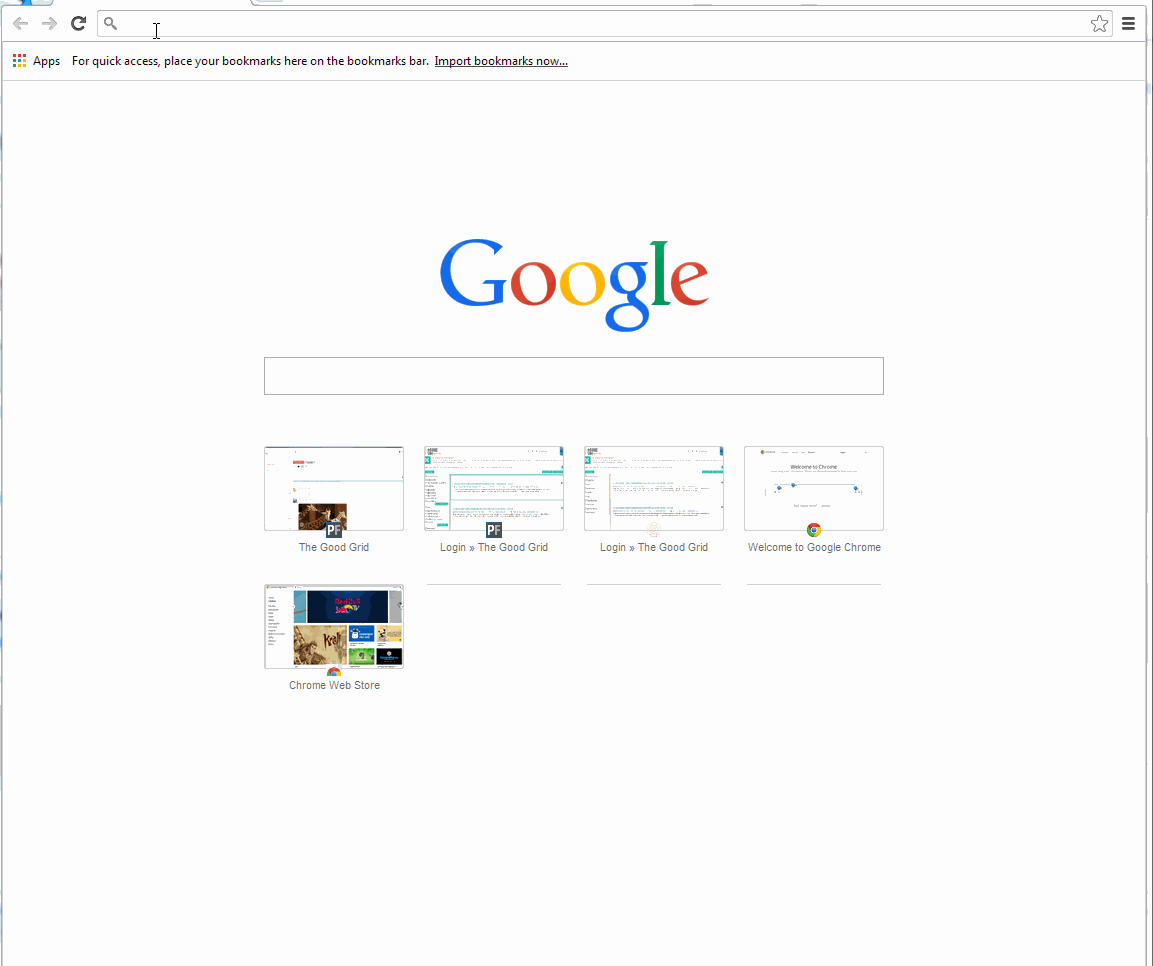Difference between revisions of "Create one time Job"
| Line 1: | Line 1: | ||
'''<code>[[How to create a Job.|Back]] [[TGG Jobs|Back To Main Menu]]</code>''' | '''<code>[[How to create a Job.|Back]] [[TGG Jobs|Back To Main Menu]]</code>''' | ||
| + | |||
| + | == '''Actions Work Flow''' == | ||
| + | |||
| + | ---- | ||
| + | |||
| + | |||
| + | [[File:CreatingaPageFlow.png]] | ||
| + | |||
| + | |||
| + | |||
| + | ---- | ||
| + | |||
| + | =='''Applications Screen Flow'''== | ||
| + | |||
| + | ---- | ||
| + | |||
| + | |||
| + | * <big> Enter the '''URL''' in Web Browser.</big> | ||
| + | |||
| + | |||
| + | |||
| + | [[File:EnterURL.png]] | ||
| + | |||
| + | |||
| + | ---- | ||
| + | |||
| + | * <big> Enter valid credentials and click on '''Login''' button.</big> | ||
| + | |||
| + | |||
| + | [[File:LogInPage.png]] | ||
| + | |||
| + | |||
| + | ---- | ||
| + | |||
| + | * <big> Navigation to '''Home Page'''.</big> | ||
| + | |||
| + | |||
| + | [[File:HomePage.png]] | ||
| + | |||
| + | |||
| + | ---- | ||
| + | |||
| + | * <big> Click on '''Pages''' option in the Drop down of Main Menu.</big> | ||
| + | |||
| + | |||
| + | [[File:PagesMainMenu.png]] | ||
| + | |||
| + | |||
| + | ---- | ||
| + | |||
| + | * <big> Navigation to '''Pages Screen'''.</big> | ||
| + | |||
| + | |||
| + | [[File:PagesScreen.png]] | ||
| + | |||
| + | |||
| + | ---- | ||
| + | |||
| + | * <big> Click on the '''Create a Page''' button.</big> | ||
| + | |||
| + | |||
| + | [[File:CreatePageButton.png]] | ||
| + | |||
| + | ---- | ||
| + | |||
| + | * <big> Choose the type of Page to be created.</big> | ||
| + | |||
| + | |||
| + | [[File:PageType.png]] | ||
| + | |||
| + | ---- | ||
| + | |||
| + | == '''User Actions Presentation''' == | ||
| + | |||
| + | |||
| + | |||
| + | ---- | ||
| + | |||
| + | |||
| + | |||
| + | [[File:CreatePagePPT.gif]] | ||
Revision as of 04:40, 21 April 2015
Back Back To Main Menu
Actions Work Flow
Applications Screen Flow
- Enter the URL in Web Browser.
- Enter valid credentials and click on Login button.
- Navigation to Home Page.
- Click on Pages option in the Drop down of Main Menu.
- Navigation to Pages Screen.
- Click on the Create a Page button.
- Choose the type of Page to be created.
User Actions Presentation