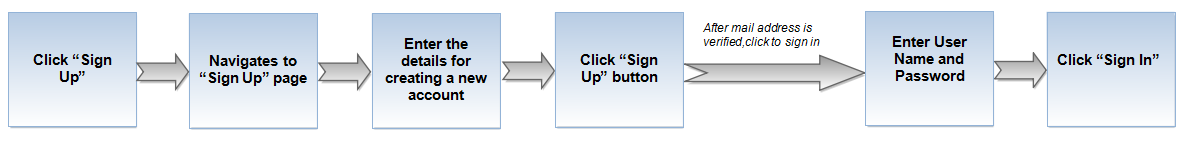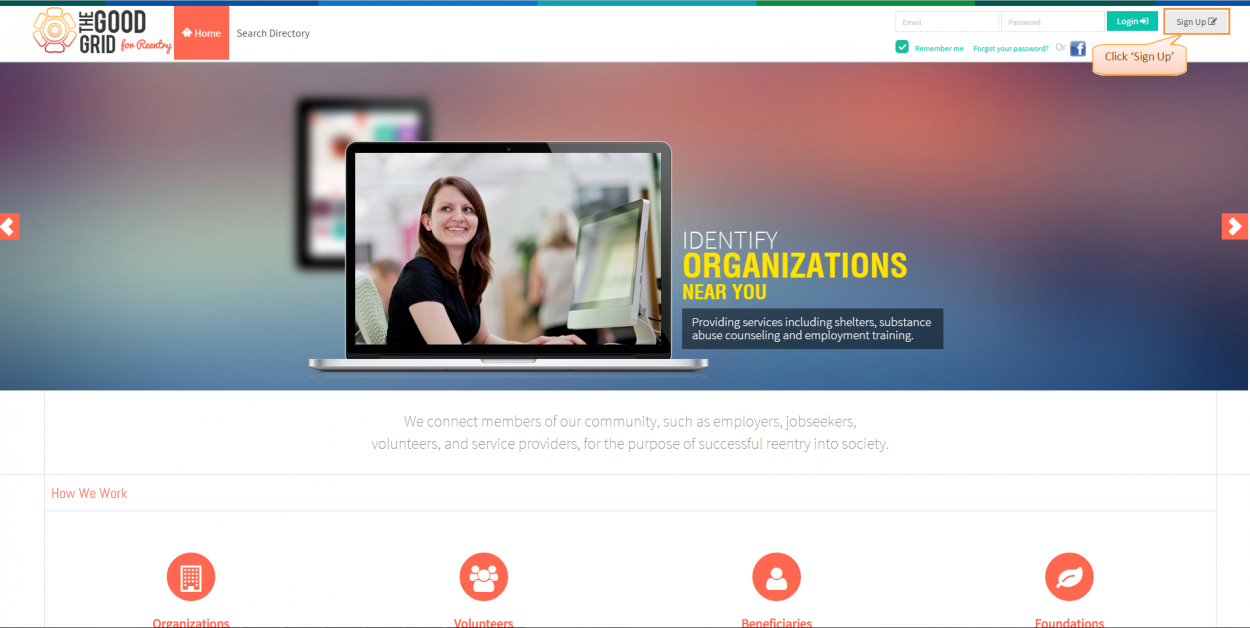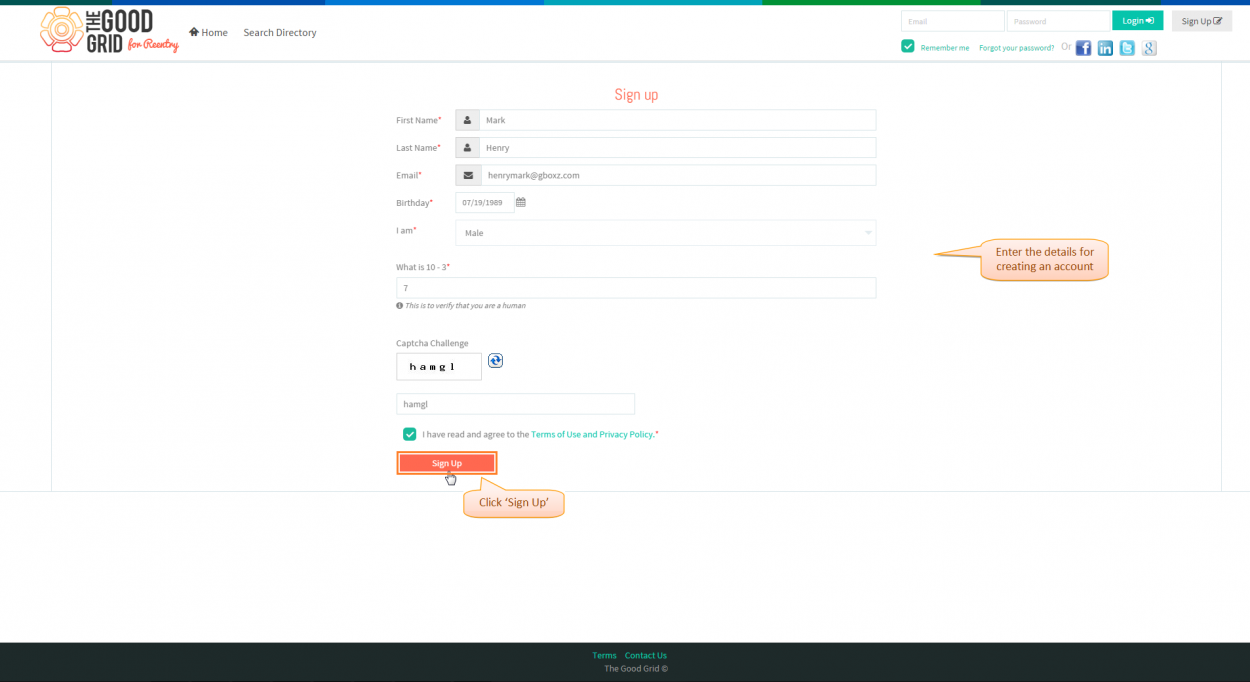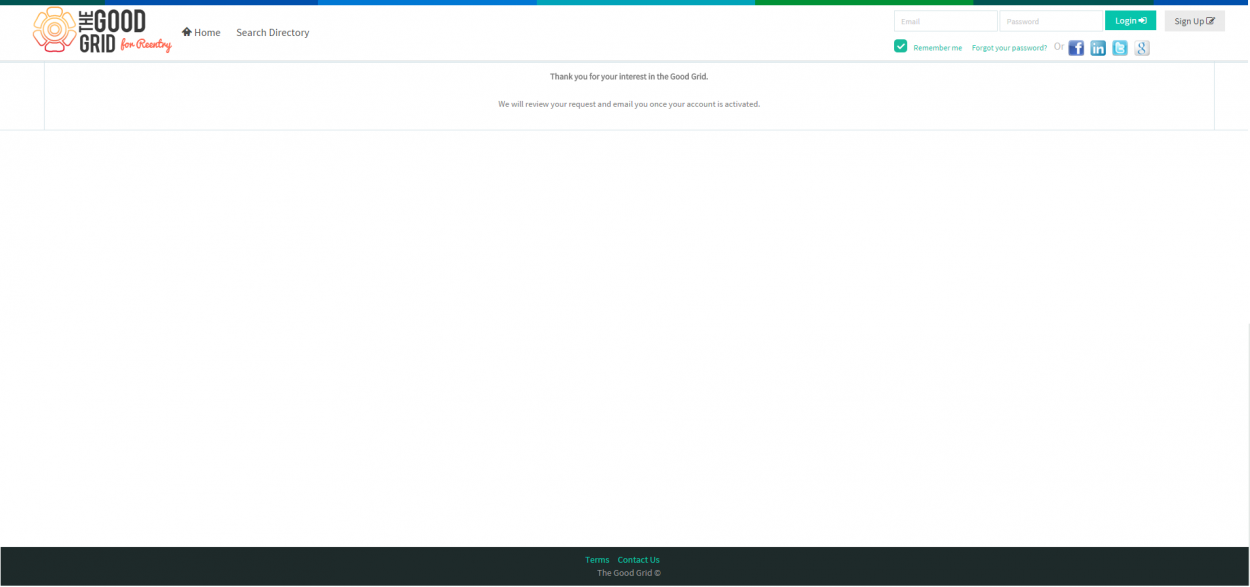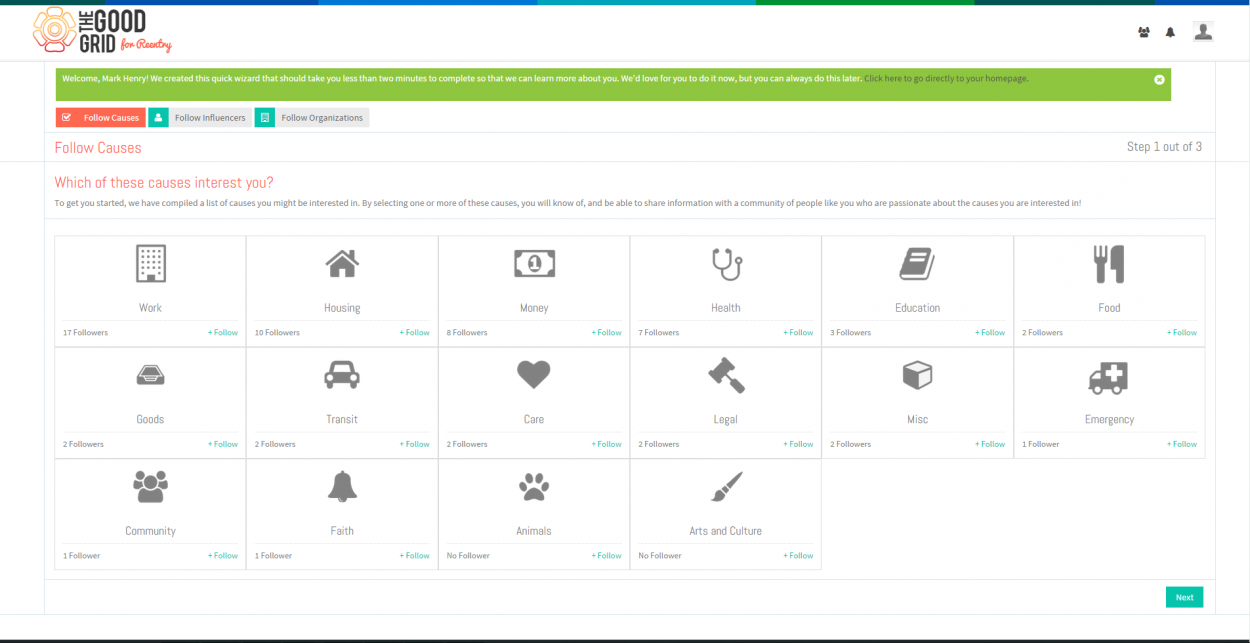Difference between revisions of "How to sign up"
(→Applications Screen Flow) |
|||
| Line 45: | Line 45: | ||
---- | ---- | ||
| − | *<big>After clicking login button, displays Home wizard</big> | + | *<big>After clicking login button, displays '''Home wizard''' </big> |
Revision as of 08:24, 27 April 2015
Back Back To Main Menu
Actions Work Flow
Applications Screen Flow
- Enter the URL in Web Browser.In Login page,Click on Sign up button.
- Enter the details for creating a new account for The Good Grid, after entering click on Sign Up button. Automatically verification email will sent to user
- Message displays on The Good Grid landing page
- After sign up, verification mail will sent to user, user will click on the link to verify. After clicking display the sign in page
[[File:|1250px]]
- Enter the Mail id and password to login into The Good Grid, after entering click on Login button.
- After clicking login button, displays Home wizard
SignUp Video
[[File:]]