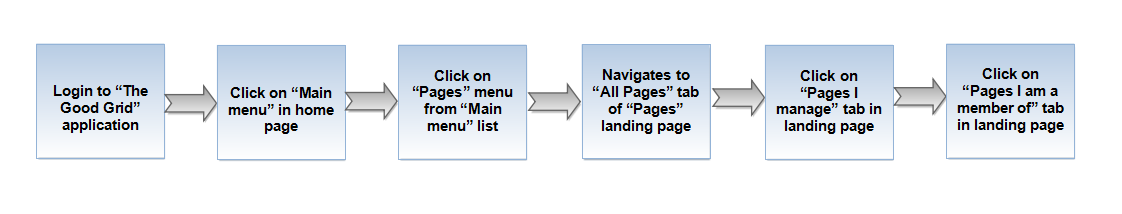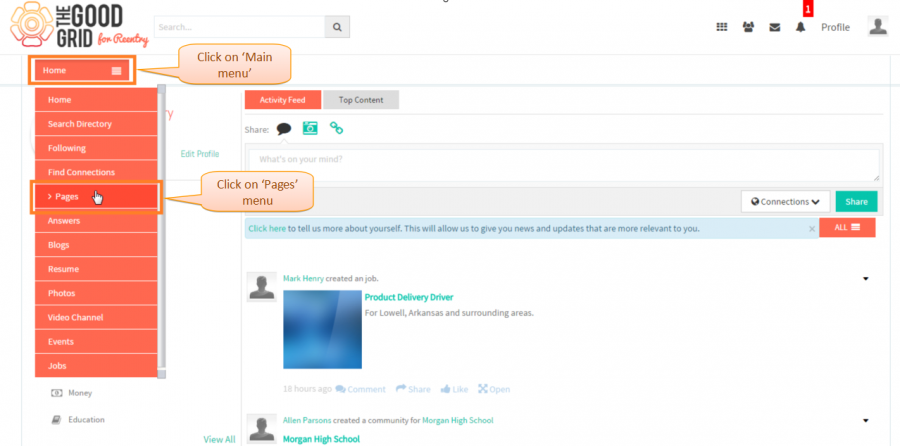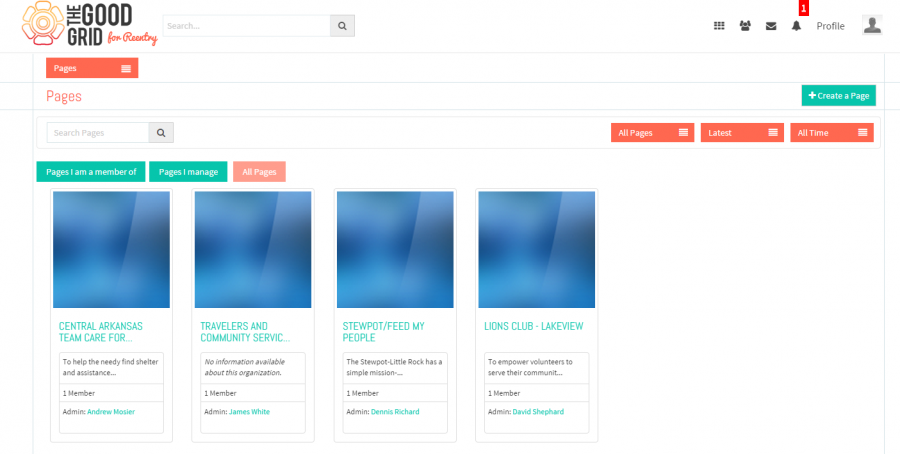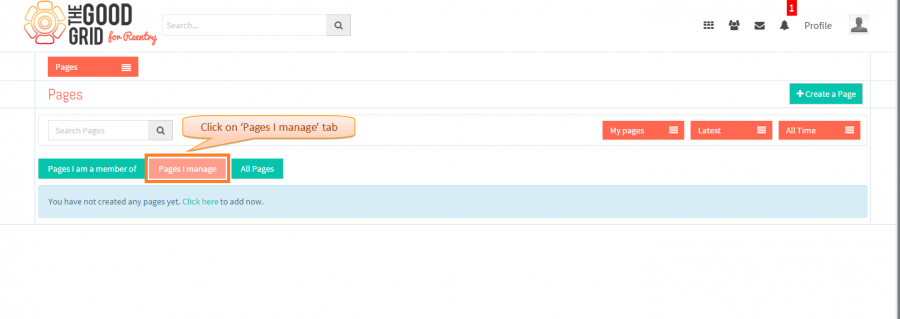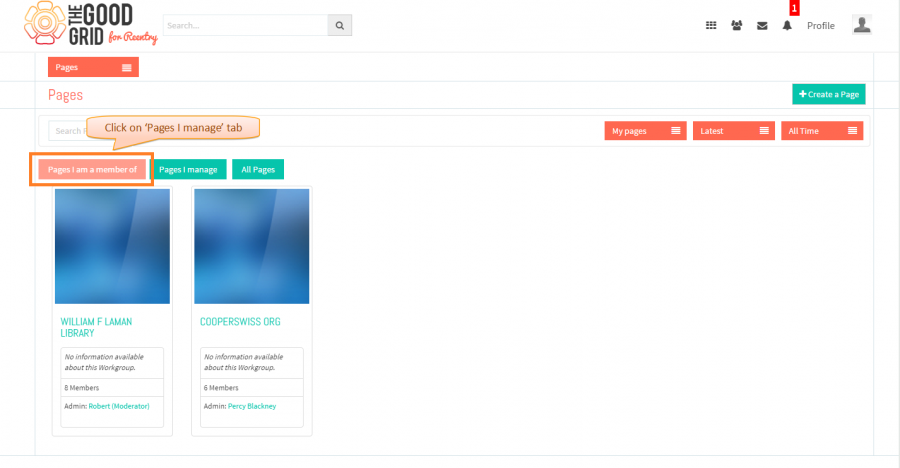Difference between revisions of "How to navigate to pages landing page"
| Line 53: | Line 53: | ||
| − | * <big> Click on '''Pages I am a member of''' tab, it will navigate to landing page where you can view | + | * <big> Click on '''Pages I am a member of''' tab, it will navigate to landing page where you can view the pages which you are following.For new user it will display the pages which they selected in '''Home''' wizard '''Follow Organization''' section.If you not selected any organization while sign-in then it will display you information message.Where on clciking '''click here''' link, you can be able to view '''All Pages''' tab.</big> |
Revision as of 08:31, 28 April 2015
Back Back To Main Menu
Actions Work Flow
Applications Screen Flow
- Enter the URL in Web Browser.In Login page, enter valid credentials and click on Login button.
- On clicking Login button, it will navigate to Home Page.Now click on Main menu and click on Pages option in the drop down list of Main menu.
- Navigation to All Pages tab of Pages landing page.
- On clicking Pages I manage tab, it will navigate to landing page where you can view the pages which you have created.For new user it will display information message.Where on clicking click here link, you will redirect to Cerate a Page page from where can be able to create a new page.
- Click on Pages I am a member of tab, it will navigate to landing page where you can view the pages which you are following.For new user it will display the pages which they selected in Home wizard Follow Organization section.If you not selected any organization while sign-in then it will display you information message.Where on clciking click here link, you can be able to view All Pages tab.
User Actions Presentation
Need to add
- If you want to know how to Create a Pages then click here...