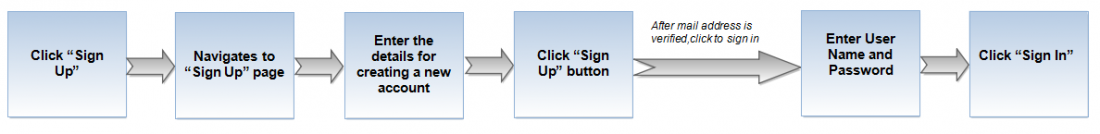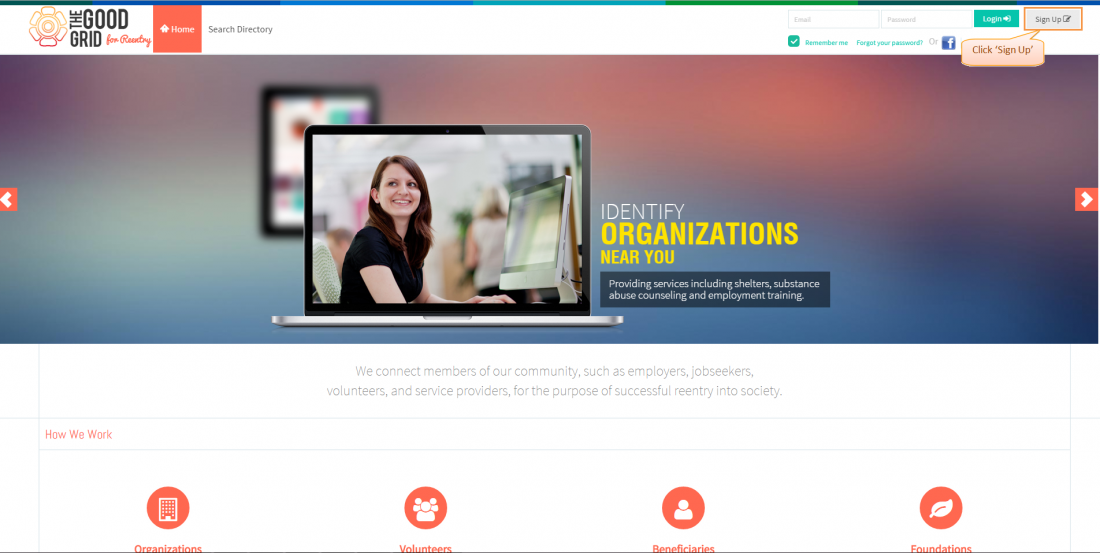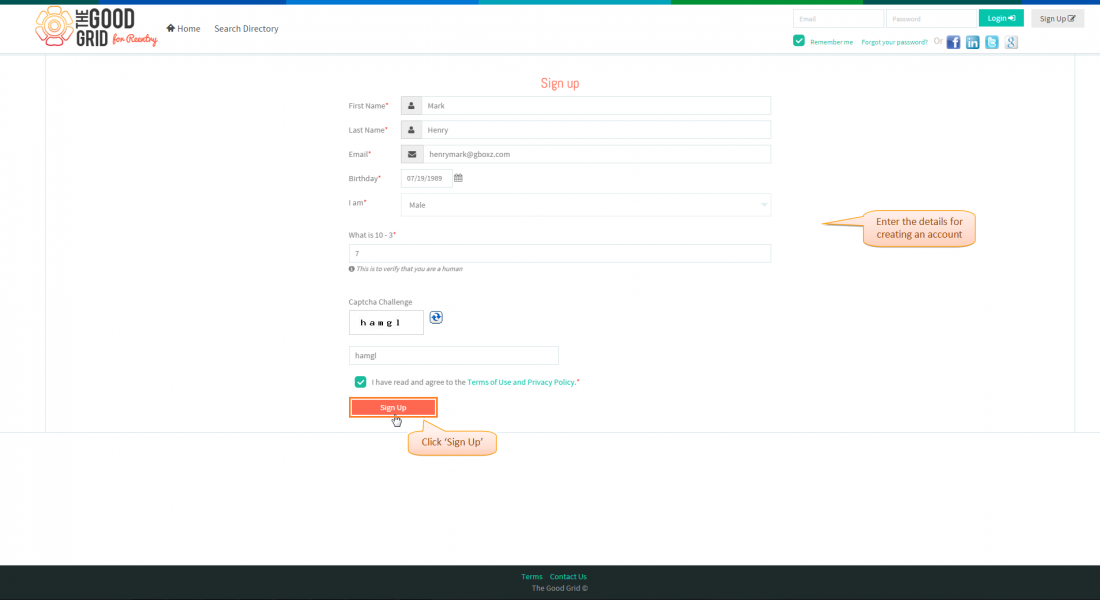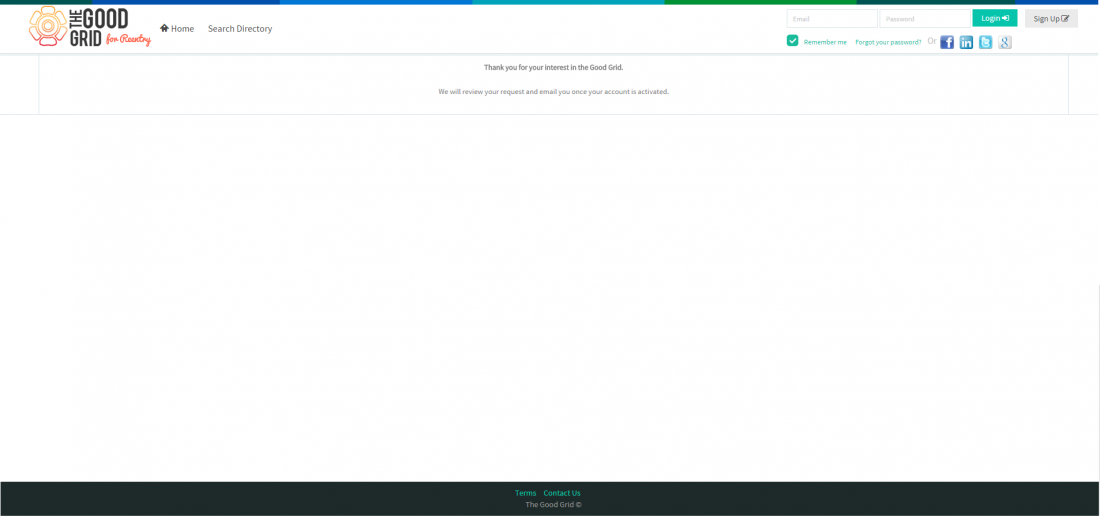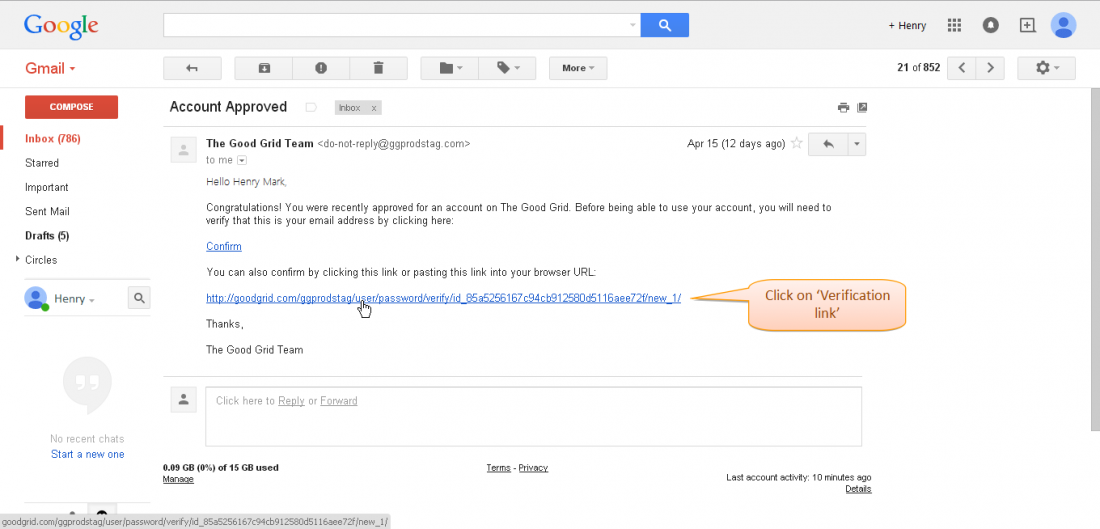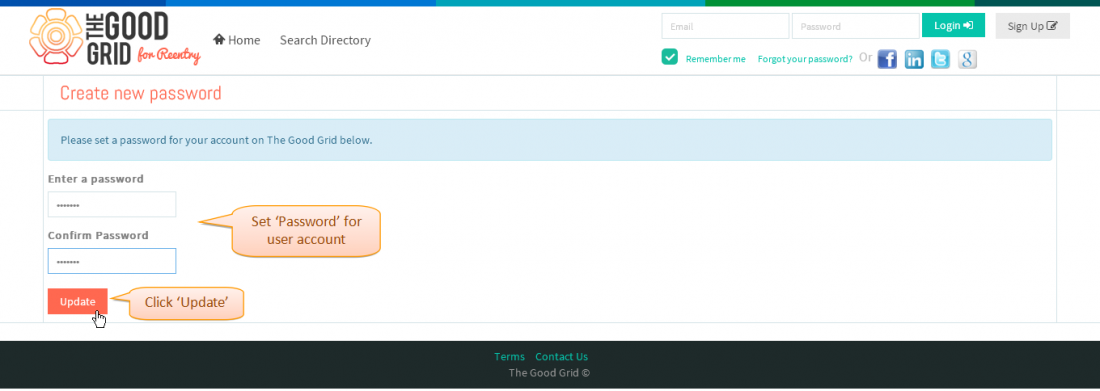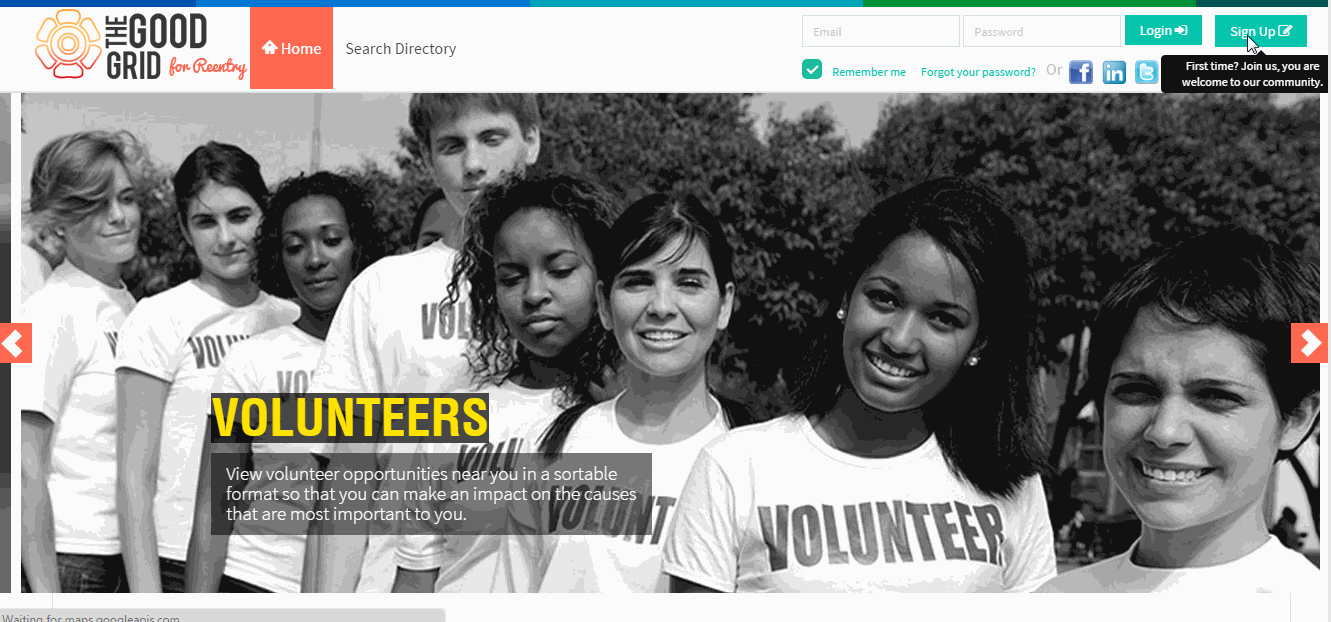Difference between revisions of "How to sign up - V1"
(→SignUp Video) |
|||
| (11 intermediate revisions by 2 users not shown) | |||
| Line 1: | Line 1: | ||
'''<code> [[Service Providers - Version 1|Back To Main Menu]]</code>''' | '''<code> [[Service Providers - Version 1|Back To Main Menu]]</code>''' | ||
| + | |||
== '''Actions Work Flow''' == | == '''Actions Work Flow''' == | ||
| Line 5: | Line 6: | ||
| − | [[File:1.TGG-Flow_for_sign_up.png| | + | [[File:1.TGG-Flow_for_sign_up.png|1100px]] |
| + | |||
---- | ---- | ||
| + | |||
=='''Applications Screen Flow'''== | =='''Applications Screen Flow'''== | ||
| + | |||
---- | ---- | ||
| + | |||
*<big> Enter the '''URL''' in Web Browser.In '''Login''' page,Click on '''Sign up''' button.</big> | *<big> Enter the '''URL''' in Web Browser.In '''Login''' page,Click on '''Sign up''' button.</big> | ||
| − | [[File:2.TGG-Signup.png| | + | [[File:2.TGG-Signup.png|1100px]] |
---- | ---- | ||
| − | |||
| − | [[File:3.TGG-Sign_Up_page.png| | + | |
| + | *<big>Enter the details for creating a new account for The Good Grid, after entering click on '''Sign Up''' button. Automatically verification email will sent to user.</big> | ||
| + | |||
| + | |||
| + | [[File:3.TGG-Sign_Up_page.png|1100px]] | ||
---- | ---- | ||
| − | |||
| + | *<big>Message displays on '''The Good Grid''' landing page.</big> | ||
| + | |||
| + | |||
| + | [[File:4.TGG-Sign_up_msg.png|1100px]] | ||
| − | |||
---- | ---- | ||
| − | |||
| + | *<big>After sign up, verification mail will sent to user, user will click on the link to verify. After clicking display the '''Login''' page.</big> | ||
| + | |||
| + | |||
| + | [[File:Gmail_Verify_-_TGG.PNG|1100px]] | ||
| − | |||
---- | ---- | ||
| − | |||
| − | [[File:Password_verfication-TGG.PNG| | + | *<big>After clicking display the '''Login''' page,here set a password for new account.</big> |
| + | |||
| + | |||
| + | [[File:Password_verfication-TGG.PNG|1100px]] | ||
| + | |||
---- | ---- | ||
| + | |||
*<big>Enter the Mail id and password to login into The Good Grid, after entering click on '''Login''' button.</big> | *<big>Enter the Mail id and password to login into The Good Grid, after entering click on '''Login''' button.</big> | ||
| − | [[File:1-Login-updated.png| | + | |
| + | [[File:1-Login-updated.png|1100px]] | ||
| + | |||
---- | ---- | ||
| + | |||
=='''SignUp Video'''== | =='''SignUp Video'''== | ||
| + | |||
| + | ---- | ||
| + | |||
[[File:SigupTGG-Video.gif]] | [[File:SigupTGG-Video.gif]] | ||
| − | * <big> If you want to know how to '''Sign in''' then '''[[How to sign in|click here...]]'''</big> | + | |
| + | ---- | ||
| + | |||
| + | |||
| + | * <big> If you want to know how to '''Sign in''' then '''[[How to sign in - V1|click here...]]'''</big> | ||
Latest revision as of 06:08, 30 April 2015
Back To Main Menu
Actions Work Flow
Applications Screen Flow
- Enter the URL in Web Browser.In Login page,Click on Sign up button.
- Enter the details for creating a new account for The Good Grid, after entering click on Sign Up button. Automatically verification email will sent to user.
- Message displays on The Good Grid landing page.
- After sign up, verification mail will sent to user, user will click on the link to verify. After clicking display the Login page.
- After clicking display the Login page,here set a password for new account.
- Enter the Mail id and password to login into The Good Grid, after entering click on Login button.
SignUp Video
- If you want to know how to Sign in then click here...