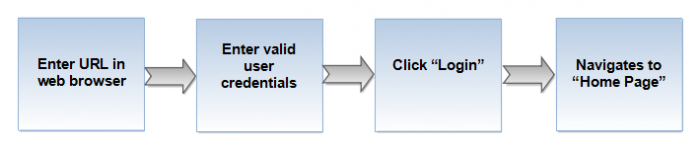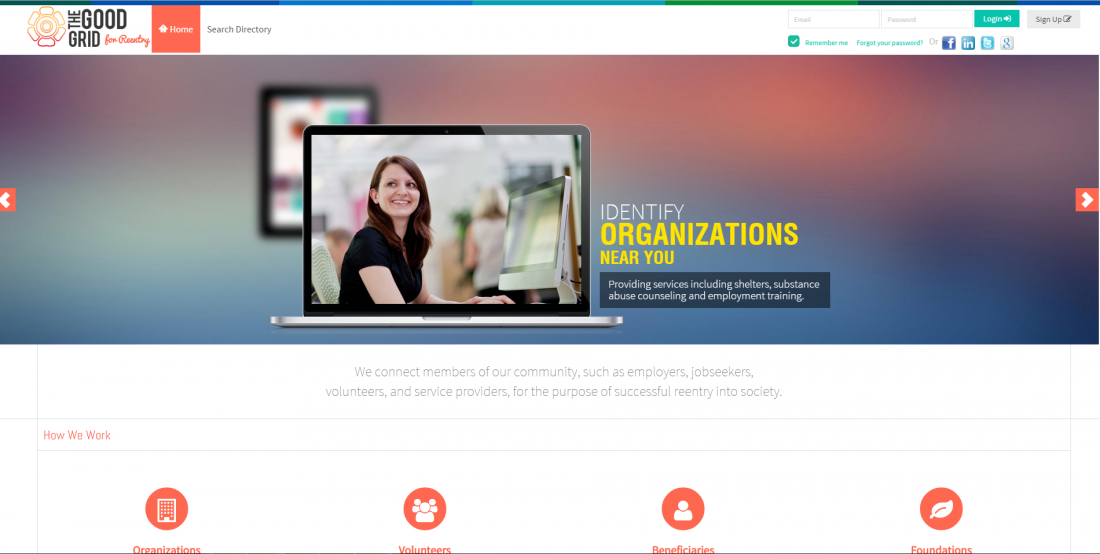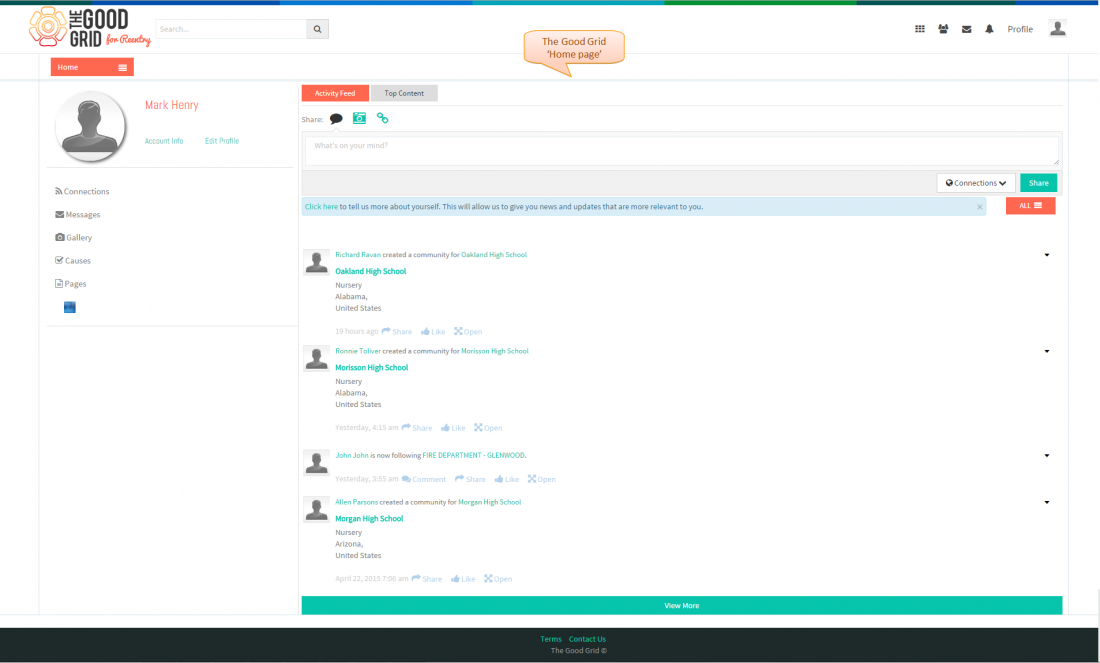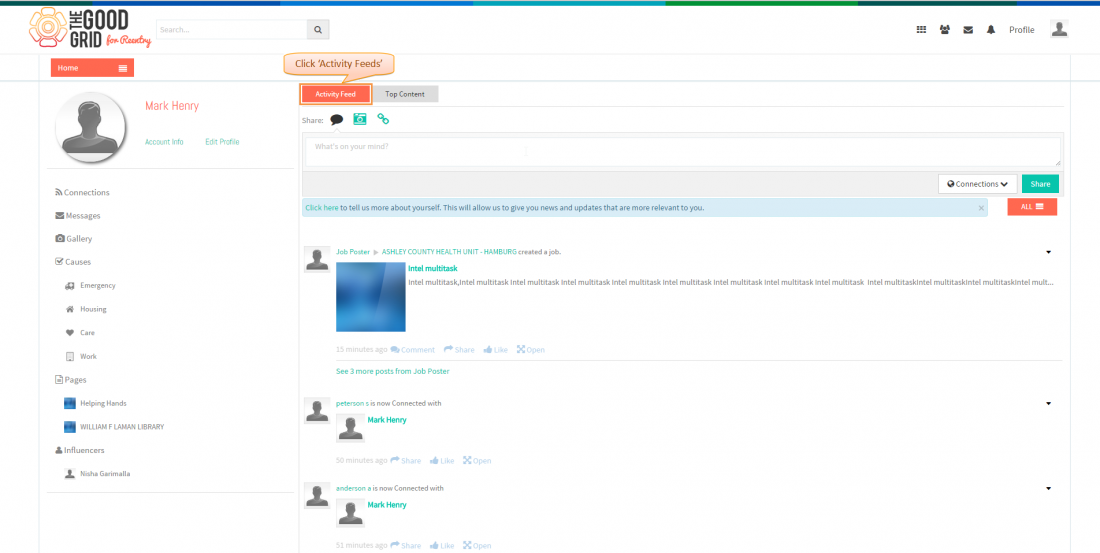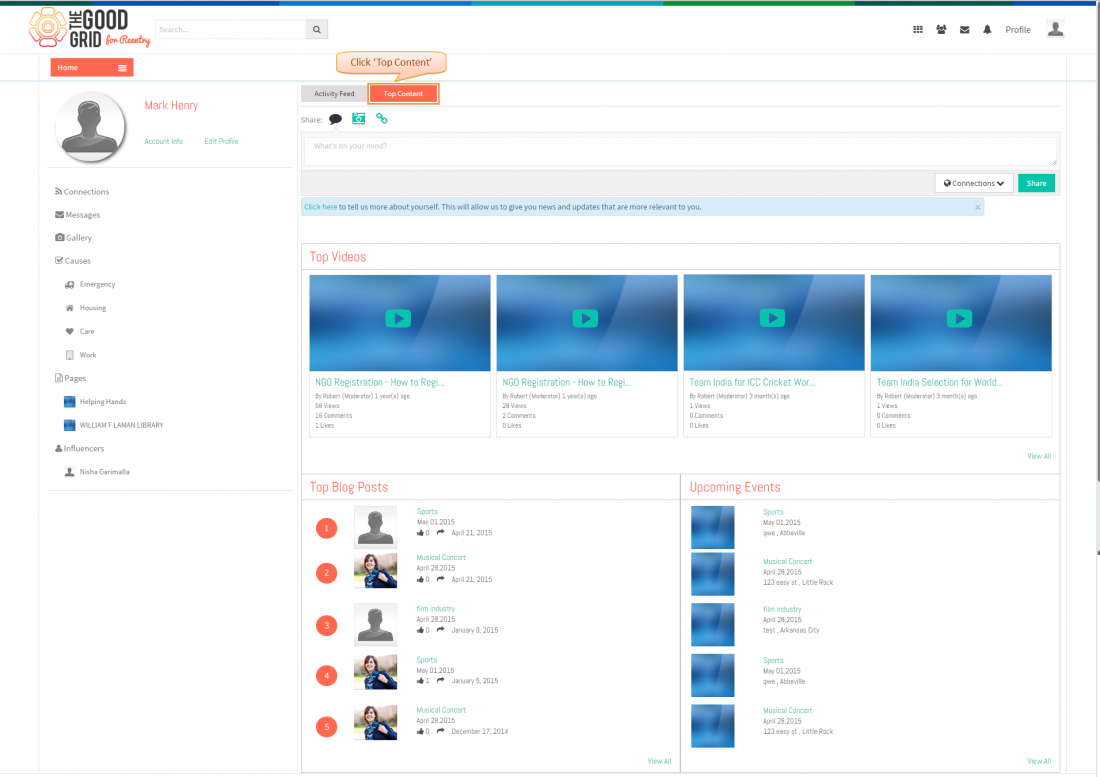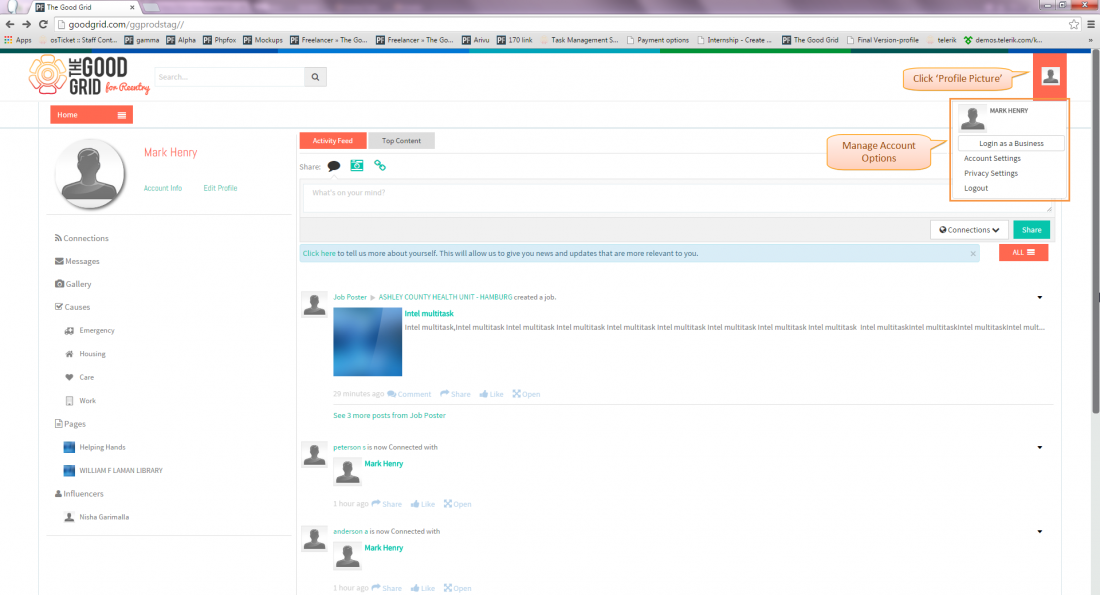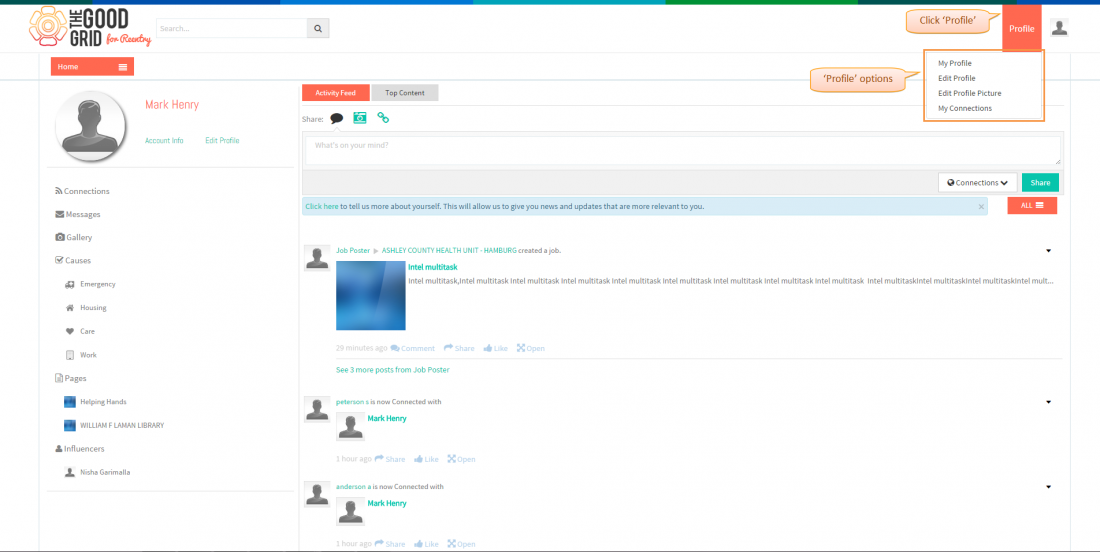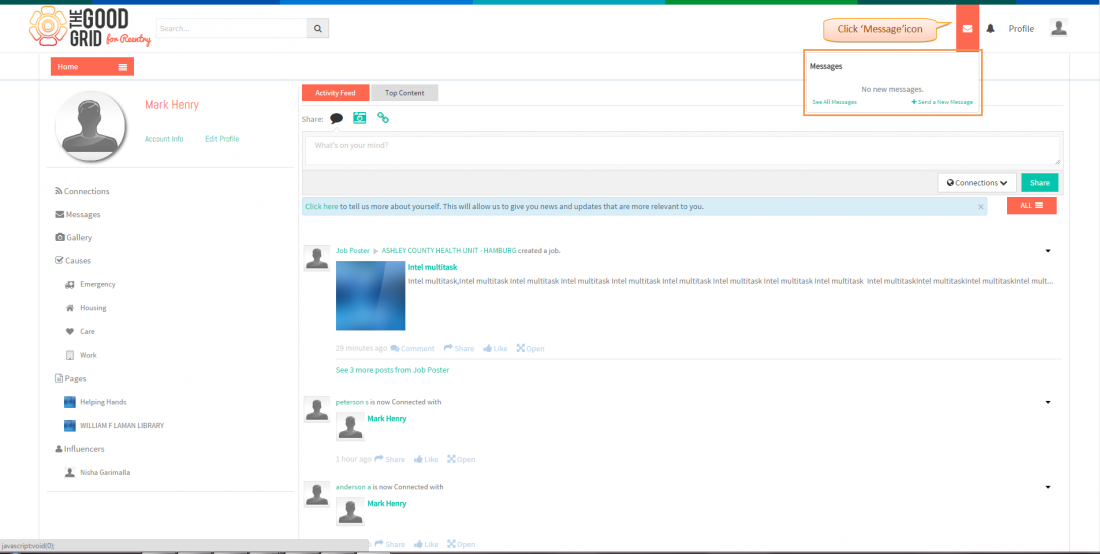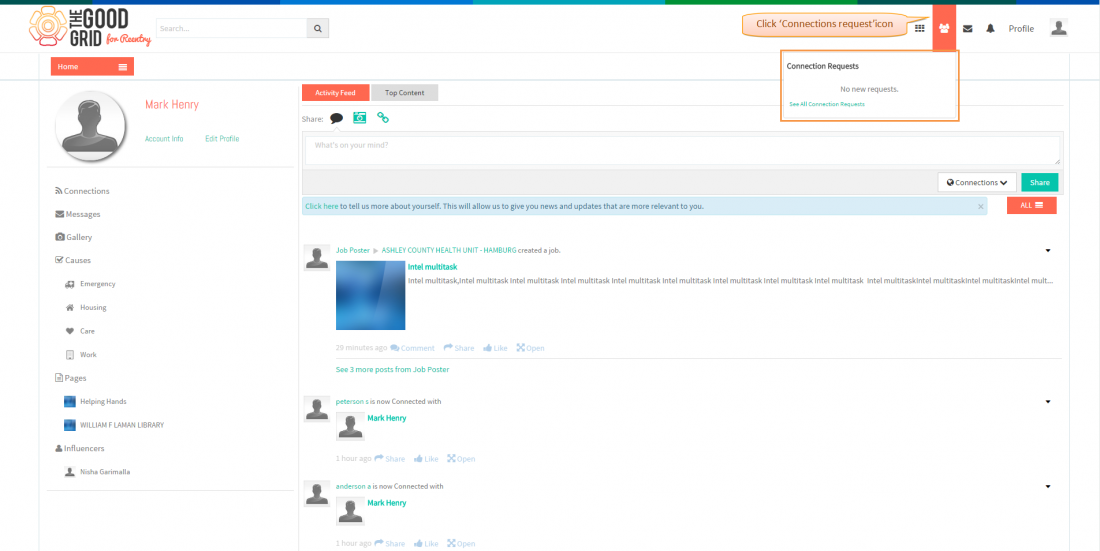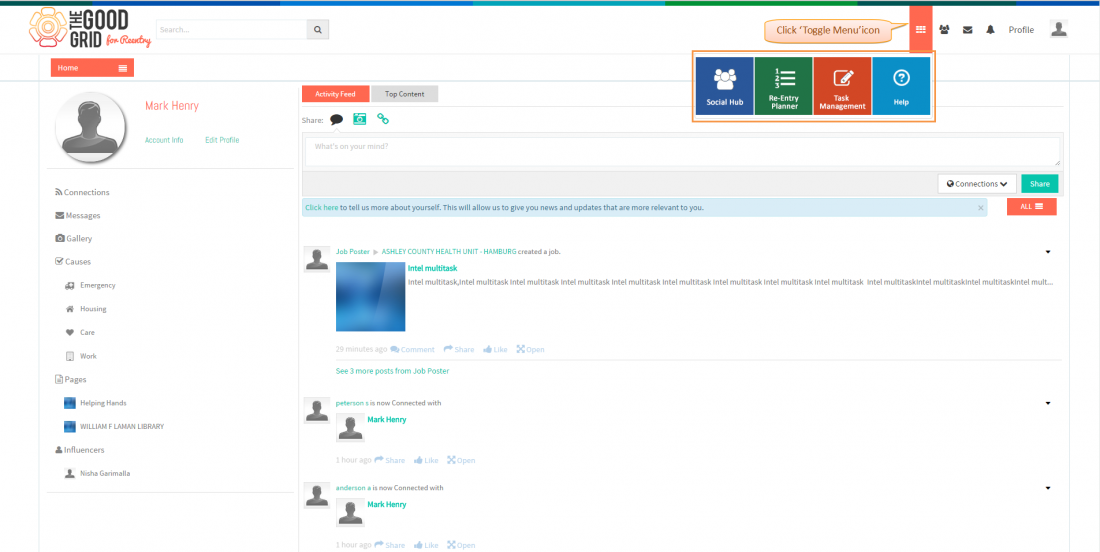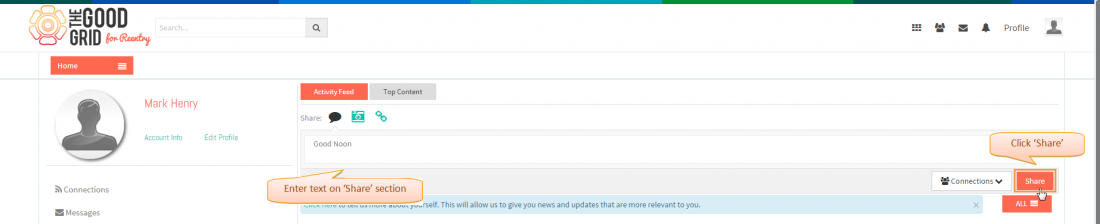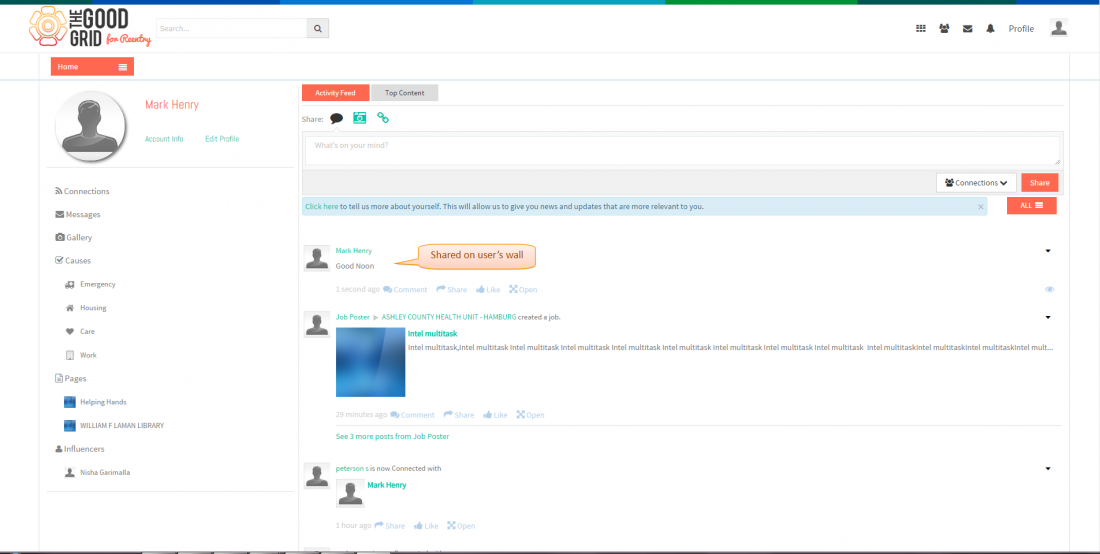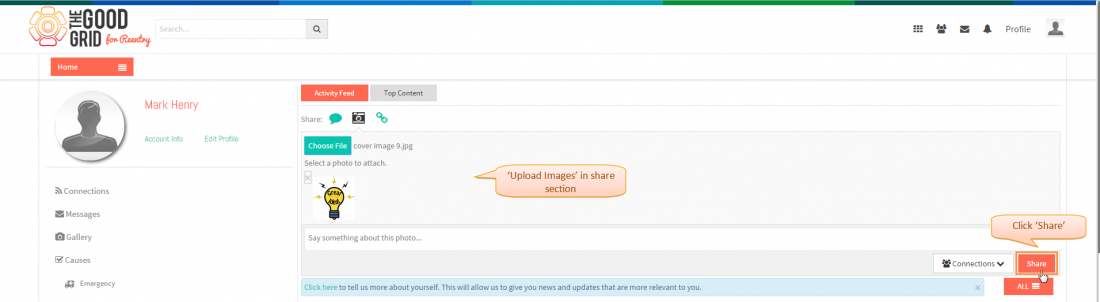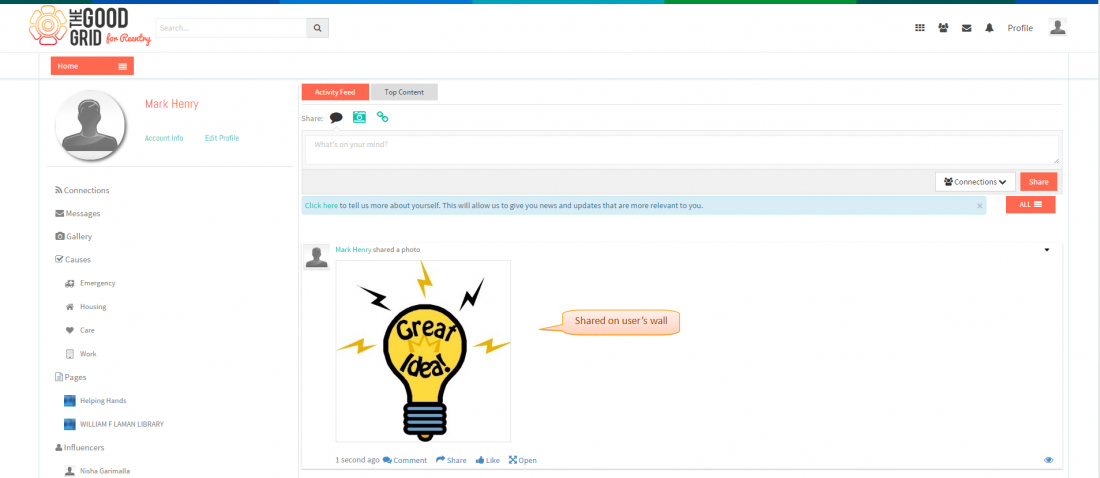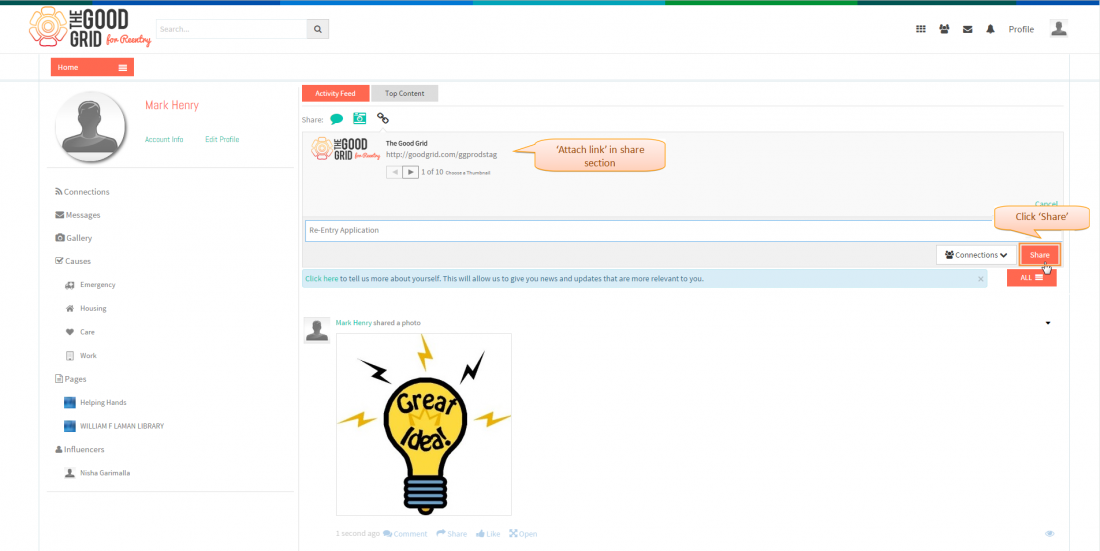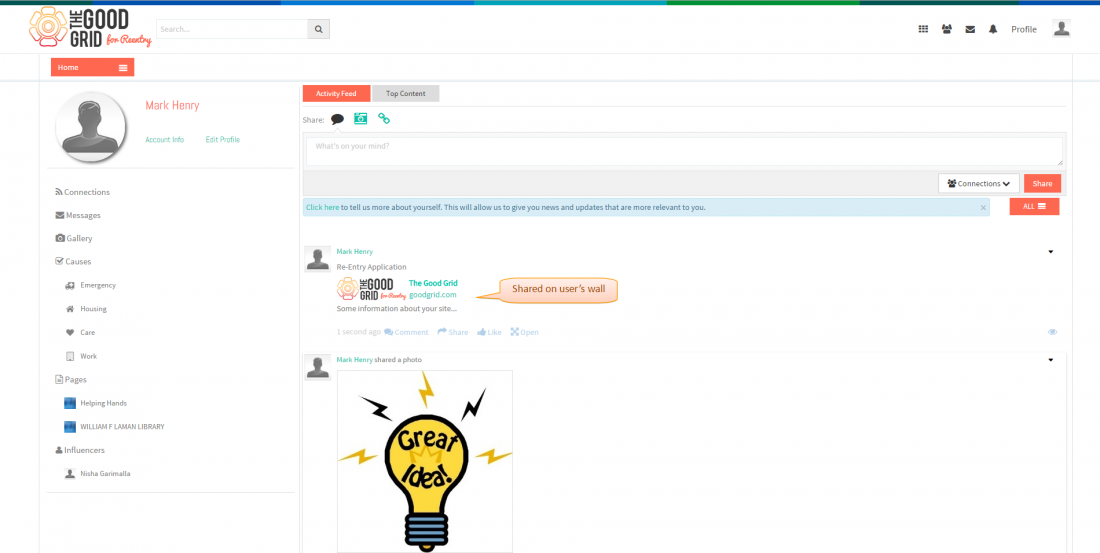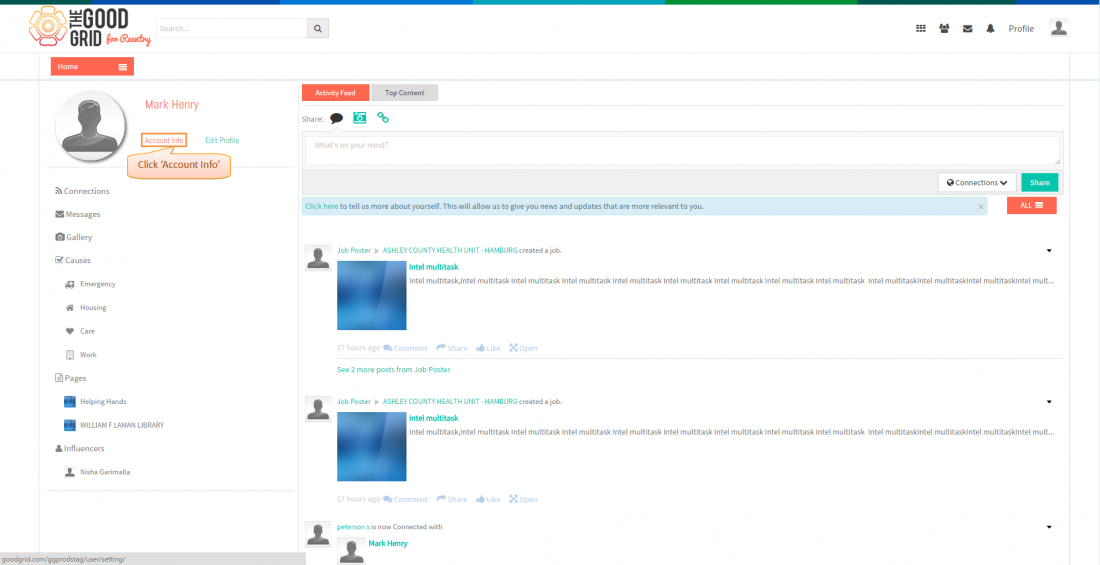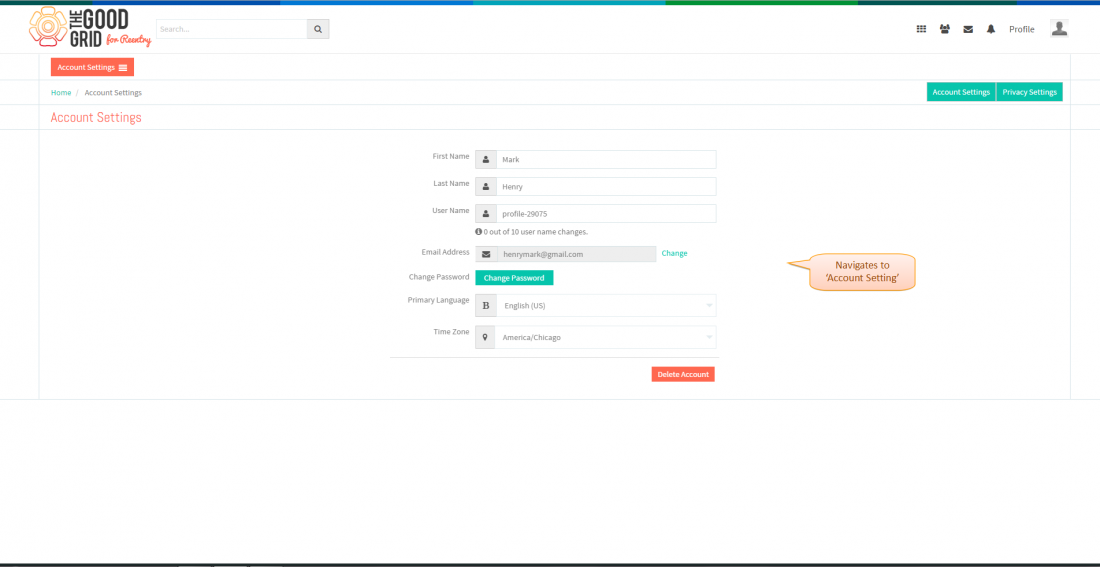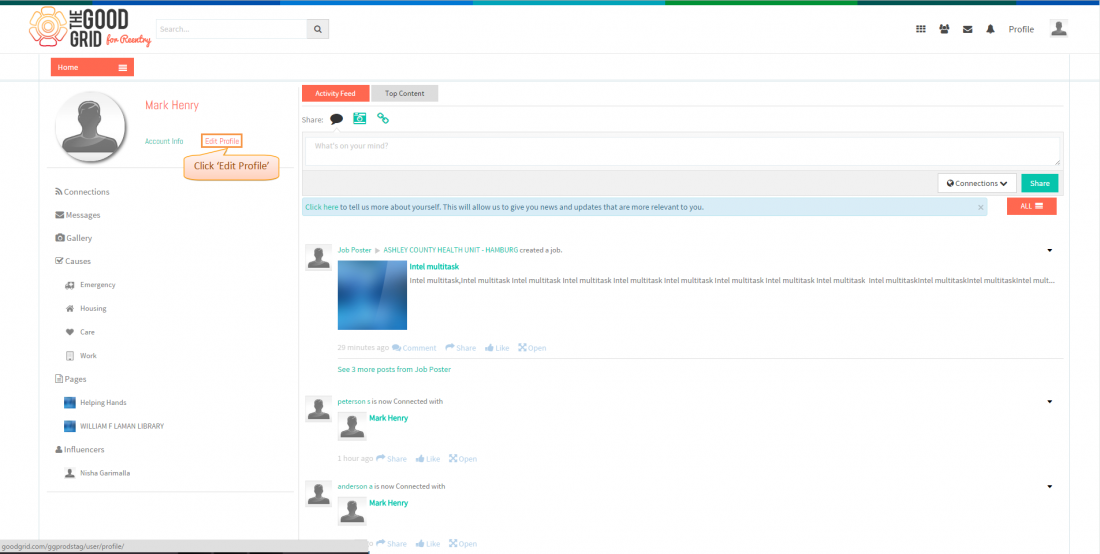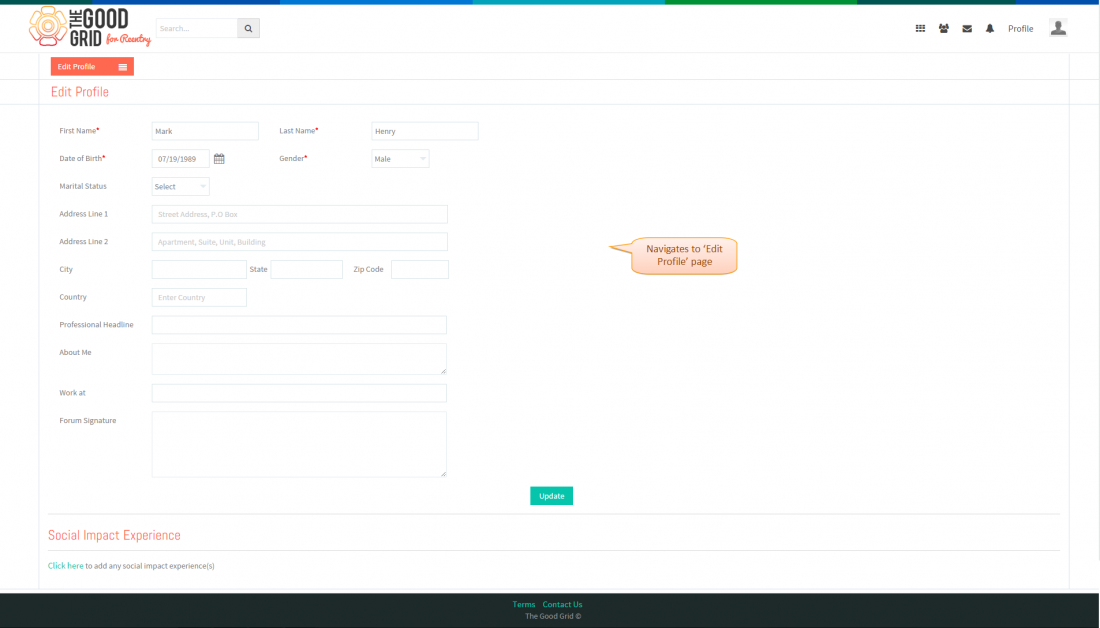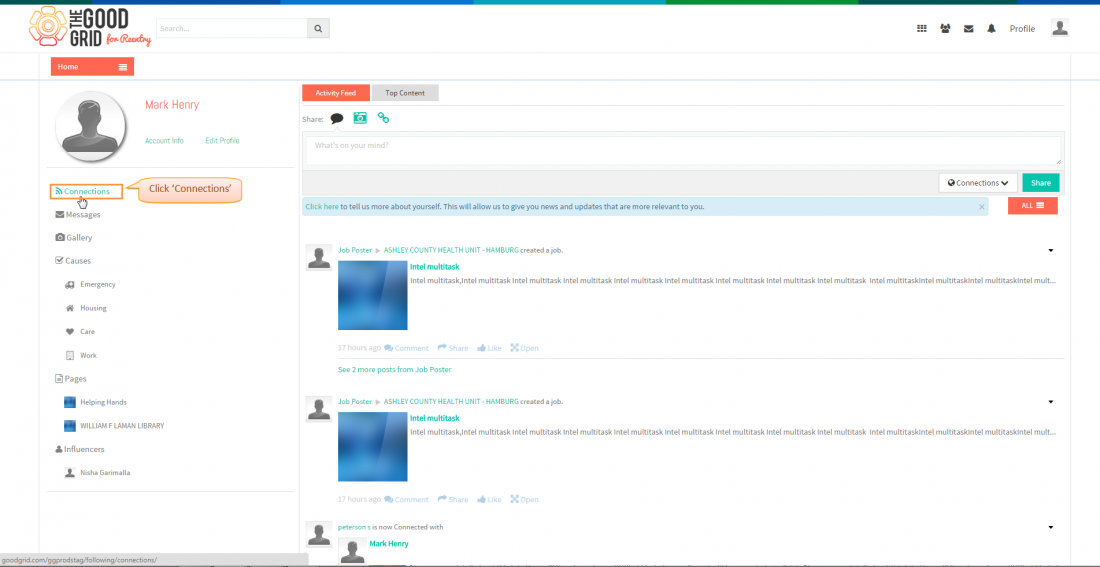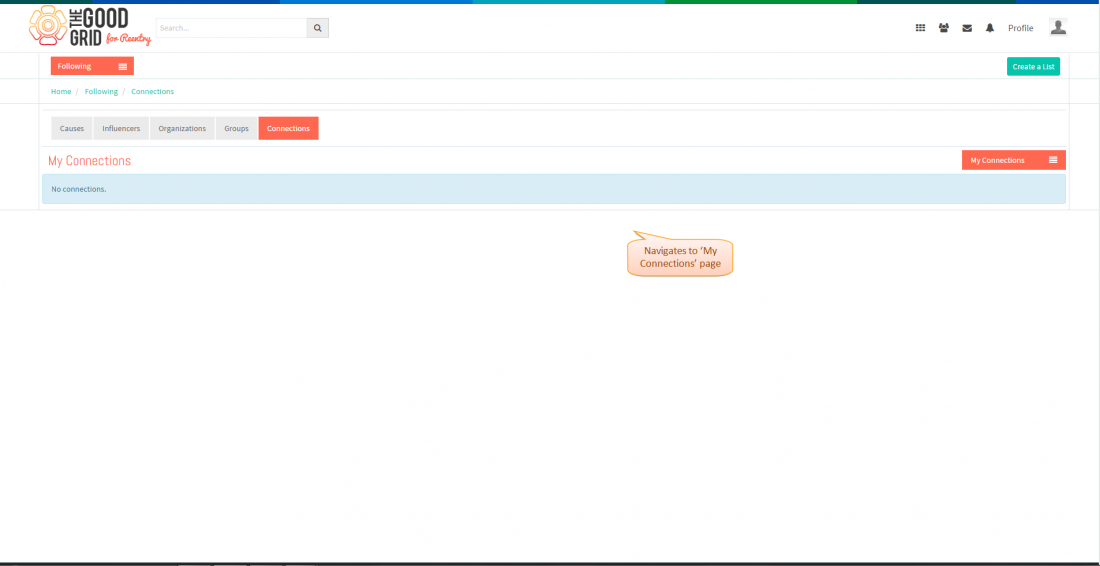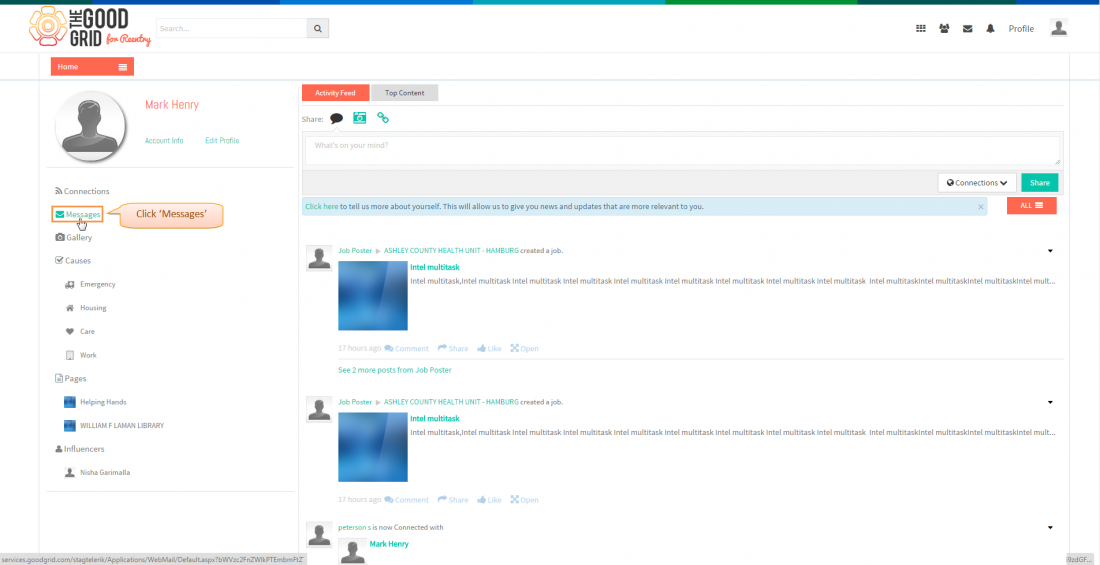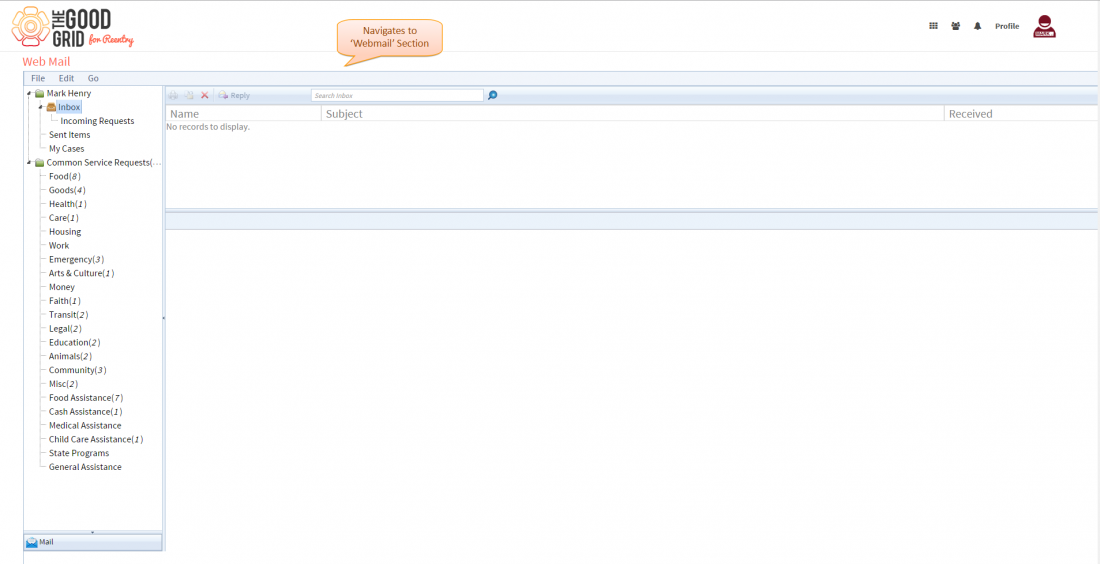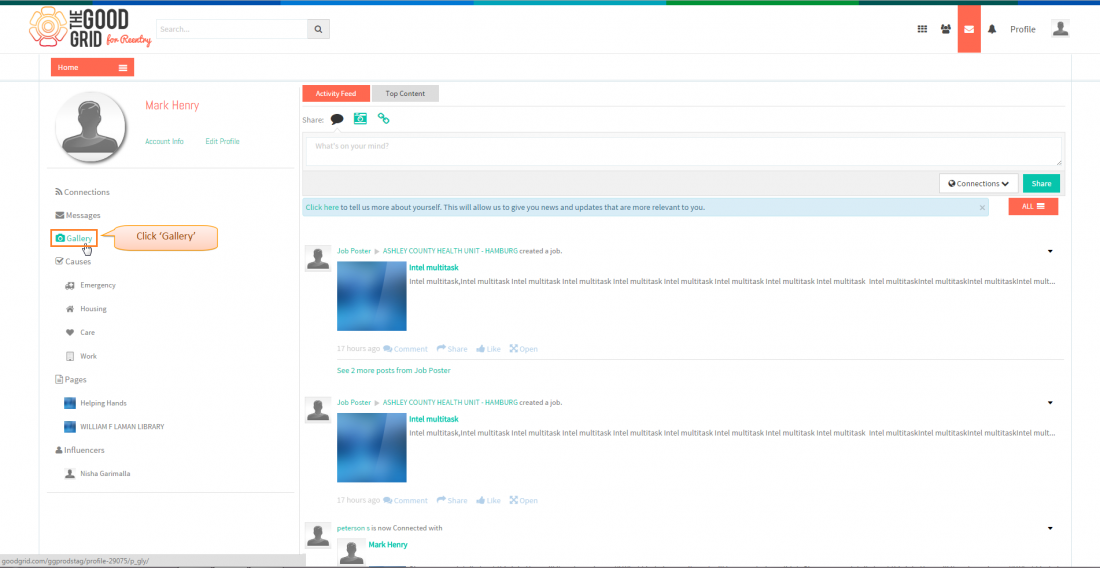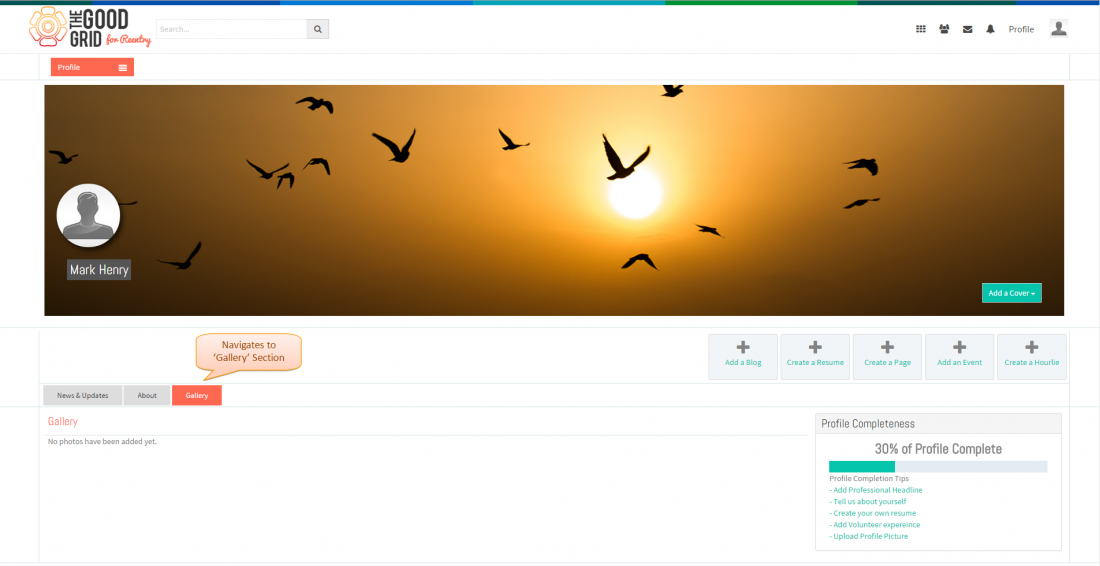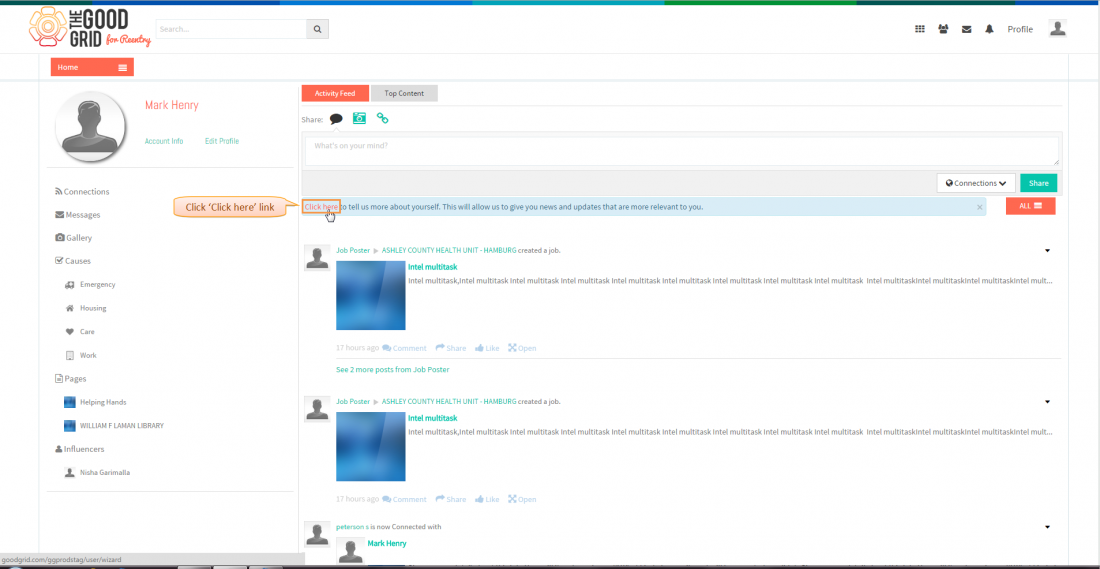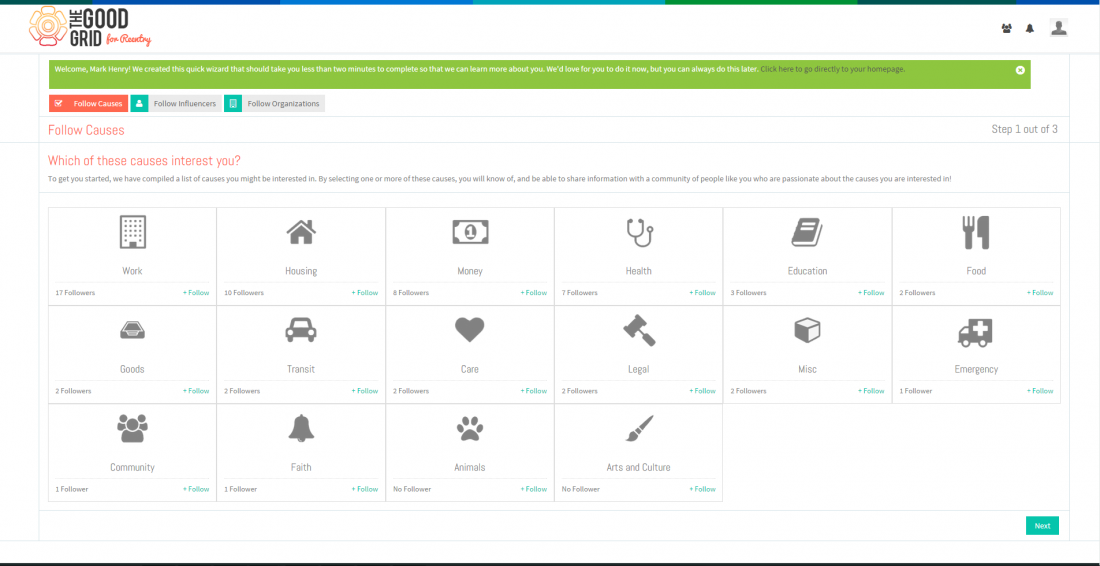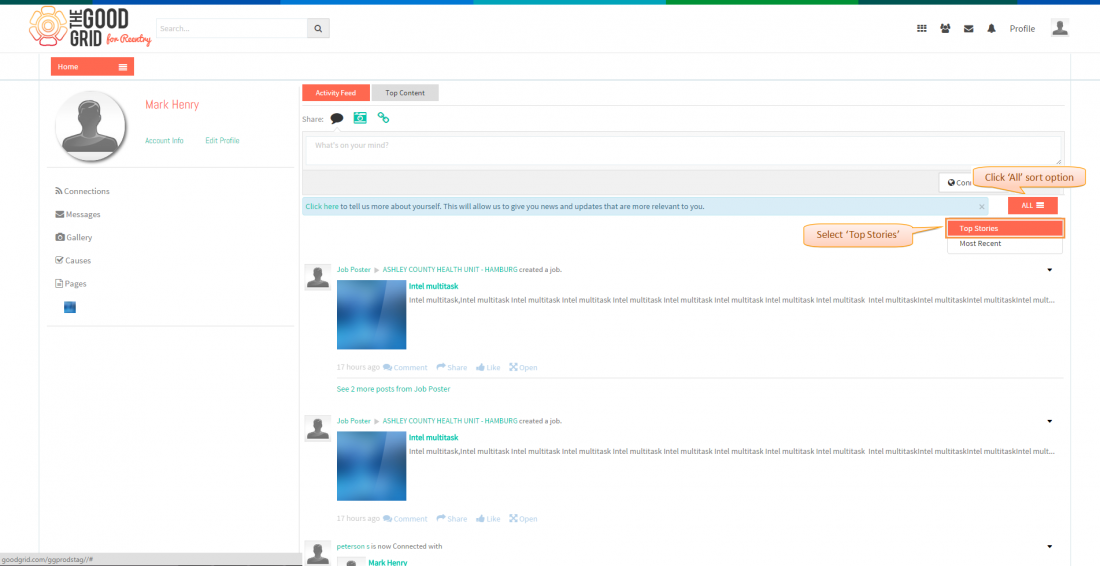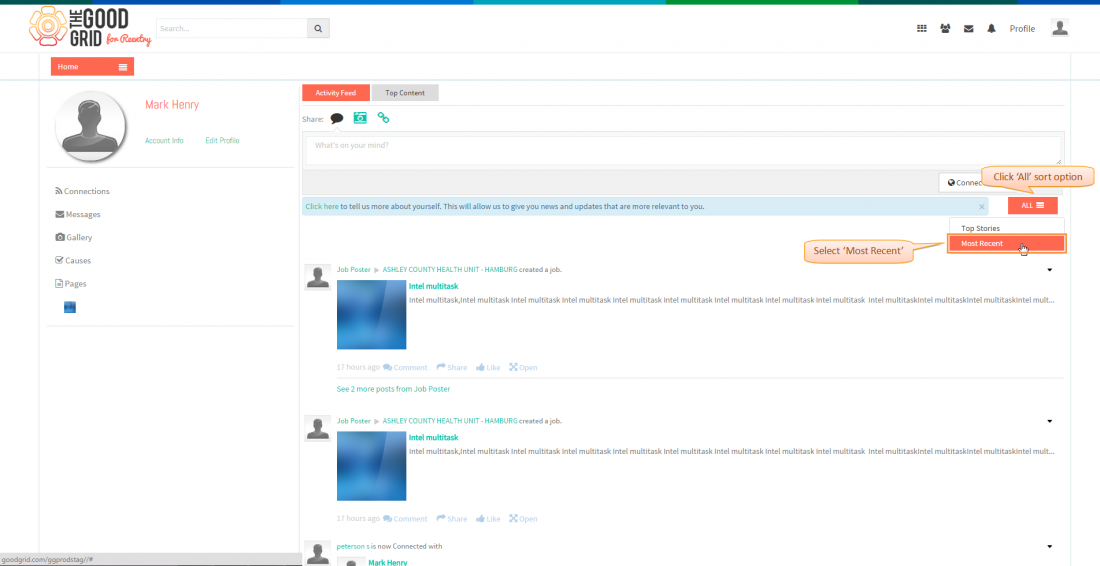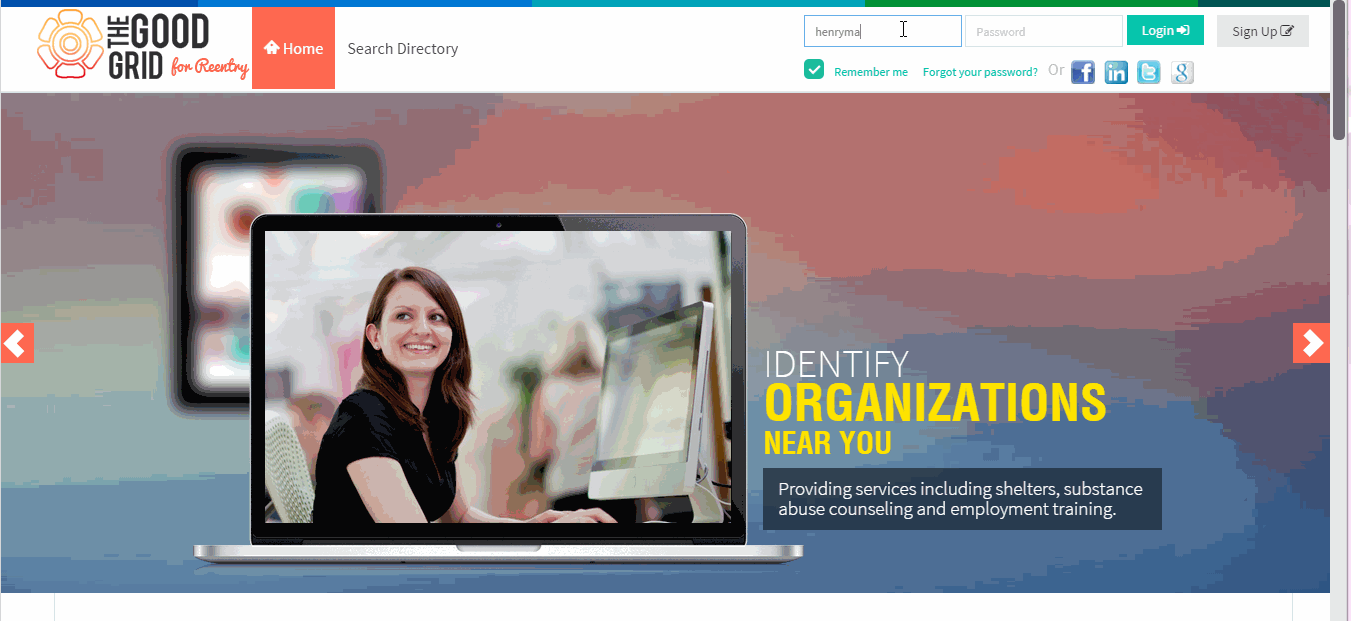Difference between revisions of "Home Page - V1"
| (One intermediate revision by the same user not shown) | |||
| Line 86: | Line 86: | ||
| − | <big>In '''Home page''',Click on '''Connection Requests'''icon,then '''All Connection Request''' displays.</big> | + | *<big>In '''Home page''',Click on '''Connection Requests'''icon,then '''All Connection Request''' displays.</big> |
[[File:8.TGG-Home-Connections.png|1100px]] | [[File:8.TGG-Home-Connections.png|1100px]] | ||
| Line 93: | Line 93: | ||
| − | <big>In '''Home page''',Click on '''Toggle Menu'''icon,then '''Submenus''' displays.</big> | + | *<big>In '''Home page''',Click on '''Toggle Menu'''icon,then '''Submenus''' displays.</big> |
[[File:9.TGG-Home-Toggle_menu.png|1100px]] | [[File:9.TGG-Home-Toggle_menu.png|1100px]] | ||
| Line 100: | Line 100: | ||
| − | <big>In '''Home page''',by default share section displays '''Share''' option,Enter any text and click on '''Share''' button to share a feed in home page.</big> | + | *<big>In '''Home page''',by default share section displays '''Share''' option,Enter any text and click on '''Share''' button to share a feed in home page.</big> |
[[File:10.1.TGG-Home-Share.png|1100px]] | [[File:10.1.TGG-Home-Share.png|1100px]] | ||
---- | ---- | ||
| − | <big>After clicking on '''Share''' button,feed displays in '''User's wall'''.</big> | + | |
| + | |||
| + | *<big>After clicking on '''Share''' button,feed displays in '''User's wall'''.</big> | ||
[[File:10.2.TGG-_Shared.png|1100px]] | [[File:10.2.TGG-_Shared.png|1100px]] | ||
| Line 112: | Line 114: | ||
| − | <big>In '''Home page''',go to activty feeds '''Share''' section,here click on '''Image icon''',upload any images,Enter some text and click on '''Share''' button to share a image in home page.</big> | + | *<big>In '''Home page''',go to activty feeds '''Share''' section,here click on '''Image icon''',upload any images,Enter some text and click on '''Share''' button to share a image in home page.</big> |
[[File:11.1.TGG-Home_share_photo.png|1100px]] | [[File:11.1.TGG-Home_share_photo.png|1100px]] | ||
| Line 119: | Line 121: | ||
| − | <big>After clicking on '''Share''' button,feed displays in '''User's wall'''.</big> | + | *<big>After clicking on '''Share''' button,feed displays in '''User's wall'''.</big> |
[[File:11.2..TGG-imag-shared.png|1100px]] | [[File:11.2..TGG-imag-shared.png|1100px]] | ||
| Line 126: | Line 128: | ||
| − | <big>In '''Home page''',go to activty feeds '''Share''' section,here click on '''Link icon''',Attach a valid link,Enter some text and click on '''Share''' button to share a link in home page.</big> | + | *<big>In '''Home page''',go to activty feeds '''Share''' section,here click on '''Link icon''',Attach a valid link,Enter some text and click on '''Share''' button to share a link in home page.</big> |
[[File:12.1.TGG-Home-link.png|1100px]] | [[File:12.1.TGG-Home-link.png|1100px]] | ||
| Line 133: | Line 135: | ||
| − | <big>After clicking on '''Share''' button,feed displays in '''User's wall'''.</big> | + | *<big>After clicking on '''Share''' button,feed displays in '''User's wall'''.</big> |
[[File:12.2.TGG-link-Shared.png|1100px]] | [[File:12.2.TGG-link-Shared.png|1100px]] | ||
| Line 140: | Line 142: | ||
| − | <big>In '''Home page''',click on '''Account Info'''.</big> | + | *<big>In '''Home page''',click on '''Account Info'''.</big> |
[[File:13.1.Account_Info.png|1100px]] | [[File:13.1.Account_Info.png|1100px]] | ||
| Line 147: | Line 149: | ||
| − | <big>Then it navigates to '''Account Settings''' page.</big> | + | *<big>Then it navigates to '''Account Settings''' page.</big> |
[[File:13.2.TGG-Home-Account_Setting.png|1100px]] | [[File:13.2.TGG-Home-Account_Setting.png|1100px]] | ||
| Line 154: | Line 156: | ||
| − | <big>In '''Home page''',click on '''Edit Profile'''.</big> | + | *<big>In '''Home page''',click on '''Edit Profile'''.</big> |
[[File:14.1.TGG-Edit_profie-Home.png|1100px]] | [[File:14.1.TGG-Edit_profie-Home.png|1100px]] | ||
| Line 161: | Line 163: | ||
| − | <big>Then it navigates to '''Edit Profile''' page.</big> | + | *<big>Then it navigates to '''Edit Profile''' page.</big> |
[[File:14.2.TGG-Home-Edit_profile.png|1100px]] | [[File:14.2.TGG-Home-Edit_profile.png|1100px]] | ||
| Line 168: | Line 170: | ||
| − | <big>In '''Home page''',click on '''Connections'''.</big> | + | *<big>In '''Home page''',click on '''Connections'''.</big> |
[[File:15.1.TGG-Home_connections.png|1100px]] | [[File:15.1.TGG-Home_connections.png|1100px]] | ||
| Line 175: | Line 177: | ||
| − | <big>Then it navigates to '''My Connections''' page.</big> | + | *<big>Then it navigates to '''My Connections''' page.</big> |
[[File:15.2.TGG-Home-Connections_View.png|1100px]] | [[File:15.2.TGG-Home-Connections_View.png|1100px]] | ||
| Line 182: | Line 184: | ||
| − | <big>In '''Home page''',click on '''Messages'''.</big> | + | *<big>In '''Home page''',click on '''Messages'''.</big> |
[[File:16.1.TGG-Home-Messages-left.png|1100px]] | [[File:16.1.TGG-Home-Messages-left.png|1100px]] | ||
| Line 189: | Line 191: | ||
| − | <big>Then it navigates to '''Webmail''' section,here user can view all messages.</big> | + | *<big>Then it navigates to '''Webmail''' section,here user can view all messages.</big> |
[[File:16.2.TGG-Home-Messages-view.png|1100px]] | [[File:16.2.TGG-Home-Messages-view.png|1100px]] | ||
| Line 197: | Line 199: | ||
| − | <big>In '''Home page''',click on '''Gallery'''.</big> | + | *<big>In '''Home page''',click on '''Gallery'''.</big> |
[[File:17.1.TGG-Home-Gallery.png|1100px]] | [[File:17.1.TGG-Home-Gallery.png|1100px]] | ||
| Line 204: | Line 206: | ||
| − | <big>Then it navigates to '''Gallery''' section,here user uploaded images and videos displays.</big> | + | *<big>Then it navigates to '''Gallery''' section,here user uploaded images and videos displays.</big> |
[[File:17.2.TGG-Home-Gallery_view.png|1100px]] | [[File:17.2.TGG-Home-Gallery_view.png|1100px]] | ||
| Line 211: | Line 213: | ||
| − | <big>In '''Home page''',click on '''Home Wizard link'''.</big> | + | *<big>In '''Home page''',click on '''Home Wizard link'''.</big> |
[[File:18.1.TGG-Home-wiz-nav.png|1100px]] | [[File:18.1.TGG-Home-wiz-nav.png|1100px]] | ||
| Line 218: | Line 220: | ||
| − | <big>Then it navigates to '''Home Wizard''' section,here user followed '''Causes,Influencers and Organizations''' reflected on home page left pane.</big> | + | *<big>Then it navigates to '''Home Wizard''' section,here user followed '''Causes,Influencers and Organizations''' reflected on home page left pane.</big> |
[[File:5.TGG_Home_wizard.png|1100px]] | [[File:5.TGG_Home_wizard.png|1100px]] | ||
| Line 225: | Line 227: | ||
| − | <big>In '''Home page''',click on '''All''' Sort option and select '''Top Stories''' option,Then it navigates to display '''Top stories''' in '''Home''' landing page.</big> | + | *<big>In '''Home page''',click on '''All''' Sort option and select '''Top Stories''' option,Then it navigates to display '''Top stories''' in '''Home''' landing page.</big> |
[[File:19.1.TGG-Home-top_stories.png|1100px]] | [[File:19.1.TGG-Home-top_stories.png|1100px]] | ||
| Line 232: | Line 234: | ||
| − | <big>In '''Home page''',click on '''All''' Sort option and select '''Most Recent''' option,Then it navigates to display '''Most recent feeds''' in '''Home''' landing page.</big> | + | *<big>In '''Home page''',click on '''All''' Sort option and select '''Most Recent''' option,Then it navigates to display '''Most recent feeds''' in '''Home''' landing page.</big> |
[[File:19.2.TGG-Home-Most_recent.png|1100px]] | [[File:19.2.TGG-Home-Most_recent.png|1100px]] | ||
Latest revision as of 05:43, 6 May 2015
Back To Main Menu
Actions Work Flow
Applications Screen Flow
- Enter the URL in Web Browser.It navigates to TGG landing page.
- Enter the valid user credentials and click Login button.
- If the user Login to The Good Grid,it navigates to displays Home Page.
- By default Activity Feeds displays on Home page.
- In Home page,Click on Top Content tab,then it displays top contents on Home Page.
- In Home page,Click on Profile picture,then Manage User Account Options displays,here user can able to manage their accounts.
- In Home page,Click on Profile,then Profile Options displays,here user can able to manage their profile.
- In Home page,Click on Notification icon,then All Notifications displays,here user can able to view all notifications.
- In Home page,Click on Messages icon,then All Messages displays,on click it navigates to Webmail section.
- In Home page,Click on Connection Requestsicon,then All Connection Request displays.
- In Home page,Click on Toggle Menuicon,then Submenus displays.
- In Home page,by default share section displays Share option,Enter any text and click on Share button to share a feed in home page.
- After clicking on Share button,feed displays in User's wall.
- In Home page,go to activty feeds Share section,here click on Image icon,upload any images,Enter some text and click on Share button to share a image in home page.
- After clicking on Share button,feed displays in User's wall.
- In Home page,go to activty feeds Share section,here click on Link icon,Attach a valid link,Enter some text and click on Share button to share a link in home page.
- After clicking on Share button,feed displays in User's wall.
- In Home page,click on Account Info.
- Then it navigates to Account Settings page.
- In Home page,click on Edit Profile.
- Then it navigates to Edit Profile page.
- In Home page,click on Connections.
- Then it navigates to My Connections page.
- In Home page,click on Messages.
- Then it navigates to Webmail section,here user can view all messages.
- In Home page,click on Gallery.
- Then it navigates to Gallery section,here user uploaded images and videos displays.
- In Home page,click on Home Wizard link.
- Then it navigates to Home Wizard section,here user followed Causes,Influencers and Organizations reflected on home page left pane.
- In Home page,click on All Sort option and select Top Stories option,Then it navigates to display Top stories in Home landing page.
- In Home page,click on All Sort option and select Most Recent option,Then it navigates to display Most recent feeds in Home landing page.