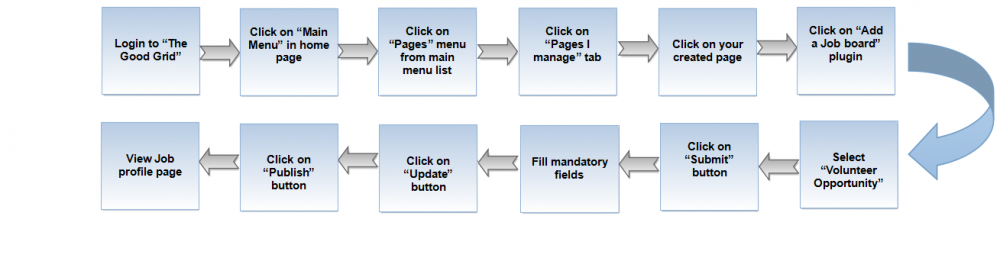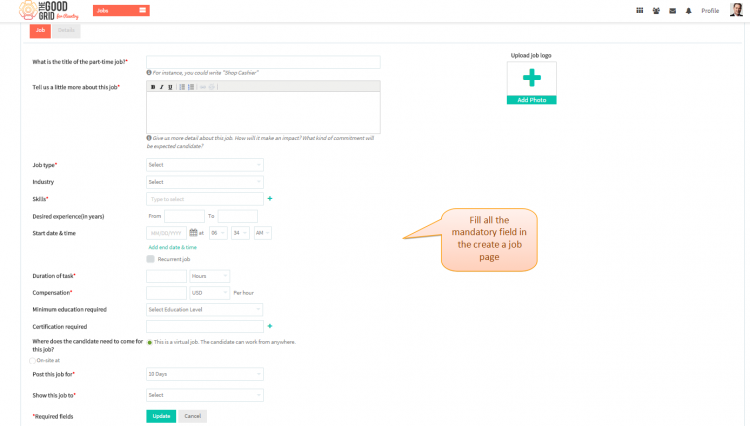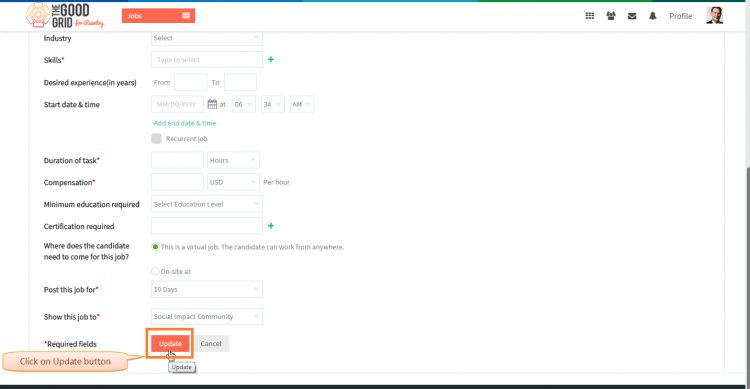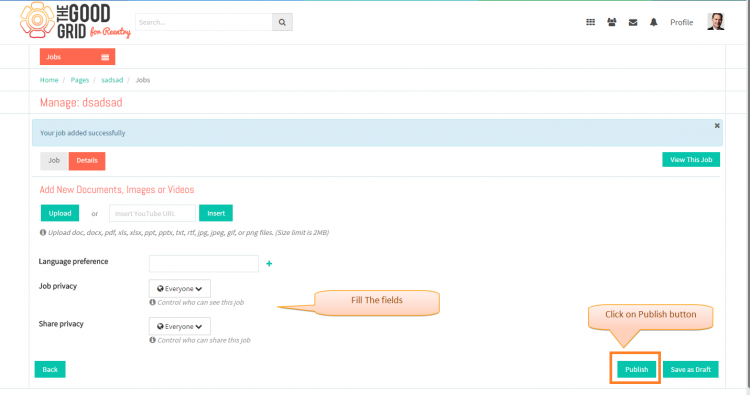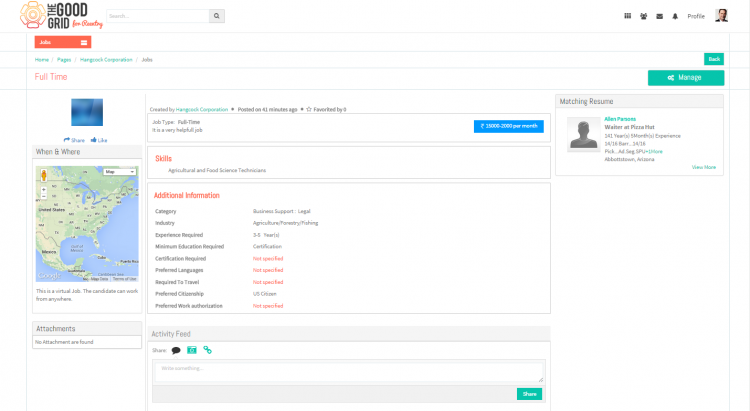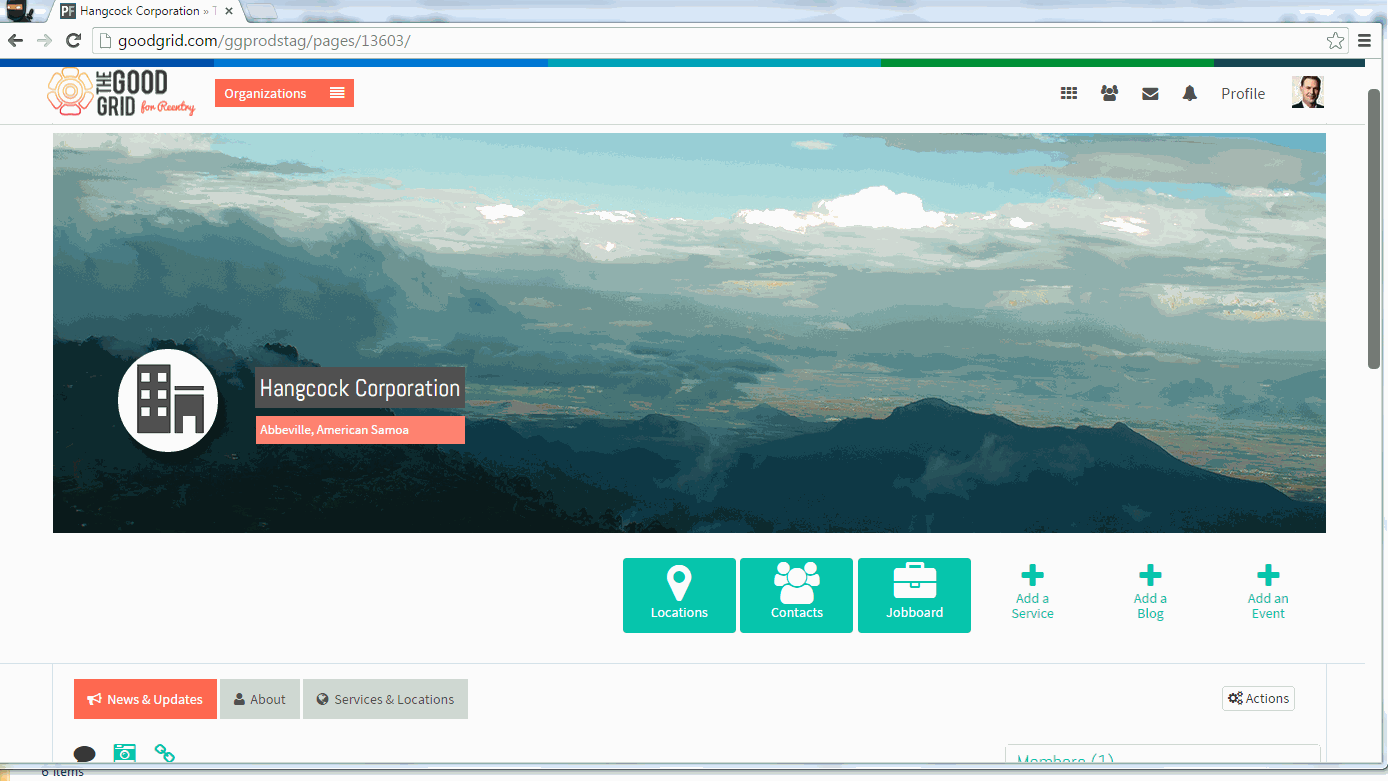Difference between revisions of "Posting for Public"
| Line 1: | Line 1: | ||
| − | '''<code>[[How can you post a Job|Back]] | + | '''<code>[[How can you post a Job|Back]] [[TGG Jobs|Back To Main Menu]]</code>''' |
Revision as of 01:15, 7 May 2015
Back Back To Main Menu
Actions Work Flow
Applications Screen Flow
- If you don't know that how create a Job then please Click here...
- If you want to know how to fill fileds in Job section of Create a Job page then please Click here...
- First you need to fill the mandatory fields
- Once you filled all the mandatory fields then yoou need to click on Update button
- Navigate to Detils section of cerate job page.Fill the required fields and click on Publish button.
- After clicking on Publish button it will navigate to the Job View Page.
User Actions Presentation