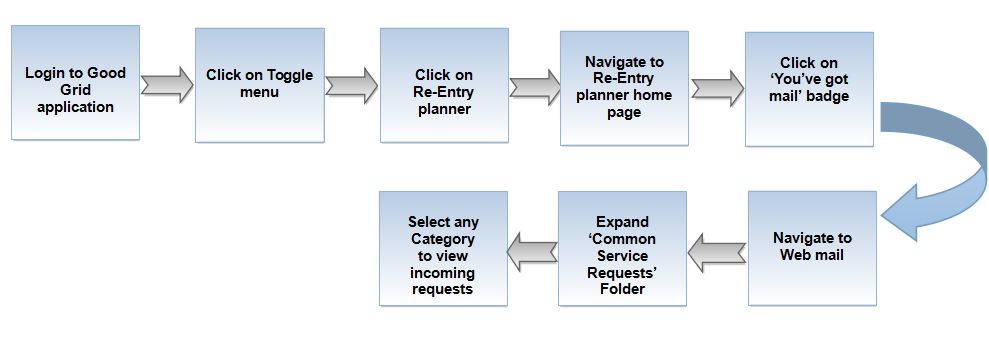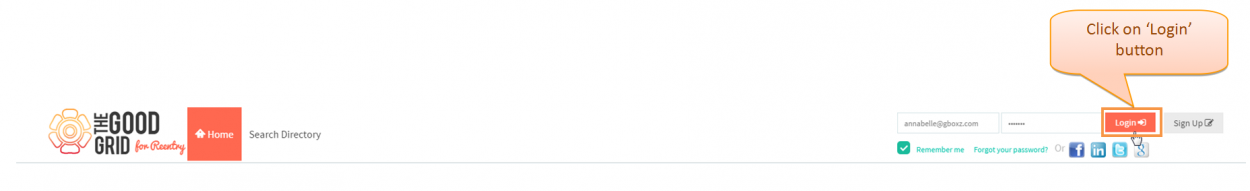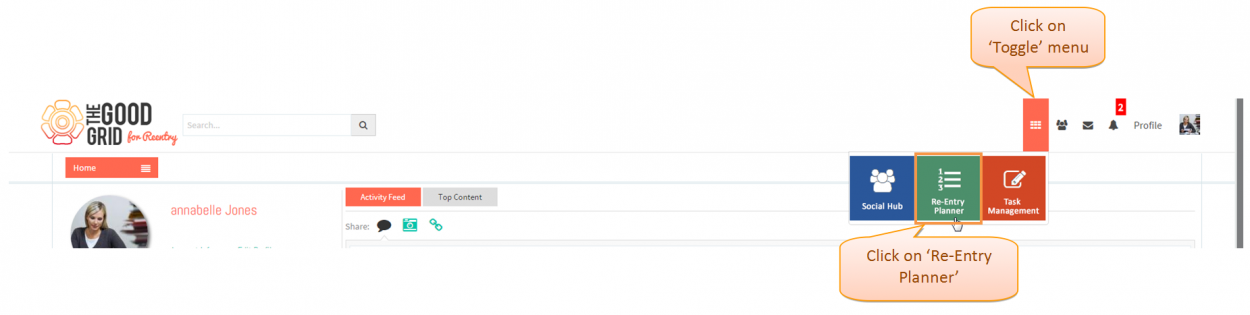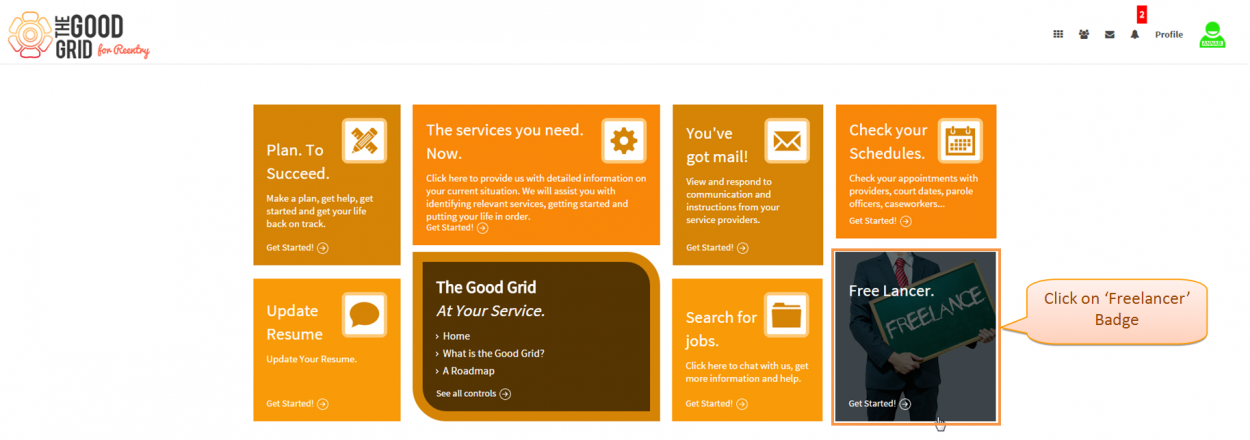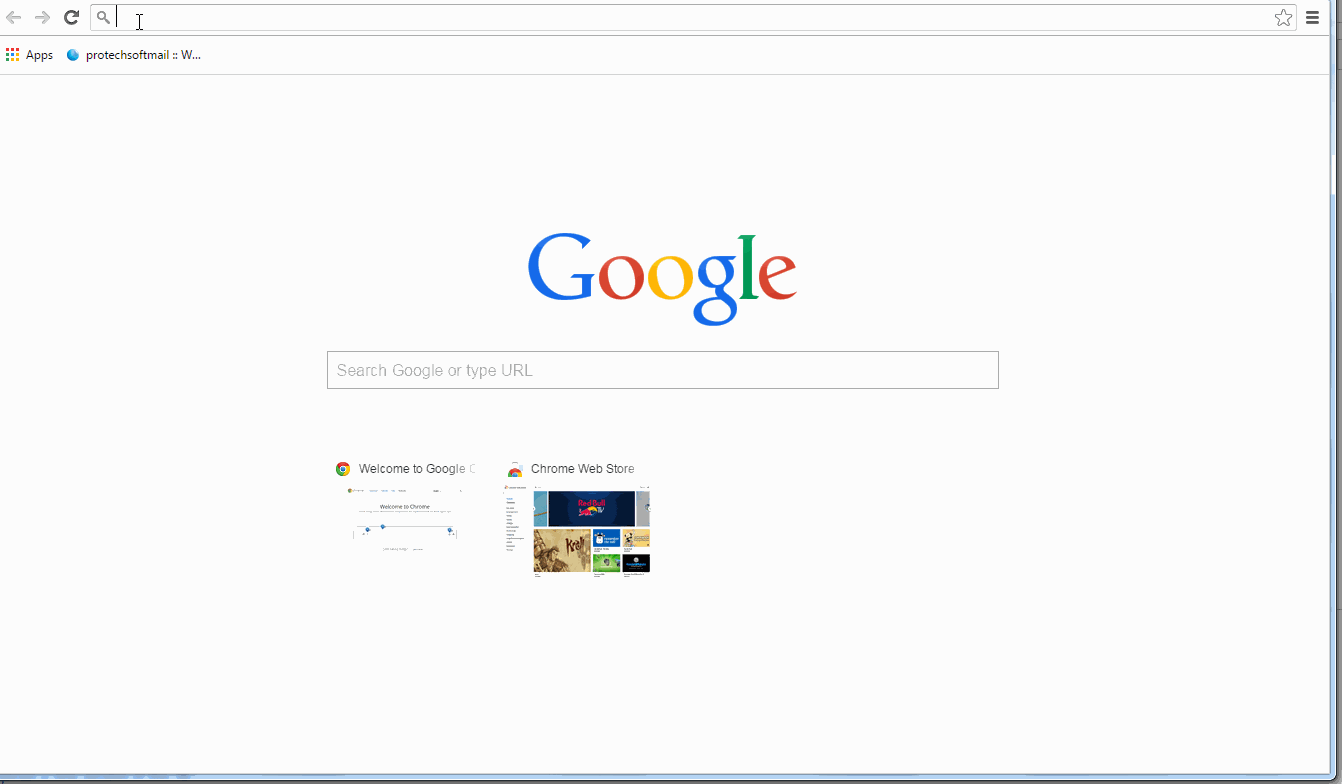Difference between revisions of "How Service Provider gets the Service Requests"
(→Actions Work Flow) |
|||
| Line 12: | Line 12: | ||
---- | ---- | ||
| + | * <big> Enter the '''URL''' in Web Browser.In '''Login''' page, enter valid credentials and click on '''Login''' button.</big> | ||
| − | |||
| − | + | [[File:2.FJ-Login.png|1250px]] | |
| − | [[File: | + | |
---- | ---- | ||
| + | * <big> On clicking '''Login''' button, it will navigate to '''Home Page'''.Now click on '''Toggle menu''' and click on '''Re-Entry Planner''' option.</big> | ||
| − | |||
| − | [[File: | + | [[File:3.FJ-Toogle.png|1250px]] |
---- | ---- | ||
| + | * <big> Navigation to '''Telerik''' home page.Where you have to click on '''FreeLancers''' badge.</big> | ||
| + | |||
| + | [[File:4.Telerik_home_page-FJ.png|1250px]] | ||
| + | ---- | ||
=='''How to get into Government Portal Video'''== | =='''How to get into Government Portal Video'''== | ||
Revision as of 06:42, 11 May 2015
Back To Main Menu
Actions Work Flow
Applications Screen Flow
- Enter the URL in Web Browser.In Login page, enter valid credentials and click on Login button.
- On clicking Login button, it will navigate to Home Page.Now click on Toggle menu and click on Re-Entry Planner option.
- Navigation to Telerik home page.Where you have to click on FreeLancers badge.
How to get into Government Portal Video
- If you want to know how to Apply for Services then click here...