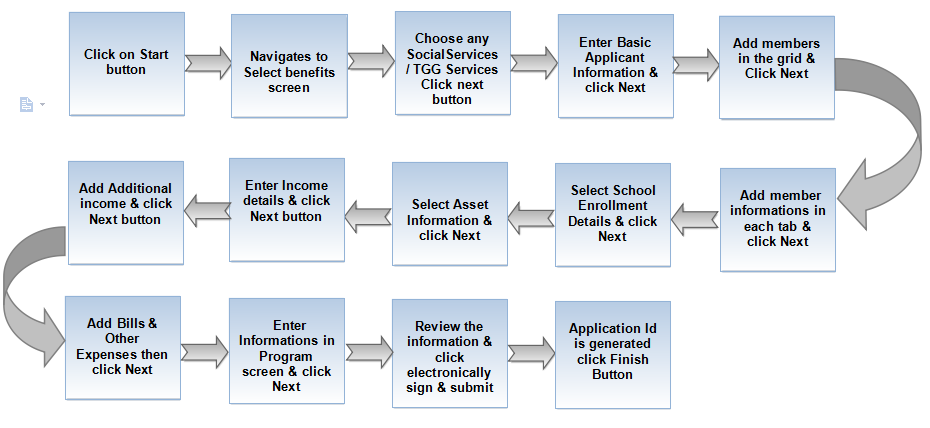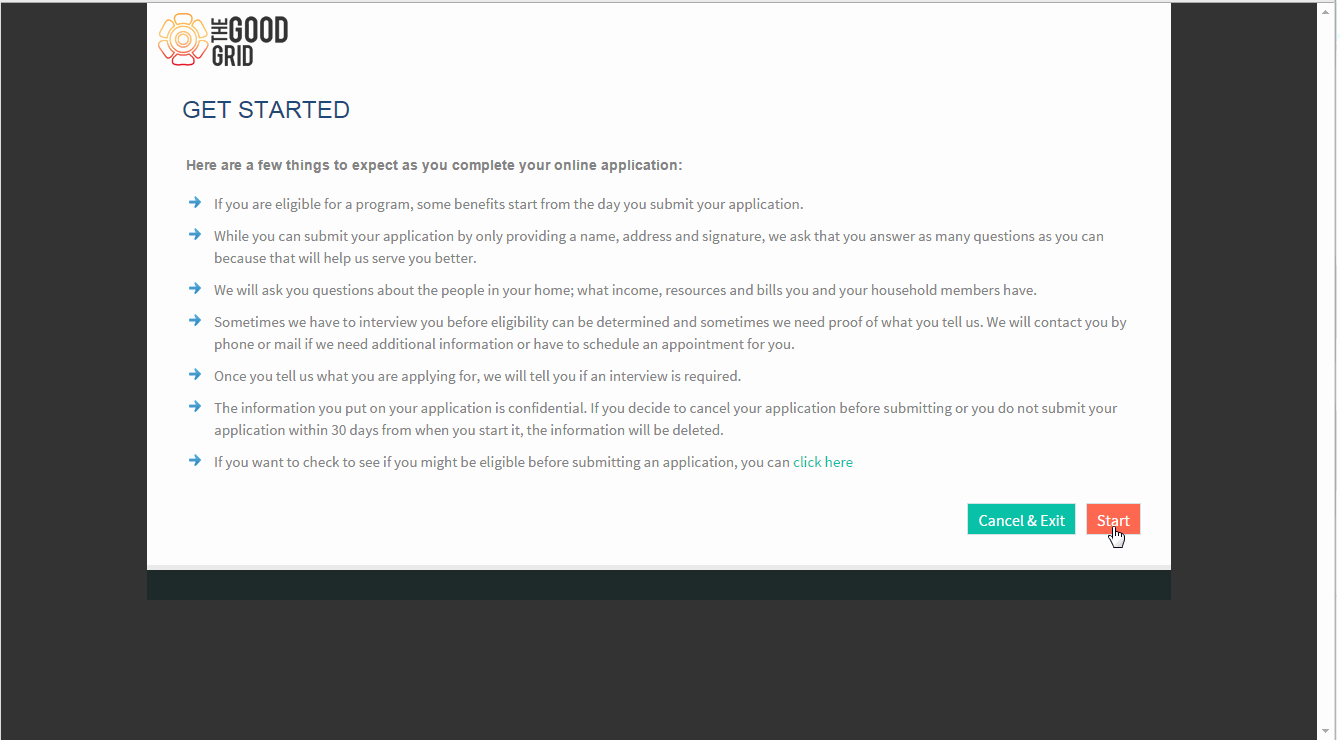Difference between revisions of "How to Apply for Social Services"
(→Actions Work Flow) |
|||
| Line 8: | Line 8: | ||
[[File:F3.png]] | [[File:F3.png]] | ||
| + | |||
| + | ---- | ||
| + | |||
| + | =='''Applications Screen Flow'''== | ||
| + | |||
| + | *<big> Click '''Start''' button in get started page <\big> | ||
| + | |||
| + | |||
| + | *<big> Select '''Social services''' alone or social / TGG services & click '''Next''' button <\big> | ||
| + | |||
| + | *<big> Enter | ||
| + | |||
| + | |||
| + | |||
| + | |||
| + | |||
== '''How to Apply for Social services video '''== | == '''How to Apply for Social services video '''== | ||
Revision as of 08:37, 11 May 2015
Back To Main Menu
Actions Work Flow
Applications Screen Flow
- Click Start button in get started page <\big>
- Select Social services alone or social / TGG services & click Next button <\big>
- Enter