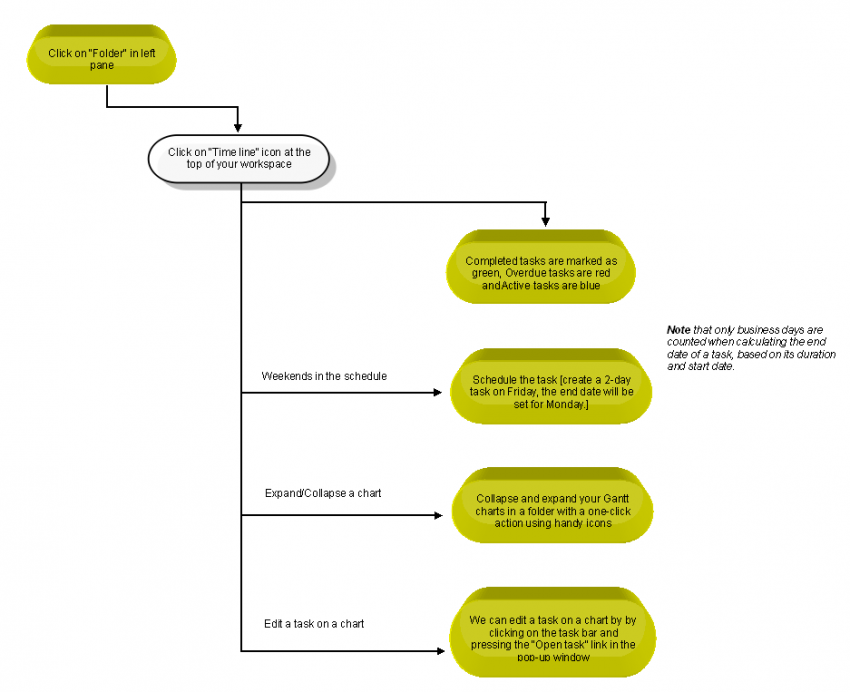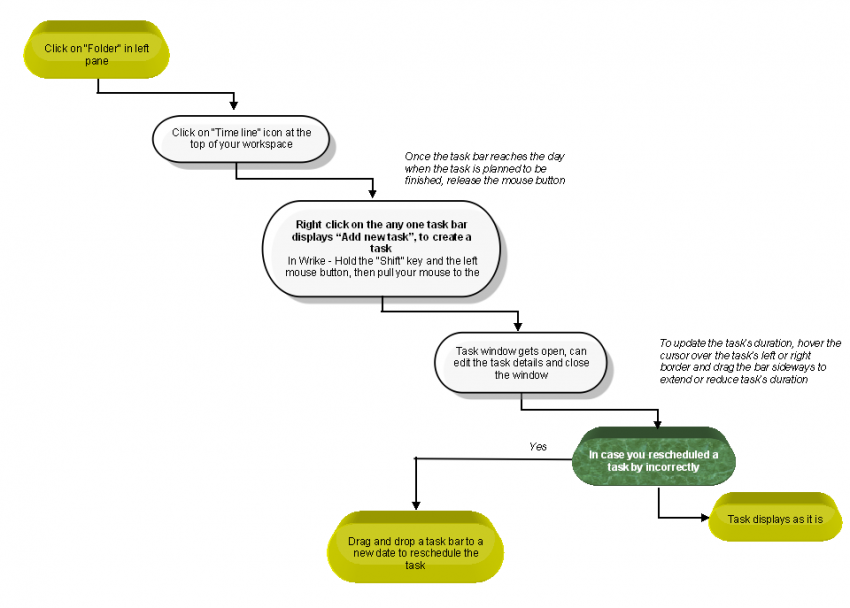Difference between revisions of "Project Schedule"
| Line 12: | Line 12: | ||
| − | [[File:97.PNG| | + | [[File:97.PNG|850px]] |
| Line 22: | Line 22: | ||
| − | [[File:98.PNG| | + | [[File:98.PNG|850px]] |
Revision as of 00:14, 9 December 2014
| >> Back To TMS Help Center Main page | >> Timeline |
Follow the steps to schedule a project in Timeline Page
- In Timeline page we Expand/Collapse a chart, can schedule a task in weekends
- Edit a task on a chart
Create and Schedule a Task
- TMS - In timeline page, we can create a task by dragging. On right clicking on any task display "Add New Task"