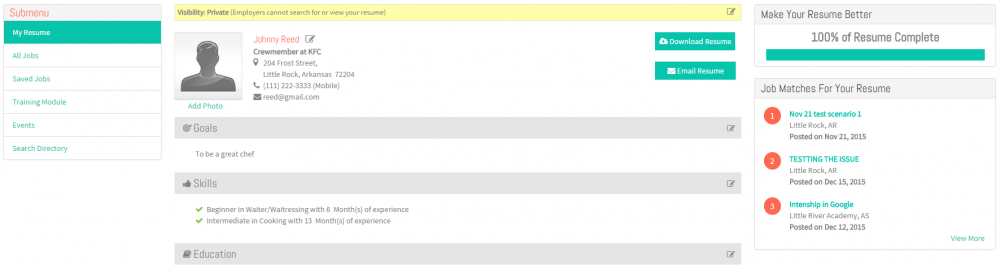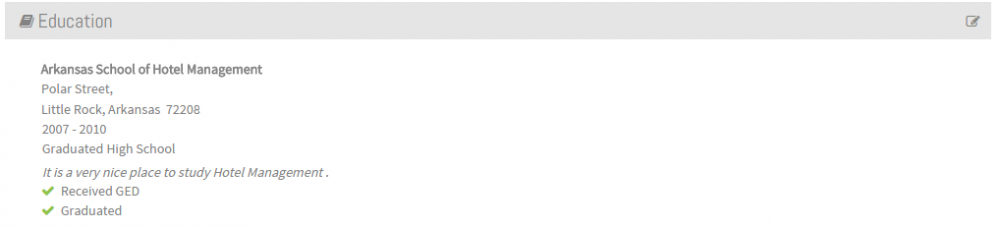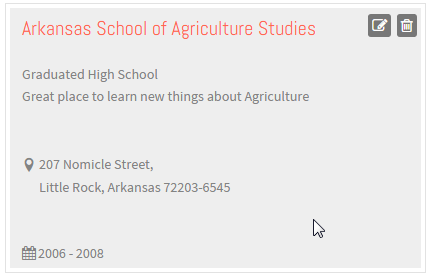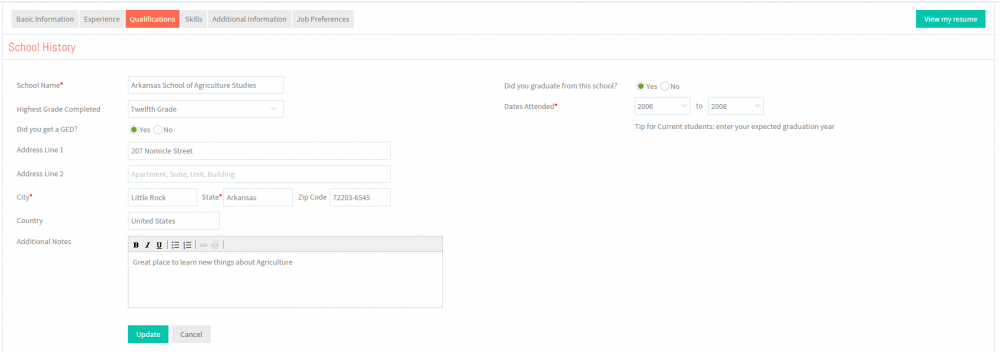Difference between revisions of "School History"
| Line 18: | Line 18: | ||
[[File:N2.png]] <big>'''Click Edit icon [[File:5.EditName.png|frameless|caption]] near the School History section'''</big> | [[File:N2.png]] <big>'''Click Edit icon [[File:5.EditName.png|frameless|caption]] near the School History section'''</big> | ||
| − | [[File: | + | [[File:EditEdu1.png|1000px]] |
---- | ---- | ||
Revision as of 01:31, 6 January 2016
Update your School History
Here the Offender can update the Education details . It includes information like School Name , Highest Grade completed , School Address and Dates Attended .
![]() Click Edit icon
Click Edit icon ![]() near the School History section
near the School History section
![]() Click Edit icon
Click Edit icon ![]() again on School History badge
again on School History badge
![]() Update the School History screen.
Update the School History screen.
How to update your Certifications
Here the Offender can update the Certification details . It includes information like Certification Name , Certifying Organization , Organization Address and Dates Attended .