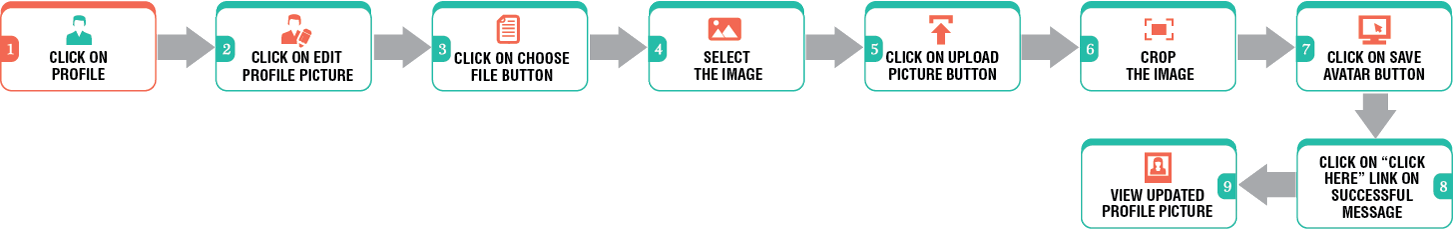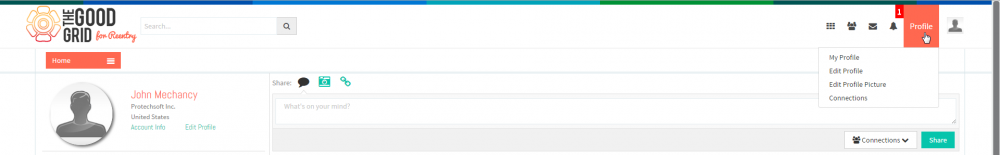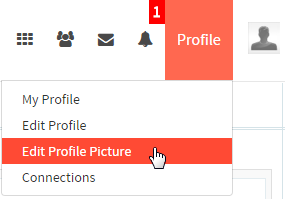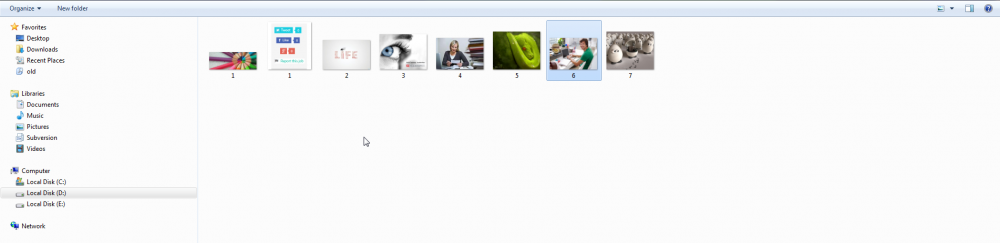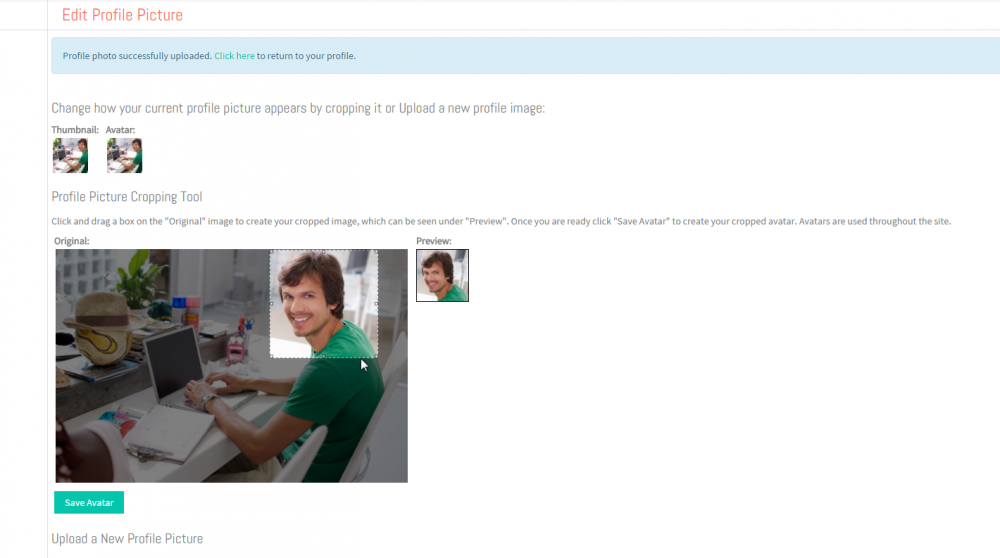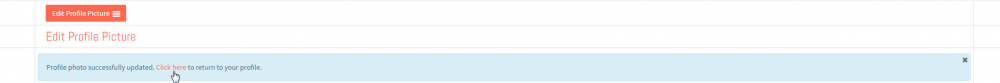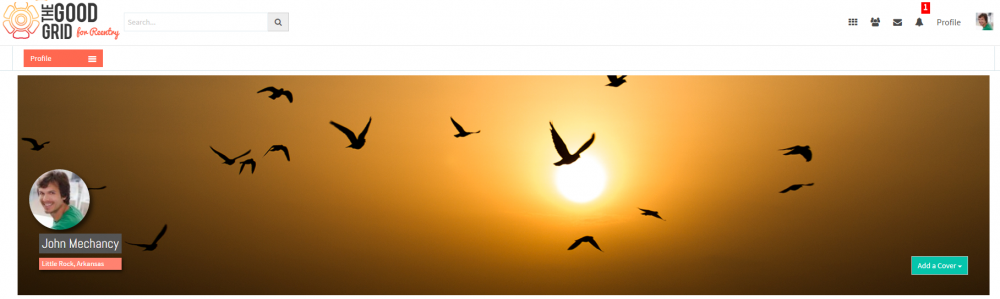Difference between revisions of "Corrections Professionals Profile Picture"
(Created page with " '''<code>Back...") |
|||
| Line 1: | Line 1: | ||
'''<code>[[Actions_Performed_by_Corrections_Professional|Back]] [[The Good Grid Training Manual|Back To Main Menu]]</code>''' | '''<code>[[Actions_Performed_by_Corrections_Professional|Back]] [[The Good Grid Training Manual|Back To Main Menu]]</code>''' | ||
| + | |||
| + | == ''' Update your Profile Picture ''' == | ||
| + | |||
| + | Here the Volunteer or an Individual can update the Profile picture, Crop the profile picture. | ||
| + | |||
| + | ---- | ||
| + | |||
| + | [[File:Fc16.png]] | ||
| + | |||
| + | |||
| + | ---- | ||
| + | |||
| + | [[File:N1.1.png]] <big>'''Click on profile'''</big> | ||
| + | |||
| + | [[File:Pro1.png|1000px]] | ||
| + | |||
| + | ---- | ||
| + | |||
| + | [[File:N2.png]] <big>'''Click on Edit Profile Picture'''</big> | ||
| + | |||
| + | [[File:Pp1.png]] | ||
| + | |||
| + | ---- | ||
| + | |||
| + | [[File:N3.png]] <big>'''Click on Choose file button [[File:Pp2.png|frameless|caption]]'''</big> | ||
| + | |||
| + | ---- | ||
| + | |||
| + | [[File:N4.png]] <big>'''Select the image by double clicking.'''</big> | ||
| + | |||
| + | [[File:Pp3.png|1000px]] | ||
| + | ---- | ||
| + | |||
| + | [[File:N5.png]] <big>'''Click on Upload Picture button [[File:Pp4.png|frameless|caption]]'''</big> | ||
| + | |||
| + | ---- | ||
| + | |||
| + | [[File:N6.png]] <big>'''Place the cursor on the image and drag it to crop the image'''</big> | ||
| + | |||
| + | [[File:Pp5.png|1000px]] | ||
| + | ---- | ||
| + | |||
| + | [[File:N7.png]] <big>'''Click on Save Avatar button [[File:Pp6.png|frameless|caption]]'''</big> | ||
| + | |||
| + | ---- | ||
| + | |||
| + | [[File:N8.png]] <big>'''Click on “Click here” link on successful message'''</big> | ||
| + | |||
| + | [[File:Pp7.png|1000px]] | ||
| + | |||
| + | ---- | ||
| + | |||
| + | [[File:N9.png]] <big>'''View updated Profile Picture'''</big> | ||
| + | |||
| + | [[File:Pp8.png|1000px]] | ||
| + | |||
| + | ---- | ||
Revision as of 08:35, 7 January 2016
Back Back To Main Menu
Update your Profile Picture
Here the Volunteer or an Individual can update the Profile picture, Crop the profile picture.
![]() Select the image by double clicking.
Select the image by double clicking.
![]() Click on Upload Picture button
Click on Upload Picture button ![]()
![]() Place the cursor on the image and drag it to crop the image
Place the cursor on the image and drag it to crop the image
![]() Click on “Click here” link on successful message
Click on “Click here” link on successful message