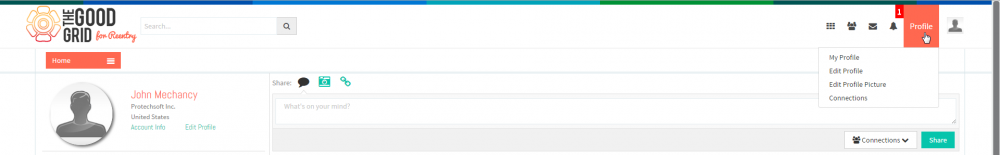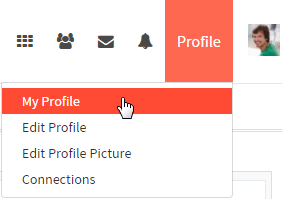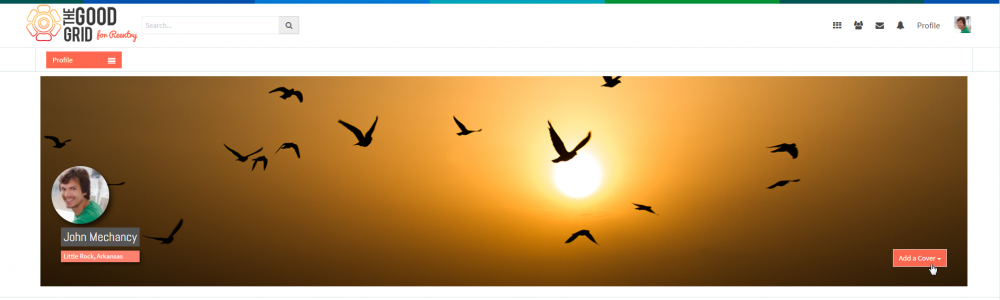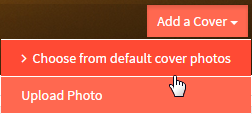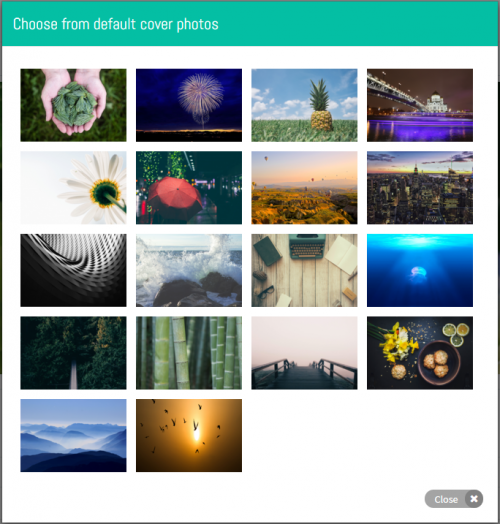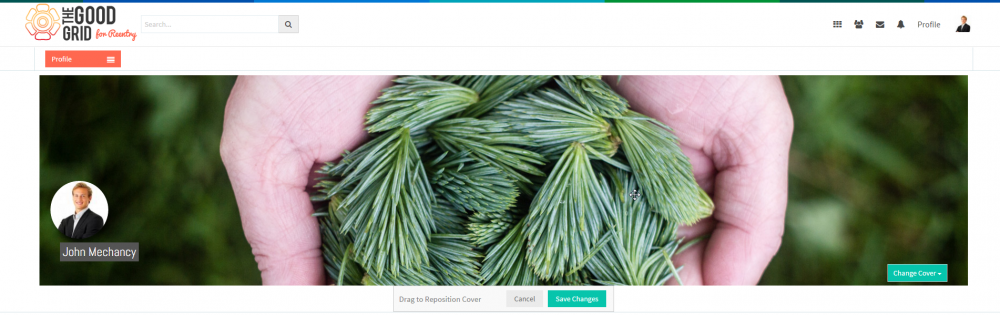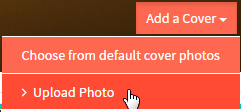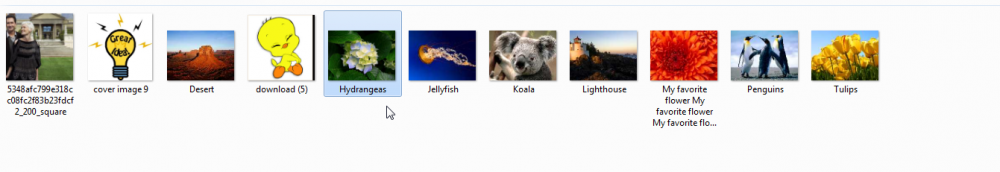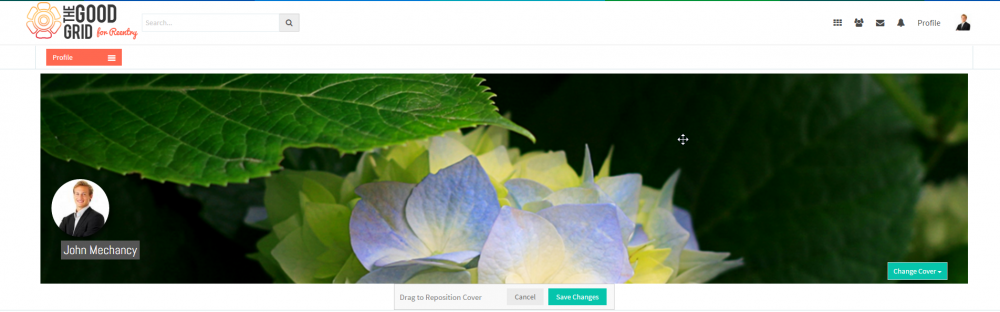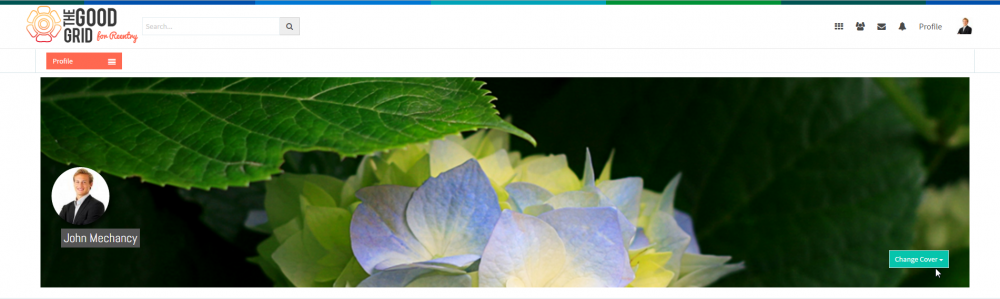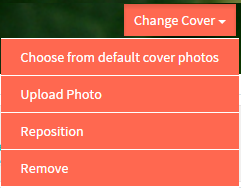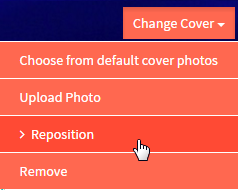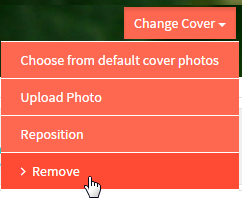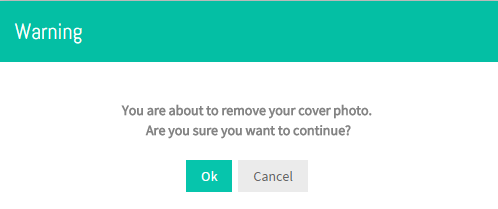Difference between revisions of "Cover Image"
(→Update your Cover Image from default cover images or own Cover Image) |
|||
| (38 intermediate revisions by 2 users not shown) | |||
| Line 1: | Line 1: | ||
| − | + | <div class="col-md-12 hidden-sm hidden-xs" style="margin-bottom:20px;"> | |
| + | <div class=""> | ||
| + | <div class="container" style="float: left;padding: 0px;"> | ||
| + | <div class="row"> | ||
| + | |||
| + | <div class="col-md-4"> | ||
| + | |||
| + | <p> [[Actions Performed by Individual Users|<span style="color: #2980B9; font-family: 'Lato', Helvetica, Arial, sans-serif; padding: 10px; font-size: 11px;"><i class="fa fa-arrow-circle-left fa-2x"></i></span>]][[Actions Performed by Individual Users | <span style="color: #2980B9; font-family: 'Lato', Helvetica, Arial, sans-serif; padding: 10px; font-size: 17px;">Back </span>]]</p> | ||
| + | </div> | ||
| + | |||
| + | <div class="col-md-8 centered"> | ||
| + | <p></p> | ||
| + | </div> | ||
| + | </div> | ||
| + | </div> | ||
| + | </div> | ||
| + | </div> | ||
== ''' Add Cover Image from default cover images ''' == | == ''' Add Cover Image from default cover images ''' == | ||
| Line 5: | Line 21: | ||
Here the Volunteer or an Individual can Add cover image from default cover images section. | Here the Volunteer or an Individual can Add cover image from default cover images section. | ||
| − | + | ||
[[File:Fc17.png]] | [[File:Fc17.png]] | ||
| Line 12: | Line 28: | ||
---- | ---- | ||
| − | [[File:N1.1.png]] <big>'''Click on | + | [[File:N1.1.png]] <big>'''Click on Profile'''</big> |
| − | [[File: | + | [[File:Pro1.png|1000px]] |
---- | ---- | ||
| Line 20: | Line 36: | ||
[[File:N2.png]] <big>'''Click on My Profile'''</big> | [[File:N2.png]] <big>'''Click on My Profile'''</big> | ||
| − | [[File:Cc2.png | + | [[File:Cc2.png]] |
---- | ---- | ||
| − | [[File:N3.png]] <big>'''Click on Add a Cover'''</big> | + | [[File:N3.png]] <big>'''Click on Add a Cover [[File:Ccc9.png|frameless|caption]]'''</big> |
[[File:Cc3.png|1000px]] | [[File:Cc3.png|1000px]] | ||
---- | ---- | ||
| − | [[File:N4.png]] <big>'''Click on | + | [[File:N4.png]] <big>'''Click on Choose from default cover photos'''</big> |
| − | [[File:Cc4.png | + | [[File:Cc4.png]] |
---- | ---- | ||
| Line 59: | Line 75: | ||
---- | ---- | ||
| − | [[File: | + | [[File:N1.png]] <big>'''Click on Add a Cover [[File:Ccc9.png|frameless|caption]]'''</big> |
[[File:Cc3.png|1000px]] | [[File:Cc3.png|1000px]] | ||
---- | ---- | ||
| − | [[File: | + | [[File:N2.png]] <big>'''Click on Upload Photo'''</big> |
| − | [[File:Ui1.png | + | [[File:Ui1.png]] |
---- | ---- | ||
| − | [[File: | + | [[File:N3.png]] <big>'''Click on Choose file button[[File:Pp2.png|frameless|caption]]'''</big> |
---- | ---- | ||
| − | [[File: | + | [[File:N4.png]] <big>'''Select the image'''</big> |
[[File:Ui3.png|1000px]] | [[File:Ui3.png|1000px]] | ||
---- | ---- | ||
| − | [[File: | + | [[File:N5.png]] <big>'''Click on Upload button [[File:Ui4.png|frameless|caption]]'''</big> |
---- | ---- | ||
| − | [[File: | + | [[File:N6.png]] <big>'''Drag to reposition cover image'''</big> |
[[File:Ui5.png|1000px]] | [[File:Ui5.png|1000px]] | ||
---- | ---- | ||
| − | [[File: | + | [[File:N7.png]] <big>'''Click on Save changes button [[File:Cc7.png|frameless|caption]]'''</big> |
---- | ---- | ||
| Line 97: | Line 113: | ||
---- | ---- | ||
| − | [[File: | + | [[File:Fc20.png]] |
---- | ---- | ||
| − | [[File:N1.png]] <big>'''Click on Change cover'''</big> | + | [[File:N1.png]] <big>'''Click on Change cover [[File:Ccc8.png|frameless|caption]]'''</big> |
[[File:Ccc1.png|1000px]] | [[File:Ccc1.png|1000px]] | ||
---- | ---- | ||
| − | [[File:N2.png]] <big>'''Click on | + | [[File:N2.png]] <big>'''Click on Choose from default cover photos or Upload Photo'''</big> |
| − | [[File:Ccc7.png | + | [[File:Ccc7.png]] |
---- | ---- | ||
| − | [[File:N3.png]] <big>'''Repeat the | + | [[File:N3.png]] <big>'''Repeat the Add Cover image steps'''</big> |
---- | ---- | ||
| − | = | + | == '''Reposition Cover Image ''' == |
| + | |||
| + | Here the Volunteer or an Individual can able to change the Reposition of the cover image. | ||
| + | |||
| + | ---- | ||
| + | |||
| + | [[File:Fc21.png]] | ||
| + | |||
| + | ---- | ||
| + | |||
| + | [[File:N1.png]] <big>'''Click on Change cover [[File:Ccc8.png|frameless|caption]]'''</big> | ||
| + | |||
| + | [[File:Ccc1.png|1000px]] | ||
| + | ---- | ||
| + | |||
| + | [[File:N2.png]] <big>'''Click on Reposition'''</big> | ||
| + | |||
| + | [[File:Rc1.png]] | ||
| + | ---- | ||
| + | |||
| + | [[File:N3.png]] <big>'''Drag to reposition cover'''</big> | ||
| + | |||
| + | [[File:Ui5.png|1000px]] | ||
| + | ---- | ||
| + | |||
| + | [[File:N4.png]] <big>'''Click on Save changes button [[File:Cc7.png|frameless|caption]]'''</big> | ||
| + | |||
| + | ---- | ||
| + | |||
| + | == '''Delete Cover Image ''' == | ||
| + | |||
| + | Here the Volunteer or an Individual can able to delete the added cover image. | ||
| + | |||
| + | ---- | ||
| + | |||
| + | [[File:Fc22.png]] | ||
| + | |||
| + | ---- | ||
| + | |||
| + | [[File:N1.png]] <big>'''Click on Change cover [[File:Ccc8.png|frameless|caption]]'''</big> | ||
| + | |||
| + | [[File:Ccc1.png|1000px]] | ||
| + | ---- | ||
| + | |||
| + | [[File:N2.png]] <big>'''Click on Remove'''</big> | ||
| + | |||
| + | [[File:Rrc1.png]] | ||
| + | ---- | ||
| + | |||
| + | [[File:N3.png]] <big>'''Click on OK Button'''</big> | ||
| + | |||
| + | [[File:Rrc2.png|500px]] | ||
| + | ---- | ||
Latest revision as of 02:00, 3 February 2016
Contents
Add Cover Image from default cover images
Here the Volunteer or an Individual can Add cover image from default cover images section.
![]() Click on Choose from default cover photos
Click on Choose from default cover photos
![]() Drag to reposition cover image
Drag to reposition cover image
Add your own Cover Image
Here the Volunteer or an Individual can Add cover image from own Cover Image section.
![]() Drag to reposition cover image
Drag to reposition cover image
Update your Cover Image from default cover images or own Cover Image
Here the Volunteer or an Individual can Update cover image from default cover or own Cover Image images section.
![]() Click on Choose from default cover photos or Upload Photo
Click on Choose from default cover photos or Upload Photo
![]() Repeat the Add Cover image steps
Repeat the Add Cover image steps
Reposition Cover Image
Here the Volunteer or an Individual can able to change the Reposition of the cover image.
Delete Cover Image
Here the Volunteer or an Individual can able to delete the added cover image.