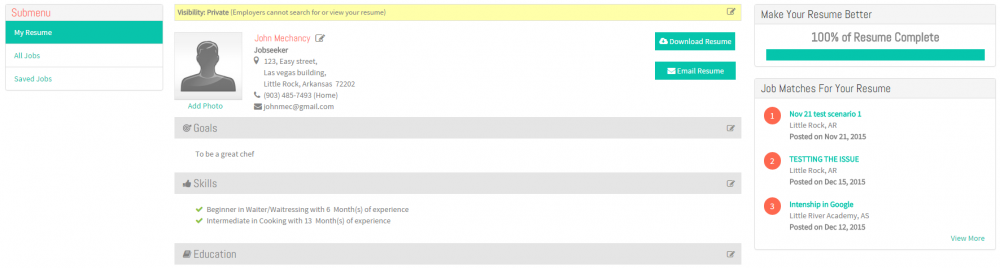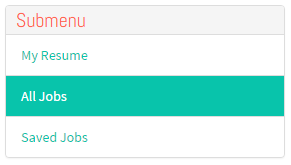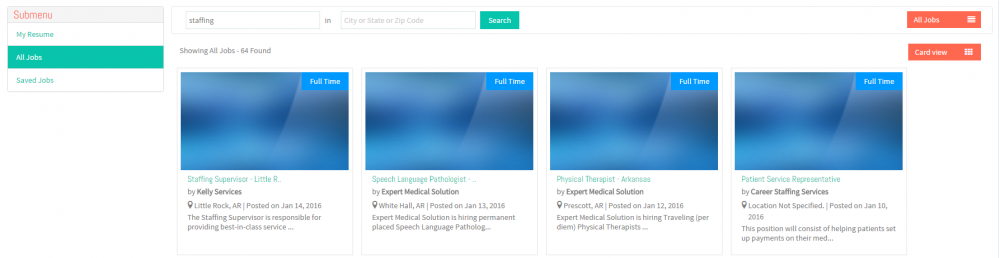Difference between revisions of "Corrections Professionals Browse Jobs"
| (One intermediate revision by one other user not shown) | |||
| Line 1: | Line 1: | ||
| − | + | <div class="col-md-12 hidden-sm hidden-xs" style="margin-bottom:20px;"> | |
| + | <div class=""> | ||
| + | <div class="container" style="float: left;padding: 0px;"> | ||
| + | <div class="row"> | ||
| + | |||
| + | <div class="col-md-4"> | ||
| + | |||
| + | <p> [[Actions_Performed_by_Corrections_Professional|<span style="color: #2980B9; font-family: 'Lato', Helvetica, Arial, sans-serif; padding: 10px; font-size: 11px;"><i class="fa fa-arrow-circle-left fa-2x"></i></span>]][[Actions_Performed_by_Corrections_Professional | <span style="color: #2980B9; font-family: 'Lato', Helvetica, Arial, sans-serif; padding: 10px; font-size: 17px;">Back </span>]]</p> | ||
| + | </div> | ||
| + | |||
| + | <div class="col-md-8 centered"> | ||
| + | <p></p> | ||
| + | </div> | ||
| + | </div> | ||
| + | </div> | ||
| + | </div> | ||
| + | </div> | ||
== ''' Browse Jobs''' == | == ''' Browse Jobs''' == | ||
| Line 26: | Line 42: | ||
[[File:BrowseJobs1234.png]] | [[File:BrowseJobs1234.png]] | ||
| + | |||
| + | ---- | ||
| + | |||
| + | |||
| + | [[File:N4.png]] <big>'''View searched record. '''</big> | ||
| + | |||
| + | [[File:BJ001.png|1000px]] | ||
---- | ---- | ||
Latest revision as of 02:38, 3 February 2016
Browse Jobs
The Corrections Professional can search Full time job, Part time job, One time job, V olunteer opportunity and Internship.
![]() Click on All Jobs option in left pane.
Click on All Jobs option in left pane.
![]() Enter keyword / Company name / Location for searching any job.
Enter keyword / Company name / Location for searching any job.