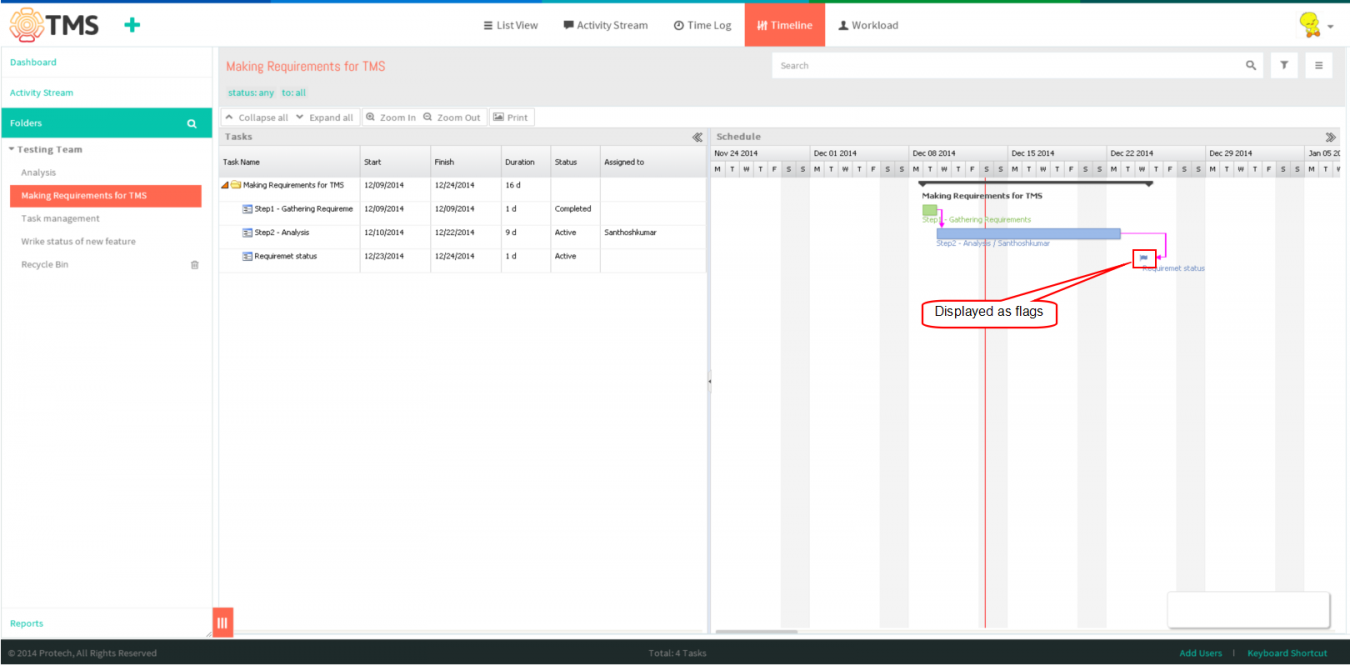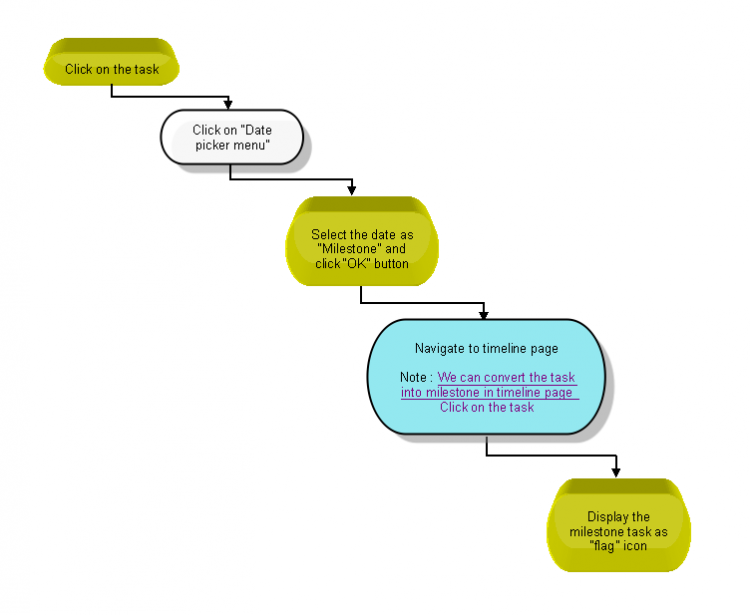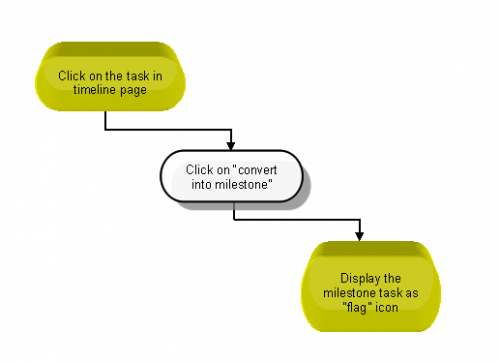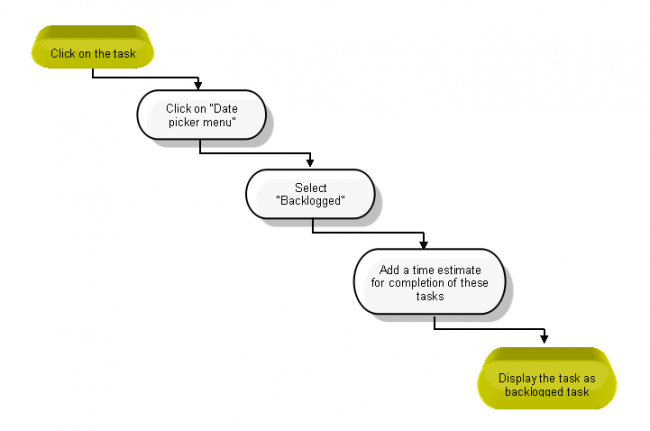Difference between revisions of "Milestones & backlogged tasks"
(→Milestone) |
(→Milestone) |
||
| Line 10: | Line 10: | ||
*A milestone is a reference point that marks a major event or a branching decision point in a project. Milestones have a fixed date and no duration, they are displayed as flags on the Timeline | *A milestone is a reference point that marks a major event or a branching decision point in a project. Milestones have a fixed date and no duration, they are displayed as flags on the Timeline | ||
*If an emerged problem forces you to change the end date of a task, a dependent milestone will not get rescheduled automatically. Instead, the dependency line will turn orange 2 on the Gantt chart, as a warning that | *If an emerged problem forces you to change the end date of a task, a dependent milestone will not get rescheduled automatically. Instead, the dependency line will turn orange 2 on the Gantt chart, as a warning that | ||
| − | your project is falling out of schedule. | + | your project is falling out of schedule. |
Revision as of 00:28, 13 December 2014
| >> Back To TMS Help Center Main page | >> Tasks |
Milestone
- A milestone is a reference point that marks a major event or a branching decision point in a project. Milestones have a fixed date and no duration, they are displayed as flags on the Timeline
- If an emerged problem forces you to change the end date of a task, a dependent milestone will not get rescheduled automatically. Instead, the dependency line will turn orange 2 on the Gantt chart, as a warning that
your project is falling out of schedule.
Create a milestone
- Follow the steps to create a Milestone task
Note: In TMS, to convert the task into milestone by opening the task bar this option is not in TMS. Followed wrike flow We can convert the task into milestone in timeline page