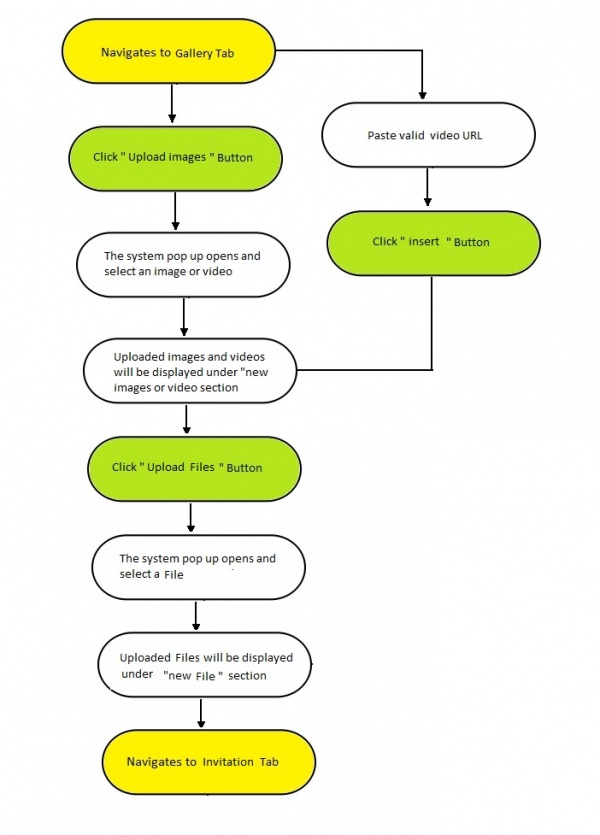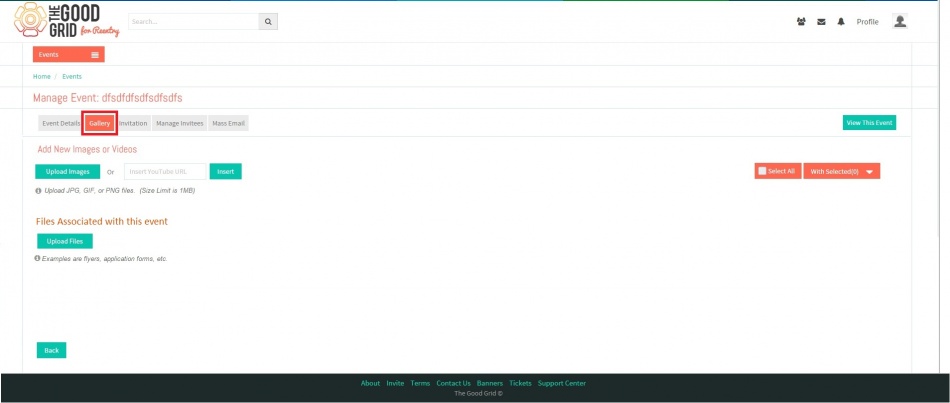Difference between revisions of "Create Event Gallery Section"
| Line 20: | Line 20: | ||
---- | ---- | ||
| − | + | Aftering entering "Event details" tab Click on update button, It will redirect to "Gallery" Tab. | |
| − | |||
| − | |||
| − | + | [[File:37.GalleryScreen.jpg|950px]] | |
| + | |||
---- | ---- | ||
Revision as of 07:33, 16 December 2014
Functional Work Flow
Applications Screen Flow
Aftering entering "Event details" tab Click on update button, It will redirect to "Gallery" Tab.
Aftering entering "Event details" tab Click on update button, It will redirect to "Gallery" Tab.