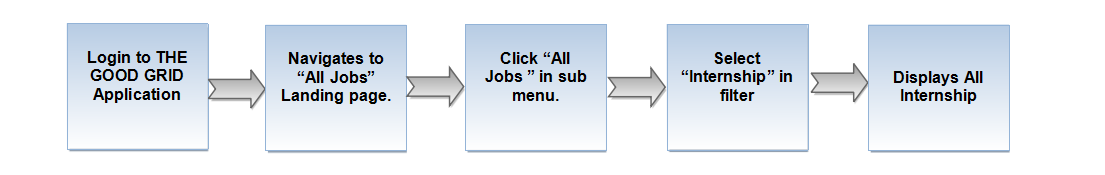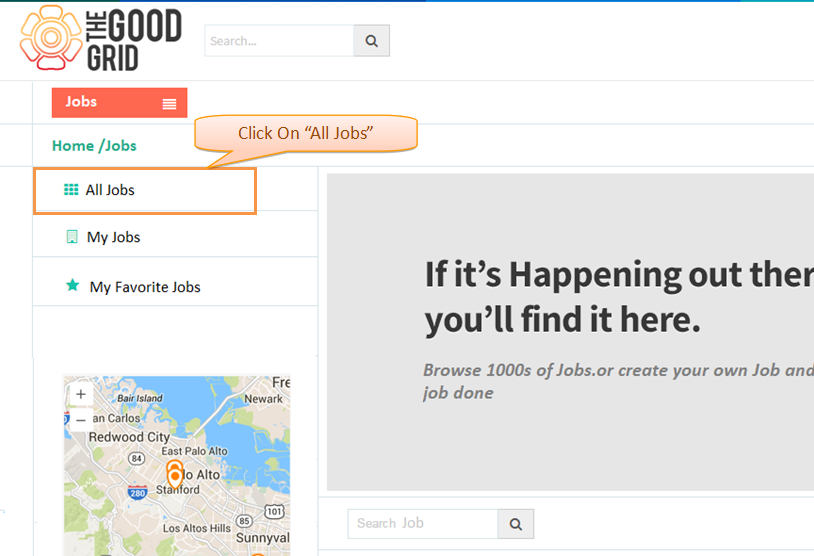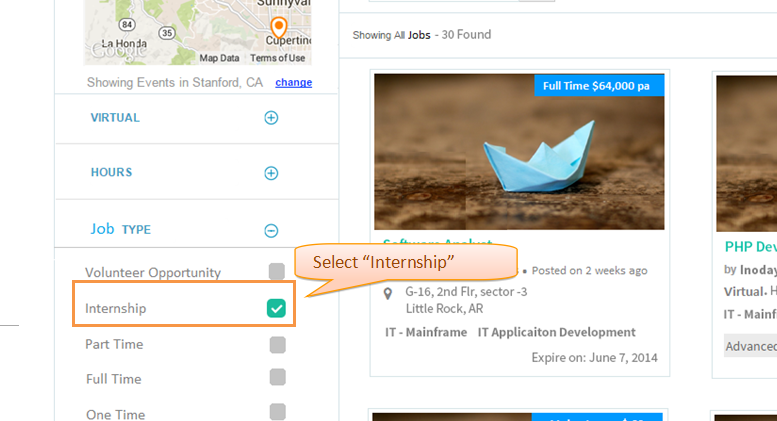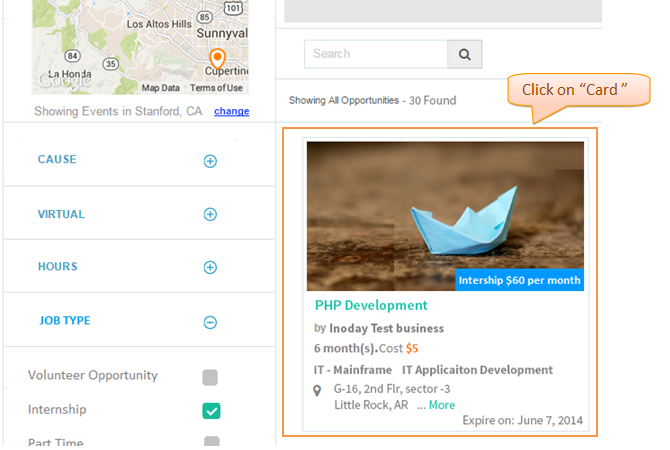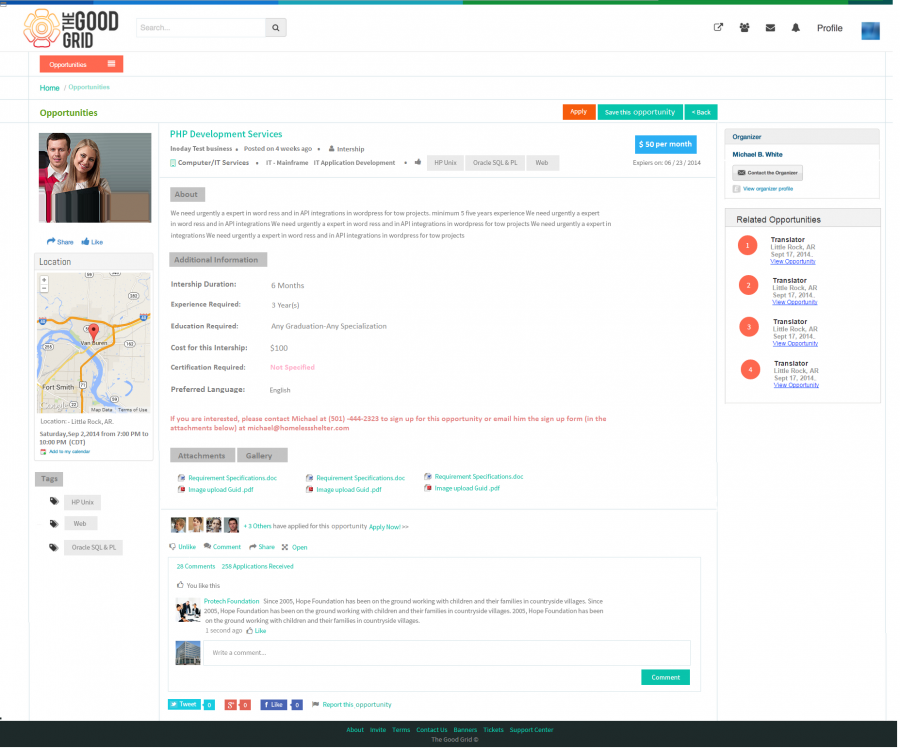Difference between revisions of "View Internship Posted by others"
(Created page with " ==''' Functional FLow'''== =='''Follow the steps to view Internship posted by others'''== In '''Jobs landing''' page It will displays listing of all jobs in card view . c...") |
(→Follow the steps to view Internship posted by others) |
||
| (3 intermediate revisions by the same user not shown) | |||
| Line 1: | Line 1: | ||
| + | '''<code> [[Internship_Job|Back to Main Menu]] </code>''' | ||
==''' Functional FLow'''== | ==''' Functional FLow'''== | ||
| − | + | [[File:i_flow_008.png]] | |
=='''Follow the steps to view Internship posted by others'''== | =='''Follow the steps to view Internship posted by others'''== | ||
| − | In '''Jobs landing''' page It will displays listing of all jobs in card view . click ''' All Jobs ''' from sub menu.It will displays the all jobs in the list. | + | * In '''Jobs landing''' page It will displays listing of all jobs in card view . click ''' All Jobs ''' from sub menu.It will displays the all jobs in the list. |
| + | |||
| + | [[File:v_032.png]] | ||
| + | |||
| + | |||
| + | |||
| + | * Click ''' Job Type ''' and select '''Internship ''' . Now the application will displays only the '''Internship-jobs''' in landing page | ||
| + | |||
| + | [[File:v_033.png]] | ||
| + | * Click any Internship from card view list. Now the application will navigate to Selected opportunity view page. | ||
| − | + | [[File:i_007.png]] | |
| − | + | * In view page user can view all details about selected Internship. | |
| + | [[File:4.intership-Others_view.png|900px]] | ||
| − | + | '''<code> [[Internship_Job|Back to Main Menu]] </code>''' | |
Latest revision as of 08:29, 23 December 2014
Back to Main Menu
Functional FLow
Follow the steps to view Internship posted by others
- In Jobs landing page It will displays listing of all jobs in card view . click All Jobs from sub menu.It will displays the all jobs in the list.
- Click Job Type and select Internship . Now the application will displays only the Internship-jobs in landing page
- Click any Internship from card view list. Now the application will navigate to Selected opportunity view page.
- In view page user can view all details about selected Internship.
Back to Main Menu