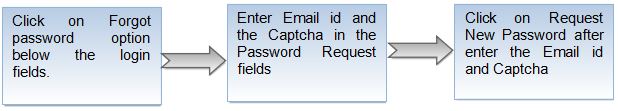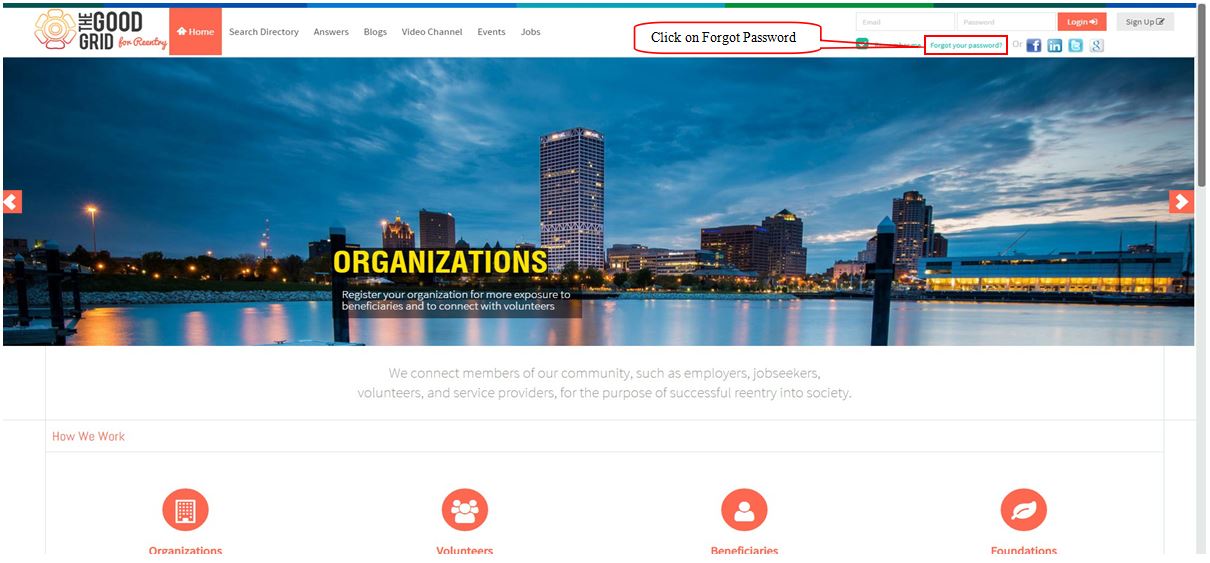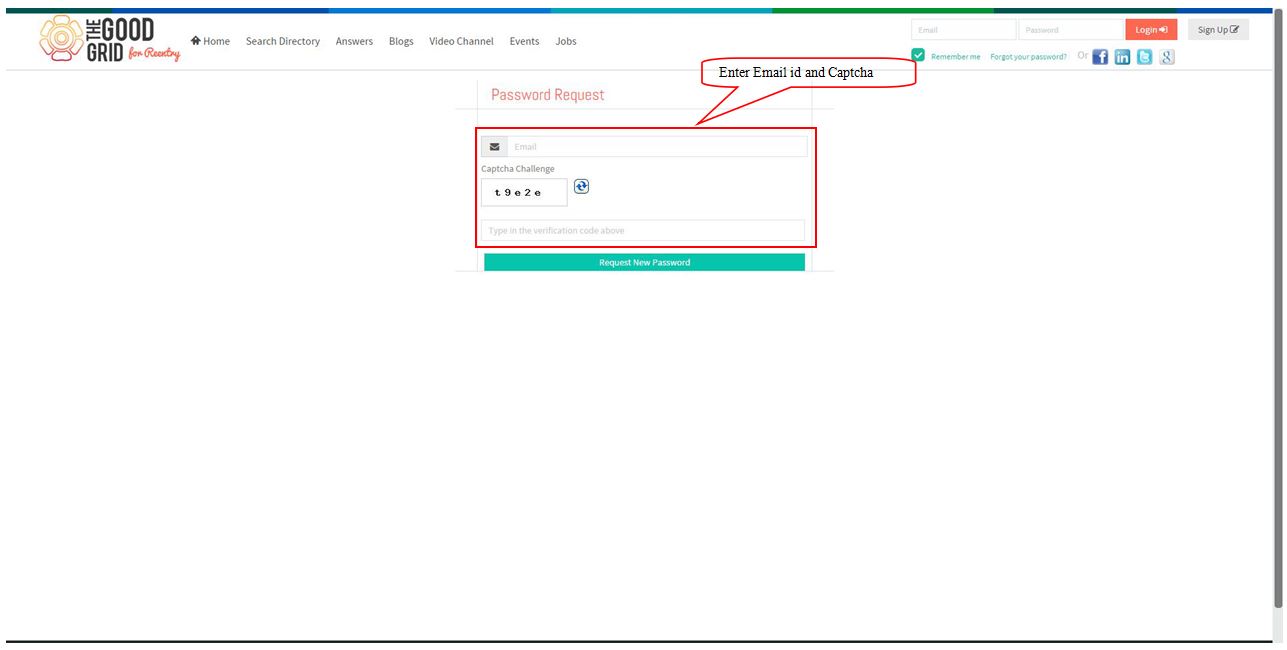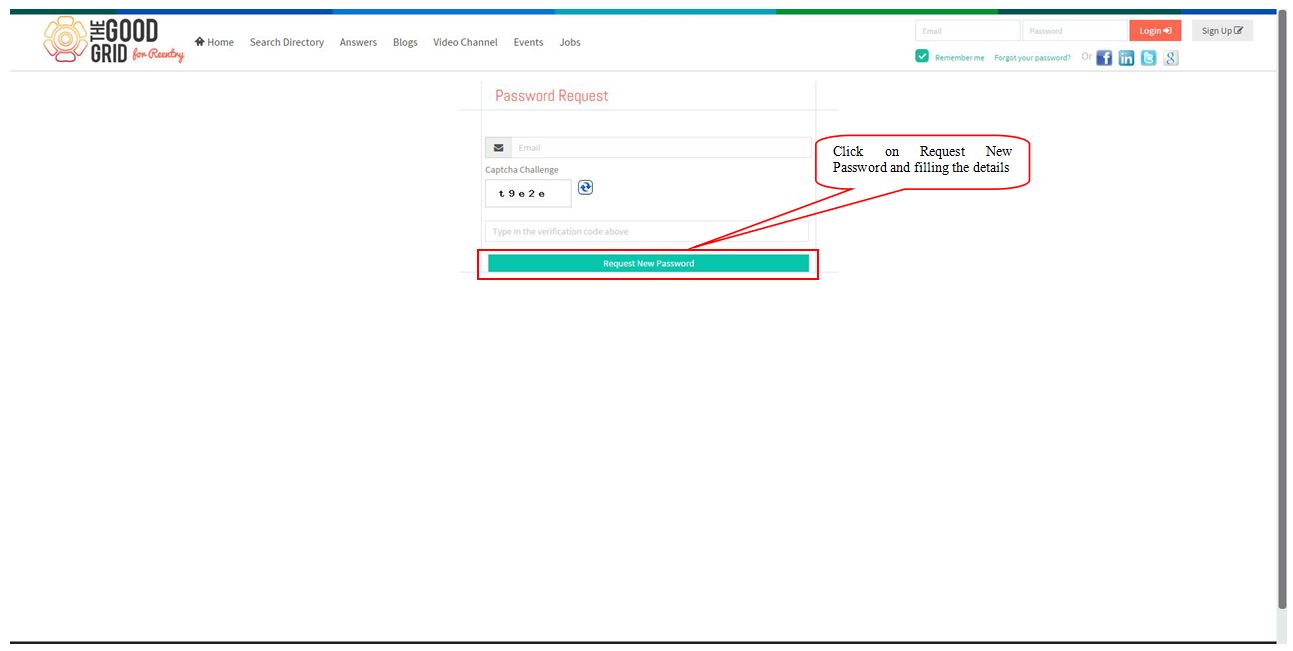Difference between revisions of "Forgot Password (Php Fox)"
(→=Forgot Password) |
(→Forgot Password) |
||
| Line 1: | Line 1: | ||
| − | + | =='''Forgot Password'''== | |
| + | |||
| + | |||
[[File:FP.jpg]] | [[File:FP.jpg]] | ||
| + | |||
| + | |||
---- | ---- | ||
Latest revision as of 08:43, 24 December 2014
Forgot Password
- In the Home Page Click on Forgot password option below the login fields.
- Enter Email id and the Captcha in the Password Request fields.
- Click on Request New Password after enter the Email id and Captcha.