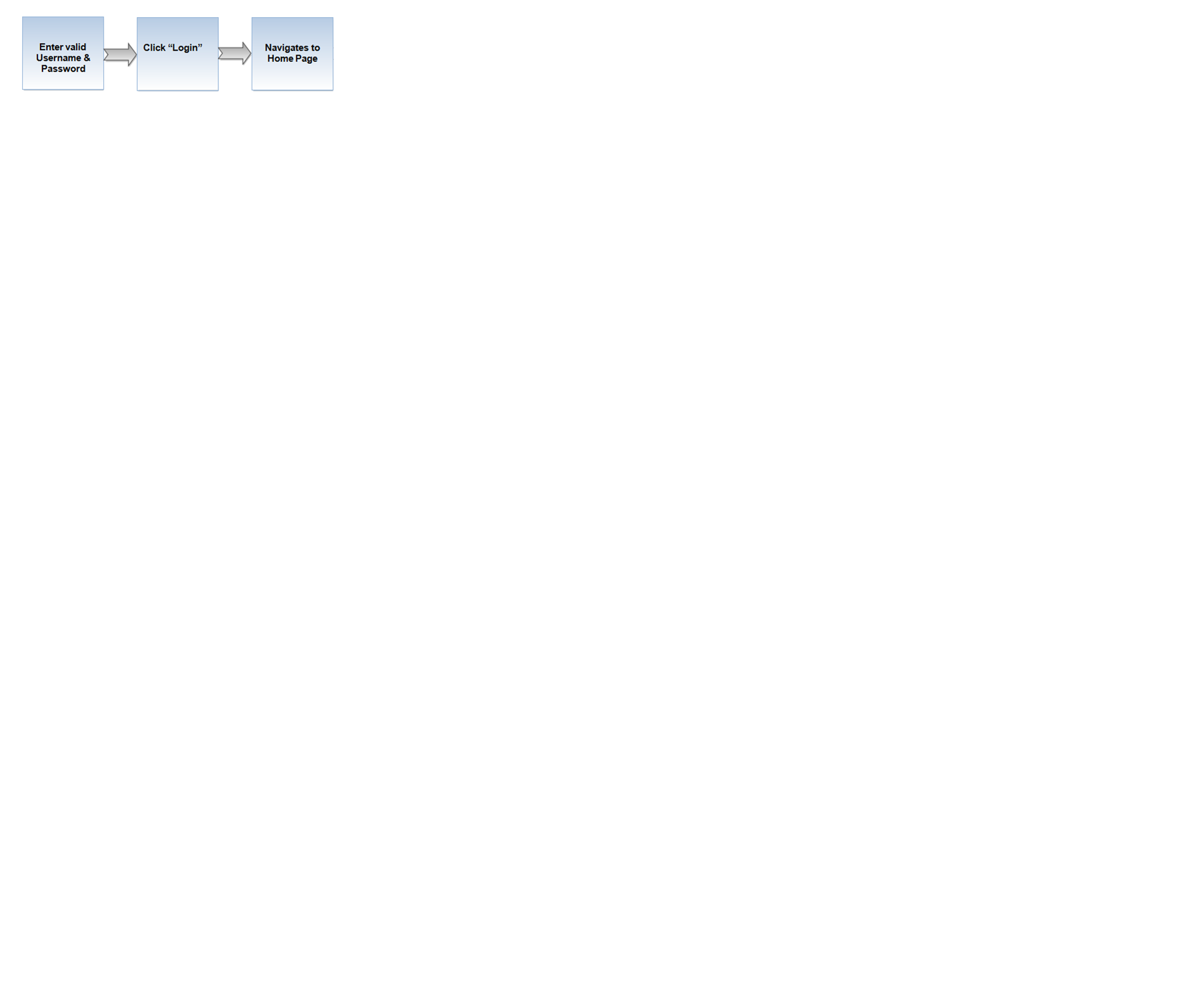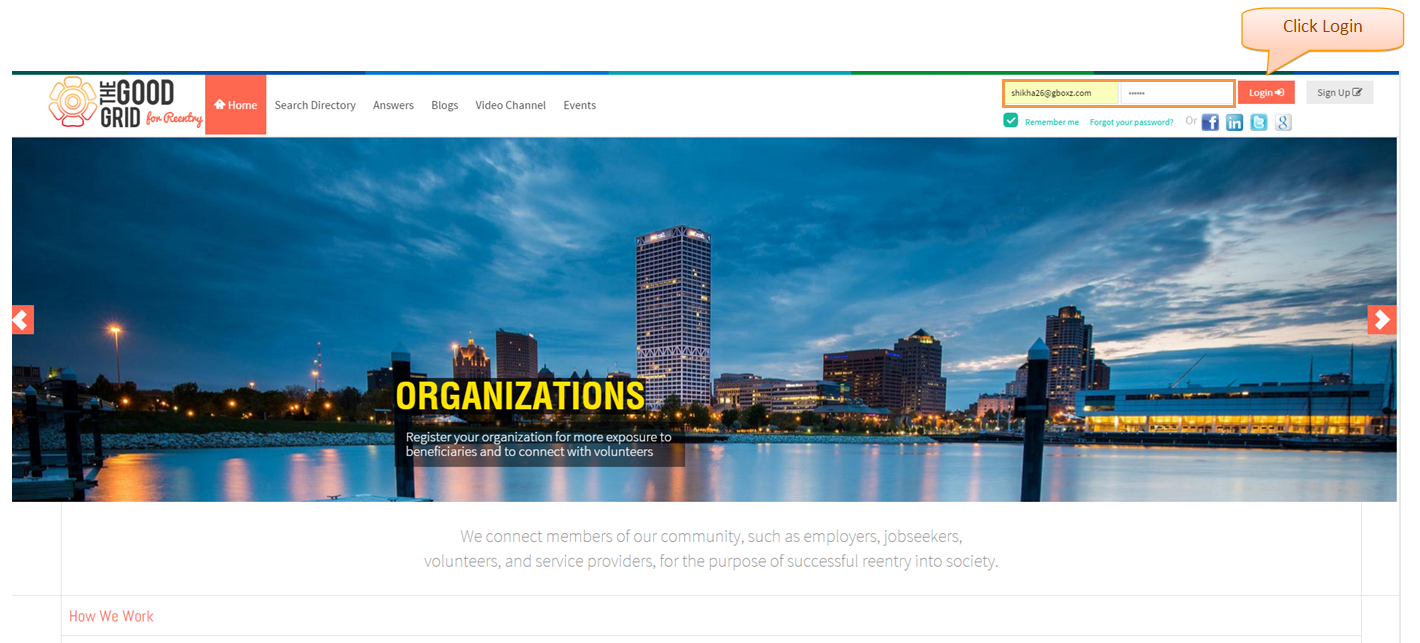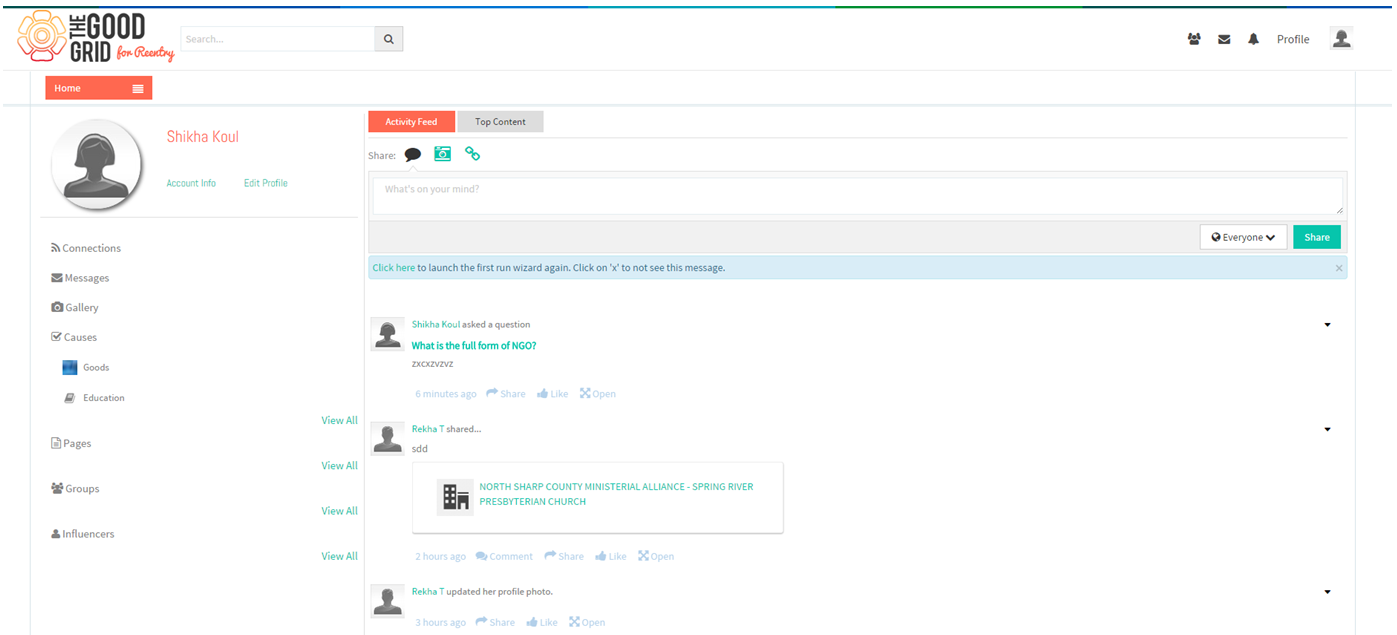Difference between revisions of "How to navigate Home Page"
(Created page with " '''<code>...") |
|||
| (3 intermediate revisions by the same user not shown) | |||
| Line 5: | Line 5: | ||
---- | ---- | ||
| − | [[File: | + | [[File:F-1.png]] |
---- | ---- | ||
| Line 13: | Line 13: | ||
---- | ---- | ||
| − | * In Landing | + | * In Landing page enter valid Username & Password and click Login button. |
| + | |||
| + | [[File:P-1.png]] | ||
| − | |||
---- | ---- | ||
| − | |||
| − | [[File: | + | * After clicking Login button, it will navigate to Home Page. |
| + | |||
| + | |||
| + | [[File:P-2.png]] | ||
| + | |||
---- | ---- | ||
Latest revision as of 04:24, 25 December 2014
Back to main menu
Functional Work Flow
Applications Screen Flow
- In Landing page enter valid Username & Password and click Login button.
- After clicking Login button, it will navigate to Home Page.