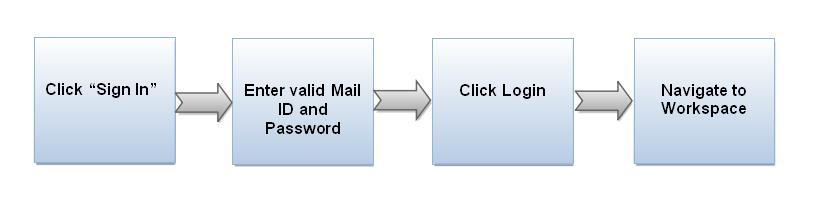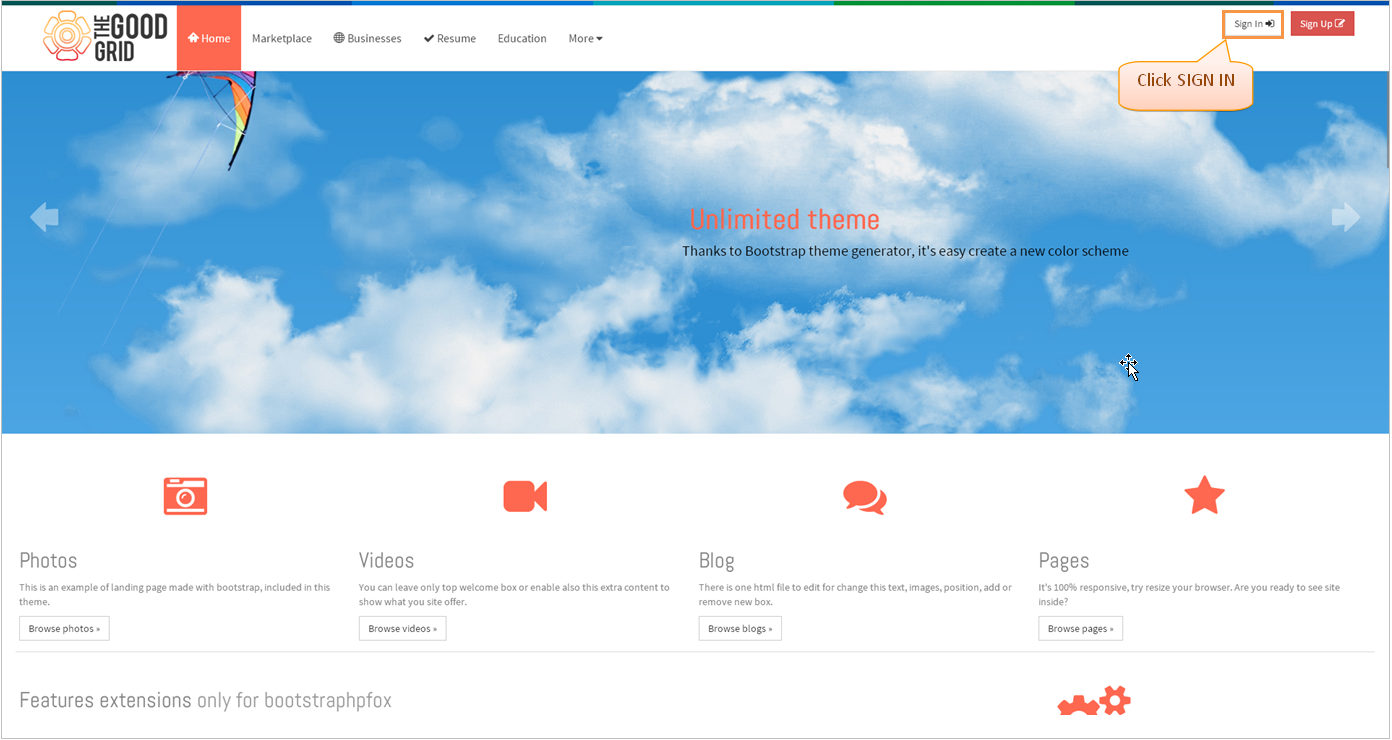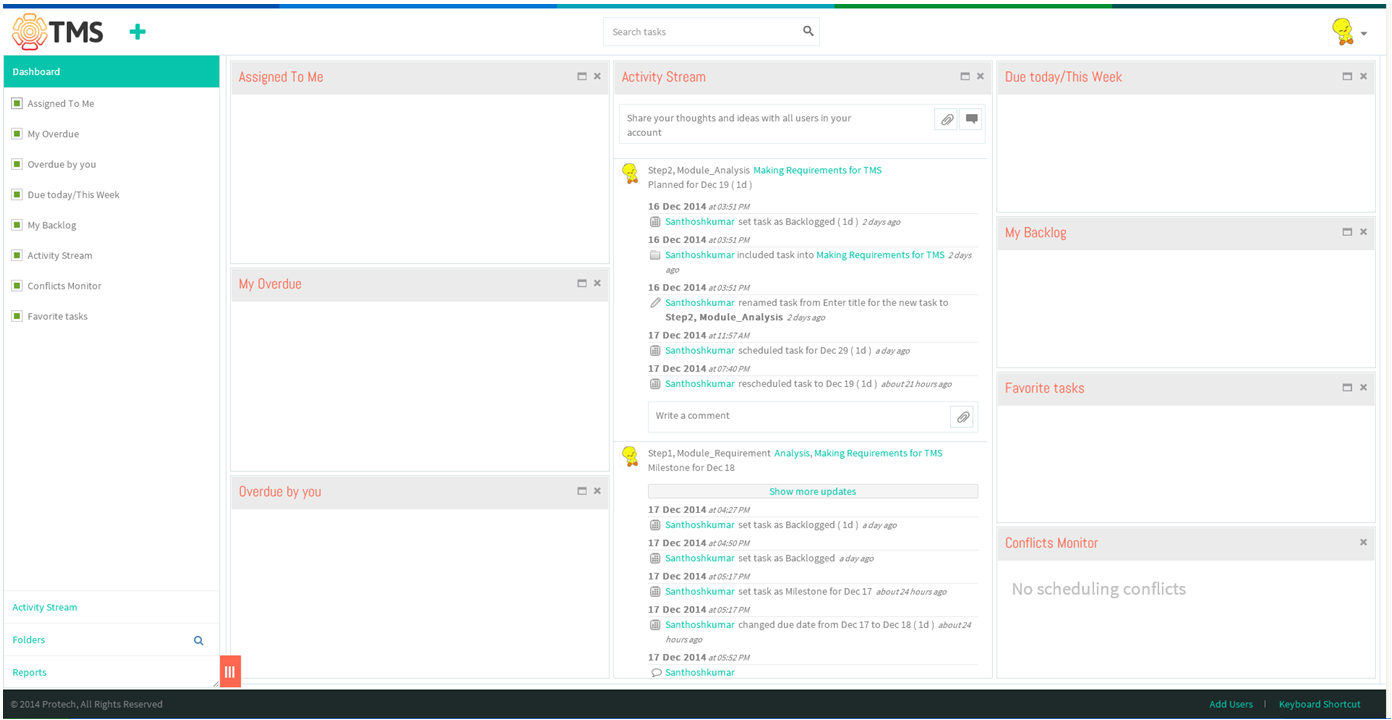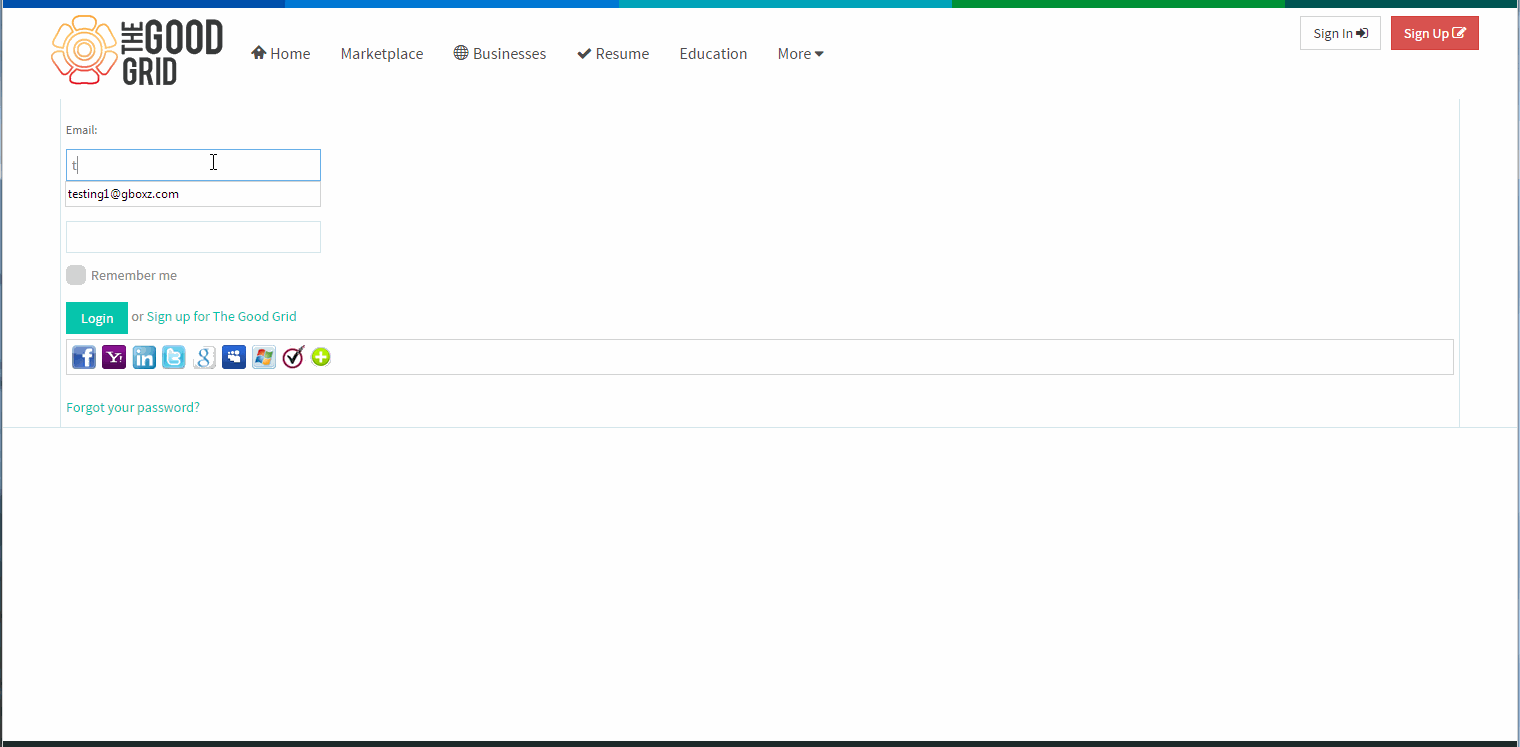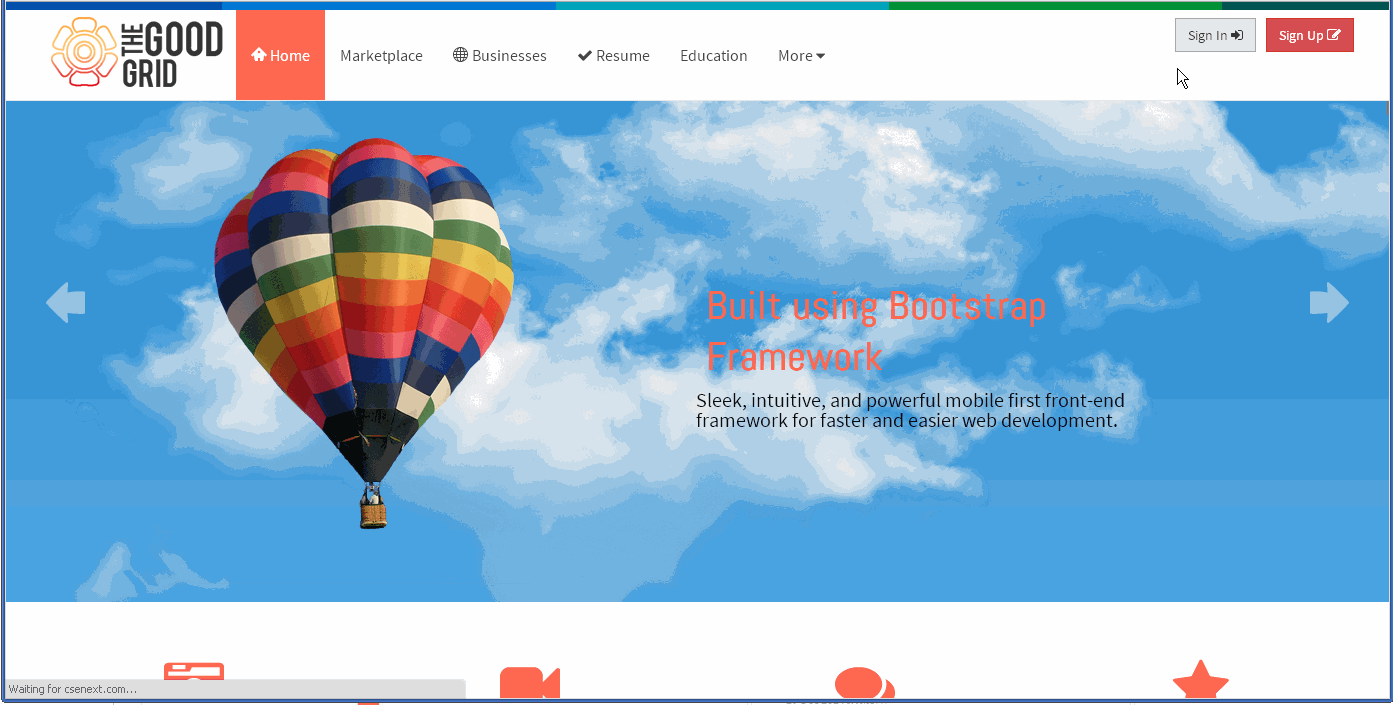Difference between revisions of "Sign In"
(→SIGN-IN Video) |
|||
| Line 35: | Line 35: | ||
[[File:Video_testing10_Signin.gif]] | [[File:Video_testing10_Signin.gif]] | ||
| − | |||
| − | |||
| − | |||
Revision as of 23:34, 2 January 2015
>> Back To TMS Help Center Main page
Follow the steps to SIGN IN
- Click on sign in button in right top header, which is shown below
- Enter the Mail id and password to login into the tms workspace, after entering click on "Login" button.
- After clicking login button, displays the Csenext page user need to click on My Task in bottom of right corner after that displays the Task management system workspace which is shown below