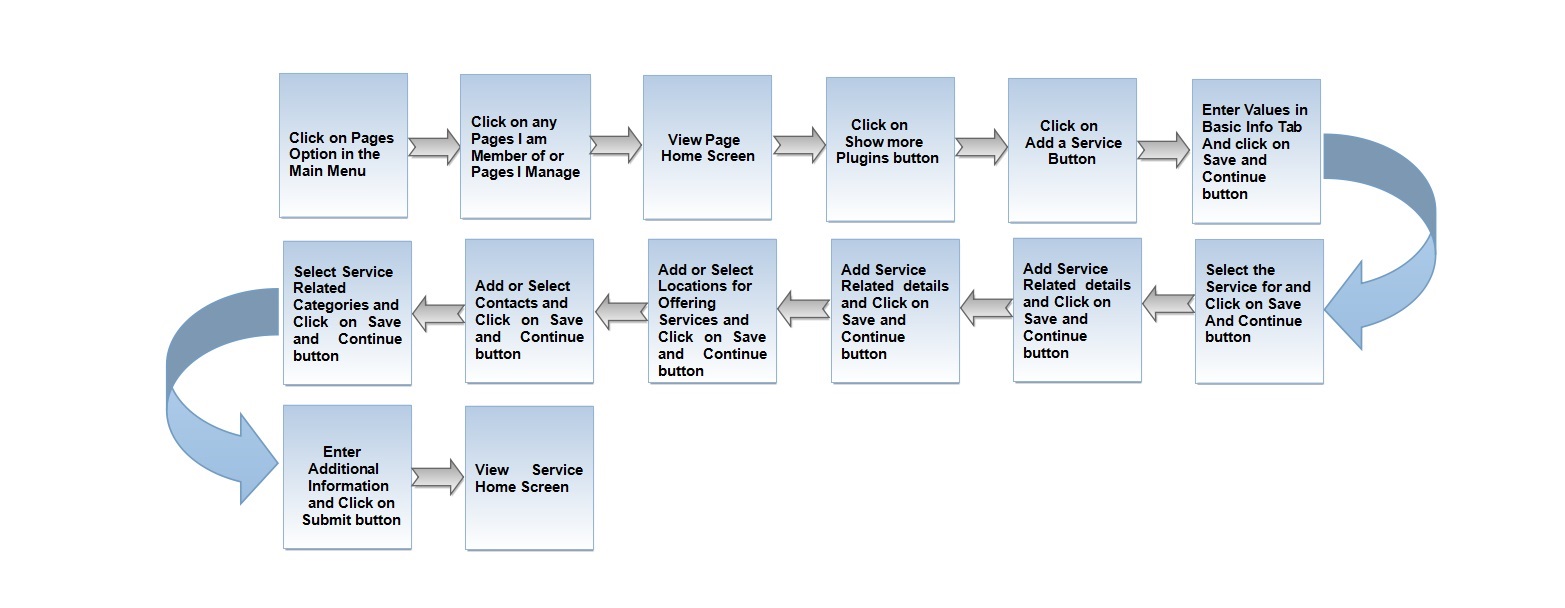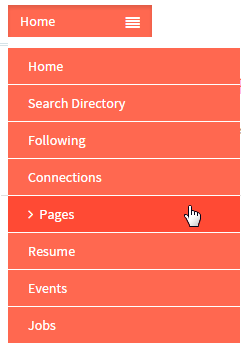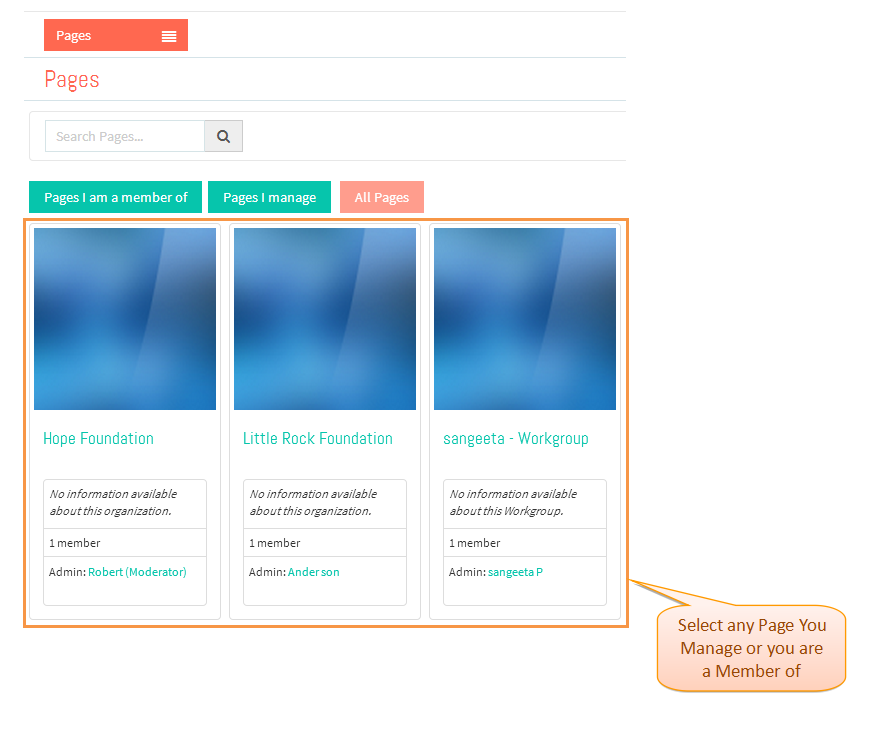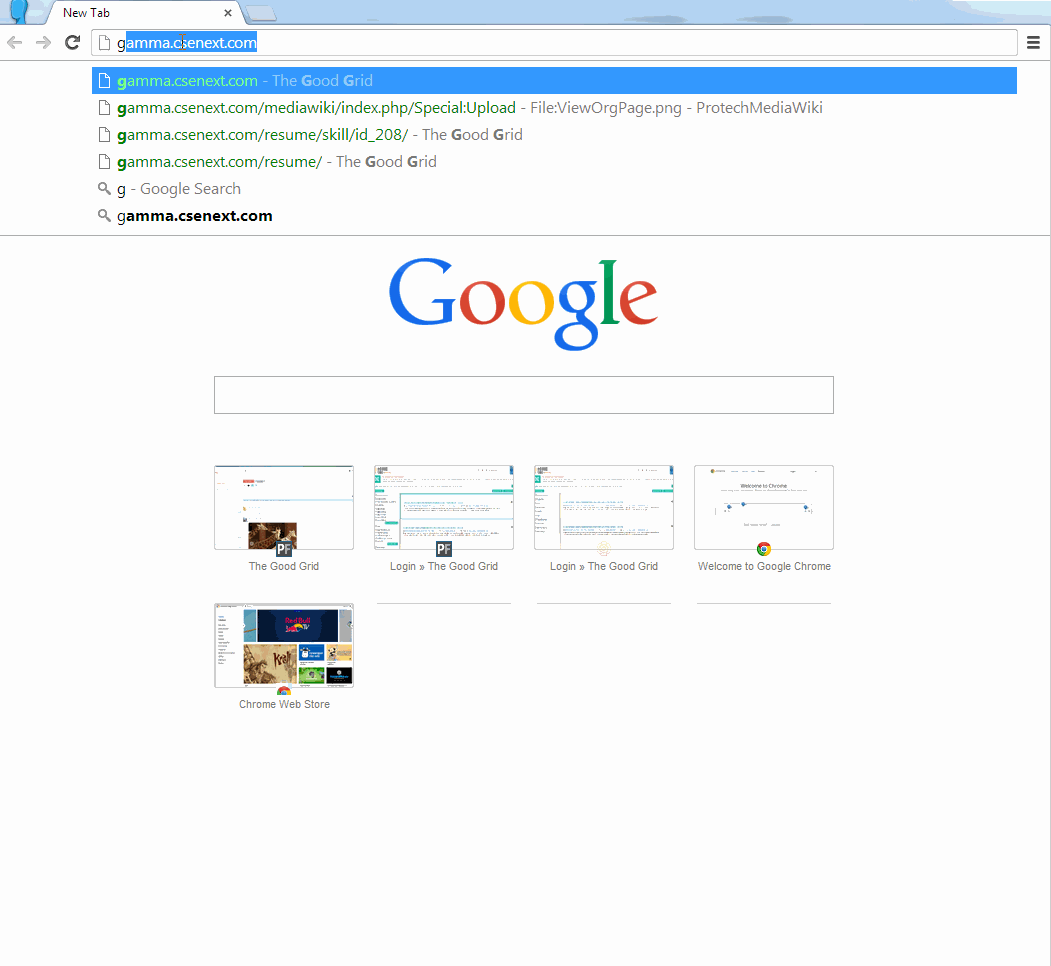Difference between revisions of "How to add a Service"
(→Applications Screen Flow) |
(→Applications Screen Flow) |
||
| Line 29: | Line 29: | ||
---- | ---- | ||
| + | |||
| + | |||
| + | * <big> Click on 'Show more Plugins' button .</big> | ||
| + | |||
| + | |||
| + | [[File:SelectPage.png]] | ||
== '''User Actions Presentation''' == | == '''User Actions Presentation''' == | ||
Revision as of 05:10, 8 January 2015
Actions Work Flow
Applications Screen Flow
- Click on Pages option in the Drop down of Main Menu.
- Select the Page you are a Member or any Page you manage .
- Click on 'Show more Plugins' button .
User Actions Presentation