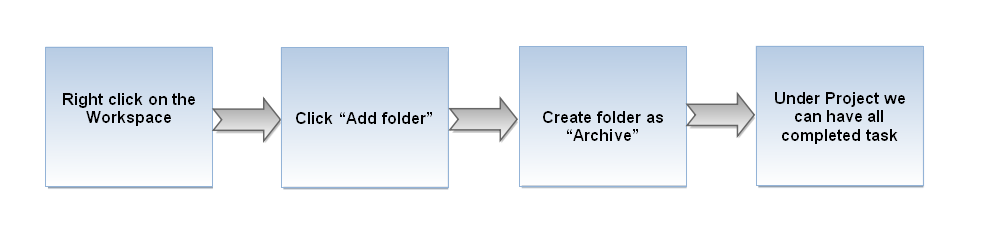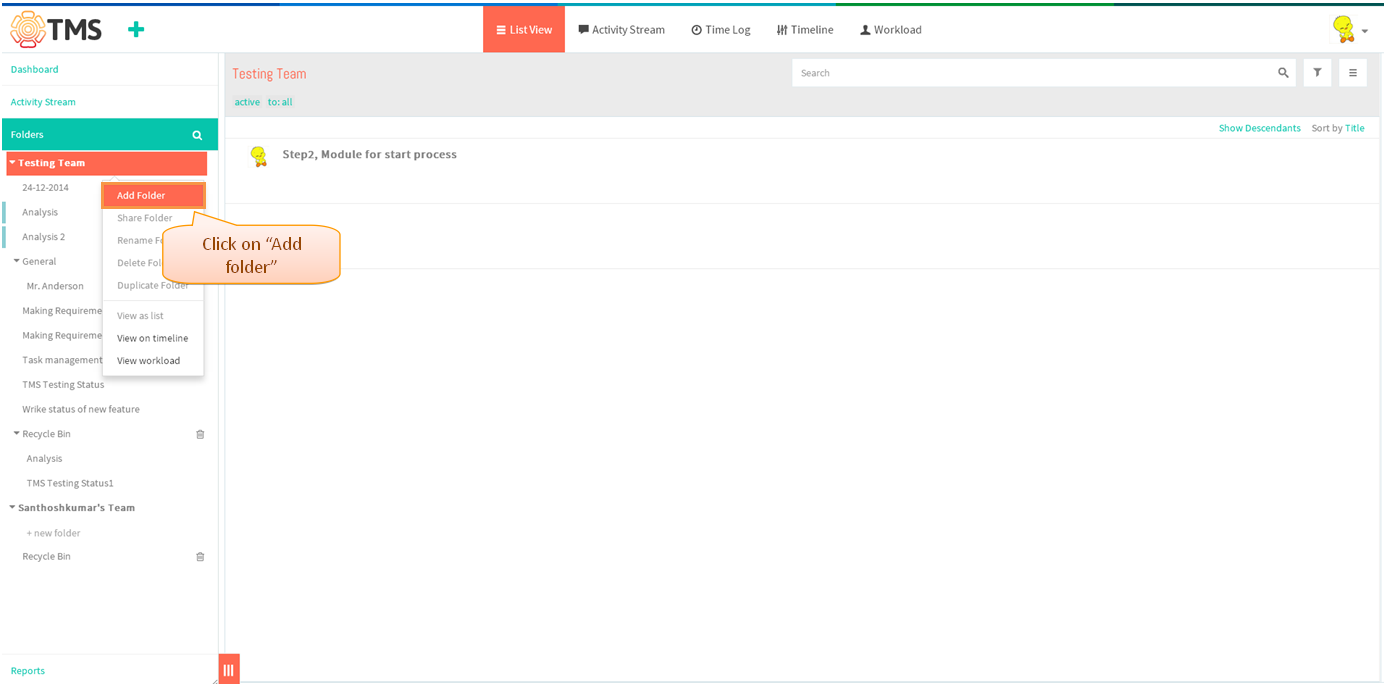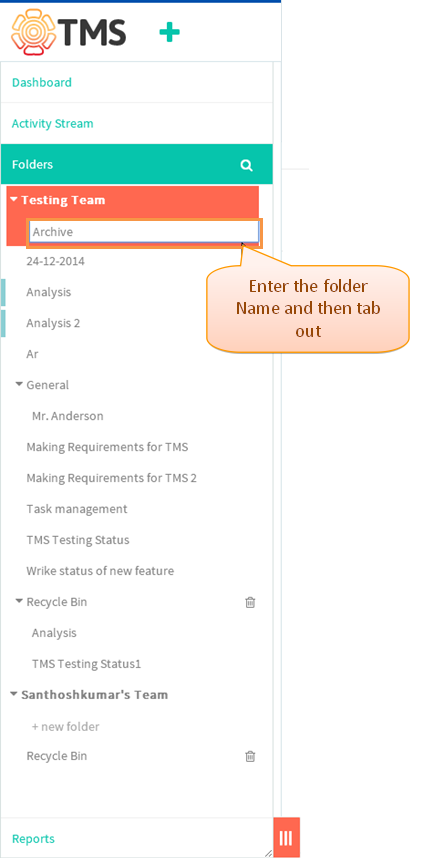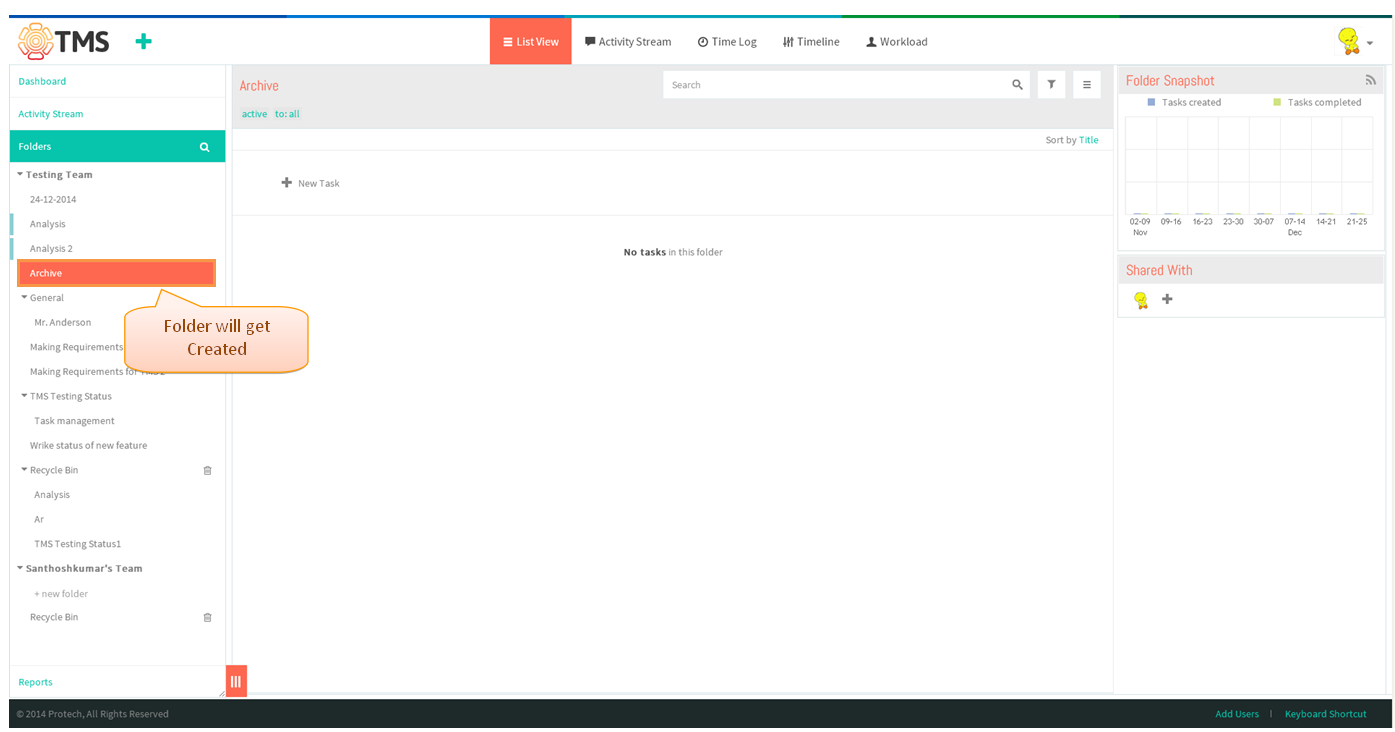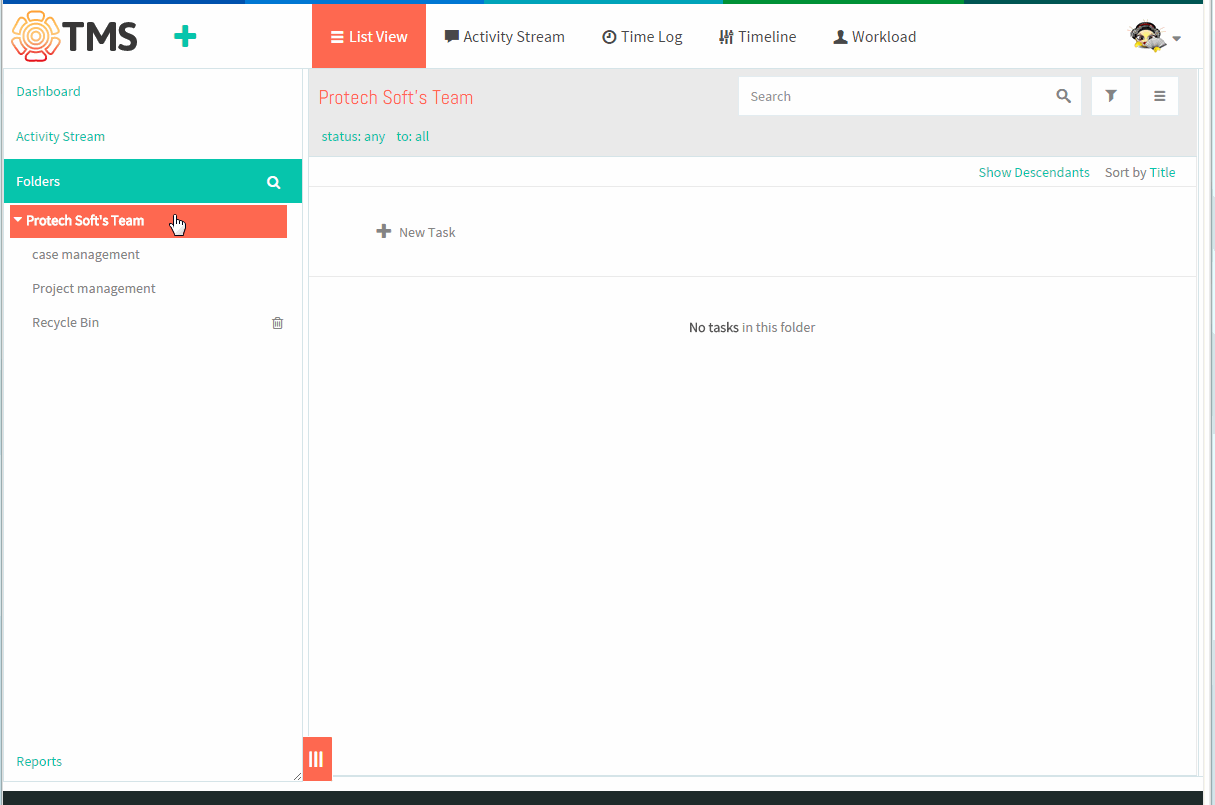Difference between revisions of "Archive projects"
(→Follow a steps to make a Archive Projects) |
|||
| (3 intermediate revisions by 2 users not shown) | |||
| Line 1: | Line 1: | ||
{| | {| | ||
| − | | [[ | + | | [[TMS-VERSION 2|'''''>> Back To TMS-VERSION 2''''']] || [[Folders|'''''>> Folders''''']] |
|} | |} | ||
| Line 9: | Line 9: | ||
[[File:M47.PNG]] | [[File:M47.PNG]] | ||
| + | |||
| + | |||
| + | *Right click on the workspace, click on '''Add folder''' | ||
| + | |||
| + | |||
| + | [[File:TMS207.PNG]] | ||
| + | |||
| + | |||
| + | |||
| + | *Enter the folder and then tab out | ||
| + | |||
| + | |||
| + | [[File:TMS208.PNG]] | ||
| + | |||
| + | |||
| + | *Appropriate folder will get display. Under folder we can have all completed task | ||
| + | |||
| + | |||
| + | [[File:TMS209.PNG]] | ||
| + | |||
| + | '''Archive Projects Video''' | ||
| + | |||
| + | [[File:Archieve Projects.gif]] | ||
Latest revision as of 04:32, 13 April 2015
| >> Back To TMS-VERSION 2 | >> Folders |
Follow a steps to make a Archive Projects
- Right click on the workspace, click on Add folder
- Enter the folder and then tab out
- Appropriate folder will get display. Under folder we can have all completed task
Archive Projects Video