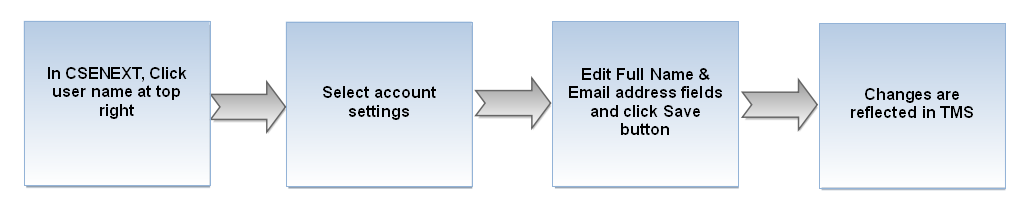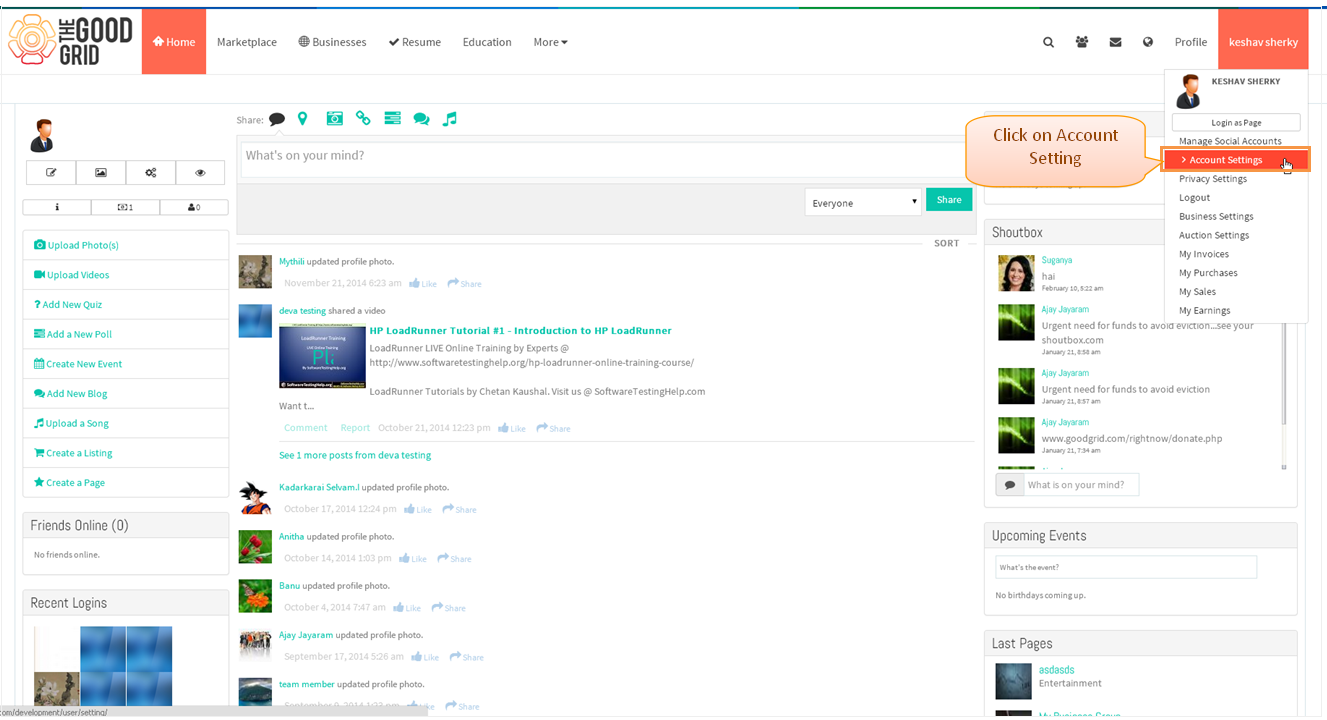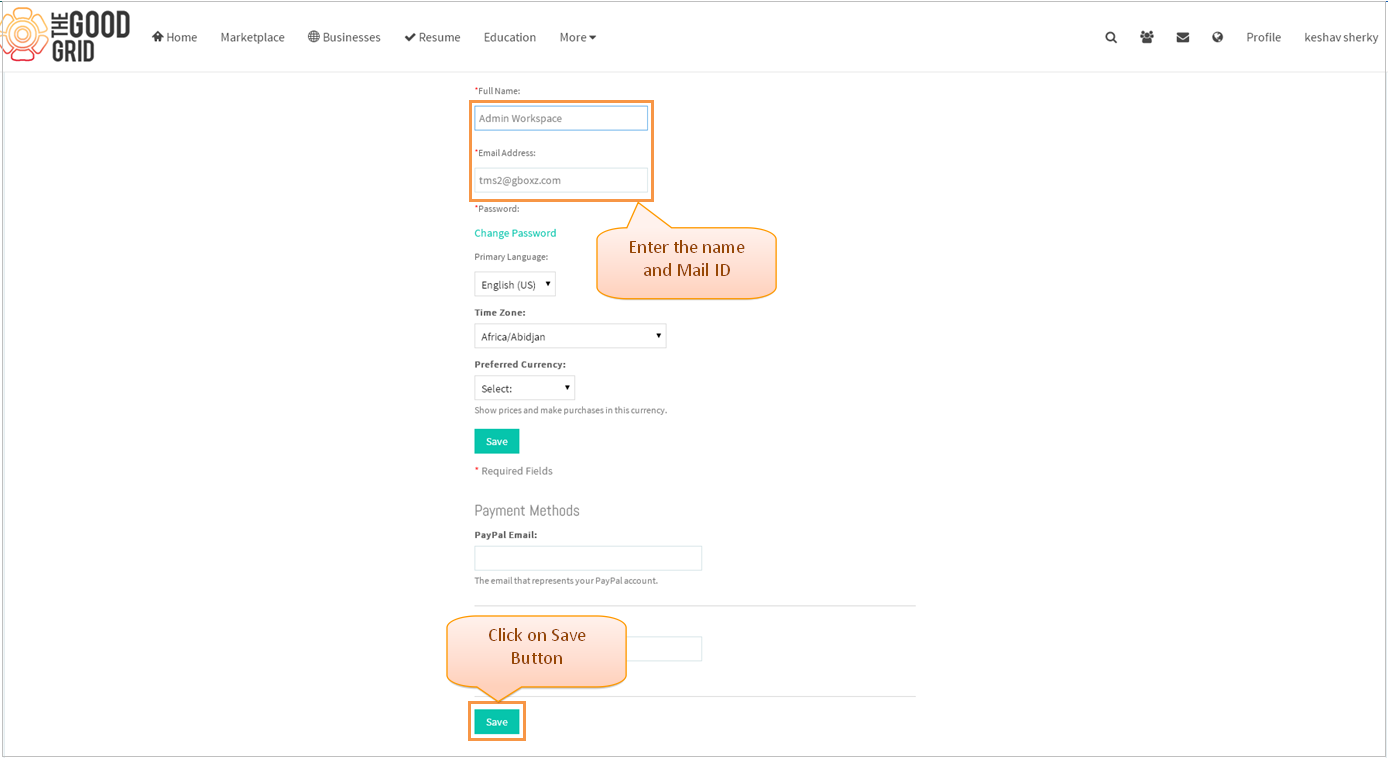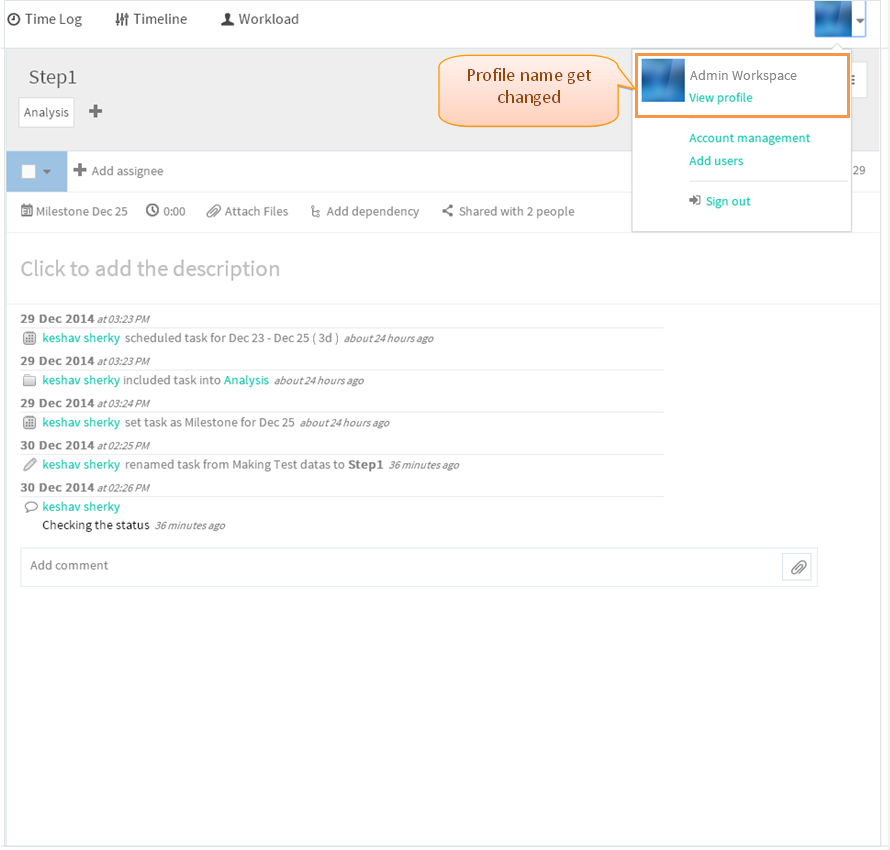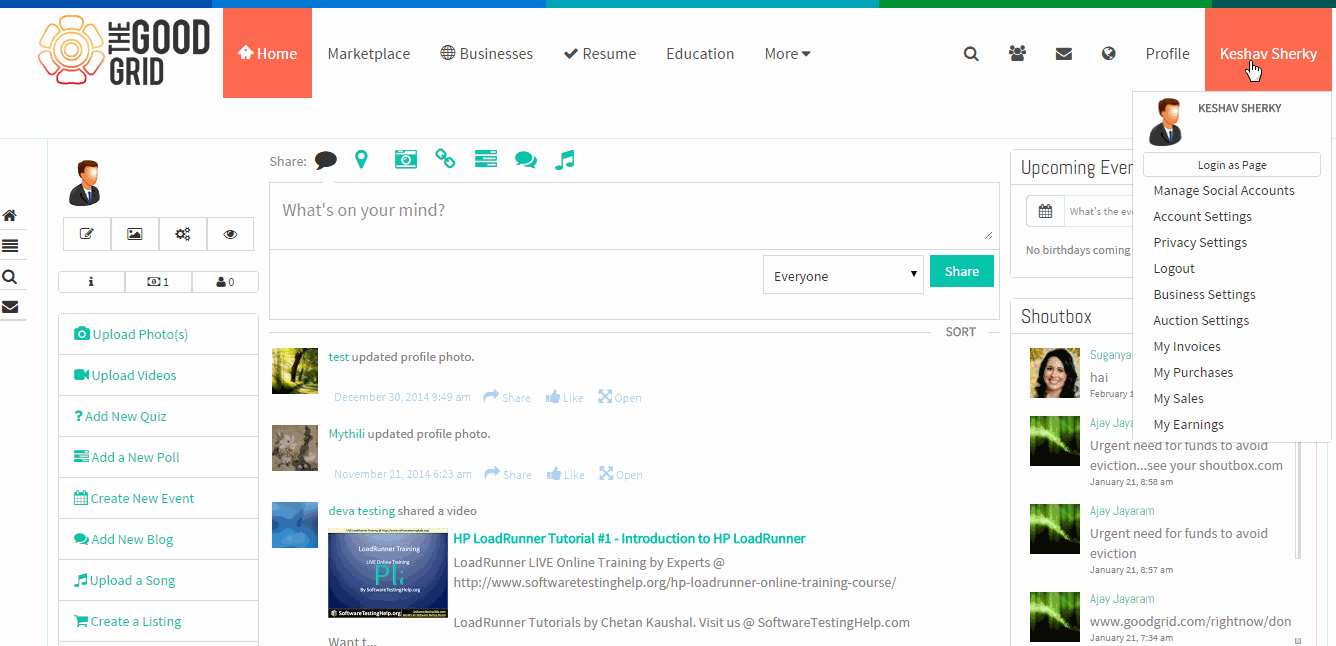Difference between revisions of "Personal profile"
(Created page with "'''''>>Back To tms Help Center Main Page '''''") |
|||
| (8 intermediate revisions by 2 users not shown) | |||
| Line 1: | Line 1: | ||
| − | [[ | + | [[TMS-VERSION 2|'''''>> Back To TMS-VERSION 2''''']] |
| + | |||
| + | //Profile informations can be updated in CSENEXT// | ||
| + | |||
| + | |||
| + | |||
| + | [[File:M105.PNG]] | ||
| + | |||
| + | |||
| + | *Under Csenext.com click user name at top right corner to select Account Setting | ||
| + | |||
| + | |||
| + | [[File:TMS390.PNG]] | ||
| + | |||
| + | |||
| + | *Edit the Full name and Email address fields and then click on save button | ||
| + | |||
| + | |||
| + | [[File:TMS391.PNG]] | ||
| + | |||
| + | |||
| + | *Changes will get reflect in task management system which is shown in below image | ||
| + | |||
| + | |||
| + | [[File:TMS392.PNG]] | ||
| + | |||
| + | |||
| + | =='''Personal profile Video '''== | ||
| + | |||
| + | |||
| + | [[File:TMS_Personal_profile.gif]] | ||
Latest revision as of 04:44, 13 April 2015
//Profile informations can be updated in CSENEXT//
- Under Csenext.com click user name at top right corner to select Account Setting
- Edit the Full name and Email address fields and then click on save button
- Changes will get reflect in task management system which is shown in below image