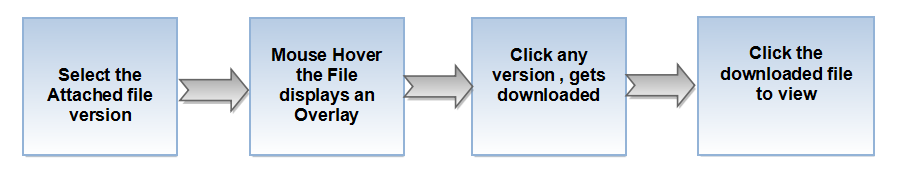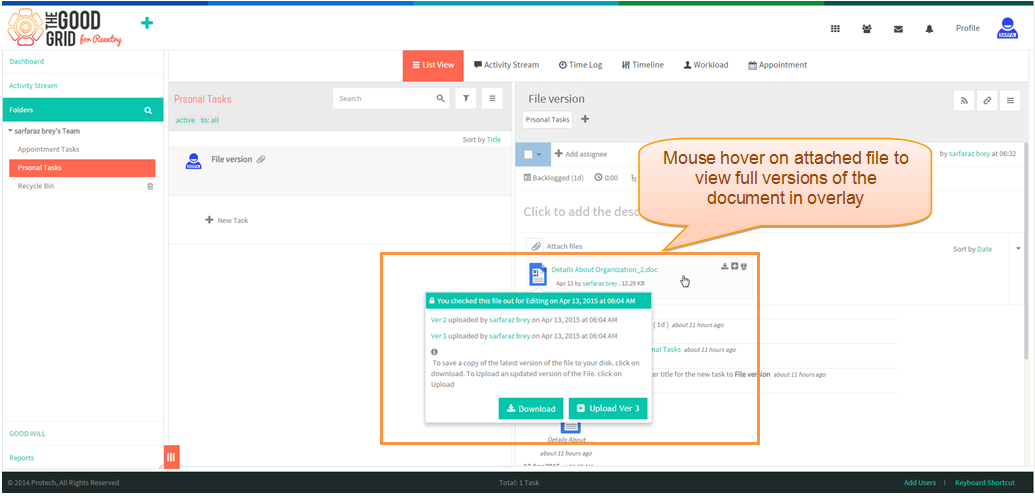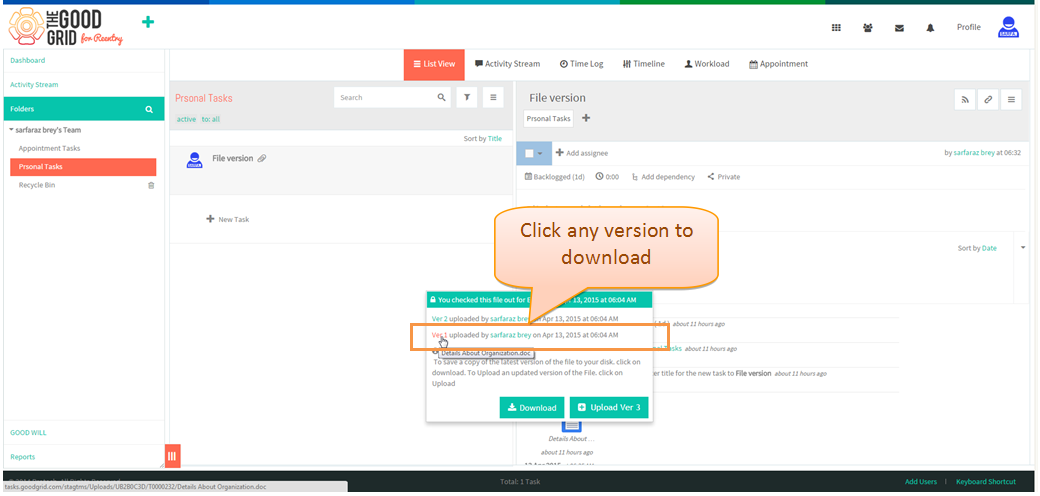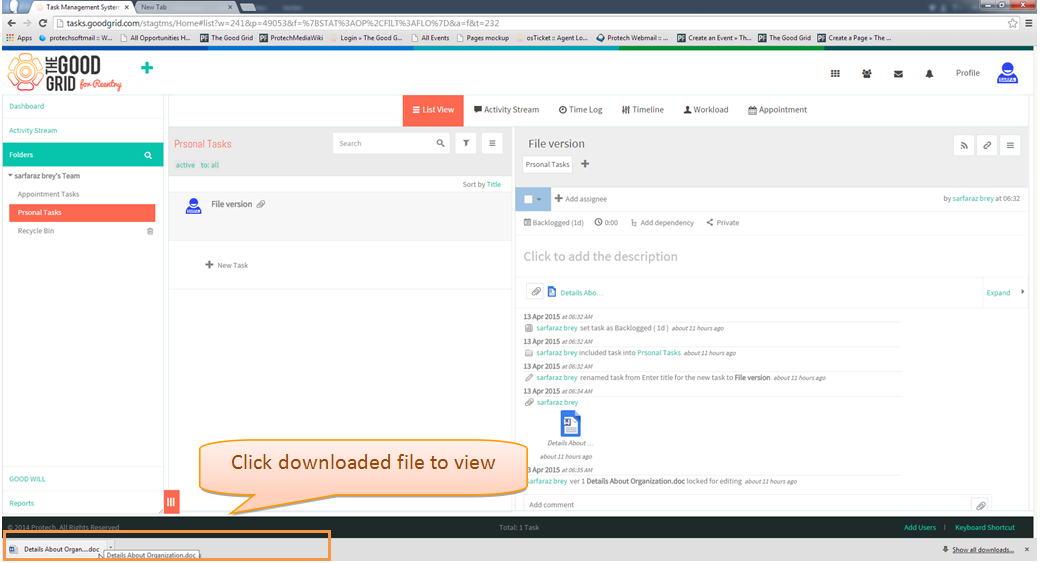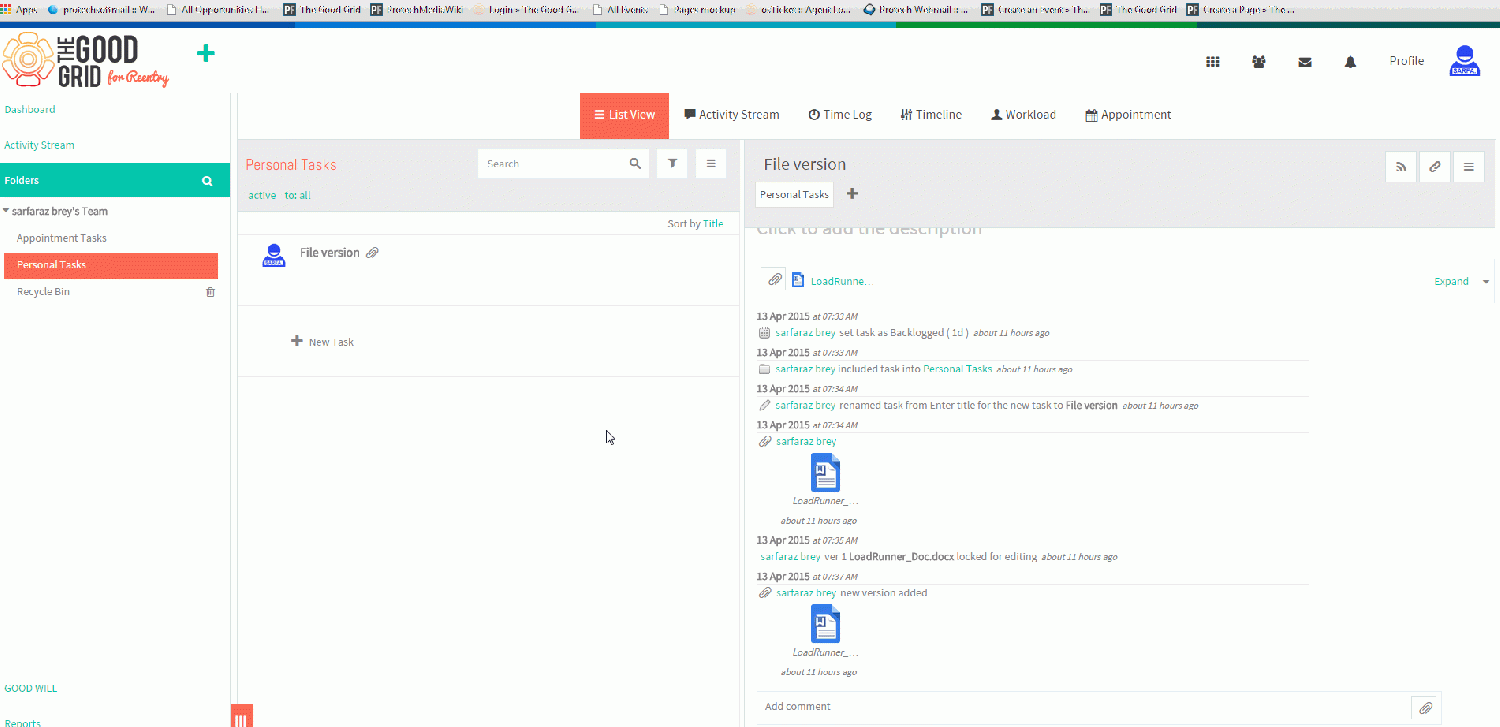Difference between revisions of "View File Versions"
(→Steps to View file version) |
(→View File Version Video) |
||
| (10 intermediate revisions by the same user not shown) | |||
| Line 2: | Line 2: | ||
| [[TMS-VERSION 2|'''''>> Back To TMS-VERSION 2''''']] || [[File Versioning|'''''>> File Versioning''''']] | | [[TMS-VERSION 2|'''''>> Back To TMS-VERSION 2''''']] || [[File Versioning|'''''>> File Versioning''''']] | ||
|} | |} | ||
| − | |||
| − | |||
| − | |||
| Line 31: | Line 28: | ||
[[File:FV2.3.png]] | [[File:FV2.3.png]] | ||
| + | |||
| + | |||
| + | =='''View File Version Video'''== | ||
| + | |||
| + | ---- | ||
| + | |||
| + | [[File:Video_3_file_version_view.gif|1500px]] | ||
Latest revision as of 09:03, 13 April 2015
| >> Back To TMS-VERSION 2 | >> File Versioning |
Steps to View file version
View File Version
- Mouse hover the attached file version from
- Displays an overlay with file versions like ver1, ver2 & so on
- Click any version to download & view file
- On clicking the downloaded file user can open the file