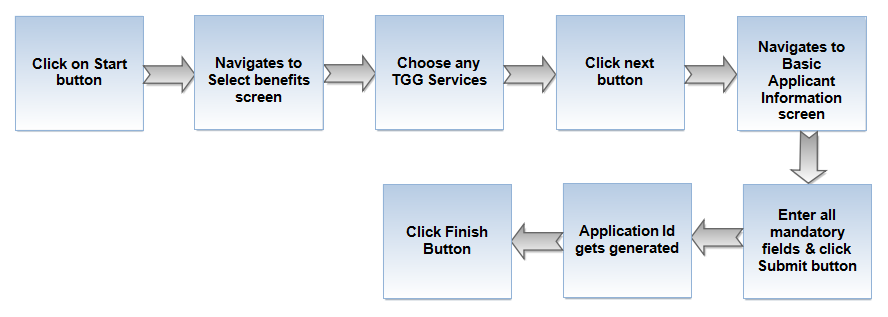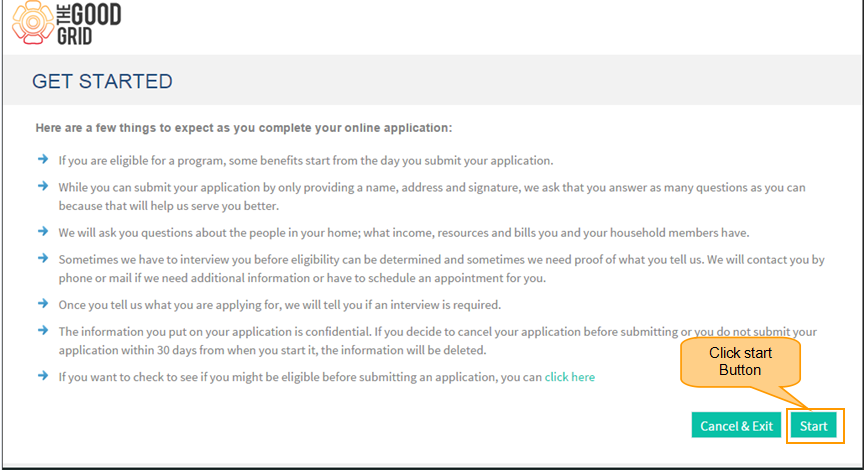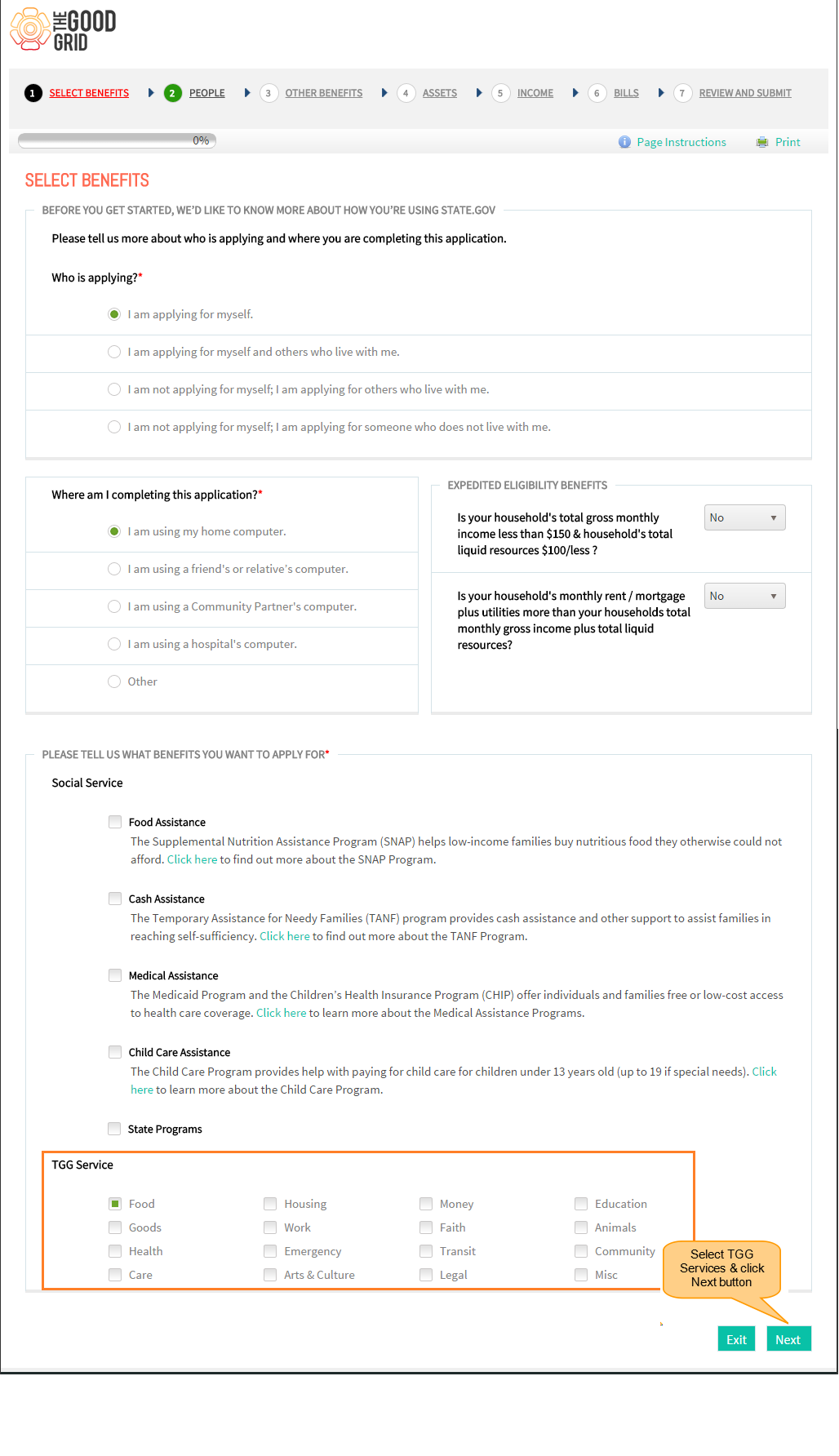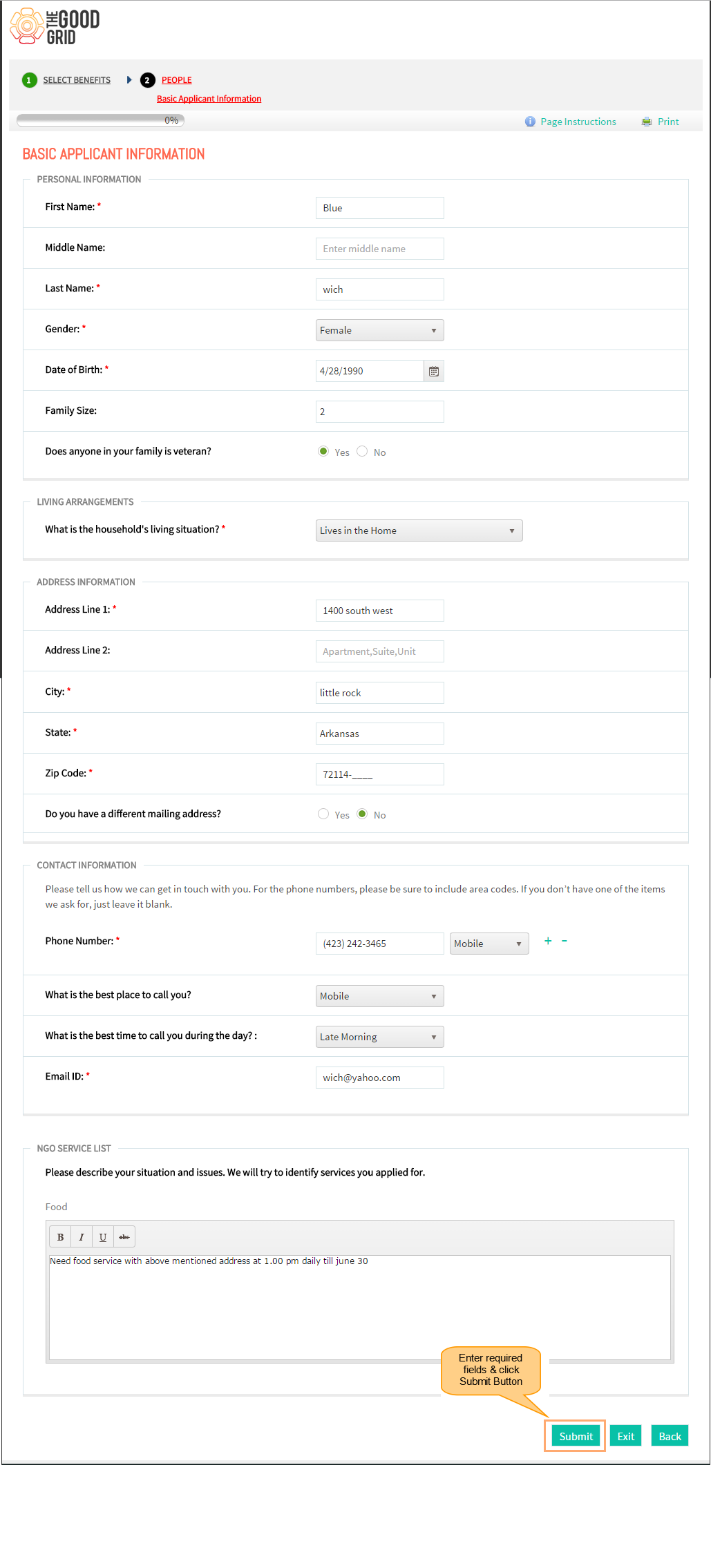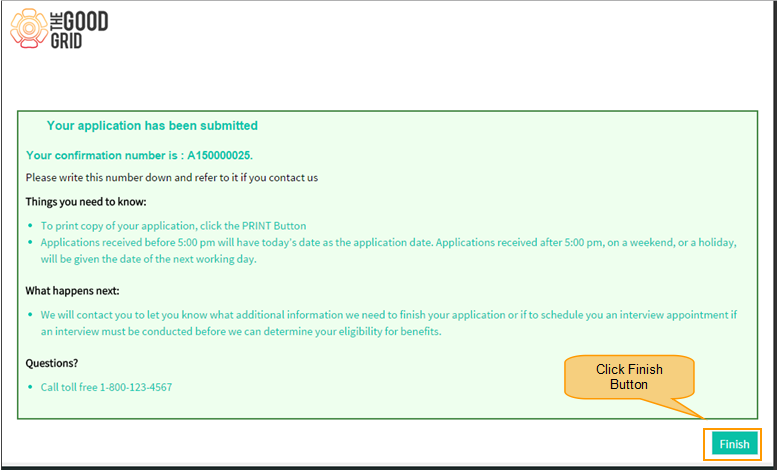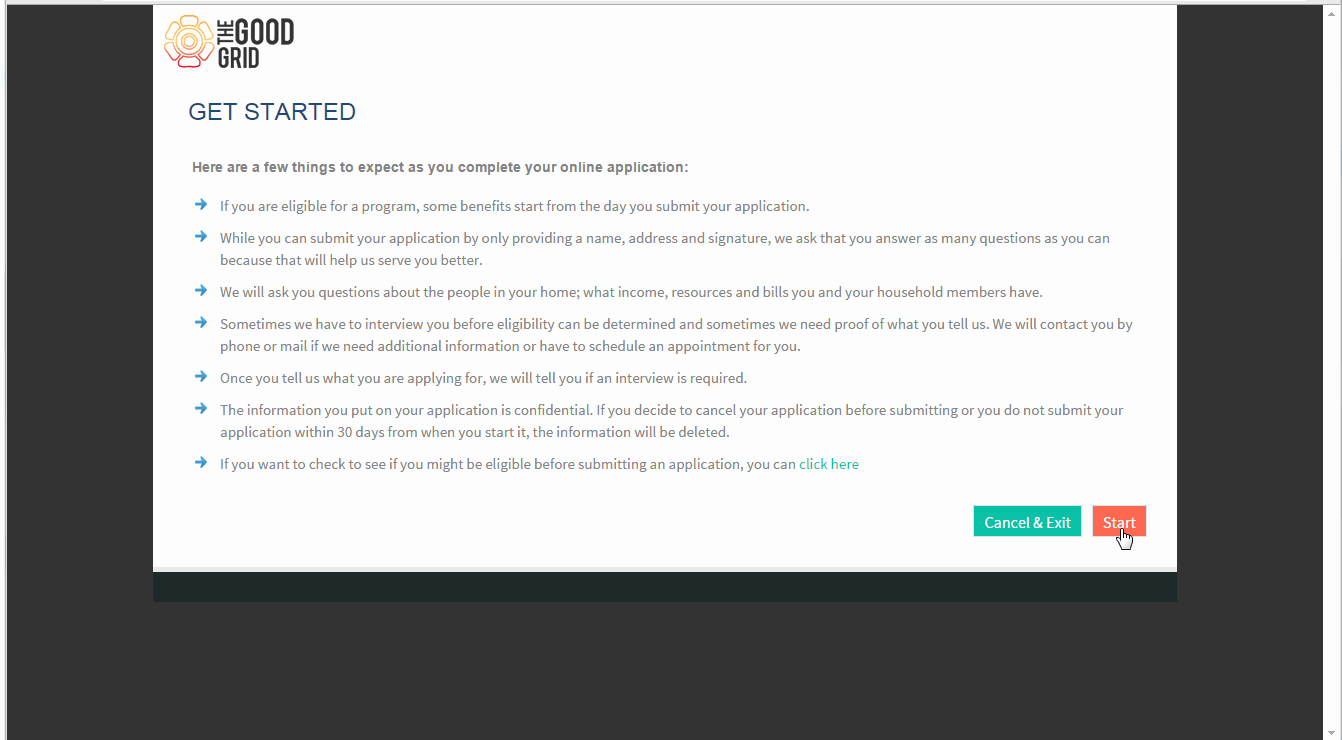Difference between revisions of "Apply only TGG services"
(→How to Apply TGG Service Video) |
(→How to Apply TGG Service Video) |
||
| (One intermediate revision by the same user not shown) | |||
| Line 39: | Line 39: | ||
==''' How to Apply TGG Service Video '''== | ==''' How to Apply TGG Service Video '''== | ||
| + | |||
---- | ---- | ||
---- | ---- | ||
| + | |||
[[File:Rec2.gif]] | [[File:Rec2.gif]] | ||
Latest revision as of 07:05, 11 May 2015
>> Back To Main Menu >> How to Apply for Services
Actions Work Flow
Applications Screen Flow
- Click Start button in Get Started page .
- Navigates to Select Benefits screen , choose any TGG Services & click Next button
- Basic Applicant Information screen appears , Enter required informations & click Submit Button
- Application Id is generated , Click finish button.