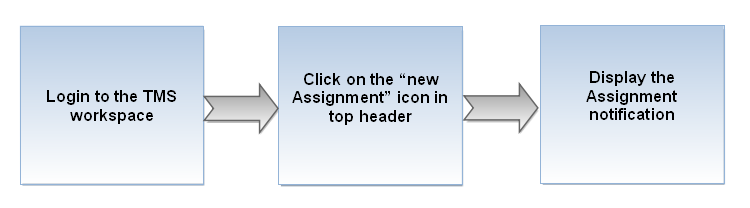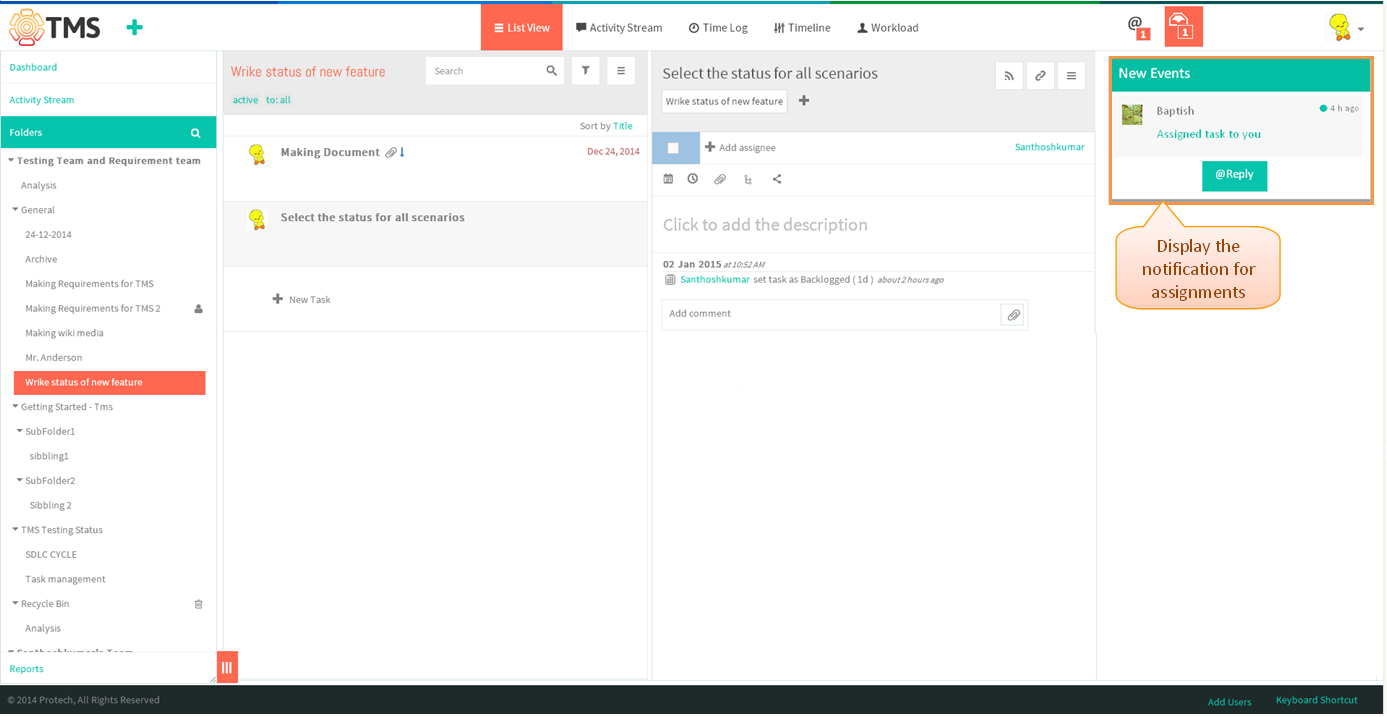Difference between revisions of "Notification Center"
(Created page with " {| | Task management system|'''''>> B...") |
|||
| (7 intermediate revisions by 2 users not shown) | |||
| Line 1: | Line 1: | ||
{| | {| | ||
| − | | [[ | + | | [[TMS-VERSION 2|'''''>> Back To TMS-VERSION 2''''']] || [[Basics|'''''>> Basics''''']] |
|} | |} | ||
| + | |||
| + | *New feature in Wrike, not yet implemented in TMS Followed Wrike Flow. Just shown the mock up | ||
=='''New Mentions'''== | =='''New Mentions'''== | ||
| − | |||
---- | ---- | ||
| − | |||
| − | [[File: | + | [[File:M108.PNG]] |
| + | |||
| + | |||
| + | |||
| + | *When user mentions by using @, throughout the workspace will display under the new mentions with indicating the count, which is shown in below image | ||
| + | |||
| + | |||
| + | |||
| + | [[File:TMS445.PNG]] | ||
| + | |||
| + | |||
| + | |||
| + | *Display the comment which is given by other user, on mouse hover display the my work and pin option which is shown in below screen | ||
| + | |||
| + | |||
| + | |||
| + | [[File:TMS446.PNG]] | ||
| + | |||
| + | |||
| + | |||
| + | =='''New Assignments'''== | ||
| + | |||
| + | |||
| + | ---- | ||
| + | |||
| + | [[File:M109.PNG]] | ||
| + | |||
| + | |||
| + | *If user done any assignment, appropriate indication will comes under the new assignment on clicking the icon display the assignment option | ||
| + | |||
| + | |||
| + | [[File:TMS447.PNG]] | ||
Latest revision as of 04:34, 13 April 2015
| >> Back To TMS-VERSION 2 | >> Basics |
- New feature in Wrike, not yet implemented in TMS Followed Wrike Flow. Just shown the mock up
New Mentions
- When user mentions by using @, throughout the workspace will display under the new mentions with indicating the count, which is shown in below image
- Display the comment which is given by other user, on mouse hover display the my work and pin option which is shown in below screen
New Assignments
- If user done any assignment, appropriate indication will comes under the new assignment on clicking the icon display the assignment option