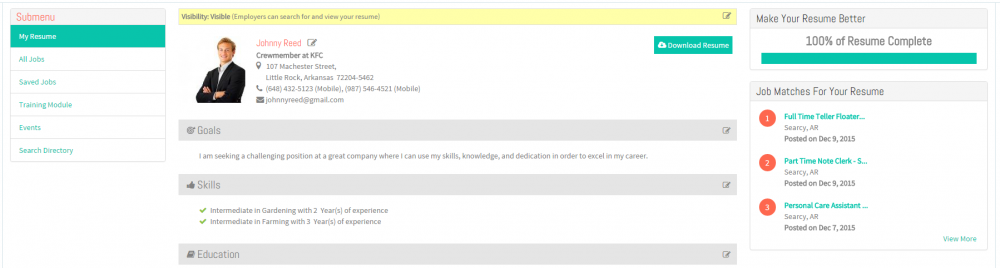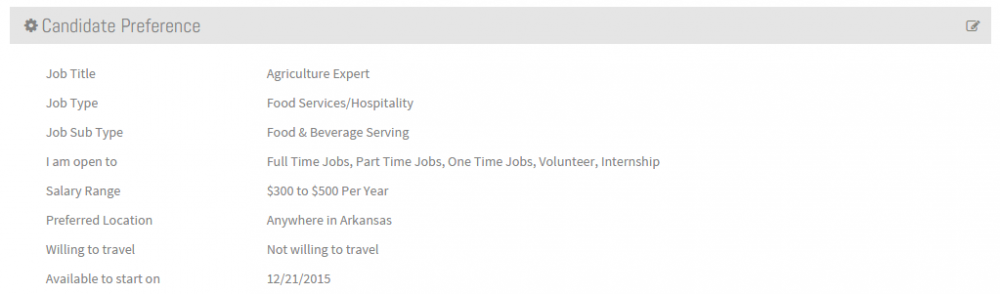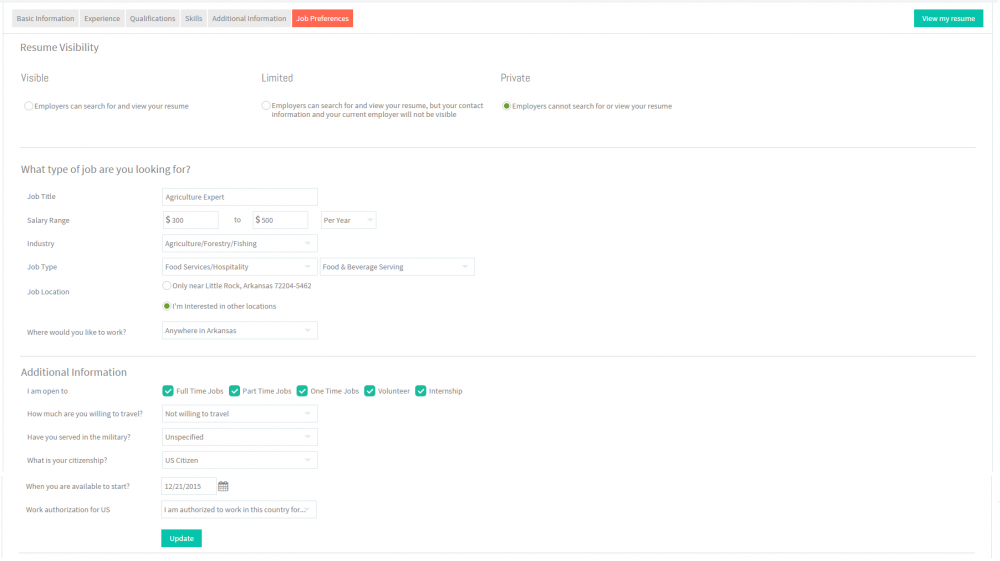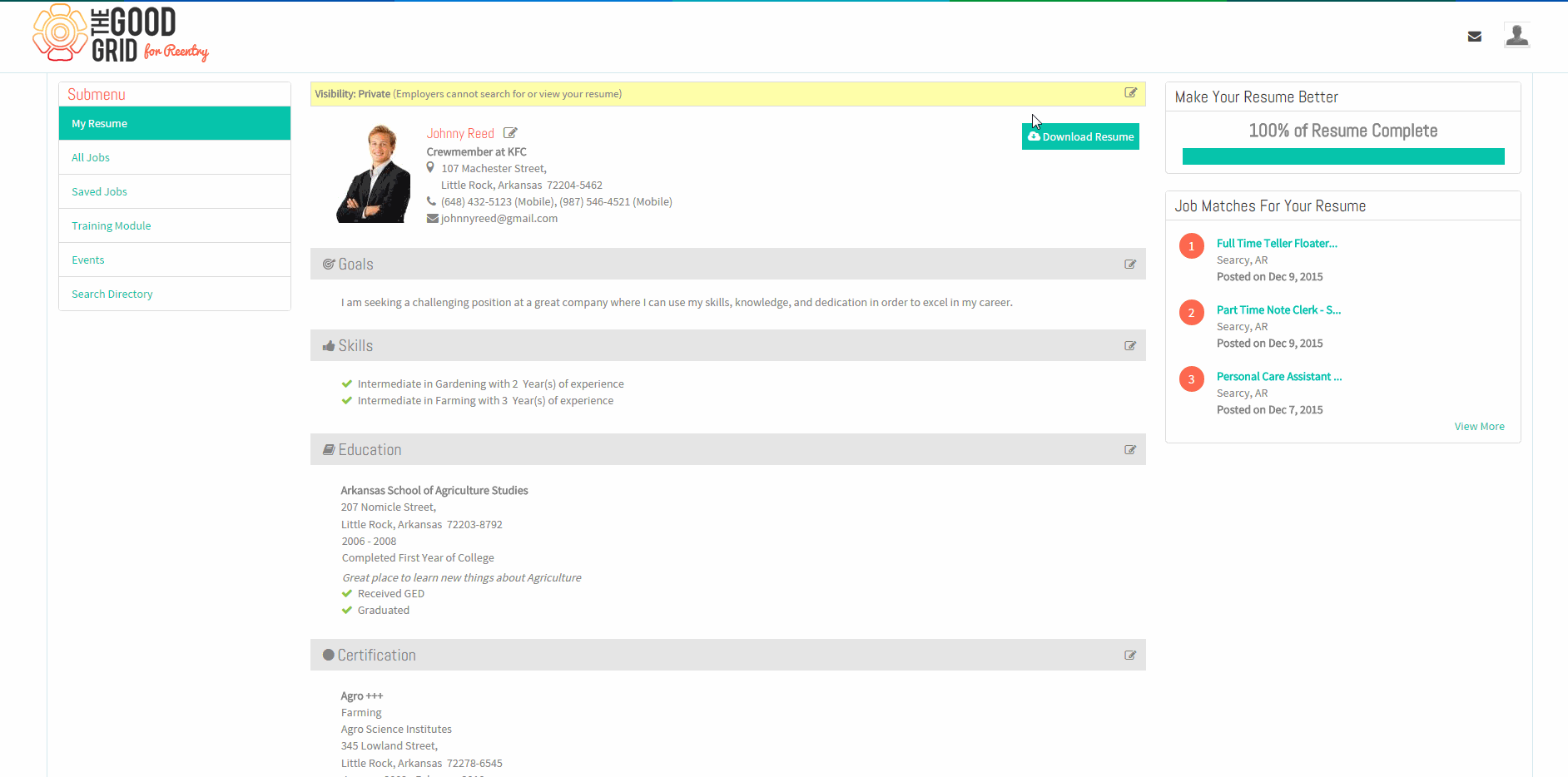Difference between revisions of "How to update your Job Preference"
| (9 intermediate revisions by 2 users not shown) | |||
| Line 1: | Line 1: | ||
'''<code>[[The Good Grid - Beneficiaries Portfolio|Back]] [[The Good Grid Training Manual|Back To Main Menu]]</code>''' | '''<code>[[The Good Grid - Beneficiaries Portfolio|Back]] [[The Good Grid Training Manual|Back To Main Menu]]</code>''' | ||
| − | == '''How to update your | + | == ''' How to update your Job Preference''' == |
| − | + | Here the Offender can update information about one's own preferences of Job like Resume Visibility , Salary Preference , Location Preference , Industry Preference and some other Additional Information as Work Authorization,Citizenship , Available Start Date and a few more . | |
| − | + | ||
| − | + | ||
---- | ---- | ||
| − | [[File: | + | [[File:Fc6.png]] |
| − | + | ||
---- | ---- | ||
| − | |||
| − | |||
| − | |||
| − | |||
| − | |||
| − | |||
| + | [[File:N1.png]] <big>'''View your Resume'''</big> | ||
[[File:ResumeMyView.png|1000px]] | [[File:ResumeMyView.png|1000px]] | ||
| Line 26: | Line 18: | ||
---- | ---- | ||
| − | + | [[File:N2.png]] <big>'''Click Edit icon [[File:5.EditName.png|frameless|caption]] near the Job Preference section'''</big> | |
| − | + | ||
[[File:EditPrefer.png|1000px]] | [[File:EditPrefer.png|1000px]] | ||
| Line 33: | Line 24: | ||
---- | ---- | ||
| − | + | [[File:N3.png]] <big>'''Update the Job Preference screen.'''</big> | |
| − | + | ||
[[File:PreferenceUpdate.png|1000px]] | [[File:PreferenceUpdate.png|1000px]] | ||
| Line 40: | Line 30: | ||
---- | ---- | ||
| − | + | [[File:N4.png]] <big>'''Click on Update button [[File:7.Update.png|frameless|caption]]'''</big> | |
---- | ---- | ||
| − | |||
| − | |||
| − | |||
| − | |||
| − | |||
| − | |||
| − | |||
[[File:UpdatePreference.gif|frame|none]] | [[File:UpdatePreference.gif|frame|none]] | ||
Latest revision as of 07:54, 28 December 2015
Back Back To Main Menu
How to update your Job Preference
Here the Offender can update information about one's own preferences of Job like Resume Visibility , Salary Preference , Location Preference , Industry Preference and some other Additional Information as Work Authorization,Citizenship , Available Start Date and a few more .
![]() Click Edit icon
Click Edit icon ![]() near the Job Preference section
near the Job Preference section
![]() Update the Job Preference screen.
Update the Job Preference screen.