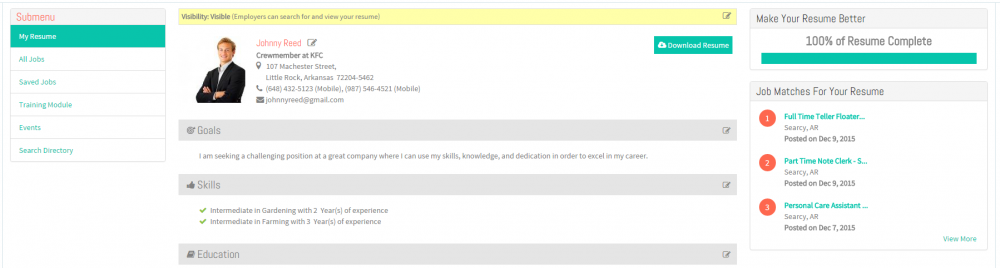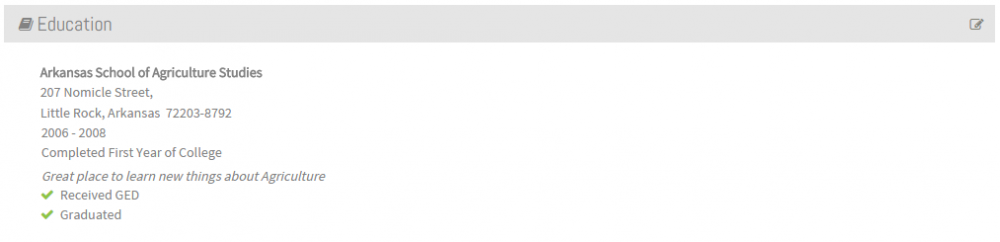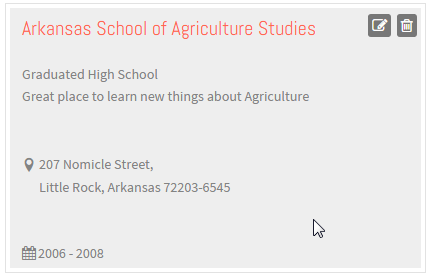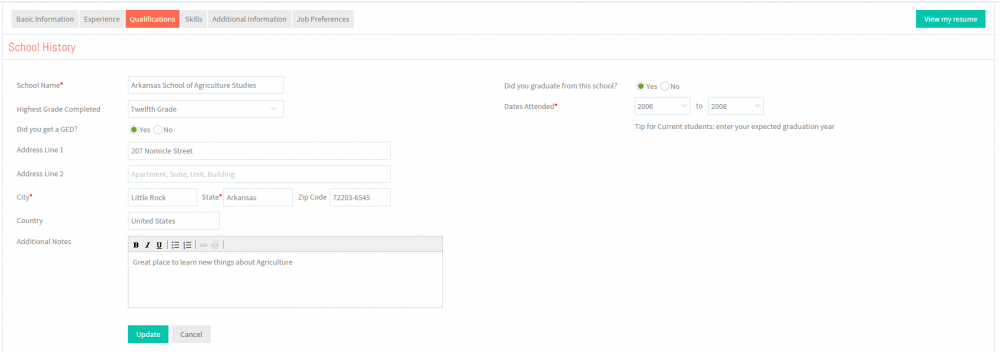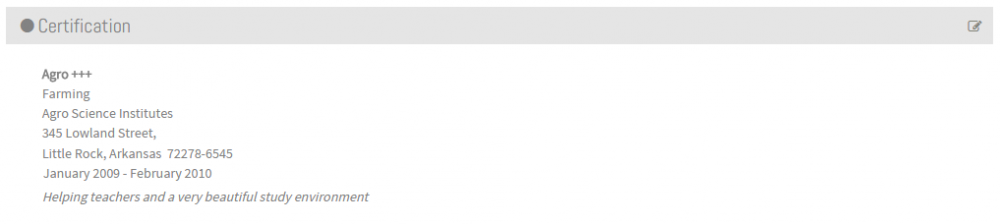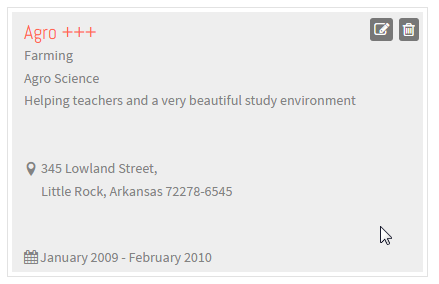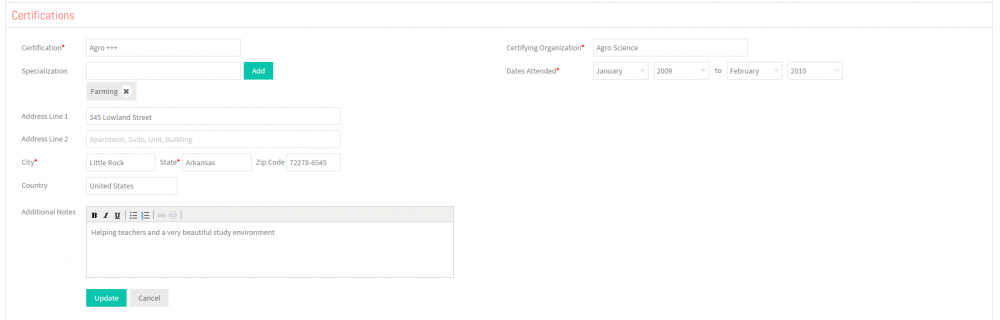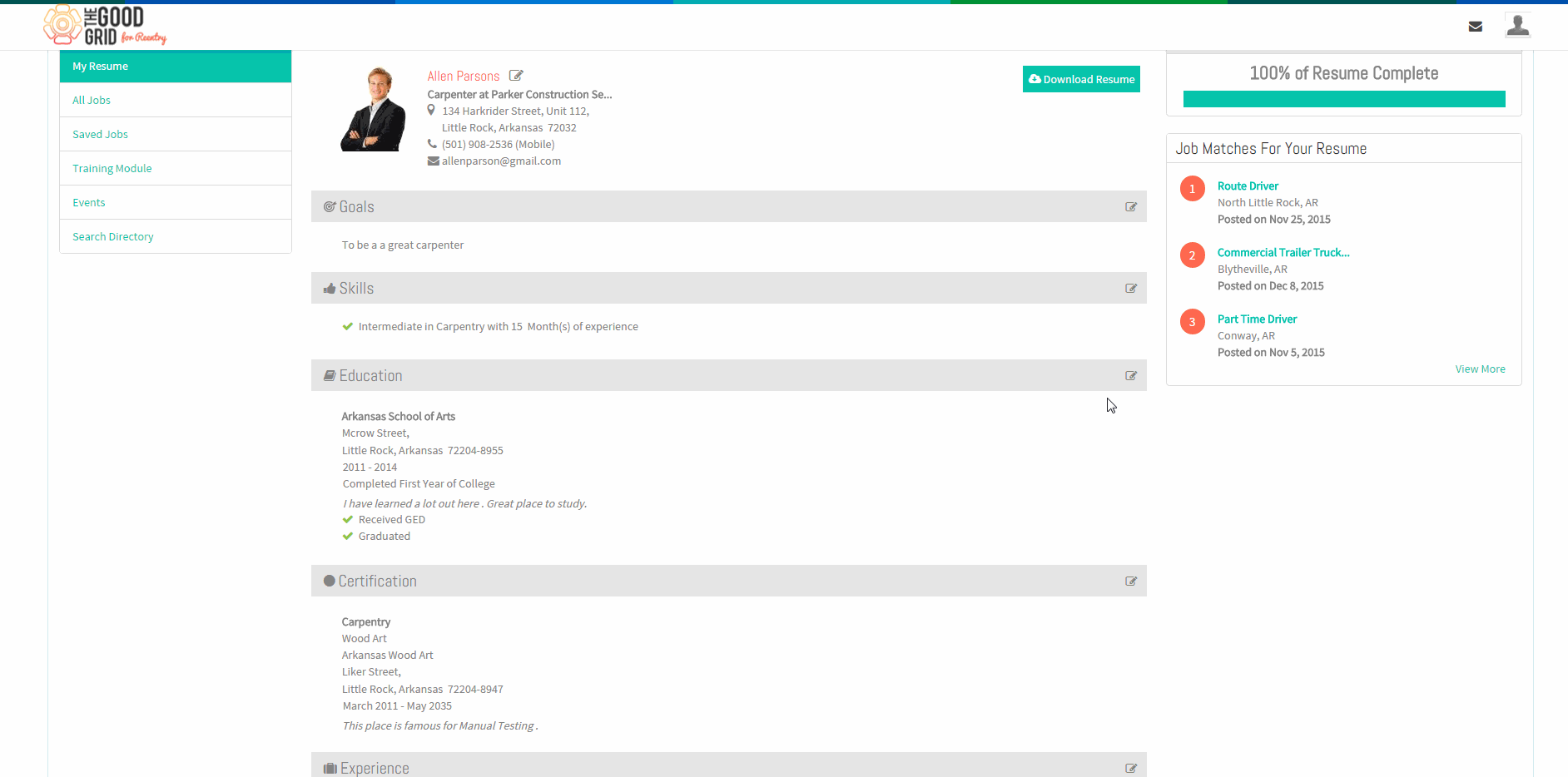Difference between revisions of "How to update your Qualifications"
(→Applications Screen Flow) |
(→How to update your Certifications) |
||
| (6 intermediate revisions by 2 users not shown) | |||
| Line 1: | Line 1: | ||
'''<code>[[The Good Grid - Beneficiaries Portfolio|Back]] [[The Good Grid Training Manual|Back To Main Menu]]</code>''' | '''<code>[[The Good Grid - Beneficiaries Portfolio|Back]] [[The Good Grid Training Manual|Back To Main Menu]]</code>''' | ||
| − | == ''' How to update your | + | == ''' How to update your School History ''' == |
| − | + | Here the Offender can update the Education details . It includes information like School Name , Highest Grade completed , School Address and Dates Attended . | |
| − | + | ||
| − | + | ||
---- | ---- | ||
[[File:Fc3.png]] | [[File:Fc3.png]] | ||
| − | |||
| − | |||
| − | |||
| − | |||
| − | |||
---- | ---- | ||
| Line 47: | Line 40: | ||
---- | ---- | ||
| − | + | == ''' How to update your Certifications ''' == | |
| + | |||
| + | Here the Offender can update the Certification details . It includes information like Certification Name , Certifying Organization , Organization Address and Dates Attended . | ||
---- | ---- | ||
[[File:Fc7.png]] | [[File:Fc7.png]] | ||
| − | |||
| − | |||
| − | |||
| − | |||
| − | |||
---- | ---- | ||
| Line 77: | Line 67: | ||
---- | ---- | ||
| − | |||
[[File:N4.png]] <big>'''Update the Certifications screen.'''</big> | [[File:N4.png]] <big>'''Update the Certifications screen.'''</big> | ||
| Line 89: | Line 78: | ||
---- | ---- | ||
| − | |||
| − | |||
| − | |||
| − | |||
| − | |||
| − | |||
| − | |||
| − | |||
[[File:HowtoupdateQualification.gif]] | [[File:HowtoupdateQualification.gif]] | ||
Latest revision as of 07:37, 28 December 2015
Back Back To Main Menu
How to update your School History
Here the Offender can update the Education details . It includes information like School Name , Highest Grade completed , School Address and Dates Attended .
![]() Click Edit icon
Click Edit icon ![]() near the School History section
near the School History section
![]() Click Edit icon
Click Edit icon ![]() again on School History badge
again on School History badge
![]() Update the School History screen.
Update the School History screen.
How to update your Certifications
Here the Offender can update the Certification details . It includes information like Certification Name , Certifying Organization , Organization Address and Dates Attended .
![]() Click Edit icon
Click Edit icon ![]() near the Certifications section
near the Certifications section
![]() Click Edit icon
Click Edit icon ![]() again on Certification badge
again on Certification badge
![]() Update the Certifications screen.
Update the Certifications screen.